Everything about SmartFTP Enterprise You Should Know
September 4, 2024SmartFTP Enterprise is like that reliable, tech-savvy friend who always gets things done. In this blog, we'll dive into its features and introduce a high-speed alternative. Whether you're transferring massive files or managing multiple FTP accounts, SmartFTP Enterprise is a solid choice.
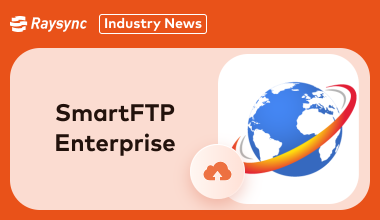
Introduction of SmartFTP
SmartFTP Enterprise is like the Swiss Army knife of FTP clients. Versatile, reliable, and packed with features that make file transfers super simple. Whether you’re running a small business or managing files on a global scale, SmartFTP Enterprise offers a solid solution that handles everything from FTP to FTPS, SFTP, WebDAV, Amazon S3, and Google Drive.
With its intuitive interface, you can easily drag and drop files, schedule transfers, and manage multiple connections all at once. It’s like having a personal assistant for your file management needs, minus the coffee runs.
But what really sets SmartFTP apart is its ability to integrate seamlessly with your existing workflow, making it an essential tool for any enterprise looking to streamline their data transfer processes.

Pros and Cons
Pros:
- Supports multiple protocols (FTP, SFTP, FTPS, etc.).
- User-friendly interface with drag-and-drop functionality.
- Supports automation and scheduling of transfers.
Cons:
- Can be a bit difficult to operate for beginners.
- Pricing might be a bit high for small businesses.
Free Trial Policy:
- SmartFTP offers a 30-day free trial, giving you full access to all its premium features. During the trial, you can explore the various protocols, automation features, and security options, making it easier to determine whether SmartFTP is the right choice for your enterprise.
Is SmartFTP Enterprise Edition Available
Yes, SmartFTP does offer an Enterprise Edition, tailored specifically for large-scale businesses and organizations.
This edition comes packed with additional features designed to meet the complex needs of an enterprise environment.
From advanced file transfer automation to amazing security protocols, SmartFTP Enterprise Edition is built to handle the heavy lifting.
The Enterprise edition also includes multi-user support, allowing different team members to manage their file transfers simultaneously. This makes it ideal for organizations that require collaboration across departments.
So, if your business deals with large volumes of data and requires a secure, efficient FTP solution, the SmartFTP Enterprise Edition could be just what you need.
Features of SmartFTP Enterprise
The SmartFTP Enterprise Edition is loaded with features that cater to the needs of large organizations:
- It supports multiple file transfer protocols such as FTP, FTPS, SFTP, and WebDAV, ensuring that your data is transferred securely.
- SmartFTP Enterprise includes automation features, allowing you to schedule file transfers and manage multiple connections simultaneously.
- SmartFTP Enterprise also supports file compression and encryption, ensuring that your data remains safe during transfer.
- Additionally, SmartFTP Enterprise integrates seamlessly with cloud storage solutions like Google Drive and Amazon S3, making it easier to manage your files across different platforms.
High-Speed SmartFTP Alternative for Enterprise Recommended
If SmartFTP is the Swiss Army knife of FTP clients, then Raysync is the turbocharged sports car. Designed for speed, security, and simplicity, Raysync takes file transfers to the next level, especially when dealing with large-scale data.
Raysync’s UDP-based transfer protocol ensures that your files get from point A to point B faster than ever, without compromising on security. It’s like having the best of both worlds—a strong, enterprise-level FTP solution that doesn’t bog you down with unnecessary complexity.
Plus, Raysync’s intuitive interface makes it easy to integrate into your existing workflow, so you can start transferring files at lightning speed right out of the box.

Pros and Cons
Pros:
- Extremely fast transfer speeds, even for large files.
- Strong security features, including end-to-end encryption.
- Easy-to-use interface with minimal setup required.
Cons:
- Small businesses with less demanding transfer needs might not be able to utilize its potential.
Free Trial Policy:
- Raysync offers a 15-day free trial. Whether you're dealing with TB-scale data or just want to speed up your transfers, Raysync's trial gives you a no-risk opportunity to experience its benefits firsthand.
FAQs about SmartFTP
When diving into the world of SmartFTP Enterprise, here are a few common questions you might come across:
Is SmartFTP Free?
SmartFTP is not a free tool, but it does offer a 30-day free trial where you can access all its features. After the trial period, you’ll need to choose a paid plan that suits your needs.
How to Install SmartFTP?
Head to the official SmartFTP website and download the installer. Once downloaded, run the installer and follow the on-screen instructions.
The installation process is quick and doesn’t require advanced technical knowledge. Once installed, you can start exploring its features and set it up according to your file transfer needs.
How to Use SmartFTP?
Start by opening the application and connecting to your FTP server using your credentials. From there, you can drag and drop files into the interface to start transfers.
The software supports multiple connections, so you can manage several transfers at once.
For advanced users, SmartFTP also offers automation features, allowing you to schedule transfers and streamline your workflow.
Wrap Up
Finding the right FTP solution can be daunting. SmartFTP Enterprise offers versatility and security, while Raysync excels in speed and efficiency. Both tools have their strengths. Choose the one that best suits your business needs for faster, more secure file transfers.
You might also like
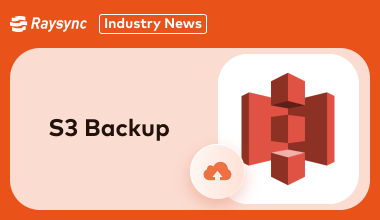
Industry news
November 15, 2024We delve into the benefits of using high-speed Amazon S3 backup solutions for enhanced security and peace of mind. Discover best practices and tools to safeguard your valuable data stored in S3.
![Best Review of Quick Online FTP [Lasted Update]](http://images.ctfassets.net/iz0mtfla8bmk/67UWys1MyFykvrOMsElYP0/c39b25a00b812d70a1b3b022137fa9a0/quick-online-ftp.png)
Industry news
November 27, 2024Uncover the strengths and weaknesses of Quick Online FTP. Learn about its user interface, security features, and file transfer speeds.
![Top 6 Software Like FileZilla [Free/Paid]](http://images.ctfassets.net/iz0mtfla8bmk/25AEHzV4cudiooPmGf3Zmx/7258a2de97c624681cc1d81d9f4053ca/software-like-filezilla.png)
Industry news
August 5, 2024Discover the top 6 software like FileZilla, offering free and paid options for efficient file transfers. Explore software similar to Filezilla that meets your FTP needs.