How to Transfer Large Files Between Two Computers?
March 9, 2021The transfer of large files between computers is often encountered in the workplace, so how can file transfer quickly transfer files between computers? Here are four ways to solve file transfer problems.
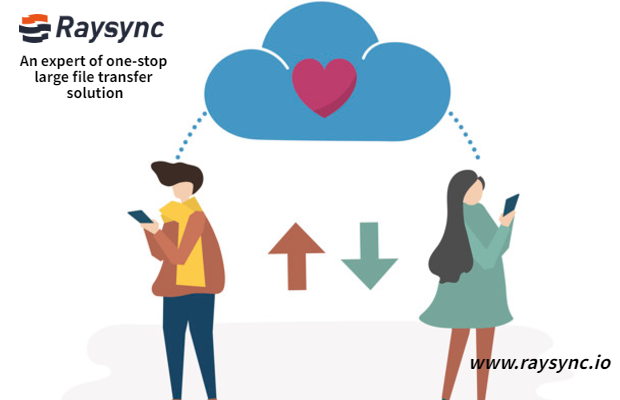
The first: the most conventional and convenient method is to directly drag and drop the file to the other party’s chat window. Almost everyone knows this, and it is the most commonly used. But sometimes we encounter situations where the speed is quite slow or even unsuccessful. What is going on?
First check the file to be transferred. If any file cannot be transferred, then most of the file transfer function is disabled by QQ. The solution is to turn on the "Network Information Security" in the security settings of QQ. Different levels, if set to high, then obviously the system will reject them.
In addition, when it is in the middle level, ".exe" and ".html" files cannot be transferred, which is why they will always be rejected when they encounter such files. When the executable file is accepted, it will be automatically suffixed with ". Rename", as long as you remove it manually.
Also, if you and the other party are on different networks (such as Southern Telecom and Northern Netcom), you may wish to add an interoperable gateway software. The situation may be much better.
Files that cannot be accepted at one time can be resumed next time, provided that the files must be placed in the same location.
This method is suitable for transferring small files in a common network, but is not restricted by this in a local area network.
The second: What if there is a time limit for transferring files? Or you need to transfer basically the same files to many people.
It is also simple, use network hard disk, this is a function that every QQ user has. I am more accustomed to using this function. I have placed a lot of files in my network hard drive. When I need to distribute them to different friends, I will open the permissions so that I can download them directly on the other party’s client, regardless of whether I am online or No, I can also control the number of openings.
The method is very simple, open the network hard disk operation interface on the main panel, upload your own files first, and then set the shared folder to share. Set the downloadable permissions, so that the file will be available on the other party’s shared network hard disk interface, and you can download it directly.
The third type: that is to use QQ mailbox.
Strictly speaking, this is not a "file transfer method". The use of attachment transmission is not exclusive to QQ, but I want to remind you that if you are an old user of QQ, you may wish to make good use of your QQ mailbox. .
The first is that it is very large, the capacity of ordinary users has reached 2G, and the other is that it has the function of prompting on the QQ client. After sending an email to the other party, the other party will immediately receive the email arrival reminder.
Another one is that the mailbox is very convenient to enter, no need to enter the password and other verification information again. In addition, you only need to enter a few numbers when sending emails to your QQ friends, which is convenient and quick. You must try it.
You might also like

Q&A
August 24, 2022Raysync file transfer accelerator can solve the acceleration problem during file transfer. Click here to learn more!
![[2022 Update] What is the Security Status of File Transfer?](http://images.ctfassets.net/bg6mjhdcqk2h/6dJypYzvm2zEp99HTQzOYz/32eea17acc5a2d58246d5442cbef0107/secure-file-transfer.png)
Q&A
July 19, 2022Security is the most important file transfer issue. When it comes to the challenges that companies face when transferring files, security is the most important issue, with 59% of respondents listed security as a concern.

Q&A
June 25, 2021In today's era of rapid development of the Internet, it is no longer a problem. Using Raysync, you can easily realize high-speed transfer of large files!