How to Send Large Files For Free?
June 1, 2021At work, I often encounter the situation of sending large files. File transfer is always restricted, and file transfer always has problems. How to send large files for free? The following teaches you how to transfer large files, for reference only.

1. Use file compression
If you want to send large files for free, using file compression can help you achieve that goal, or even make it faster. More importantly, because this method can shrink the file you want to send, and the recipient can extract the file without downloading any software because most operating systems are competent, it can also help you store it. The process of using file compression is very simple: just put the files in a single folder, and then compress all the files at once.
2. Use a USB flash drive
Another great way to send large files for free is to use a USB flash drive. The size of the flash drive should depend on how much data you want to store on it. You only need to plug it into any USB port of your PC and upload large files to it. It is especially useful to send large files between colleagues and colleagues you can see. Another benefit of a USB flash drive is that it can easily reduce the burden on the computer, but if the drive is infected by a virus, the files may be hidden or damaged.
3. Use VPN
In addition to helping you protect your data and provide you with more privacy, a virtual private network (VPN) can also send large files for free. Contrary to many people's beliefs, today's Internet service providers often use broadband traffic management to regulate upload bandwidth (rather than download). By using a VPN, you can avoid these restrictions because your ISP cannot determine the type of file you are sending. You can use a large number of free VPNs to transfer large files. A common problem with this method is that the recipient may not receive all files in their entirety.
4. Cloud storage
Using cloud storage space is one of the easiest and most popular ways to send large files for free. It works by allowing you to upload files to the cloud and then share the files you want to send with others. But there is a small problem: cloud storage services are not completely free.
5. Raysync
The Raysync large file transfer solution is committed to meeting the needs of large data transfer within the enterprise or with external partners, providing efficient and controllable accelerated transfer of large files, ultra-long distance, transnational network data transfer, secure file asset distribution, file management, and Organize authority management, support local deployment and cloud services, and provide enterprises with secure, stable, efficient, and convenient large file interactive technical support and services.
You might also like
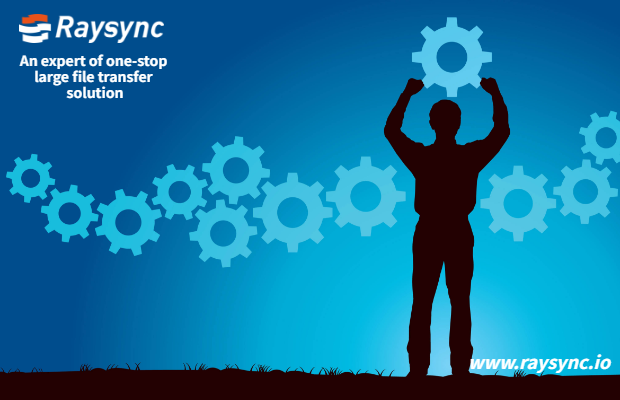
Q&A
September 8, 2022The ability to effectively use big data to gain value comes down to the ability of organizations to run analytical applications on the data, usually in the data lake. 3 challenges faced by big data transfer technology.

Q&A
July 20, 2021Since the advent of the digital age, companies have begun to realize the importance of accessing more data. The more information available, the better for the organization.
![[Updated] What is the difference between FTPS and SFTP?](http://images.ctfassets.net/bg6mjhdcqk2h/27Luuh3a3T4qFwtCMwImgT/fd3098d2a3a4df985f92c0b8139d4bdd/sftp-vs-ftps.png)
Q&A
June 9, 2022This article details the differences and advantages and disadvantages of FTPS and SFTP, click to learn more.