How can a small business or individual find the right large file transfer tool?
With the continuous development of technology, the file transfer needs of individuals and small businesses are also constantly changing. An increasingly common challenge is to effectively and securely transfer and share large files for small business. To meet this need, finding the right large file transfer tool is especially important. However, the market is flooded with various file transfer tools, how should we find the one that suits us the best?
5 Right Large File Transfer Tools for Small Businesses or Individuals
1.Raysync Cloud
Raysync Cloud is a cloud transfer service designed to meet the high-speed file transfer and management needs of personal file transfer and small to medium-sized enterprise teams. It provides customers with a dedicated cloud storage SaaS service. For customers without deployment conditions, they can experience the high-speed transfer system at a low cost without the need for deployment.
Raysync Cloud offers 2TB of transfer traffic and 1TB of storage space, all for just $99 per month. You can enjoy all the features of Raysync Cloud, including transfers between local and cloud storage, directory synchronization, point-to-point transfer, and file sharing, without the need for additional server purchases and deployment.
2. Google Drive
Google Drive provides up to 15GB of free storage space and allows you to share large files, such as pictures and videos, with a few clicks. It even has backup and synchronization options, which are useful features.
If you already have a Gmail account, you can't go beyond the simplicity of Drive, because Drive is built directly into the email service. You just need to click the Google Drive logo in the email compose window to "attach" the file to the email stored in your Drive account.
After upgrading to the paid version of Cloud Drive, you can get 100GB of storage space ($2 per month), 200GB of storage space ($3 per month), or 2TB of storage space (ie 2,000GB) for a price of $10. There is also a 10TB option for $100 per month, and if you plan to share many large files, you can choose a larger package. Any user who pays for the upgrade will automatically upgrade to Google One (if available in their country of residence) and will receive a free 100GB upgrade, share up to six users, and get expert support from Google.
3. Dropbox
In most cases, compared to Google Drive, Dropbox is another great cloud storage option with 2GB of free storage space and various sharing options. The basic feature set is roughly the same as Google Drive, but Dropbox also provides mobile apps for non-Android and iOS devices (such as Kindle Fire).
You can expand your storage options in several exciting ways, but you can also use premium accounts. For $10 per month, you can get a Plus account with 2TB of space, while $17 per month provides you with 3TB of storage space and some advanced features, as well as advanced sharing controls, including the ability to set passwords and create expired links.
4. OneDrive
Over the years, Microsoft's OneDrive service has undergone major upgrades and renovations, making it one of the more competitive solutions for storing files and folders online. With its shared folder system, you can share any content at any time, and click a button to stop sharing when finished. The free tier provides you with 5GB of free storage space, and a monthly fee of $2 can increase it to 100GB. If you are an Office 365 subscriber, you can also enjoy 1TB of OneDrive storage for free as part of the plan.
5. WeTransfer
Although it is much smaller than Dropbox or Google Drive, WeTransfer's file transfer and sharing are very simple. Heck, you don’t even need to register for an account if you don’t want to but you do need to provide an email address.
WeTransfer can be fully managed by visiting the website, which is very convenient. Select your file (maximum 2GB), enter the receiving email address, and you're done. You can also copy the link to the file, and the link remains active for seven days. In addition, all of these are free, but you can pay for some additional features.
If you choose WeTransfer Pro, you can set specific time limits for files, password protects files, transfer files up to 20GB, etc., but the monthly fee is about $12.
Conclusion
In conclusion, whether for individuals or small businesses, finding the right large file transfer tool is crucial. Among the many choices, Raysync Cloud, with its high-speed transfer rate, stable performance, and reasonable pricing, becomes a worthwhile consideration. It can meet the needs of individuals and small businesses for large file transfer and management without the need for complex deployment and expensive server purchases. Therefore, Raysync Cloud might be the ideal large file transfer solution you are looking for. Choosing the right large file transfer tool can save you worries when dealing with large files, improve work efficiency, and make business operations smoother.
You might also like
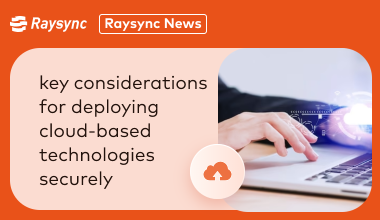
Raysync News
January 16, 2024What are some key considerations for deploying cloud-based technologies securely?
The complexity of cloud deployment technologies, key considerations for deploying cloud technologies, and pain points that organizations encounter during digital transformation. Read this article.

Raysync News
July 24, 2020Raysync - Something You Need to Know about Massive Small Files Transfer
After the comparative test, we found that the advantages of Raysync are evenly distributed, and there are almost no shortcomings from product performance to operation experience.

Raysync News
June 22, 2020How to Transfer Large Files Quickly? Raysync Provides You a Perfect Solution
With the development of the Internet, it is a very common thing to transfer large and small files in the daily office.