Which are the better tools for enterprise remote transfer of large files than FTP?
January 26, 2024In the digital age, fast and secure transmission of enterprise data is the key to business continuity and efficiency. Although the traditional FTP has a long history, it is struggling in the modern corporate environment. With the surge in data volume and higher requirements for security, enterprises desperately need to find more advanced file transfer tools. This article will explore several superior enterprise-level file transfer tools than FTP, helping businesses quickly choose the right remote transfer tool for large files.
Limitations of FTP
Although FTP is widely used, its limitations are increasingly prominent. Lack of security, limited transfer speed, and unfriendly user interface are all apparent shortcomings of FTP in the modern corporate environment. Businesses need more than just simple data movement. They need a solution that delivers speed, security, ease of use, and cost-effectiveness.
Advantages of Alternatives
To meet these needs, several innovative remote transfer tools for large files have emerged on the market. They not only solve the shortcomings of FTP but also provide additional features to adapt to changing business needs.
Here are some FTP replacement solutions that businesses are currently choosing more:
WebDAV: As a network protocol that extends the HTTP protocol, it allows users to operate files on remote servers as if they were operating local file systems. WebDAV provides a more intuitive user interface than FTP, supports locking and unlocking of directories, and file version control.
SFTP: As part of the SSH protocol, it provides an encrypted file transfer service, ensuring data security during transmission. SFTP supports complex authentication mechanisms, such as public key authentication, which is particularly important in a corporate environment as it can prevent unauthorized access.
Raysync
Raysync is an efficient tool designed for enterprise-level large file transfers. Not only does it have the security and usability of WebDAV and SFTP, but it also makes several innovations based on this. The advantages of Raysync are mainly manifested in the following aspects:
Ultra-high-speed transmission: Raysync uses advanced compression technology and intelligent routing algorithms to significantly improve file transfer speed, even for large files and complex data sets.
High security: Raysync provides end-to-end encryption to ensure data security during transmission. It also supports multi-factor authentication, which provides an extra layer of security for businesses. In terms of data security and compliance, Raysync strictly adheres to international standards and industry best practices. It supports various security protocols, such as SSL/TLS and IPsec, to ensure the privacy and integrity of data during transmission.
Usability and integration: The user interface design of Raysync is simple and intuitive, and even non-technical users can easily get started. At the same time, it can be seamlessly integrated into existing IT infrastructure, whether it's cloud services or local servers.
Cost-effectiveness: Compared with FTP, Raysync provides higher cost performance. It reduces costs incurred due to transmission delays and data loss and provides a flexible pricing scheme to meet different scales of enterprise needs. By using Raysync, businesses can significantly reduce costs due to data transfer delays and errors. Also, Raysync's efficient performance can increase employee productivity, thereby bringing higher rates of return on investment
Conclusion
Raysync not only solves the shortcomings of FTP but also provides innovative features that make it an ideal choice for enterprise-level remote transfer of large files tools. Its high-speed transfer, security, ease of use, and cost-effectiveness make it stand out in today's corporate environment. By choosing Raysync, businesses will be able to enjoy a more efficient and more secure file transfer experience.
You might also like
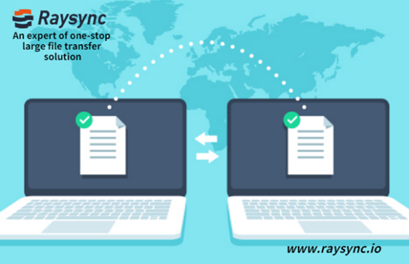
Raysync News
December 22, 2023Secure file transfer is when files are transferred using a security protocol to secure that communication channel. This is incredibly important in corporate environments because organizations are regularly handling personal and sensitive data.

Raysync News
March 7, 2024UDP plays an important role in real-time communication and large-scale data transfer. However, the connectionless and unreliable nature of UDP also poses challenges for data transmission. This article focuses on the solution for udp transmission failure.
Raysync News
December 6, 2023Do you want to know the best methods for transmitting large video files? Read this guide to learn six ways to send large video files effectively.