What is the best way to send large files?
April 13, 2021What do you do when someone asks you to send a large file over the Internet? When I say large files, I mean the file size is 100MB or 1GB or even 4GB.

Since most existing Internet file transfer media limit their file size, for example, WhatsApp will limit the file size to 100MB, while the email attachment size is limited to 25MB. So, how do you transfer large files over the Internet?
What big file do we need to send?
In most cases, if a particularly large file is already available on the Internet, we can share the link to the file with the recipient. However, if the files are only available on your hard drive and you are the sole owner, then you must need some kind of file storage platform, otherwise, we can say that the cloud storage service can upload your files and generate download links to share with others.
Why some people afraid of using cloud services?
So why do people still restrict their use of this service? Since most people are still living in the Digital Stone Age, they store and manage files in traditional ways (such as hard drives, CD/DVD, or flash drives). Or avoid using these top cloud storage tools available to store and share large files, because they worry about the privacy and security of the data, and also worry that the monthly fees charged by such services will make people hesitant.
What makes us forget is that most of the top cloud storage services available today are completely secure and carefully manage user data privacy. And most of them provide users with free storage space, which is enough for ordinary users to store and share large files on the Internet.
Besides, some of the services that send large files mentioned here support end-to-end encryption, and automatically destroy files after a certain period or after a certain number of downloads, and even provide password protection options. Therefore, you don't have to worry about file privacy. In this article, we will mention some of these highly secure cloud storage services and other instant encrypted file sending tools that can help you send large files regardless of size and format.
Large files can be sent via the Internet
1. Google Drive
Google Drive-the most widely used file storage service on the Internet developed by the technology giant Google. Google Drive is the most familiar cloud file storage tool, and it is integrated with a Google account, so it can be synchronized with other Google products.
Google Drive provides 15GB of free storage space for each Google account holder, and users can also expand the storage space to 30TB through a variety of optional paid plans.
When sending large files, Google Drive provides different privacy settings for individual files and folders, including allowing content to be shared or made public with other users. Since Google Drive can be easily integrated with other Google products, files uploaded to the drive can also be easily sent through the email service Gmail.
Users can access Google Drive through websites or offline applications that have offline functions for Windows and macOS computers, as well as Android and iOS smartphones and tablets.
2. Microsoft OneDrive
Similar to Google Drive, OneDrive is a cloud service operated by Microsoft as part of its Office Online service suite. OneDrive allows users to store files and other personal data, such as Windows settings or BitLocker recovery keys. You can access the synchronized files through its website or mobile device, and you can share files with specific people or publicly.
Unlike Google Drive, OneDrive provides relatively small storage space. Users can store files up to 5GB for free here.
3. Amazon Drive
Amazon Drive-The file service provided by Amazon provides secure cloud storage, file backup, file sharing, and photo printing. Using an Amazon account, users can transfer and manage files and folders from multiple devices including web browsers, desktop applications, mobile phones, and tablets.
Amazon Drive provides 5GB of free storage space, and through Amazon Prime subscription, users can get unlimited photo and video storage for free.
4. Dropbox
The Dropbox file sharing service was established in 2007. Users can upload through websites or computer applications on Windows, macOS, and Linux computers, or mobile applications on iOS, Android, and Windows Phone smartphones and tablets. Access and send files. The Dropbox freemium package provides 2GB of free storage space but has limited functions.
5. Telegram
Telegram is not just an end-to-end encrypted instant messaging app like WhatsApp, it is better and more private than the crowned messenger owned by Facebook. There are many reasons for you to choose Telegram on WhatsApp. Maybe it is the best open-source alternative to WhatsApp, and the best thing is that in Telegram, you can send files up to 2 GB, of which the maximum file size allowed by WhatsApp is 100 MB. Therefore, you can easily transfer large files with Telegram next time.
6. Firefox Send
Firefox Send is a simple online tool for private file sharing with end-to-end encryption. With this service, you can send files up to 1 GB as a guest user, and you can send larger files up to 2.5 GB when you log in with a Firefox account. The best feature of Firefox Send is that you can set the validity period of the download link of the uploaded file according to the number of downloads or 5 minutes or 1 hour or 1 day or 7 days. Besides, you can even protect the download link with a password and share the link only with the recipient to make the file more protected and private.
7. PCloud Transfer
With pCloud Transfer, you can send large files up to 5 GB without registration. You only need to upload the file, enter the recipient's email ID, and then enter your email ID to complete the process. You can also protect the file with a password.
8. Transfernow
With Transfernow, free or guest users can send files up to 4 GB. You can also set a password for the file. You can either send the file via email, or you can generate a download link and send it out.
9. SendTransfer
In SendTransfer, there is no limit to the number of files that can be sent, and there is no limit to the number of recipients. With SendTransfer, you can send large files up to 10GB to your friends, family and colleagues. The uploaded files will be maintained on the website's cloud-based server for a period of time ranging from 7 to 14 days. During this period, the recipient is expected to download the file. After that, the file automatically expires.
10. Raysync
Raysync allows you to send large files up to 4 GB to 20 email addresses at a time, or you can simply generate a download link and send it to any number of files. There is also a self-destruction option. After all, recipients have downloaded it, the uploaded file will destroy itself.
As a one-stop file transfer solution expert, Raysync owns the independently developed Raysync ultra-high-speed transfer protocol, which can easily meet the needs of TB-level large files and massive small files with a high-speed transfer, and supports cross-regional and transnational big data replication, migration, or archiving, At least 100TB of data can be transferred every day. It has provided high-performance, stable, and secure data transfer services for 2W+ enterprises in many fields such as IT, finance, film and television, biological gene, and manufacturing.
So far, sending large files has been a problem, but now these services can be used to send large files over the Internet.
You might also like
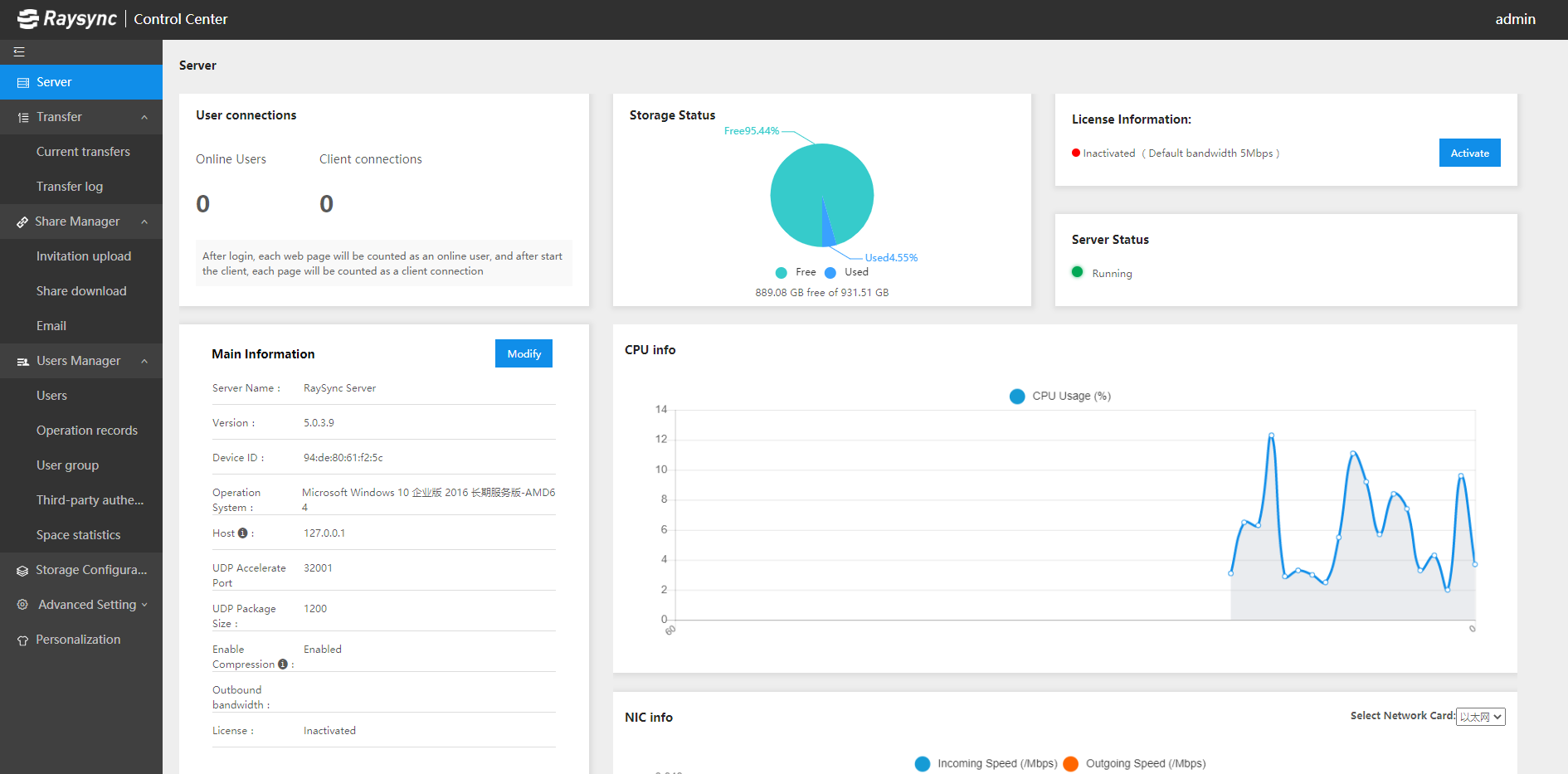
Raysync News
July 21, 2020Optimization on the UI. The new version optimizes the effect presentation and plate position of all pages of the management console, and the lightweight design makes the interface simpler and the user's visual experience better.
Raysync News
January 5, 2024As a new method of data transfer, P2P transfer has its pros and cons, just like everything else. In this article, we will take the Raysync transfer tool as an example and introduce the advantages and disadvantages of using the P2P transfer tool in detail.

Raysync News
March 27, 2024Due to the inherent limitations of the UDP protocol, it is difficult to guarantee a stable minimum transmission speed. Therefore, how to limit the minimum speed of UDP transmission has become a technical issue worth discussing.