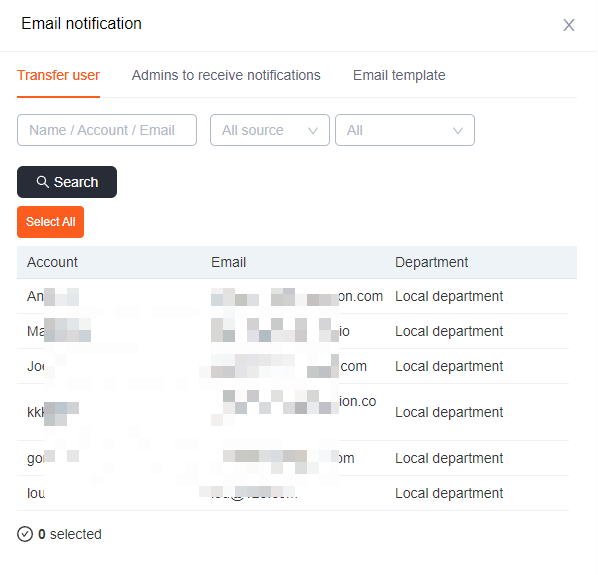1. Manual Notification
The administrator can send the notification to the specified account by web page notification or email notification.
Click notification - Add Notification, edit message notification, select receiving account and notification method. (If email notification is selected, the administrator needs to configure the email in the Admin Portal in advance to send the notification successfully.)
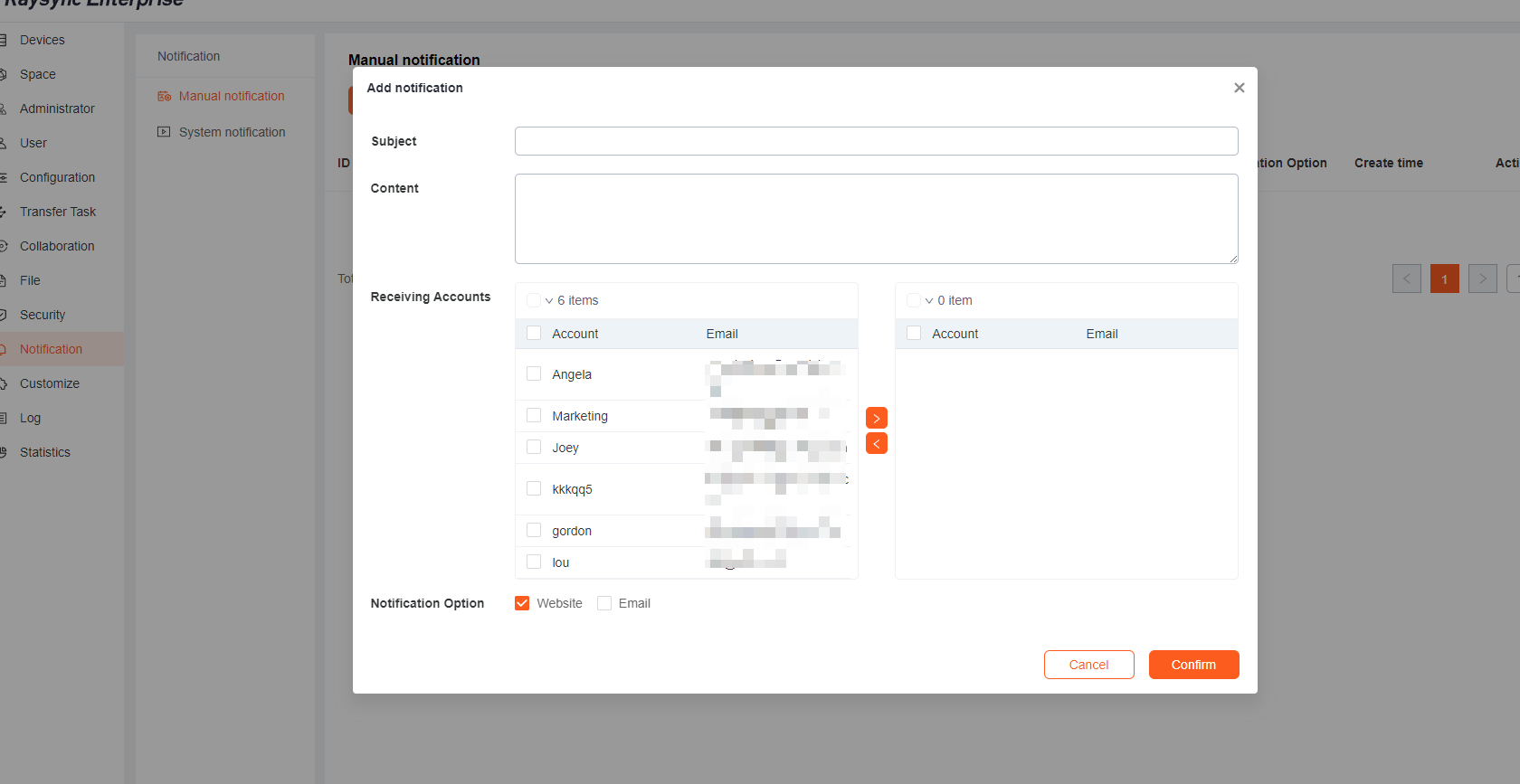
2. System Notification
System notifications are divided into four categories, namely Log in, Space management, Upload and Download and Antivirus (The administrator needs to configure the email in the Admin Portal in advance to send the notification successfully.)
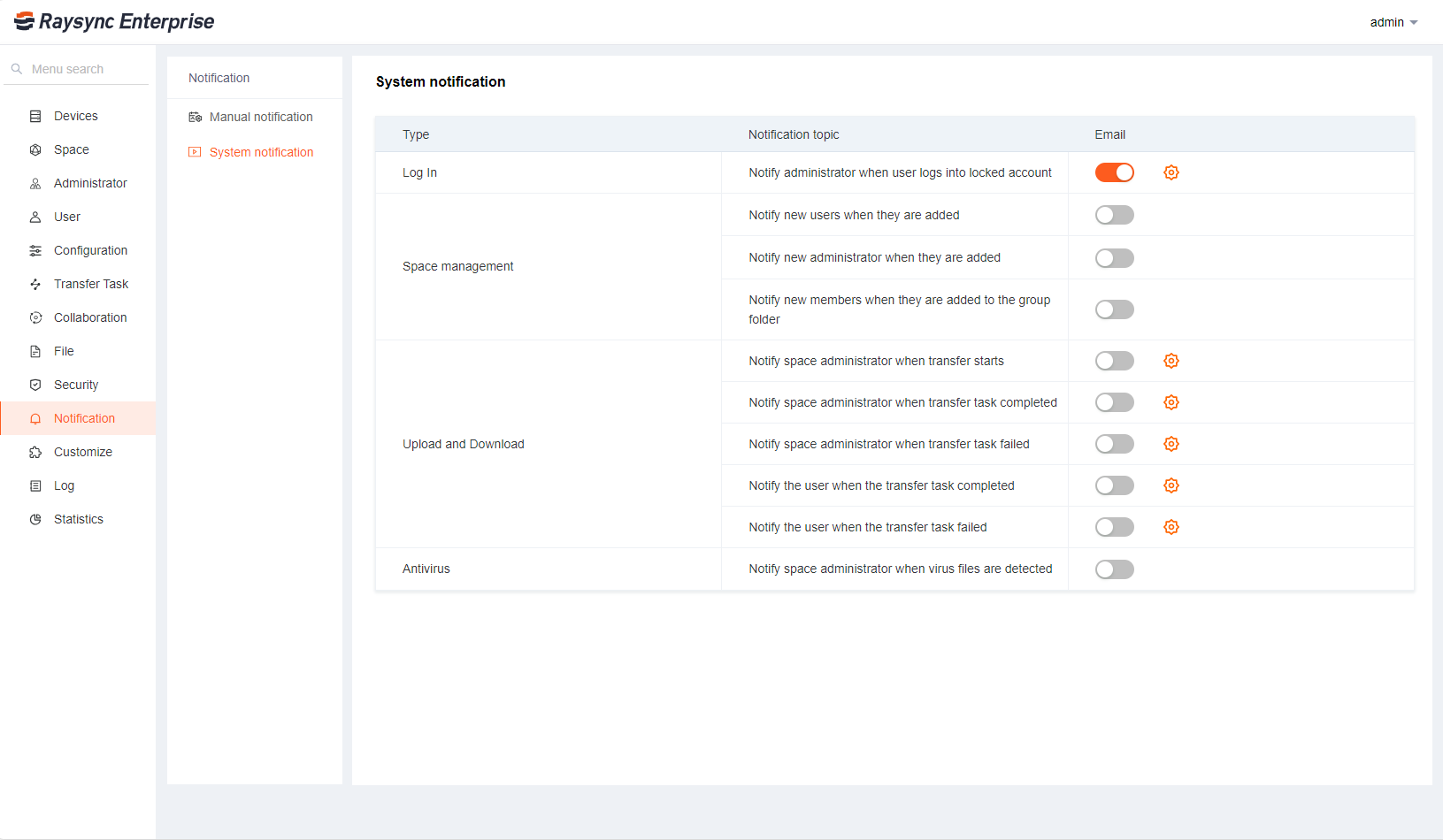
2.1 Space management
| Function | Description |
|---|---|
| Notify new users when they are added | When the administrator adds a new member to a space, the system mailbox sends an email to the user, and the user can click the space name in the email to log in and jump to the space |
| Notify new administrator when they are added | When the administrator adds a new administrators to the space, the system mailbox will send an email to the administrator, the administrator can click the space name in the email, and after logging in, he can jump to the space for space configuration |
| Notify new members when they are added to the group folder | When the administrator adds a new member to the group folder, the system mailbox will send an email to the member, the member can click the group name in the email, and can jump to the group folder after logging in |
2.2 Upload and download
| Function | Description |
|---|---|
| Notify space administrator when transfer starts |
When a member starts uploading or downloading files in space, the system mailbox will send an email to all administrators of the space. The email contains the user name of the file being transferred, path,etc. Support selected administrators to receive the system notification from selected users. |
| Notify space administrator when transfer task completed |
When a member completes uploading or downloading files in space, the system mailbox will send an email to all administrators of the space. The email contains the user name of the file being transferred, the number of files to be transferred, and a list of 5 files to be transferred. Support selected administrators to receive the system notification from selected users. |
| Notify space administrator when transfer task failed |
When a member fails to upload or download files in space, the system mailbox will send an email to all administrators of the space. The email contains the user name of the file being transferred, the number of files to be transferred, and a list of 5 files to be transferred. Support selected administrators to receive the system notification from selected users. |
| Notify the creator when the transfer task completed |
When uploading or downloading files is completed, the system mailbox will send the upload or download completed email to the task creator. The email content includes the number of files and lists 5 files. Supports selecting creators who need to be notified |
| Notify the creator when the transfer task failed |
When uploading or downloading tasks have failed tasks, the system mailbox will send an email to notify the task creator. The email content includes the number of files that failed to upload this time and lists 5 files that failed to upload or download. Supports selecting creators who need to be notified |
2.3 Antivirus
| Function | Description |
|---|---|
| Notify space administrator when virus files are detected | When a user uploads a file containing a virus, the system mailbox will send an email to notify all administrators of the space. The content of the email includes the file name of the detected virus, virus type, upload space, upload path, and upload time. |
2.4 Notification settings
Supports specifying transfer users, specifying administrators, and customizing email templates for transfer notification emails.