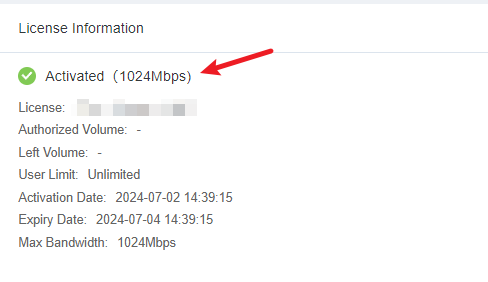There are two ways to activate Raysync License: online activation and offline activation.
1. Online Activation
Please use the online activation method to activate the license when the server can access the external network.
1) Enter Raysync Admin Portal - Devices - Server, click Activate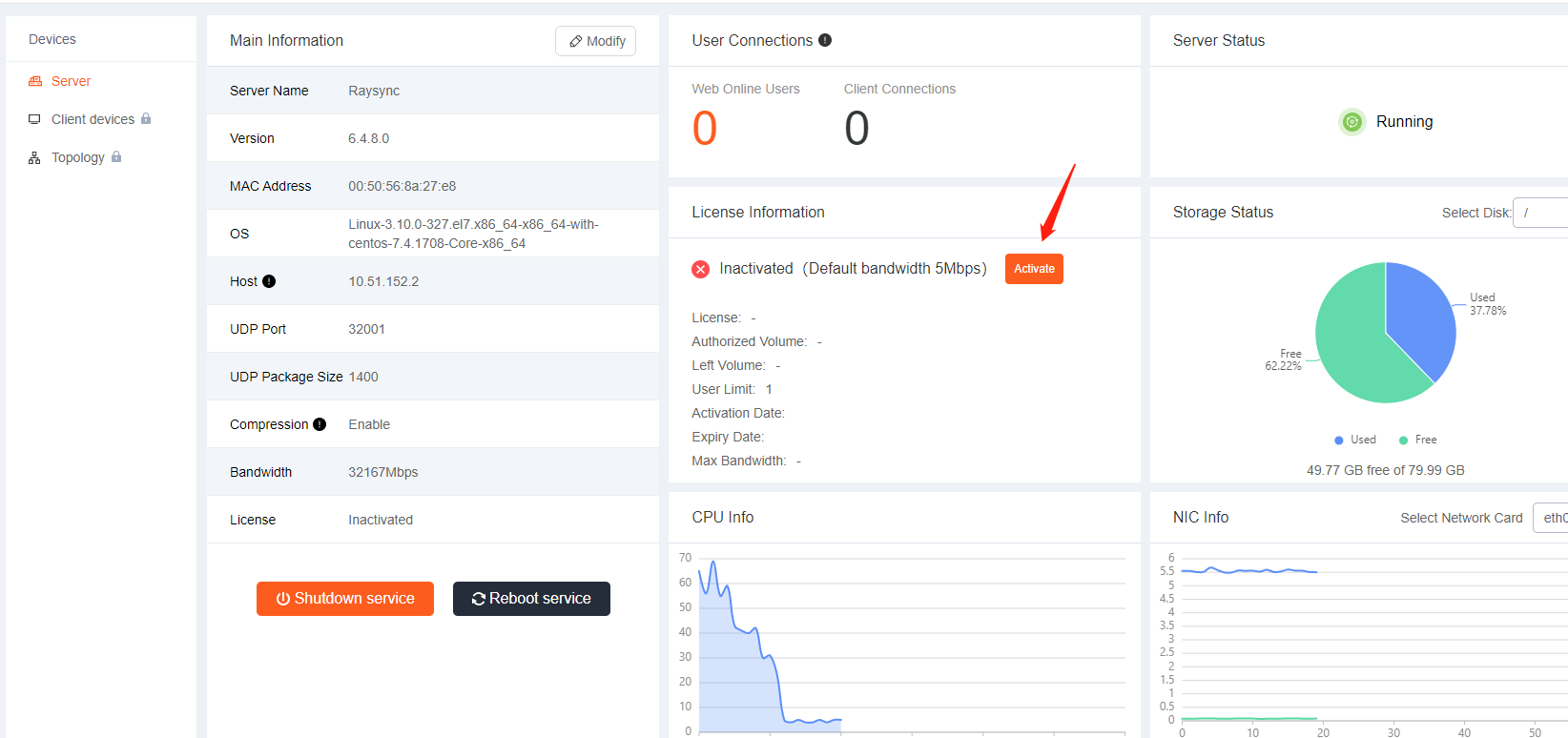
2) Enter the online activation code
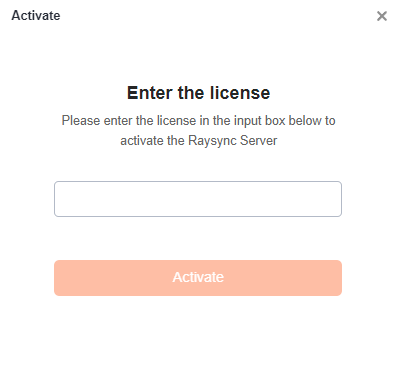
3) Restart the Raysync server
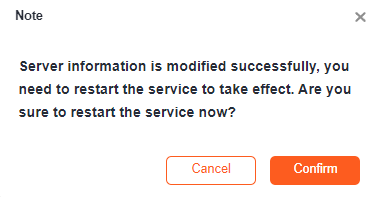
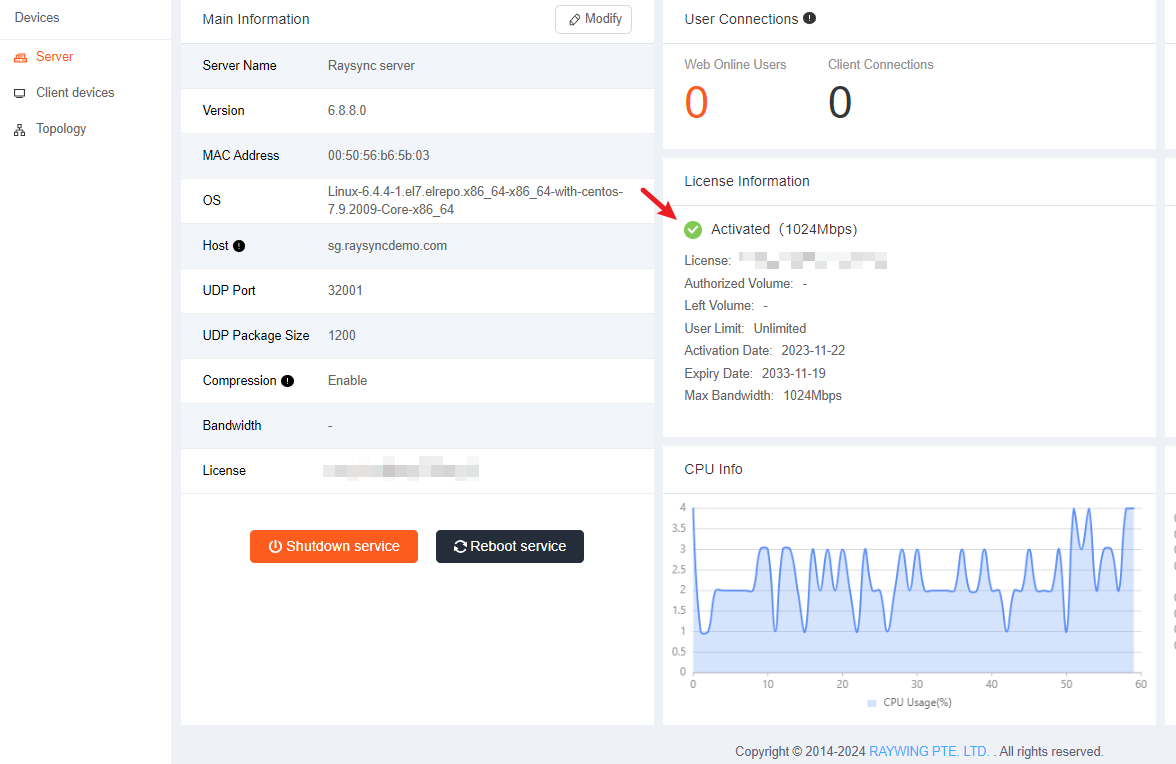
2. Offline Activation
Please use the offline activation method to activate the license when the server cannot access the external network.
1) Enter Raysync Admin Portal - Devices - Server, click Activate
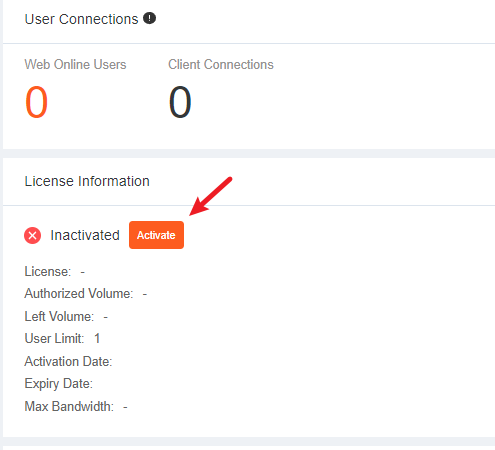
2) Enter the Offline activation code
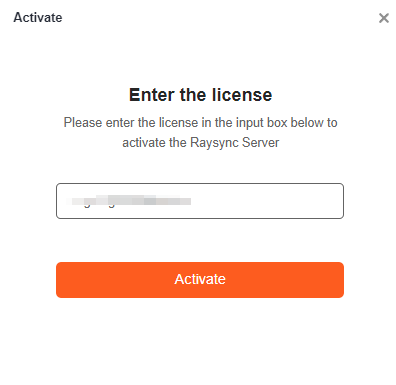
3) Generate license request file, The web will download a XXXXXXXX_Request_Code.req file.
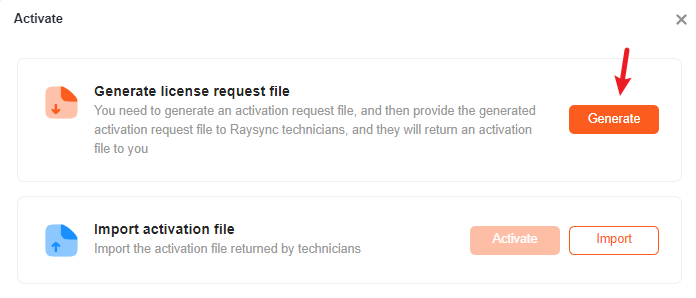
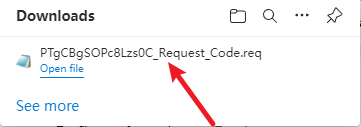
4) Please send XXXXXXXX Request Code.req file to the raysync's staff
5) You will receive an offline activation file from us, such as "zpqxijpjarhgakxq_update_code. UPD", please Import the file to the web.
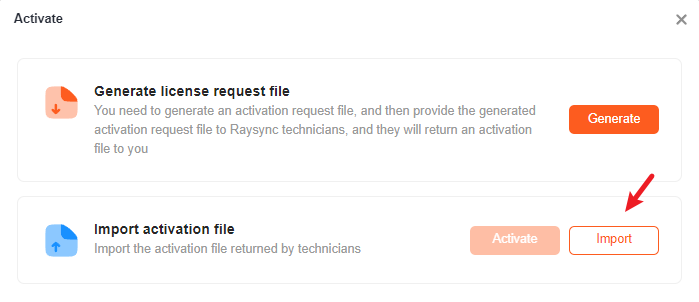
6) After importing, you can see the file you imported, then click [Activate]
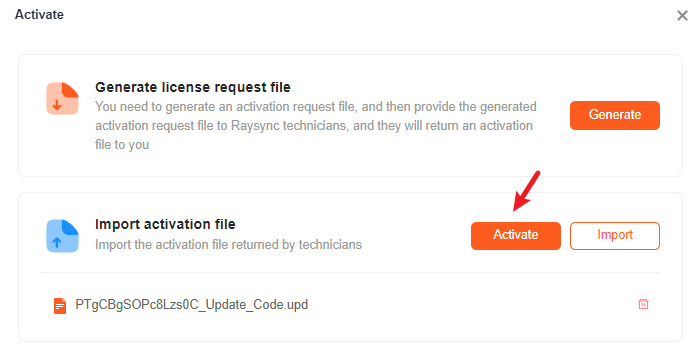
7) Restart the Raysync server
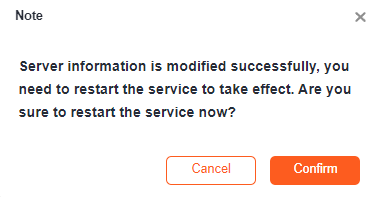
8) Activate successfully