Where to Upload Large Video Files [Individual & Business]
March 20, 2025Large video files? We've all been there. Finding the right place to upload them can be tricky, especially when you need speed and reliability.

This guide will walk you through the best spots for both personal and professional video uploads. We'll cover everything from simple sharing to robust business solutions, making your life a little easier.
What’s Your Purpose of Uploading Large Video Files
Before choosing a platform, it’s important to identify why you need to upload large video files.
For individuals, the primary reason for uploading large video files might include sharing personal videos with friends and family, backing up precious memories, or collaborating on creative projects. In these cases, platforms with generous free storage, easy sharing options, and seamless accessibility across devices are the best fit.
Businesses, on the other hand, often require more than just basic storage. They need secure file transfer solutions, reliable cloud backup, collaboration features, and compliance with industry standards. Factors like encryption, high-speed transfers, and smooth integrations with business tools become super important.
By understanding your needs, you can select a platform that offers the right balance of storage, accessibility, security, and pricing.
Tools to Upload Large Video Files for Individual
For individuals, user-friendly platforms with reasonable storage space and easy sharing options are the best choices. Let’s look at some cloud storage services that provide reliable solutions for uploading large videos:
1. Google Drive - Free
Google Drive is one of the most popular cloud storage services, offering easy access and seamless integration with Google services.

It provides 15GB of free storage, which is shared across Gmail, Google Photos, and Drive itself. This makes it a good choice for those who already use Google’s ecosystem and need a simple way to store and share videos.
With Google Drive, you can upload large files, share them via links, and even collaborate with others in real-time.
Pros:
- Free 15GB Storage: Generous free storage, perfect for moderate video uploads.
- Collaboration Features: Easily share and collaborate with others in real-time.
Cons:
- Shared Storage: The 15GB is shared with Gmail and Google Photos, reducing available space.
- File Size Limitations: Maximum individual file size is 5TB, which may not work for extremely large video projects.
Pricing Model:
- Free: 15GB storage
- 100GB for $1.99/month
- 200GB for $2.99/month
- 2TB for $9.99/month
2. Dropbox
Dropbox is known for its ease of use and file-sharing capabilities, making it a great choice for individuals and small teams.

Unlike other services, Dropbox focuses on smooth file synchronization and automatic backup, ensuring that your videos are safe and accessible across multiple devices.
It also provides a robust file recovery feature, allowing you to restore previous versions or recover deleted files.
Pros:
- Easy to Use: Simple interface for uploading and managing files.
- File Recovery: Allows you to restore deleted or previous versions of files.
Cons:
- Limited Free Storage: Only 2GB is available for free users.
- Expensive Plans: Paid plans can be more expensive compared to competitors.
Pricing Model:
- Free: 2GB storage
- Plus Plan: 2TB for $9.99/month
- Family Plan: 2TB shared among 6 users for $16.99/month
3. OneDrive
Microsoft OneDrive is ideal for those using Windows and Office 365, providing a seamless cloud storage experience.

It integrates well with Microsoft apps, allowing you to store and access videos directly from Word, Excel, and PowerPoint.
The platform also offers automatic photo and video backup, making it an excellent choice for users who want their files to be readily available across multiple devices.
Pros:
- Microsoft Integration: Works seamlessly with Windows and Office apps.
- Cross-Platform Accessibility: Available on Windows, Mac, Android, and iOS.
Cons:
- Limited Free Storage: Offers only 5GB of free storage.
- Sync Issues: Some users report occasional file synchronization problems.
Pricing Model:
- Free: 5GB storage
- 100GB for $1.99/month
- 1TB with Office 365 for $6.99/month
4. iCloud
Apple’s iCloud is a solid option for Mac and iPhone users, offering seamless integration across Apple devices.
It automatically backs up your photos and videos, making file management effortless for those in the Apple ecosystem.
With its simple interface and reliable cloud storage, iCloud is a convenient option for those looking to store large video files while keeping their Apple devices in sync.
Pros:
- Apple Ecosystem Integration: Works effortlessly with iPhones, iPads, and Macs.
- Affordable Pricing: Offers competitive rates for additional storage.
Cons:
- Limited Free Storage: Provides only 5GB for free, which isn’t enough for video-heavy users.
- Best for Apple Users: Limited features for non-Apple users.
Pricing Model:
- Free: 5GB storage
- 50GB for $0.99/month
- 200GB for $2.99/month
- 2TB for $9.99/month
Tools to Upload Large Video Files for Business
If you are a business owner wondering how to upload large videos and share them with ease, here are some options you must consider:
1. Raysync Cloud
Raysync Cloud is a high-speed file transfer and cloud storage solution designed for businesses that need efficient and secure handling of large video files.
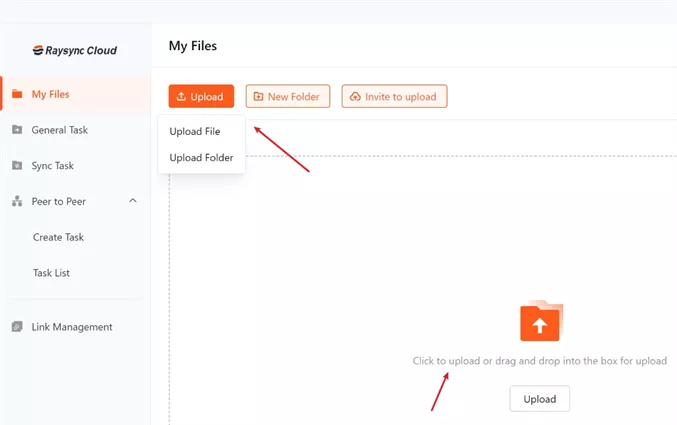
It leverages cutting-edge technology to provide blazing-fast uploads, ensuring that even the largest video files can be transferred quickly.
In addition to speed, Raysync Cloud prioritizes security, offering encrypted transfers and data protection features for businesses handling sensitive media content.
Pros:
- Blazing Fast Transfers: Uses cutting-edge technology for rapid uploads.
- Secure Storage: Offers advanced encryption and secure data management.
- Scalable Solutions: Suitable for small businesses and large enterprises.
- Collaboration Features: Enables seamless team sharing and workflow management.
- No File Size Limit: Upload videos of any size without restrictions.
Cons:
- Not Free: Premium solution with advanced features
2. MASV
MASV is another excellent option for businesses specializing in large video transfers with no size restrictions.

It is designed specifically for creative professionals, filmmakers, and media agencies that frequently transfer large video files.
MASV provides high-speed transfers and a pay-as-you-go pricing model, making it a reasonable option for businesses that need occasional file transfers without committing to a subscription.
Pros:
- No File Size Limits: Upload and share massive video files without restrictions.
- Fast Transfers: Optimized for large media file sharing.
Cons:
- Expensive for Frequent Users: Pay-as-you-go pricing can add up for heavy users.
- Limited Free Storage: No long-term free storage options.
Final Words
Need to upload big videos? For personal use, Google Drive or Dropbox work. Businesses needing speed and security should check out Raysync Cloud. It handles massive files fast! Pick a platform that matches your needs, considering storage, speed, and security. Choose wisely for easy sharing.
You might also like

Industry news
December 6, 2024Discover how Axway MFT can streamline your file transfer processes. This in-depth review highlights its key capabilities, security features, and performance advantages.
![Full List of 5 WinSCP Alternatives [Win/Mac/Linux]](http://images.ctfassets.net/iz0mtfla8bmk/4i4pAVRYood6a8OJ9DI9cD/c5771692cd0e603fb0ef0eb87876bff8/winscp-alternative.png)
Industry news
August 5, 2024Explore top WinSCP alternatives for Windows, Mac, and Linux in 2025. Discover 5 WinSCP alternative file transfer solutions.
![Full Tutorial: Big Size File Transfer [From GB to PB]](http://images.ctfassets.net/iz0mtfla8bmk/25KrDLysNp8VWIrAvZyIB/68a84ebc15c5dd426135a5ad3a0ea333/big-size-file-transfer.png)
Industry news
April 10, 2025Learn the best big-size file transfer methods from GB to PB. Discover free and paid tools to send big-size files quickly and securely.