7 Transmit Alternatives for File Transfer [Latest Update]
August 5, 2024Looking to jazz up your file transfer game? If Transmit isn’t quite cutting it for you, fear not! We’ve rounded up the top 7 Transmit alternatives that’ll have you transferring files in a super fast manner.
Whether you’re hunting for a sleek commercial tool or an awesome open-source option, we’ve got something for everyone. Say goodbye to file transfer woes and hello to options that make managing your data a delight. Let’s get started!

Introduction of Transmit
Transmit is a well-regarded file transfer tool designed specifically for macOS, known for its sleek interface and powerful features. It supports a range of protocols, including FTP, SFTP, and cloud storage services, making it a versatile option for transferring files to and from different locations. Users appreciate its drag-and-drop functionality, which simplifies the process of moving files between your computer and remote servers.
However, despite its strengths, Transmit isn't without its limitations. Some users find its pricing a bit steep compared to other Transmit alternatives, especially when considering the annual subscription model. Additionally, while it performs well for basic file transfers, it may not offer the advanced features or customization that more tech-savvy users might seek. These factors have led many to explore Transmit alternative Mac tools that might better fit their specific needs and budget constraints.
List of 3 Commercial Transmit Alternatives
Looking for a Transmit alternative that packs a punch? Commercial options often come with advanced features and solid support.
Here are three fantastic choices that could take your file transfer game to the next level!
1. ForkLift
ForkLift is a versatile file manager and transfer tool that is a great Transmit alternative mac. It combines speed with simplicity and offers a dual-pane interface, making it easy to drag and drop files between locations. It supports FTP, SFTP, and various cloud services, making it a flexible choice for many users.
Pros:
- Dual-pane interface for easy file management
- Supports multiple protocols and cloud services
- Fast and efficient with a focus on user experience
Cons:
- Mac-only, so not available for Windows or Linux
- Can be pricey compared to other options
Free Trial Policy: ForkLift offers a 7-day free trial.
2. Progress WS_FTP
Progress WS_FTP is a reliable choice for secure file transfers. It’s designed for both individual users and businesses, providing amazing features like encryption and automation. With its simple interface, it’s easy to set up and start transferring files securely.
Pros:
- Strong security features including encryption
- Automation capabilities for regular tasks
- User-friendly interface
Cons:
- Higher cost compared to some alternatives
- Might be more complex than needed for casual users
Free Trial Policy: WS_FTP provides a 30-day free trial.
3. CloudMounter
CloudMounter is a powerful tool that integrates your cloud storage services directly into Finder on macOS. It simplifies accessing and managing files across different cloud services, making file transfers a breeze.
Pros:
- Integrates with multiple cloud storage services
- Simple and intuitive interface
- Provides secure connections
Cons:
- Limited to Mac users
- Advanced features might be overkill for basic needs
Free Trial Policy: CloudMounter offers a 10-day free trial.
List of 3 Open-Source Transmit Alternatives
If you're all about the open-source life, you’re in for a treat! Open-source tools often come with some great features and are completely free to use.
Check out these top three open-source Transmit alternative that are sure to make your file transfers smooth and efficient:
1. FileZilla
FileZilla is a favorite among users looking for a solid, open-source file transfer tool. It’s known for its simplicity and effectiveness, supporting FTP, FTPS, and SFTP. With its clean interface and drag-and-drop functionality, managing file transfers has never been easier.
Pros:
- Free and open-source with no cost involved
- Supports multiple protocols (FTP, FTPS, SFTP)
- Easy-to-use interface with drag-and-drop functionality
Cons:
- Lacks some advanced features found in commercial tools
- Interface can be a bit cluttered for some users
Free Trial Policy: FileZilla is completely free and open-source, so no trial period is needed. You can simply download and start using it.
2. Cyberduck
Cyberduck is another fantastic open-source file transfer tool that supports a wide range of protocols including FTP, SFTP, and WebDAV. It’s designed for both Mac and Windows users and integrates seamlessly with various cloud services, making it a versatile choice for many.
Pros:
- Supports multiple protocols and cloud services
- User-friendly interface with easy navigation
- Regular updates and active community support
Cons:
- Can be resource-intensive on older machines
- Some advanced features are not available in the free version
Free Trial Policy: Cyberduck is free to use, with optional donations to support its development.
3. gFTP
gFTP is a user-friendly, open-source FTP client that’s designed for Linux users. It provides a no-frills approach to file transfers with support for FTP, FTPS, and SFTP. Its simplicity makes it ideal for those who prefer a minimalist interface.
Pro and Cons:
Pros:
- Free and open-source with no cost
- Supports multiple file transfer protocols
- Simple and efficient for basic file transfer needs
Cons:
- Basic interface might lack advanced features
- Limited support and updates compared to other tools
Free Trial Policy: gFTP is entirely free to use. You can download it from the repository and enjoy its features without any trial limitations.
Transferring File 100x Faster than Transmit - Raysync
If you're tired of waiting around for your files to transfer and need something faster, Raysync might just be your best pick for a Transmit alternative.
Imagine a file transfer tool that zooms through your data at lightning speed—Raysync is all about blazing fast file transfers.
Thanks to its advanced technology and proprietary protocol, Raysync promises speeds up to 100 times faster than Transmit.
Whether you're dealing with massive files or huge volumes of data, Raysync handles it with ease. It’s perfect for those who need high-speed and reliable transfers without the usual headaches.

Pros:
- Blazing Speed: Transfers data at speeds up to 100x faster than Transmit, saving you time and boosting productivity.
- Top-Notch Security: Equipped with robust encryption to keep your files safe during transit.
- Efficient Customer Support: Issues are resolved within 12 hours, ensuring smooth operations.
- Cost-Effective: Competitive pricing makes it an appealing choice for both individuals and businesses.
Cons:
- New Market Presence: As a newer player, it’s still building brand recognition.
- Technical Documentation: Could use more detailed guides for users.
Free Trial Policy: Raysync offers a 7-day free trial.
Reddit Discussion about Transmit Alternatives
If you’re scouring Reddit for a Transmit alternative, you’ll find a lively discussion with plenty of suggestions and frustrations. Users have shared various iOS Transmit alternative mac that might replace Transmit for managing files on a Mac mini.
Some have recommended Secure Shellfish and FE File Explorer, noting their decent performance but also pointing out limitations in usability or features. Others have mentioned FileBrowser and Google’s Remote Desktop as options, though these may not provide the seamless experience that many users crave.
A recurring theme in these discussions is the search for a replacement that matches Transmit's cloud integration and efficiency. Enter Raysync—this tool has been capturing attention as a top contender. Users who need to handle massive files with lightning speed and strong security have found Raysync to be an ideal choice.
The End
So, there you have it—seven fantastic Transmit alternatives to keep your file transfers smooth and efficient. Whether you're leaning towards a commercial solution like ForkLift or Progress WS_FTP, or exploring open-source gems like FileZilla and Cyberduck, there's a tool for every need and preference. Each option brings its own strengths to the table, making it easier for you to find what suits your workflow best.
You might also like

Industry news
January 27, 2025Discover the best tools for business document sharing, including Raysync, MASV, and Aspera. Secure, scalable, and efficient solutions for handling files from 1GB to 100TB.

Industry news
February 7, 2025Is Rsync for Windows Available in 2025? Find out the current status of Rsync availability on Windows platforms.
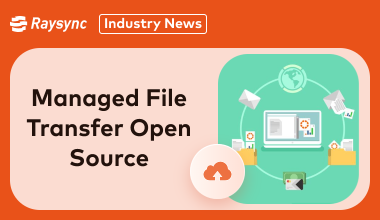
Industry news
May 21, 2024This article will reveal the best managed file transfer open-source tools. You will get to know about the top 3 MFT server open-source solutions to improve your file transfer security.