Top 4 FTP Clients Ranked by Reddit Experts
October 23, 2024Choosing the right FTP client can significantly improve your file transfer experience. Reddit experts recommend popular options like Cyberduck, WinSCP, FileZilla, and FTP Rush.
This blog post will compare their features, pros, cons, and pricing to help you find the top FTP client for your needs.

Quick View of FTP Client
FTP clients are software programs used to transfer files between your local computer and remote servers. Many popular FTP clients today also support protocols like SFTP, FTPS, and WebDAV, along with cloud integrations (think Dropbox, Google Drive). In addition to fast transfers, features like encryption, automation, and GUI customization are common among the most popular FTP clients.
Top 1 - Cyberduck
Cyberduck is a powerful and user-friendly FTP client available for both Windows and macOS.

It goes beyond just FTP by supporting protocols like SFTP, WebDAV, and major cloud platforms such as Amazon S3, Microsoft Azure, OneDrive, and Dropbox.
Cyberduck is ideal for users who want versatility in managing remote files and cloud storage through one platform. Its open-source nature and sleek interface make it a favorite among developers, web administrators, and businesses. It also supports directory syncing for automated tasks and offers an easy-to-use GUI.
Pros:
- Supports FTP, SFTP, WebDAV, and cloud services
- End-to-end encryption for secure transfers
Cons:
- Some users experience performance lags with large files
- Limited automation compared to other tools
Pricing Model
Cyberduck is free to download and offers a voluntary one-time payment of $10 to unlock additional features. The free version is fully functional, but the donation helps support ongoing updates.
Top 2 - WinSPC
WinSCP is a free and one of the most popular FTP clients for Windows that supports a variety of protocols, including SFTP, SCP, and WebDAV.

It’s especially loved by power users and developers due to its command-line support and automation features.
WinSCP offers customizable user interfaces, allowing users to switch between a file explorer view and a more traditional dual-pane layout.
This tool integrates smoothly with other applications like PuTTY, making it perfect for those managing remote servers. You can also use scripting and task automation to streamline workflows, making it ideal for repetitive tasks.
Pros:
- Supports multiple protocols
- Portable mode for use without installation
Cons:
- Only available for Windows
- Not as visually intuitive as other tools
Pricing Model
WinSCP is completely free, making it a popular choice for both beginners and advanced users. It’s open-source, so there are no hidden costs, and the community offers active support and frequent updates.
Top 3 - Filezilla
FileZilla is an open-source, cross-platform FTP client known for its simple interface and extensive features. It is one of the best FTP clients and works across Windows, macOS, and Linux, making it a versatile tool for developers and businesses.
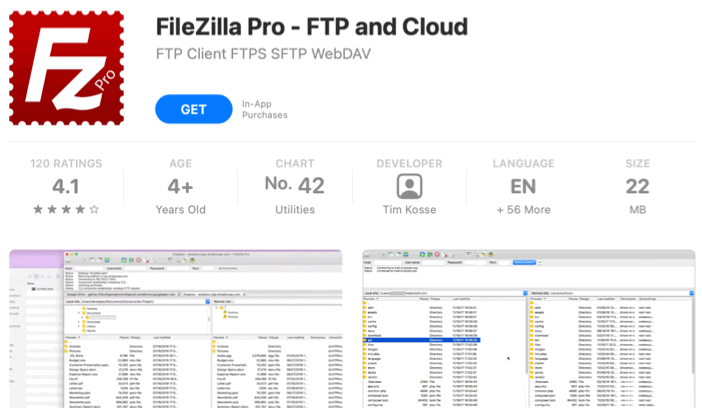
FileZilla supports FTP, SFTP, and FTPS protocols, allowing secure transfers. Its drag-and-drop interface and directory comparison tools simplify file management, especially for web administrators.
Pros:
- Cross-platform support
- Directory comparison for easy synchronization
Cons:
- Known for bundling adware in installation files
- Lacks advanced cloud integration
Pricing Model
FileZilla is free to use, but users can upgrade to FileZilla Pro for $19.99, which adds support for cloud storage services like Google Drive, Dropbox, and Microsoft OneDrive.
Top 4 - FTP Rush
FTP Rush offers a modern FTP client experience with multi-platform support across Windows, macOS, Linux, and mobile devices. It is one of the top FTP clients and goes beyond regular FTP transfers by supporting cloud storage platforms. It offers a unique file-bridging feature—allowing files to move between two different servers directly.
FTP Rush’s tabbed interface makes managing multiple connections easy, and it provides script-based automation for complex tasks. This makes it an excellent option for advanced users who need flexibility in managing transfers.
Pros:
- Tabbed interface for multiple connections
- Offers automation with C# scripting
Cons:
- Learning curve for beginners
- Limited free support
Pricing Model
FTP Rush is free for personal use and offers paid business licenses with advanced features. Custom pricing is available for enterprises that require more solid automation and security tools.
High-speed FTP Client Alternative Recommended - Raysync
When traditional FTP clients can’t keep up with enterprise demands, Raysync steps in as a high-speed alternative.
Unlike standard FTP tools, Raysync uses UDP-based transmission, ensuring fast, secure, and reliable data transfers over long distances. This makes it one of the best FTP client software among businesses dealing with large datasets and time-sensitive transfers.
Raysync isn’t just about speed—it offers advanced features like AES-256 encryption, access control management, and centralized monitoring. Whether transferring files within your organization or sharing data externally, Raysync ensures compliance and security throughout the process.
With Raysync, companies can handle bulk data transfers, automate processes, and monitor progress in real time—giving them an edge over traditional FTP clients.
Pros:
UDP-based transfer protocols offer lightning fast speeds.
Supports AES-256 encryption for secure data transmission.
Centralized monitoring and access management features enhance control.
Cons:
Primarily aimed at enterprise users, not ideal for casual use.
Pricing Model
Raysync offers flexible pricing plans to meet varying enterprise needs. It provides a free trial for companies to test the platform before committing. The pricing structure includes custom quotes based on the volume of data transfers and feature requirements.
FAQS about Top FTP Clients
Curious about the top FTP clients? This section answers some common questions about popular FTP clients.
1. What is the most popular FTP client?
One of the most popular FTP clients is widely regarded to be FileZilla.
It stands out due to its open-source nature, cross-platform support, and ease of use. Raysync is also one of the best FTP clients known for its intuitive interface and seamless integration with existing workflows.
2. Who still uses FTP?
Despite newer technologies, FTP is still used by developers, IT professionals, and businesses for specific tasks.
Many web developers rely on FTP to upload and manage files on servers. In industries such as media production, where large files need to be transferred, FTP continues to serve as a convenient solution. Businesses with legacy systems also stick with FTP because it’s integrated into their workflows.
3. Is FTP being phased out?
FTP is not completely obsolete but is gradually being phased out for more secure and faster alternatives.
Protocols like SFTP (Secure FTP) and FTPS (FTP over SSL/TLS) have largely replaced traditional FTP because they provide encrypted communication. Cloud platforms like Google Drive and Dropbox have also contributed to FTP’s decline. Additionally, cybersecurity concerns have led many organizations to switch to safer FTP client alternatives like Raysync.
4. What is the fastest SFTP client?
The fastest SFTP clients often include:
- WinSCP: Known for its speed and efficiency, especially on Windows.
- FileZilla: Offers good performance and user-friendly features across multiple platforms.
- Cyberduck: Fast and reliable, with support for various cloud storage services.
- Core FTP: Provides quick transfers and a range of features for Windows users.
- ForkLift: A macOS client that excels in speed and functionality.
Performance can vary based on factors like network conditions and server configuration, so testing a few options may help determine the best fit for your needs.
The Bottom Line
Need a better FTP client? Cyberduck, WinSCP, FileZilla, and FTP Rush are popular choices, each with its own strengths. For businesses needing high-speed, secure file transfers, Raysync is an excellent option. Its UDP-based transmission and AES-256 encryption offer unbeatable performance. Try Raysync today to experience the difference.
You might also like
![Fastest Way to Send Large Files [Your Time Savior]](http://images.ctfassets.net/iz0mtfla8bmk/7tYM8ppoRFsQO6DCUnmcBL/7cce1d84dd2b9c6205dbc426981a1883/fastest-way-to-send-large-files.png)
Industry news
April 10, 2025Discover the fastest way to send large files and videos without delays. Learn the best tools for quick, secure, and efficient file transfers.

Industry news
December 6, 2024Discover how Axway MFT can streamline your file transfer processes. This in-depth review highlights its key capabilities, security features, and performance advantages.

Industry news
May 27, 2024Feeling lost in the world of MFT software? This blog post dives into 4 popular options. Find the perfect MFT solution to securely transfer your data!