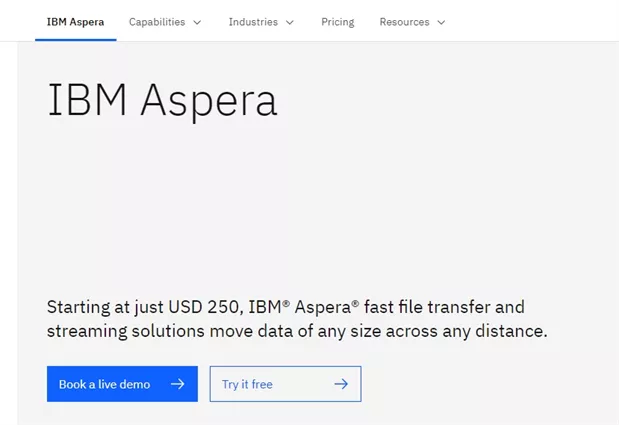Easy Terabyte File Transfer: Your Complete Guide
January 9, 2025Let's face it, moving huge files around can feel like a mountain to climb. But fear not! There are amazing tools out there that make transferring terabytes of data a breeze.
These clever programs use super-fast techniques and often work seamlessly with cloud storage. Whether you're backing up your precious photos, sharing massive videos with friends, or collaborating with teams across the globe, these tools have you covered.
This guide will walk you through the process step-by-step, so you can conquer those big data moves with confidence. Let's get started!

What Is TeraByte File
A terabyte (TB) is a unit of digital storage that represents a massive amount of data.
Think of it this way:
1 TB is roughly equivalent to one trillion bytes.
To put it in perspective, a terabyte can hold:
- Hundreds of thousands of photos.
- Hundreds of hours of high-definition video.
- Large software libraries.
- Extensive music collections.
In simpler terms: A terabyte is a huge digital "warehouse" for storing all sorts of files.
Essentially, a terabyte file refers to any single file that occupies 1 terabyte or more of storage space. These are typically very large video files, scientific datasets, or specialized software applications.
Transfer Speed of TeraByte File You Should Know
Transferring a terabyte file can take a significant amount of time, depending on several factors:
Local Network (Gigabit Ethernet)
- Theoretical Maximum: 125 MB/s (1 Gigabit/s)
- Realistic Speed: 80-110 MB/s (accounting for overhead)
- Estimated Time: Approximately 13-18 minutes to transfer 1 TB.
External Hard Drive (USB 3.0)
- Theoretical Maximum: 5 Gbps (625 MB/s)
- Realistic Speed: 100-400 MB/s (varies greatly by drive)
- Estimated Time: 3-25 minutes (highly variable)
Cloud Storage (Upload)
- Typical Home Internet: 5-50 Mbps upload speeds are common.
- Estimated Time: 34-341 hours (assuming a constant upload speed)
Note: This can vary significantly based on internet service provider, time of day, and network congestion.
For instance, transferring 1TB over a 1Gbps connection takes roughly 2.5 hours. However, a specialized terabyte file transfer software can reduce this time by maximizing bandwidth utilization and avoiding bottlenecks.
Best 4 Tools for Transferring TeraByte File [Enterprises' Options]
With the right terabyte file transfer software, businesses can seamlessly share massive data volumes. Here are the best four enterprise solutions that cater to diverse transfer needs:
1. Raysync - Cost-Effective Option
Raysync is a high-performance terabyte file transfer software that caters to enterprises of all sizes. Designed to maximize bandwidth usage (up to 99%), it enables swift, reliable transfers, even under challenging network conditions.
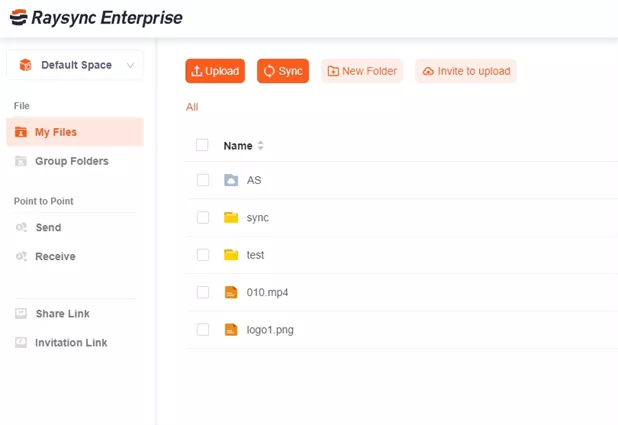
It supports multiple transfer modes, including point-to-point, multi-point, and distributed transfers, making it versatile for various industries. It also prioritizes data security, incorporating AES-256 encryption, SSL certificate authentication, and customizable user permissions to meet enterprise-grade standards.
Pros:
- Utilizes up to 99% of available bandwidth.
- AES-256 encryption ensures top-notch security.
- Versatile transfer modes for diverse needs.
- Reliable even under poor network conditions.
- Free trial period with all premium features.
- Intuitive interface suitable for teams of any skill level.
Cons:
- It is designed mainly for enterprise use.
2. Aspera
Aspera, powered by IBM, is synonymous with speed and efficiency in data transfers. Using its patented Fast Adaptive Secure Protocol (FASP), Aspera overcomes traditional internet limitations to deliver ultra-fast terabyte file transfers. Whether transferring files between servers or across global teams, it guarantees secure and timely delivery.
Trusted by large enterprises, Aspera supports both cloud and on-premise deployments, making it a flexible choice for various industries. However, it requires IT expertise for setup and smooth operation, which may pose a challenge for smaller businesses.
Pros:
- Unparalleled speed with FASP technology.
- Strong encryption ensures secure transfers.
- Scalable solutions for growing business demands.
Cons:
- Expensive pricing, especially for small enterprises.
- A challenging learning curve for new users.
- Requires IT support for optimal functionality.
3. MASV
MASV is a cloud-based terabyte file transfer software, ideal for businesses in the media and entertainment industries. Known for its simplicity and reliability, MASV excels in handling massive video files, high-resolution images, and other large data sets.

What sets MASV apart is its pay-as-you-go pricing model, which allows businesses to pay only for the data they transfer. This makes it a cost-effective choice for those with fluctuating transfer needs. With no installation required, MASV is accessible from anywhere with an internet connection.
Pros:
- Flexible pay-as-you-go pricing model.
- No software installation is needed for use.
- Integrates seamlessly with popular cloud storage platforms.
Cons:
- Costs can escalate with frequent transfers.
- Limited to cloud-based transfers, unsuitable for offline needs.
- Not as feature-rich as some competitors.
4. Resilio
Resilio Sync is a peer-to-peer file synchronization tool that ensures real-time access to terabyte files across distributed teams. Designed for businesses that prioritize collaboration, Resilio Sync eliminates the need for central servers, reducing bottlenecks and enhancing efficiency.

Its intuitive interface and ability to handle large data volumes make it suitable for both remote work and in-house projects. However, occasional manual intervention is needed for more complex setups, and pricing can be high for advanced tiers.
Pros:
- Efficient file synchronization for distributed teams.
- Peer-to-peer architecture reduces server dependency.
- User-friendly interface for effortless management.
Cons:
- Limited advanced features compared to other tools.
- Higher pricing for premium plans.
- Requires occasional manual adjustments for complex tasks.
FAQs about TeraByte File Transfer
Let’s look at some of the FAQs and their answers related to terabyte file transfer software:
1. How do I send a 1TB file?
Sending a 1TB file is simple with the right software. You can opt for cloud-based solutions like Raysync for highly secure, on-premise options. Ensure a stable internet connection and use high-speed protocols to optimize the transfer process.
2. How long does it take to transfer 1 terabyte of data?
Here's a breakdown of how long it might take to transfer 1 terabyte (TB) of data based on different bandwidths:
10 Mbps:
- Calculation: 1 TB (1,000 GB) * 1,024 MB/GB / (10 Mbps / 8) = 819.2 seconds
- Time: Approximately 13.6 minutes
25 Mbps:
- Calculation: 1 TB * 1,024 MB/GB / (25 Mbps / 8) = 327.68 seconds
- Time: Approximately 5.5 minutes
50 Mbps:
- Calculation: 1 TB * 1,024 MB/GB / (50 Mbps / 8) = 163.84 seconds
- Time: Approximately 2.7 minutes
100 Mbps:
- Calculation: 1 TB * 1,024 MB/GB / (100 Mbps / 8) = 81.92 seconds
- Time: Approximately 1.4 minutes
1 Gbps:
- Calculation: 1 TB * 1,024 MB/GB / (1000 Mbps / 8) = 8.192 seconds
- Time: Approximately 8.2 seconds
3. How many files in a terabyte?
A terabyte can contain:
- 250,000 photos (4MB each).
- 500 hours of HD video (2GB per hour)
- Approximately 6.5 million text documents (150KB each).
The number varies based on file size and type.
Conclusion
Moving massive files shouldn't feel like a Herculean effort. With the right know-how, transferring terabytes can be surprisingly smooth. This guide has given you the tools to tackle those big data moves. By understanding how transfer speeds work and using the right tools, you can efficiently move your files and get back to what matters most.
You might also like

Industry news
January 17, 2025Experience the ultimate corporate file sharing solution. Increase productivity, reduce IT costs, and significantly boost ROI with our secure, reliable, and user-friendly platform. Free trial available.
![Why Rsync Is Slow? 6 Reasons for You [100% Work]](http://images.ctfassets.net/iz0mtfla8bmk/vEZgYKAbmYDsK4rlR1ndp/ffd5ba63a5ea12ed66e0938ef82ce719/rsync-is-slow.png)
Industry news
February 7, 2025Is your rsync transfer painfully slow? Discover the top 6 reasons behind slow rsync speeds and proven solutions to fix them. Get your transfers moving quickly again!

Industry news
October 23, 2024Comprehensive buyer’s guide to WeTransfer for Business, covering its features, target users, pricing, business model, as well as its advantages and disadvantages.