SFTP vs FTPS Speed: Here Is the Right Answer
December 12, 2024Understanding the nuances of SFTP vs. FTPS speed is essential to optimizing file transfers. Factors like encryption, protocol overhead, and buffer configurations significantly affect their performance.

In this blog post, we will explore the ins and outs of SFTP max speed and how it compares to FTPS transfer speeds. From technical insights to practical tips, you’ll get the answers you need to make an informed decision.
Short Introduction of SFTP and FTPS
SFTP and FTPS are two popular protocols for secure file transfers, each with its unique features.
- SFTP works over SSH (Secure Shell), ensuring end-to-end encryption. This protocol is often preferred for its simplicity, as it requires only one port for communication. This makes SFTP transfer speed consistent even in complex network environments.
- FTPS, on the other hand, operates over SSL/TLS (Secure Sockets Layer/Transport Layer Security). It encrypts data similarly but relies on multiple ports for commands and data transfer. FTPS is ideal for environments that need backward compatibility with FTP.
When it comes to SFTP vs FTPS speed, both protocols have their pros and cons. Understanding the technicalities behind SFTP max speed and FTPS performance is crucial for choosing the right protocol for your use case.
SFTP vs FTPS Speed: Which Is Faster
The answer is FTPS. With a 100 Mbps internet connection, you can expect a theoretical maximum transfer speed of around 12.5 MB/s. However, in real-world scenarios, due to various factors like encryption overhead, protocol overhead, network latency, and server load, you'll likely experience lower speeds.
Here's a breakdown of real-world performance:
FTPS:
Typical Speed: 7-9 MB/s
Factors Affecting Speed:
- Encryption overhead, especially with strong encryption algorithms.
- Protocol overhead due to the FTP protocol and SSL/TLS encryption.
- Network latency and congestion.
- Server load.
SFTP:
Typical Speed: 6-8 MB/s
Factors Affecting Speed:
- Encryption overhead, as SFTP uses SSH encryption.
- Protocol overhead due to the SSH protocol.
- Network latency and congestion.
- Server load.
100x Faster than SFTP & FTPS - Raysync
When it comes to file transfers, speed is crucial. Raysync, a cutting-edge file transfer solution, is up to 10 times faster than traditional methods like SFTP and FTPS.
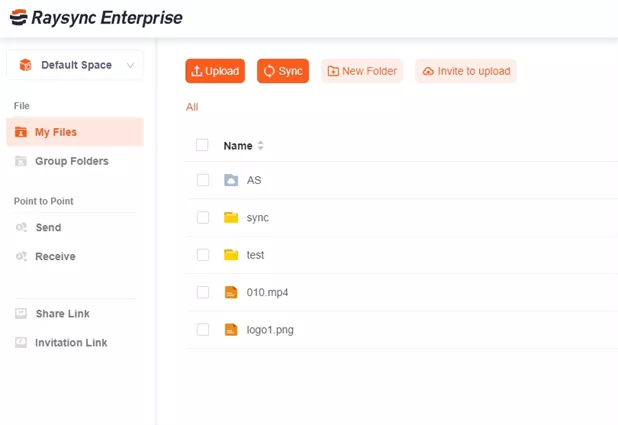
By optimizing every stage of the transfer process, Raysync overcomes network limitations and ensures swift delivery of large files.
Its intelligent routing and advanced compression techniques guarantee secure and efficient file transfers, regardless of distance or file size.
Pros:
- Unmatched Speed: Transfers are up to 100x faster than SFTP and FTPS.
- Enhanced Security: AES-256 encryption ensures data integrity.
- Global Reach: Optimized for long-distance file transfers.
- User-Friendly: An intuitive interface simplifies file management.
- Versatile Integrations: Works across platforms and systems.
- Scalability: Adapts to the needs of businesses big and small.
Con:
- Requires a subscription plan, but the efficiency pays for itself.
Pricing Model of this product: Raysync offers flexible pricing to cater to various needs:
- Raysync Cloud: $99/month – ideal for teams using cloud solutions.
- SMB Plan: $1,599/annual – ideal for teams using on-premise solutions.
- Enterprise Plan: Custom pricing – tailored for large-scale enterprises.
FAQs about SFTP vs FTPS Speed
Here are some frequently asked questions and their answers about SFTP vs FTPS speed:
1. Which is faster: FTPS or SFTP?
FTPS often edges ahead in low-latency networks due to its streamlined protocol.
However, this advantage diminishes in complex environments. SFTP, on the other hand, operates over a single port, making it more consistent but slightly slower in ideal conditions.
On average, FTPS can deliver higher max speeds in optimized setups, but SFTP transfer speed excels in challenging network scenarios.
2. Is FTPS outdated?
While FTPS is still widely used, it’s gradually being overshadowed by SFTP due to its modern approach.
FTPS requires multiple ports, leading to compatibility challenges with firewalls, whereas SFTP simplifies this with its single-port design.
Additionally, SFTP integrates seamlessly with SSH, a widely adopted protocol, making it more versatile.
3. How fast is SFTP?
The SFTP speed you experience depends on your network setup. Standard SFTP configurations typically achieve transfer speeds of 5-50 MB/s.
With proper optimization, like larger buffer sizes and reduced latency, SFTP transfer speed can go even higher, especially in high-performance networks.
Conclusion
Both SFTP and FTPS offer secure file transfers, but their performance can be limited by factors like network conditions and encryption overhead. For a more efficient and reliable solution, Raysync excels. With advanced features like intelligent routing and advanced compression, Raysync outperforms traditional methods, ensuring faster and more secure file transfers.
You might also like
![Full List of 7 Cyberduck Alternatives [Win/Mac]](http://images.ctfassets.net/iz0mtfla8bmk/7F1Ec8APflCAQBgHgX6odo/70803080b0c3642453671ecf599bcfe4/cyberduck-alternatives.png)
Industry news
July 25, 2024Frustrated with Cyberduck? Explore 7 superior Cyberduck Alternatives for Windows & Mac. Find your perfect file transfer match and conquer those workflows!

Industry news
November 21, 2022Our solutions enable you to send files of any size or format at full line speed, hundreds of times faster than FTP, while ensuring secure and reliable delivery.

Industry news
December 8, 2022The cross-border transfer must face the ultra-long distance and weak network environment. The high latency and high packet loss rate caused by network problems can directly affect the efficiency of the file transfer.