Discover the Best SFTP Solutions for Your Enterprise
September 29, 2024Secure File Transfer Protocol (SFTP) is a critical component of modern enterprise IT infrastructure, providing a reliable and tight method for transferring files between systems. With the increasing volume and sensitivity of data sharing, selecting the right SFTP is essential to ensure data integrity, compliance, and overall business efficiency.
This article presents the top 4 SFTP solutions tailored for enterprise-level needs. We'll delve into their key features, benefits, and considerations to help you choose the most suitable option for your organization.

What Is SFTP Solution
SFTP (Secure File Transfer Protocol) is a network protocol used to securely transfer files between computers over a network. It's a more secure version of FTP (File Transfer Protocol) as it uses SSH (Secure Shell) for authentication and encryption.
Key Features of SFTP:
- Security: Uses SSH for authentication and encryption, protecting data from unauthorized access during transmission.
- File Transfer: Allows for the transfer of files between computers over a network.
- Directory Operations: Supports basic directory operations like creating, deleting, and listing directories.
- Command-Line Interface: Typically accessed through a command-line interface, making it suitable for scripting and automation.
Top 4 Enterprise SFTP Solutions
The following are some of the leading SFTP solutions designed for enterprise-level needs, offering robust security features, scalability, and advanced management capabilities:
1. FileCatalyst
FileCatalyst is a high-performance file transfer solution designed to significantly speed up the transfer of large files over networks. Its innovative technology offers numerous advantages that enhance enterprises' efficiency and productivity.
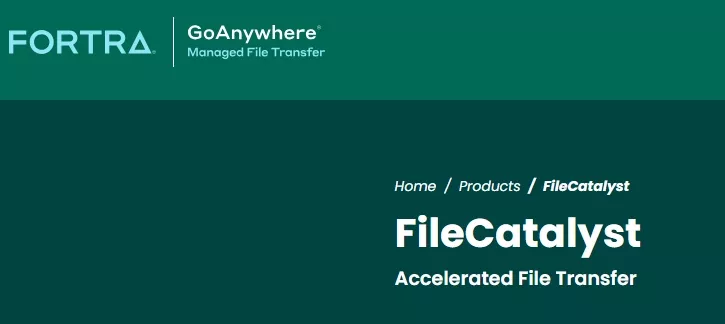
Pros:
- Accelerated File Transfers
- Reliability and Stability
- Integration
Cons:
- Complexity
- Vendor Lock-in
- Limited Support for Certain Protocols
FreeTrial Policy: FileCatalyst offers a 30-day free trial, giving users ample time to test its high-speed transfer capabilities.
2. MOVEit
MOVEit provides cloud sftp solution. It is also a comprehensive platform designed to streamline file transfer processes and automate processes within enterprises. Because of its robust features and capabilities, it offers numerous advantages that can significantly improve efficiency and security.

Pros:
- Robust Security: AES-256 encryption and strong authentication mechanisms to protect data.
- Integration: Seamlessly integrates with various systems, like FTP, SFTP, and AS2.
- Comprehensive support: Offers technical support and consulting services.
Cons:
- Cost: Relatively expensive, especially for larger organizations or those with complex requirements.
- Complexity: The interface and configuration options are complex.
Free Trial Policy: MOVEit offers a 30-day free trial, allowing you to explore its features and assess whether it meets your organization’s needs before making decisions.
3. FileZilla
FileZilla is a popular free and open-source FTP client that offers a range of features for transferring files between computers over a network. While it may not have all the advanced features of commercial FTP clients, it provides a solid foundation for many enterprise needs.
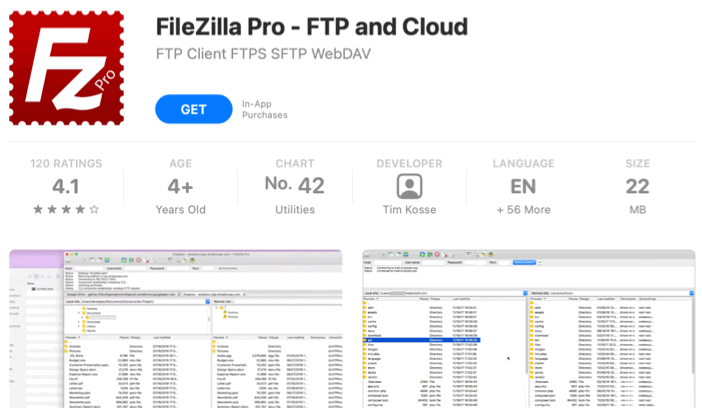
Pros:
- Versatile for different operating systems
- User-friendly interface
- FTP/SFTP Support
Cons:
- Lack of certain advanced features, such as built-in scripting or automation capabilities
- Occasional performance issues or bugs
Free Trial Policy: FileZilla offers a free FTP solution, and you can access all its features.
4. JSCAPE
JSCAPE is a commercial FTP client that offers a wide range of features and advanced capabilities tailored for enterprises. Unlike FileZilla, JSCAPE aims to meet businesses' more demanding needs, supporting robust security, automation, and integration options.
JSCAPE supports SFTP, ensuring that your data is protected during transmission.
Pros:
- Enterprise-Grade Security: Strong encryption algorithms ensure your files are safe.
- Cross-Platform and Multi-Protocol Support: A cross-platform solution that works on Windows, macOS, Linux, and other operating systems.
- Centralized Management and Visibility: Allowing administrators to monitor and control file transfers across the organization.
Cons:
- Limited Customer Support Options: The level of support varies depending on the pricing tier, which may affect smaller organizations relying heavily on immediate assistance.
Free Trial Policy: JSCAPE offers a 7-day free trial for its file transfer solution. This trial allows you to explore JSCAPE's features.
Raysync: High-Speed SFTP Alternative for Business
Raysync offers a significant speed boost over SFTP. Its high-performance software and support for up to 100 Gbps bandwidth make it perfect for large file transfers.
While they both provide encryption, Raysync's proprietary approach and additional security features make it a stronger choice for organizations seeking speed and security. The key advantage of Raysync lies in its proprietary acceleration technology, which can dramatically reduce transfer times.
With Raysync, businesses can enhance productivity and maintain data integrity, making it the ideal solution for modern, high-demand file transfer needs.

Pros:
- High-speed file transfer
- Robust encryption and security features
- Support break-point resume and error re-transfer
Cons:
- Lower popularity in the market
Free Trial: Raysync offers a 15-day free trial, allowing businesses to experience its high-speed transmission and bank-level security before they make decisions.
FAQs about SFTP Solutions
Explore our FAQ section to learn more about SFTP solutions and how they can benefit your business.
1. What is the best SFTP?
When considering the best SFTP solution, the ideal choice depends on your organization's unique requirements, such as security needs, performance demands, scalability, integration capabilities, and budget.
A robust solution like Raysync can offer high-speed transfers, advanced security features, scalability, seamless integration, and user-friendly interfaces, making it a strong contender for many organizations. However, it's crucial to carefully evaluate your specific needs and explore other options to ensure you select the SFTP solution that best aligns with your goals.
2. Does anyone still use SFTP?
With the development of file transfer, SFTP has stood the test of time. Through the rise of newer protocols, it remains a reliable and secure option.
SFTP (Secure File Transfer Protocol) remains widely used across various sectors due to its strong security features, especially when handling sensitive data. It is particularly prevalent in industries like healthcare, retail, and media.
For example, healthcare organizations utilize SFTP to comply with strict data protection regulations like HIPAA when transferring medical records. Retail companies rely on SFTP to manage supply chain data. SFTP is also used in the media industry to protect sensitive digital content from unauthorized access.
3. What software uses SFTP?
SFTP (Secure File Transfer Protocol) is widely used for securely transferring files over a network. Many software applications utilize SFTP to facilitate file exchange and management. Here are some common examples:
File Transfer Clients:
WinSCP: A popular free and open-source SFTP client for Windows.
Cyberduck: A versatile SFTP client available for macOS and Windows.
Managed File Transfer (MFT) Solutions:
JSCAPE MFT: A comprehensive MFT solution that supports SFTP, FTP, FTPS, and other protocols.
BizTalk Server: Microsoft's integration platform that can use SFTP for file transfers.
The End
Choosing the right SFTP solution is essential for enterprise success. Evaluate options based on security, scalability, features, and cost. While traditional solutions offer reliable options, Raysync is the top choice for businesses seeking exceptional speed and performance. Raysync's innovative technology and advanced features optimize file transfers, enhance efficiency, and protect data.
You might also like

Industry news
October 16, 2024Unlock the potential of cloud-based collaboration. This comprehensive guide explores the benefits, features, and top solutions for enterprise cloud file sharing.

Industry news
March 20, 2025Confused about sharing files with clients in Teams? Our Guide: Microsoft Teams Share Files with External Users simplifies the process. Learn secure methods, clear up permissions, and collaborate seamlessly.

Industry news
August 2, 2024Discover the top 4 file synchronization programs for both individuals and businesses. Explore detailed insights on file sync software, including its features, pros, cons, and free trial policies.