How To Send Large Files Fast? 5 Methods for You
August 29, 2024In this blog post, we’re diving into the topic of how to send large files fast, so you can stop waiting around and get back to what really matters. Let’s get started!

Why Is Sending Large Files so Slow
Sending large files can feel like watching paint dry—painfully slow. But why does it take so long for fast large file transfer? The speed at which files are transferred depends on several factors.
1. Network Bandwidth
- Limited Capacity: Networks have a maximum data transfer rate, often measured in megabits per second (Mbps). Larger files require more bandwidth to transmit within a reasonable timeframe.
- Congestion: If the network is heavily used by other users or applications, it can become congested, reducing available bandwidth for your transfer.
2. Hardware Limitations
- Device Speed: The speed of your device's processor, storage, and network interface can affect transfer speed.
- Outdated Hardware: Older devices may have slower components, limiting their ability to handle large file transfers.
3. Distance and Routing
- Physical Distance: The distance between the sender and receiver can introduce latency, as data packets have to travel further.
- Network Routing: The path the data takes through the network can also impact speed, as it may encounter congestion or inefficient routing.
4. Overhead and Protocol
- Protocol Overhead: The communication protocol used (e.g., HTTP, FTP) adds overhead, such as headers and control information, which can slow down transfers.
- Error Correction: To ensure data integrity, protocols often include error correction mechanisms, which can add to the transmission time.
5. Compression
- Compression Efficiency: While compression can reduce file size, the compression and decompression process can add overhead, especially for complex file types.
Best 3 Methods for Fast File Transfer [Individual]
Here are the top three methods that you can explore if you are looking for a fast way to send large files.
Method 1: Using Cloud Storage
Cloud storage services like Google Drive, Dropbox, and OneDrive are among the easiest and fastest ways to send large files fast free. Simply upload your files to the cloud, generate a shareable link, and send that link to the recipient.
Cloud storage is ideal for individuals because it’s user-friendly, offers a decent amount of free storage, and you can access your files from any device with an internet connection. Plus, there’s no need to worry about email attachment limits.
These services also offer some level of security, ensuring your files are protected with encryption during transfer. The only downside? The upload time can be slow if your internet connection isn’t up to par, but once the files are in the cloud, sharing them is super easy.
Method 2: Using File Transfer Services
Dedicated file transfer services like WeTransfer, TransferNow, and Smash are designed specifically for sending large files fast. These platforms typically allow you to send files up to 2GB for free, with paid plans offering even larger limits.
All you need to do is upload your file, enter the recipient’s email address, and hit send. The recipient will receive a link to download the file, making it incredibly convenient.
These services are great because they don’t require the recipient to have an account to download the file. However, keep in mind that free plans may have expiration dates for file availability and limited features. Still, for quick and easy large file transfers, these services are a top choice.
Method 3: Using FTP Tools
FTP (File Transfer Protocol) tools are a tried-and-true fast way to send large files, especially when dealing with multiple files or folders.
Tools like FileZilla allow you to connect to a remote server and upload your files directly. FTP is particularly useful for those who need to transfer files to a web server or between devices with large storage capacities.
While FTP tools require a bit more technical knowledge compared to cloud storage or file transfer services, they offer greater control over your file transfers.
You can transfer files of any size without worrying about limits, and you can resume transfers if they’re interrupted. It’s a reliable method, especially for those who regularly need fast large file transfer.
Best 2 Methods for Fast File Sharing for Business
For large enterprises, rapid and secure file transfers are paramount in today's business landscape. Here are two of the best methods to send large files fast for business needs.
Method 1: Using Raysync - Bandwidth Utilization of 99%
Raysync is an industry-leading high-speed file transfer solution designed to maximize efficiency in data movement.
Its proprietary transfer protocol is built to optimize bandwidth usage, enabling peak performance with up to 99% bandwidth utilization. This makes Raysync an ideal choice for businesses that need to transfer large files quickly, whether it's across the office or across continents.

With solid security features and comprehensive transfer management tools, Raysync not only speeds up the transfer process but also ensures that your data remains protected throughout the journey. It's particularly favored by industries like media, finance, and tech, where the rapid movement of large data sets is important.
Pros and Cons
Pros:
- Unmatched Speed: Utilizes 99% of available bandwidth, ensuring rapid file transfers.
- High Security: Advanced encryption and secure protocols protect sensitive data.
- Scalability: Handles transfers of any size, making it suitable for all business scales.
- User-Friendly: Intuitive interface simplifies the transfer process.
Cons:
- Newly Launched: The tool is relatively newer in the market.
Free Trial Policy
- Raysync offers a 15-day free trial that allows businesses to test its full range of features.
Method 2: Using Aspera
Aspera, a product of IBM, is another top choice for businesses that need to send large files fast. Aspera’s FASP (Fast, Adaptive, and Secure Protocol) technology enables high-speed data transfer by overcoming the limitations of traditional file transfer methods.
Whether you’re dealing with big data, media files, or software distributions, Aspera ensures your transfers are completed swiftly and securely.
Aspera’s platform is highly scalable, making it suitable for businesses of all sizes. It’s designed to handle the most demanding transfer requirements, ensuring that your files get where they need to go without delay.
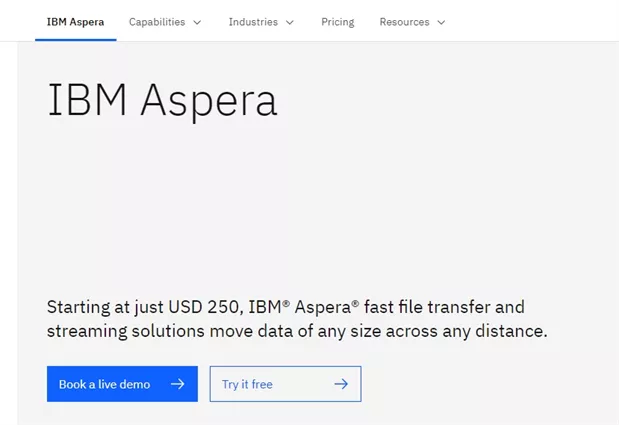
Pro and Cons
Pros:
- FASP Technology: Delivers high-speed transfers regardless of file size.
- Scalability: Suitable for small to large enterprises.
Cons:
- Cost: Premium pricing may be a barrier for some businesses.
- Learning Curve: Advanced features can be difficult to figure out.
Free Trial Policy
- Aspera provides a 30-day free trial that allows businesses to test its capabilities before committing.
Reddit Talks about Send Large Files in 50GB
Reddit users often turn to the platform to discuss the best methods to send large files fast, and the topic of sending files up to 50GB is no exception.
Many users recommend using cloud storage services or specialized file transfer services like WeTransfer for these large transfers.
The consensus on Reddit is that while free services work well for smaller files, when dealing with 50GB transfers, paid solutions often provide better speed, security, and reliability.
FAQs about Sending Large Files Fast
Let’s answer some common questions about how to transfer big files.
1. What is the fastest way to send a large file?
The fastest way to send a large file is by using specialized file transfer services like Raysync or cloud storage options like Google Drive. Try Raysync file transfer calculator to estimate the time of file transferring.
These methods optimize your upload and download speeds, making the transfer process as quick as possible.
2. How do I send a lot of files at once?
To send multiple files at once, consider using a cloud storage service like Dropbox or Google Drive, where you can create a single folder, upload all your files, and share the folder with your recipient.
For even faster transfers, Raysync offers the ability to send large files fast, making it a top choice for businesses with heavy data transfer needs.
3. How can I speed up a large file transfer?
To speed up a large file transfer, use a fast and reliable internet connection, and choose a method optimized for large files, such as FTP tools or dedicated services like Raysync.
Raysync is able to minimize delays and fully untilize bandwidth to accelerate transfer speeds, ensuring your files reach their destination as quickly as possible.
Conclusion
When it comes to ways to send large files fast, having the right tools can make all the difference. From cloud storage to specialized file transfer services, there are plenty of options available to suit your needs.
For businesses looking for the ultimate in speed and security, Raysync stands out as a top contender, offering advanced features that make large file transfers a breeze.
You might also like
![Top 7 Bulk Files Transfer Tools Recommended [Free&Paid]](http://images.ctfassets.net/iz0mtfla8bmk/2YkKpFFaQPk5Khl6GJdrJ7/ab4e88a26cd9a78269f61e2e7dfb8996/bulk-files-transfer.png)
Industry news
September 4, 2024Discover the top 7 bulk file transfer solutions for 2025, including online and paid options. Learn how to send large files online easily and securely.

Industry news
April 17, 2025Looking for the best large file share options? Explore these 7 popular large file transfer options for personal and enterprise use, including free and paid solutions.

Industry news
July 18, 2024Discover the list of best free cloud transfer services of 2025 and explore options that provide reliable and secure file transfers without breaking the bank.