Raysync-The Best Way to Mass File Transfer
July 8, 2021Today, companies in all walks of life are facing greater challenges in quickly and reliably moving large files and massive data sets between global sites and teams.

A large number of data sets (big data) are collected every day and are rapidly increasing due to various use cases and the number of devices used. Researchers need easy access to big data to analyze and process it. At some point, these data may need to be transmitted to various remote places through the network for further processing and analysis by global researchers. This type of data transfer requires the use of data transfer protocols to ensure high efficiency and speed...
Part of Raysync enterprise acceleration service, which already includes enterprise application acceleration and enterprise cloud storage. These solutions can help companies meet the challenge of delivering file-based or application-based content between global teams.
International companies need file sharing to create a collaborative environment and ensure that everyone can access the latest mission-critical information, whether they are in a remote office or a branch office. Traditionally used by enterprises.
FTP-over-TCP is used to transfer small files over short distances. In recent years, the increase in file size and volume has brought challenges to file delivery, especially between international locations. A high-speed Internet connection helps increase file transfer speed. However, advanced file sharing technology is required to process large files, that is, files with time-sensitive information need to be received as soon as possible. According to a recent report by Credence Research, from 2016 to 2023, the global managed file transfer market is expected to grow at a compound annual growth rate of more than 6%. With this growth, cloud-based file transfer solutions are expected to gain traction, and data performance and security will continue to be key concerns for many companies.
Raysync——The Best Way to Mass File Transfer
Raysync ultra-high-speed transfer protocol suffers from obstacles such as unstable transfer rates. To ensure 100% reliability, Raysync implements the best theoretically proven mechanism that can accurately identify and forward the transfer. An innovative method to achieve reliability at the application layer eliminates the inefficiency, data loss, and processing of TCP. Errors and the resulting true packet loss on the channel.
Depended on the Raysync transmission engine, Raysync provides whole-process technical support to accelerate mass small files transfer for enterprise users. Relying on intelligent compression and small file I/O disk optimization technologies, Raysync can accelerate the transfer by a thousand small files per second, greatly improving the efficiency of mass small files transfer.
Small file transfer based on Raysync, transmitted from Singapore to the United States, is faster than the transmission between two machines in the same area within the company.


High-speed data transfer is developed using proprietary technology based on the User Datagram Protocol (UDP) to increase file transfer speed and reduce packet loss. The use of the Raysync global 700 access point (PoP) network also optimizes the transfer speed. The use of UDP-based technology maximizes bandwidth utilization and overcomes the bandwidth limitations of other protocols (such as FTP and HTTP). In addition, intelligent routing technology is used to monitor network conditions and select the fastest transfer path with the highest success rate. This enables companies to simultaneously transfer large files to multiple global locations at a speed 100 times faster than other methods.
Now Raysync has launched a CHRISTMAS SPECIAL OFFER for SMEs:Raysync SMB, which only costs $1,599/year + extra 2 months for free with up to 50 users accounts, and each user account can be as low as $9.98/year. What are you waiting for? Hurry up and apply for a trial!
You might also like

User Guide
December 23, 2020If the prompt of the certificate is expired shown in the admin console, you need to upload the certificate again to ensure the transfer security.

User Guide
December 15, 2020The Raysync server completely records the complete behavior logs of users logging in, logging out, uploading, downloading, changing passwords, sharing links, etc., and the administrator can regularly audit the user behavior information.
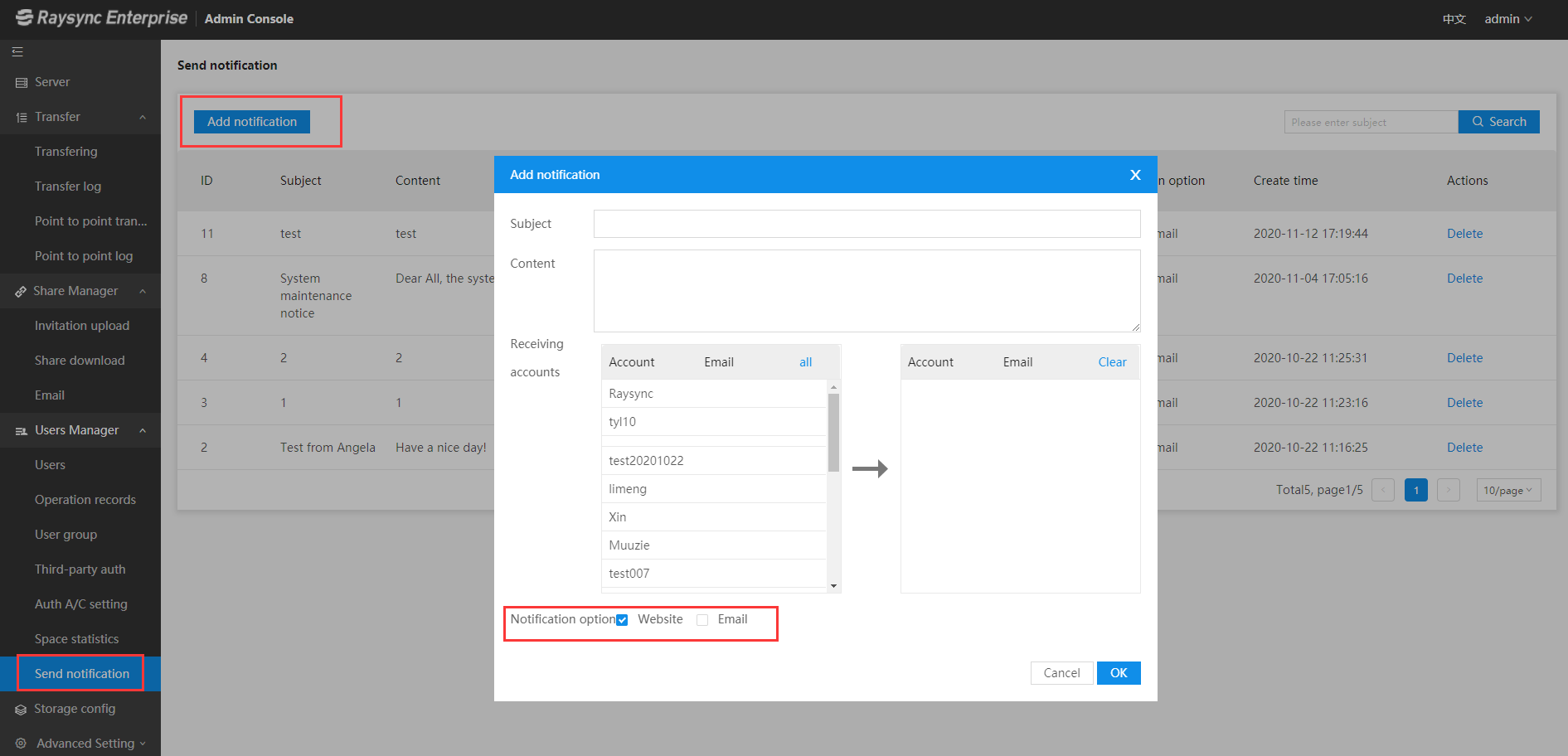
User Guide
November 12, 2020Note: Sender mailbox, mailbox display logo, and company name are configured by the administrator in the admin console.