Raysync Security Design: Software Installation
December 14, 2020
As with some other file transfer software, it takes a few steps to install Raysync including download the installation package, unzip, launch and activate it in three minutes, and then you can easily access the client.
Then how to ensure the installation security so that to comprehensively protect the data security?
Raysync focus on 5 details:
There is no built-in user name and password in the system, and the admin administrator password is randomly generated during the installation process, and it is forced to change the password when the administrator logs in for the first time.
The default restriction of the files that the user uploads are 660. Remove the execution attribute of the file and prevent the input file execution behavior.
Run the Raysync server with a low-privilege user.
Administrators can customize file suffixes that users can upload and prohibit users from uploading dangerous files.
The user rights of other groups of server program files are all closed to prevent other users from accessing abnormally.
As a one-stop solution provider, Raysync has independently developed its core transfer technology with its professional technical teams to offer high-performance, secure, and reliable large file transfer and file management services for major enterprises.
You might also like

User Guide
February 23, 2021Split a file into individual data blocks, and then store these blocks as separate data. Each piece of data has a different address, so there is no need to store them in a file structure.

User Guide
December 14, 2020As with some other file transfer software, it takes a few steps to install Raysync including download the installation package, unzip, launch and activate it in three minutes, and then you can easily access the client.
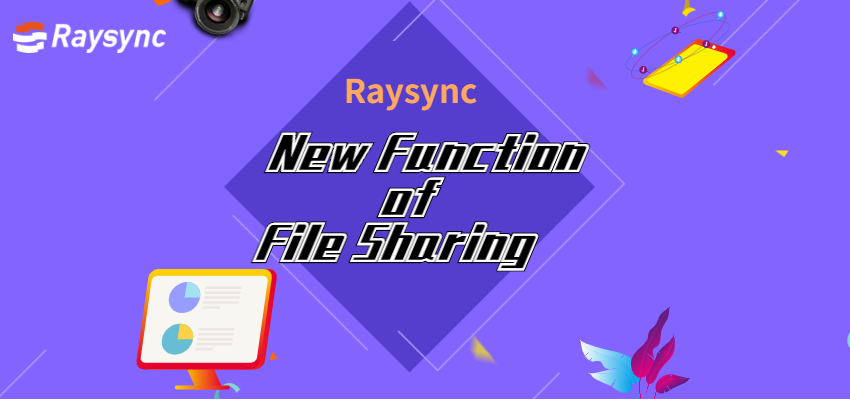
User Guide
December 15, 2022The administrator can check the user who created the shared link, link share time, expired time, whether bind to the first device or not, and the device ID that binds as the first device.