Top 7 P2P File Sharing Websites [Individual/Enterprise]
June 26, 2024
In the age of digital collaboration, efficiently sharing files is more important than ever. p2p file transfer offers a convenient way to transfer data directly between computers. But with a vast array of platforms available, choosing the right one can be overwhelming.
This guide explores the top 7 P2P file sharing websites, categorized for both individual and enterprise users. We'll delve into their features, security considerations for different needs. So, whether you're a student sharing study materials or a business exchanging large files, you'll find the perfect P2P solution here!
A Quick View of P2P File Sharing
P2P (Peer-to-Peer) file sharing is a method of distributing or accessing files over a network in which users share and receive files directly from each other, rather than relying on a central server using a peer-to-peer file-sharing website.
Each participant (peer) in the network can act as both a client and a server, meaning they can download files from others and upload files for others to download on a p2p file transfer website.
P2P file sharing is a powerful and efficient method for distributing files directly between users, with the benefits of speed, redundancy, and scalability.
However, users should be mindful of security and legal considerations when engaging in P2P file-sharing activities.
Top 5 P2P File Sharing Websites for Individual Use
If someone needs secure and efficient file sharing, collaboration, and an enhancement in productivity, what should he do? A P2P sharing website might be your answer!
But with so many websites out there, which ones are best for individual use? In this part, we will discuss the top 5 p2p file-sharing websites for individual use.
1. ShareDrop
ShareDrop is a free, open-source web application for p2p file transfer. It allows you to transfer files directly between devices on the same local network or even across different networks, all without relying on a central server, making it a secure and convenient solution for sharing files.
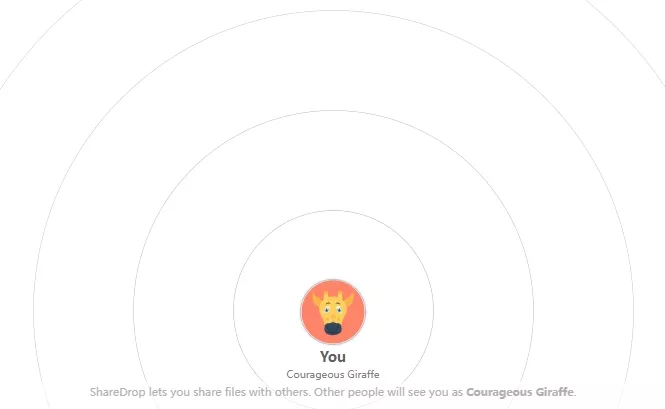
ShareDrop is a great option for a secure and straightforward way to share files between devices. Its key features include:
- Peer-to-Peer transfer: Files move directly between devices, keeping your data private.
- Security: Encrypted connection ensures safe file transfers.
- Cross-platform: Works on desktops, mobiles, and even across different networks.
2. ToffeeShare
ToffeeShare is a web-based platform that allows you to transfer files directly between devices, bypassing the need for cloud storage. Security is paramount with end-to-end encryption, ensuring only the intended recipient can access the files.

ToffeeShare lacks features like cloud storage or collaboration tools. Transfer speeds depend on individual device's capabilities. Files become inaccessible once the transfer is complete or the browser tab is closed, offering a privacy benefit but requiring planning for ongoing collaboration. Its key features include.
- Fast Peer-to-Peer Transfers: Share files directly between devices for potentially blazing speeds.
- Enhanced Security: End-to-end encryption ensures only the sender and recipient can access files.
- No File Size Limits: Share large files without restrictions.
- Simplicity: Easy to use, you can upload and share with a few clicks.
- Flexible Sharing Options: Customized sharing with features like expiration dates, password protection, and local network sharing are available.
3. Send Anywhere
In case you need to share files quickly and securely, Send Anywhere has you covered. Forget slow cloud uploads and downloads. Send Anywhere lets you transfer files directly between devices, potentially reaching much faster speeds.
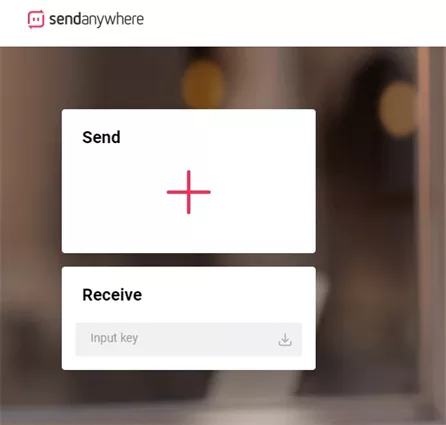
Share files instantly with a unique code or generate downloadable links for later access or multiple recipients. Anywhere works seamlessly on all your devices, whether it's your web browser, mobile phone, or desktop. There's a free plan for basic use, and paid options offer additional features. Its key features include:
- Secure sharing: Encrypts files to ensure only authorized access.
- Fast transfers: leverage P2P or private servers for speed.
- No size limits: Share large files without restrictions.
- Flexible sharing: Choose real-time transfer with a code or downloadable links.
- Cross-platform: Works on various devices (web, mobile, desktop).
- Free & Paid options: Basic features are free, and paid plans offer more control & storage.
4. JustBeamIt
JustBeamIt offers a straightforward approach to file sharing focusing on simplicity and speed, allowing you to transfer files directly between devices without any registration or account creation eliminating the need for cloud storage and can potentially lead to faster transfers.
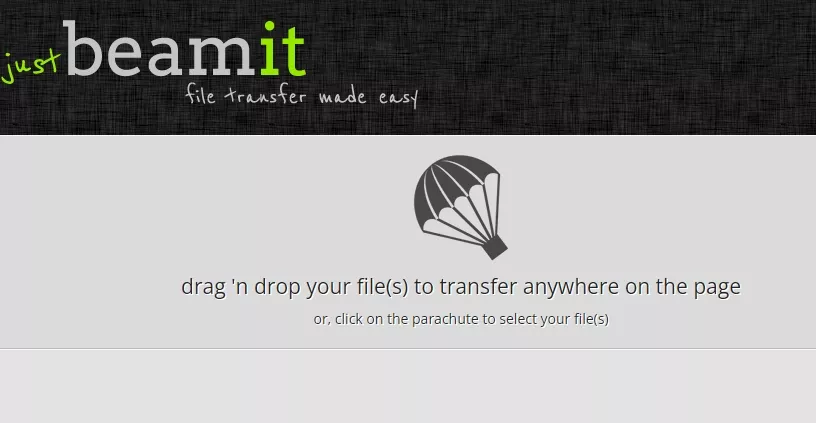
Overall, it's a convenient option for quick file sharing when security isn't a paramount concern. Its features include:
- Simple & Fast: Share files directly between devices, no signup needed.
- No Cloud Storage: Transfers happen device-to-device, potentially faster speed.
- No Size Limits: Share large files like videos or high-resolution images.
- On-the-Fly Transfers: The recipient needs to be online and actively download for the transfer to occur.
- Basic Security: Files are streamed directly, not stored anywhere.
5. Blaze
Blaze is a web-based platform that acts like a modern take on file-sharing apps and lets you access it directly through your web browser. Blaze prioritizes speed and convenience allowing transfers to happen directly between devices, bypassing servers, and potentially leading to faster file sharing. Blaze offers one-to-one and many-to-many sharing options.
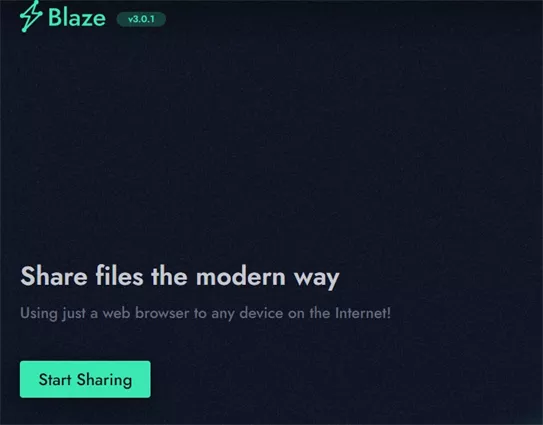
Key features of Blaze include:
- No Signup Hassle: Access Blaze directly through your web browser, eliminating the need for app downloads or account creation.
- P2P for Speed: Transfers happen directly between devices, bypassing servers for potentially faster speeds.
- Cross-Platform Compatibility: Share files seamlessly between desktops, mobiles, and across different networks.
- Simple Interface: The interface is user-friendly, making file sharing effortless.
- One-to-One or Many-to-Many: Share with a single recipient or send files to a group at once, perfect for collaborative projects.
Best 2 P2P File Transfer Solution for Enterprise
P2P file-sharing websites offer advantages like speed and no reliance on cloud storage, but they can raise security concerns for enterprises due to the lack of centralized control. Here are two options that prioritize security for enterprise use.
1. MASV
MASV is for professionals who deal with large files. It tackles the pain point of slow uploads by prioritizing speed and security. MASV utilizes a private network to transfer files directly between devices.
Your data is encrypted during the transfer to ensure privacy. MASV allows the sending of files up to 15 TB and integrates with cloud storage for easy access.

MASV keeps its focus on high-speed file transfers and doesn't offer additional features like file collaboration or editing. Features of MASV include:
- Lightning Speed: Transfers happen through a private network, making it superfast for massive files.
- Top-Notch Security: Encryption keeps your data safe during transfers, ensuring privacy for sensitive projects.
- Huge File Support: No file size restrictions! Send any large file with ease.
- Simple Interface: User-friendly design makes sending large files simple.
- Seamless Integration: Connects with your preferred cloud storage for easy access after transfers.
2. Raysync [Cost-Effective Option]
Raysync prioritizes speed and security for your p2p file sharing, boasting speeds exceeding FTP by 100 times. Offers military-grade encryption that keeps your data confidential, so you don't have to worry about security breaches. Follow the video guide to start p2p file transfer for business use.
Raysync offers peer-to-peer (P2P) transfer as an optional method for file transfer within their platform. Here's a breakdown of how it works:
- Direct Connection: Instead of routing data through Raysync's servers, P2P transfers establish a direct connection between the two user devices involved.
Benefits:
- Speed: P2P transfers can leverage the combined bandwidth of both devices, potentially leading to faster transfer speeds compared to relying solely on server capacity.
- Reduced Server Load: By using P2P, Raysync reduces the overall traffic on their servers, potentially improving performance for all users.
Raysync also offers features like:
- Fast Transfers: Raysync boasts speeds 100x faster than FTP, ideal for large files or numerous smaller ones.
- Top-Tier Security: Military-grade encryption and secure protocols ensure your data stays secure during transfers.
- Unlimited File Size: No limitations! any file without restrictions.
- Flexible Sharing: Choose between real-time transfer with a code for immediate sharing or creating downloadable links for later access.
- Cross-Platform Compatibility: Works seamlessly on desktops, mobiles, and web browsers.
- Optional Cloud Storage: Upgrade to store and access files beyond just transfers.
FAQs about P2P File Sharing Websites
Following are the frequently asked questions (FAQs) about peer to peer file sharing websites.
1. What are the P2P file-sharing sites?
P2P file-sharing websites facilitate the distribution of digital files directly between users without a central server. These platforms utilize the BitTorrent protocol to enable efficient peer-to-peer file sharing.
2. How to share files using P2P?
Sharing files using P2P (peer-to-peer) involves directly connecting your computer with another computer to transfer data. Here's a general breakdown of the process:
- Choose a P2P File Sharing Software
- Find the Files You Want to Share
- Create a Torrent File (Optional)
- Search for Files (Optional)
- Initiate the Transfer
3. Why is P2P file-sharing illegal?
P2P file-sharing itself isn't inherently illegal. It's the content being shared that can cause legal issues. Here's a breakdown:
- Copyright Infringement: The core concern lies in sharing copyrighted material without permission from the copyright holder. This applies to things like music, movies, software, ebooks, etc. Downloading or uploading copyrighted content without permission can be a violation of copyright law.
- P2P and Copyright Enforcement: P2P networks can make it easier to share copyrighted material on a large scale. Copyright holders may monitor P2P networks and take legal action against users who share their copyrighted works illegally.
What's Legal? Sharing permitted content: Here are some examples of legal P2P file sharing:
- Sharing open-source software (often distributed via P2P).
- Sharing files you've created yourself (music, documents, etc.).
- Downloading files from sources with explicit permission for sharing (e.g., Creative Commons licensed content).
Summary
Top p2p file sharing websites include ShareDrop, ToffeeShare, SendAnywhere, JustBeamIt, and Blaze, each providing unique features like encrypted connections, cross-platform compatibility, and ease of use. For enterprises, MASV and Raysync offer high-speed transfers and robust security.
You might also like
![Top 7 Wetransfer Alternatives for Large File Sharing [Free/Paid]](http://images.ctfassets.net/iz0mtfla8bmk/4IOCjA1WJyJ5hB63wfPOqr/8547c371d5a0a6a177b98d371f475a2a/wetransfer-alternative.png)
Industry news
October 23, 2024Explore the best 7 WeTransfer alternatives for online file sharing and find a suitable large fiel transfer solution that meets your file transfer needs effectively.

Industry news
November 27, 2024Find the best fast file transfer software for PC free download! Discover tools for blazing-fast transfers, secure backups, and seamless data migration for individuals and businesses.

Industry news
September 29, 2024In this blog, we will discover the best SFTP solutions for your enterprise and learn about their features.