How to Improve the Efficiency of Massive File Transfer by Optimizing Linux System Configuration
April 7, 2024In today's data-driven business environment, enterprises have extremely high demands for data processing and transfer efficiency. As the preferred operating system for many enterprise servers, the performance optimization of the Linux system is particularly important. This article will discuss how to improve the efficiency of massive file transfers by optimizing Linux system configuration, ensuring efficient and smooth data flow in enterprises.
The Relationship Between File Descriptors and Transmission Efficiency
In the Linux system, a file descriptor is an abstract index used to refer to files or other input/output resources. When performing large-scale data migration or backup, the number of file descriptors directly affects data throughput and processing speed. By default, the file descriptor limit of a single process may not be sufficient to meet the data transfer needs of an enterprise. Therefore, improving the efficiency of massive file transfer could be achieved by adjusting system parameters to increase the upper limit of the file descriptors.
Adjustment of ulimit Command and System Configuration Files
The ulimit command in the Linux system is a tool to control the system resource limit at the user level. By adjusting the ulimit settings, we can increase the maximum number of file descriptors that a single process can open. This typically involves editing the /etc/security/limits.conf configuration file, setting higher file descriptor limits for specific users or user groups. For example, the following configuration can be used to increase the limit;
*soft nofile 65535
*hard nofile 65536root
*root soft nofile 65535
*root hard nofile 65536
Here, soft and hard represent soft limits and hard limits. The soft limit is a warning threshold, while the hard limit is an absolute upper limit. These values can be adjusted according to actual needs.
Test Cases and Practical Effects
Through actual test cases, we can observe a significant difference in file opening numbers before and after adjustment. On a 64-core 64G server, the transmission of 100,000 files may fail due to excessive file openings without any parameter adjustment. However, when the number of file openings on the server is adjusted to 65535, the server is restarted, and the same transmission task is executed, the files can be successfully transferred, proving the effectiveness of the optimized configuration.
Adjustment of Program Quantity and System Stability
In addition to the number of file openings, the concurrent processing capacity can be improved by adjusting the maximum number of programs a user can start. This can also be achieved by editing the /etc/security/limits.conf file:
*soft nproc [new process limit]
*hard nproc [new process limit]
It should be noted that setting too high a process limit may exhaust system resources, affecting stability. Therefore, it should be adjusted reasonably according to the actual needs and resource situation of the system.
Other Optimization Measures
In addition to the above configuration optimizations, there are other ways to improve the performance of the Linux system in massive file transfers. For example, upgrading the system kernel, adjusting mounting parameters, hardware upgrade, and network optimization are viable methods. When pursuing a higher level of file transfer performance and stability, it is also possible to consider introducing professional third-party file transfer solutions such as Raysync. Raysync is a high-speed transmission solution focused on massive file transfer. When dealing with a large amount of data transfer, Raysync demonstrates its significant advantages, mainly reflected in its excellent transmission speed and stability.
Raysync adopts advanced transmission technologies, such as UDP protocol optimization and multi-thread transmission mechanism, which greatly improves the efficiency of data transmission. With these technologies, Raysync can achieve high-speed data transmission, ensuring the continuity and integrity of transmission even in less-than-ideal network environments.
Raysync also supports breakpoint resume function, which allows the transmission to continue from the breakpoint in case of interruption, without the need to restart. This greatly improves the reliability and efficiency of transmission.
Raysync does exceptionally well in data security. It employs multiple encryption technologies to ensure the security and privacy of data in transmission.
Raysync also offers detailed log records and transmission monitoring capabilities, allowing users to track transmission status in real time, promptly identify and address issues. These features make Raysync the ideal choice for enterprises and individuals in handling large data transfer, improving work efficiency, and ensuring data security.
Conclusion
In conclusion, for enterprises dependent on efficient data handling, optimizing Linux system configuration to improve the efficiency of massive file transfer is a critical task. Through the implementation of the aforementioned methods, enterprises can not only improve data transfer speed but also ensure data security and stability, thus maintaining an advantage in intense business competition. Remember, system optimization is a continuous process, with the change of enterprise needs and technological progress, system configuration should be continuously assessed and adjusted to adapt to changing business environments.
You might also like
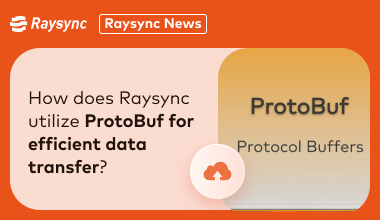
Raysync News
March 26, 2024Developed by Google, ProtoBuf has become a trusted choice for many companies and organizations. We are now bringing this important data format tool into view and exploring how it can be used in the application “Raysync”.
Raysync News
November 30, 2023With the increase in the number of large file transfers, the FTP protocol has been exposed to many problems. In this article, we will analyze in depth the causes of slow FTP transfers and the common ways in which organizations can solve this problem.

Raysync News
February 22, 2024Radius is back with a fresh round of upgrades and improvements, and this update not only focuses on improving the integration of the software, but also introduces a host of exciting new features.