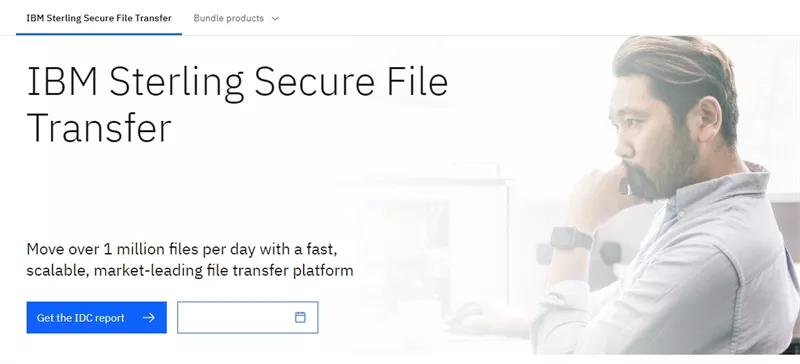Full Review for 4 Managed File Transfer Softwares
May 27, 2024Manage File Transfer as the name suggests is a technology solution that is used by organizations to securely exchange data among different organizations both internally and externally. Various managed file transfer services help ensure that all the data is safely and securely transferred.

In this article, we will give an in-depth review of various managed file transfer software so our users can decide which software to buy in the future.
What Is Managed File Transfer Software? (Pre-read)
Managed File Transfer (MFT) software is a secure platform designed to exchange data efficiently between organizations and users, both internally and externally. It goes beyond basic file transfer methods like FTP by offering features like:
- Enhanced Security: MFT software uses strong encryption protocols and access controls to safeguard sensitive data during transfers.
- Automation: It automates repetitive file transfer tasks, streamlining workflows and minimizing errors.
- Compliance: MFT solutions can help meet industry regulations like HIPAA and GDPR by ensuring secure data handling.
- Centralized Management: MFT provides a central location to manage all file transfers, track activity, and monitor progress.
- Large File Support: MFT software is equipped to handle large data volumes reliably.
Overall, MFT software offers a secure and efficient way to exchange data, making it a valuable tool for businesses of all sizes that need to share sensitive information.
No 1. IBM Sterling Secure File Transfer
IBM Sterling secure file transfer is a cloud-based file transfer platform that allows its users to monitor the information that’s been transferred and shared among organizations.
It is a leading managed file transfer solution that provides secure, reliable, and auditable file transfers across enterprises. Let’s explore this solution one by one:
Function
- IBM Sterling Secure File Transfer is an mft software that supports various secure transfer protocols and possesses various functions.
- Secure File Transfer Protocols: It supports various secure protocols like FTP, SFTP, FTPS, HTTP/S, and AS2 to ensure data is encrypted during transfer.
- Enhanced Visibility and Encryption: It provides real-time visibility into file transfers and encrypts data both at rest and in transit, safeguarding sensitive information.
- Streamlined Data Exchange: It automates file transfer workflows, improving efficiency and reducing manual intervention.
- Secure Collaboration and Access Control: It facilitates secure collaboration by allowing authorized users to access and share files, while access controls restrict unauthorized access.
Price
IBM Sterling has three pricing options that it provides. Starting from the essential edition which starts at USD 2800, then comes the standard edition and similarly there is a premium edition. Every edition has various sets of features and similarly, their price also varies.
Pros and Cons
Here is a breakdown of the pros and cons of IBM Sterling file transfer.
Pros:
- IBM has robust security features like encryption for data, and access controls and is also compliant with various industry standards.
- It can handle large volumes of data, so it’s a great software both for small and large businesses.
- Provides disaster recovery management.
- Works quite well with third-party apps. Making things seamless.
- It supports a wide range of file transfers like FTP, SFTP, FTPS, HTTP/S, and AS2.
Cons:
- When it comes so to the cost of this software, it can be a bit expensive for smaller organizations. Various things get involved in cost i.e. licensing, implementation, and ongoing maintenance fees.
- It’s a bit come to set and will need skilled assistance.
- Customizing it for the first time can be time-consuming.
Customer Support
IBM Sterling File Transfer offers 24/7 technical assistance to address enterprise client needs. While some users have reported experiencing resolution times of up to a week.
Target Market
Since it can handle heavy data transfer files, its target market includes large enterprises and organizations. that require robust, secure, and scalable managed file transfer solutions.
Industries such as finance, healthcare, retail, manufacturing, and logistics, where the secure exchange of sensitive data is critical.
So, it’s best for large-scale businesses that have complex environments and need secure transfers.
No 2. GoAnywhere
Go Anywhere is a managed file transfer software for managing all your data transfer activities. It simplifies tasks like job scheduling, file collaboration, secure email, and compliance auditing and reporting.
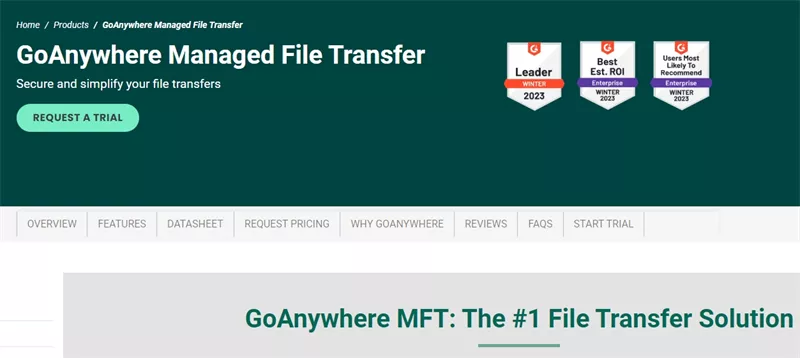
Function
- Provides advanced security and encryption.
- One can streamline their transfers as it's an automated file transfer software that process tasks.
- Seamlessly connect with existing systems and applications for streamlined data exchange.
- Can handle huge data transfers.
- Helps meet regulatory requirements like HIPAA, GDPR, PCI DSS, and SOX through built-in security features.
- Provide detailed customized repairs of transferred files.
Price
GoAnywhere provides free trials but doesn't have a free version. The pricing for GoAnywhere Managed File Transfer (MFT) typically starts at around $1,995 for a one-time license fee. This pricing model is per feature, allowing organizations to add licensed modules based on their specific needs.
Pros and Cons
Pros:
- GoAnywhere has robust security features like encryption for data, and access controls and is also compliant with and compliant with industry standards like HIPAA, PCI DSS, and GDPR.
- The platform automates file transfers, reducing the need for manual intervention and minimizing the risk of human error
- offers an intuitive interface that makes it easy for users to manage and monitor file transfers Provides disaster recovery management.
- It supports a wide range of file transfers like FTP, SFTP, FTPS, HTTP/S, and AS2.
Cons:
- It is quite affordable compared to other software but still, the cost can come as a barrier for small organizations.
- Setting up and configuring GoAnywhere to meet specific needs can be complex and may require a significant amount of time and technical expertise
- There can be additional costs that can be incurred for training and premium support
Customer Support
GoAnywhere has also good customer service support. To be in touch with the company users can call, email, and even fax their query. There is a live chat feature that assists with day-to-day issues regarding software.
Target Market
the target market for GoAnywhere includes large enterprises and organizations. that require robust, secure, and scalable managed file transfer solutions.
No 3. MOVEit
MOVEit is a secure managed file transfer (MFT) software that facilitates the automated and secure exchange of data between systems and people. MOVEit is designed to enhance data security, streamline operations, and meet regulatory requirements.

Function
- has end-to-end encryption means your data will be protected.
- The automated file transfer software process can be scheduled.
- Provide admins with user access controls.
- Provide smart security as it is always ready to adapt to any new challenging threat.
Price
The pricing for MOVEit Managed File Transfer (MFT) varies based on specific needs and deployment options. Typically, MOVEit has a starting price of approximately $14,995 for a one-time payment. This cost can increase based on additional features, user requirements, and deployment specifics like cloud versus on-premises solutions.
Pros and Cons
Pros:
- MOVEit offers advanced security features including encryption, compliance with industry standards like HIPAA and GDPR
- The platform supports extensive automation capabilities, reducing the need for manual intervention
- It's user-friendly and adaptable and therefore there‘s no need for any extensive training.
Cons:
- The initial setup and licensing costs for MOVEit can be high, potentially making it less accessible for smaller organizations
- users have reported that MOVEit may struggle with handling very high volumes of file transfers which can be a limitation for large enterprises.
Customer Support
MOVEit provides good customer service to its consumers. A 24/7 service is available to assist users. There are multiple channels by which users can contact their support like phone, email, and support portal. Rest, there are several FAAQS available that can also help users to see if their issue occurred with someone else and they can resolve it on their own.
Target Market
The target market for MOVEit Managed File Transfer (MFT) primarily includes large enterprises and organizations that require secure, reliable, and automated file transfer solutions.
This encompasses industries such as finance, healthcare, retail, manufacturing, and government agencies, where the secure exchange of sensitive data is crucial.
MOVEit is particularly valuable for businesses needing to comply with strict regulatory standards like HIPAA, GDPR, and PCI DSS.
No.4 High-Speed Managed File Transfer Software - Raysync
If you are looking for the best-managed file transfer software whose main objective is to focus on speed and efficiency and to maintain customer satisfaction, then Raysync is for you. It’s relatively new in the market but is very promising due to its focus on constant development.

Function
- Raysync utilizes advanced technology and is 100 times faster than all traditional file transfer methods.
- It also implements AES-256 encryption and TLS which means maximum protection and security.
- It’s capable of handling large-scale data transfer.
- It’s also available for on-premises, Managed file transfer cloud services, and hybrid environments.
- Support seamless integration.
Price
Raysync offers 3 pricing options to its customers. These are Raysync cloud where users need to pay 99 dollars per month. For SMB service there is an annual fee of 1,599 Dollars.
Then the category of enterprise is there where users can customize their package and then they will be guided about the charges. Each category has its various set of specifications and characteristics.
Pro and Cons
Pros:
- Provides extremely fast transfer speed than the traditional methods.
- Has strong encryption and ensures that the integrity of data isn't compromised.\
- Provides various integration methods including SDK, HTTP API, command line, and network proxy.
- Compatible with multiple operating systems, including Windows, Linux, MacOS, iOS, and Android, making it accessible across different platforms and device
Cons:
- Initial deployment can be a bit challenging and will need an IT expert's help for setup.
- The pricing plans are great but there are limited features provided in economical plans.
Customer Support
Raysync offers its customers a good support system. First of all, there is a detailed knowledge base product documentation where users can put the keyword of the problem they are facing.
Similarly, there are video tutorials, and FAQs available that can help users navigate and troubleshoot the software independently.
Raysync also provides other contact options like email support and a sales manager whom users can contact and discuss their problems.
Dream Customers
Raysync is ideal for enterprises that looking for high-speed file transfers.
Various industries can benefit from Raysync like media and entertainment companies handling large video and image files, healthcare organizations that require secure patient data transfers compliant with regulations like HIPAA, and financial institutions needing to maintain data integrity and security.
It can provide seamless transfer of large files within minutes which makes it an ideal choice for users.
Wrap Up
In this article, we discussed the mft software that users can try and benefit from. Always look out for the specifications of the company and choose the best managed file transfer software that suits the most based on company needs.
You might also like
![Full Tutorial: Big Size File Transfer [From GB to PB]](http://images.ctfassets.net/iz0mtfla8bmk/25KrDLysNp8VWIrAvZyIB/68a84ebc15c5dd426135a5ad3a0ea333/big-size-file-transfer.png)
Industry news
April 10, 2025Learn the best big-size file transfer methods from GB to PB. Discover free and paid tools to send big-size files quickly and securely.

Industry news
April 17, 2025Looking for the best large file share options? Explore these 7 popular large file transfer options for personal and enterprise use, including free and paid solutions.

Industry news
December 6, 2024Discover how Axway MFT can streamline your file transfer processes. This in-depth review highlights its key capabilities, security features, and performance advantages.