[Question] What Is Managed File Transfer? Click Here to Find Out
June 26, 2024Are you curious about managed file transfer (MFT)? What is it, what does it do, and how does it function? Let’s explore its significance in secure data exchange and discover the top solutions and alternatives in 2025.

Part 1: A Brief Introduction to Managed File Transfer
Managed File Transfer (MFT) is a new and improved technology for organizations needing secure and efficient data transmission capabilities.
These platforms are designed to securely and efficiently transfer data within and outside an organization.
It's one of the most efficient and secure ways of exchanging data between systems and people, within and outside enterprises.
Part 2: Top 5 Features for Managed File Transfer
Following are the top features for managed secure file transfers that users will experience after using MFTs:
Security Concerns Solved:
MFT utilizes various encryption techniques, security protocols, and authentication mechanisms that help protect the data during the transfer process.
Automated process:
The whole process is automated when it comes to MFTs. Users can enable scheduled transfers, batch processing, and workflow orchestration to streamline operations.
Large volume of data transfer:
MFTs are very smartly designed. They can handle large volumes of data efficiently, supporting business growth without compromising performance.
Compliance with industry standards:
These programs are compliant with industry standards like HIPAA, GDPR, and regulatory requirements.
Monitoring and reporting:
MFTs provide visibility into file transfer activities with detailed audit logs and reporting functionalities.
Part 3: Pros and Cons of Managed File Transfers You Should Know
Managed file transfer (MFT) offers a secure and efficient way to move data between systems and users. But like any technology, it has its pros and cons to consider. Here's a breakdown of both:
Pros:
- Enhanced Security: MFT solutions typically come with robust features like encryption, user authentication, and access controls to safeguard sensitive data during transfers and at rest. This goes way beyond what basic file transfer protocols like FTP can offer.
- Streamlined Workflows: MFT allows you to automate file transfers, eliminating manual processes and human error. You can set up schedules, triggers, and pre-defined workflows to ensure files move seamlessly between locations.
- Compliance-Friendly: MFT solutions often include detailed audit logs that track file transfers. This helps organizations meet data security and privacy regulations by providing a clear record of all activity.
- Improved Visibility: With MFT, you gain better visibility into your file transfers. You can track progress, identify errors, and troubleshoot issues more easily.
Cons:
- Cost: Implementing and maintaining an MFT solution can be expensive, especially for on-premise deployments. Licensing fees, hardware costs, and ongoing IT support can add up.
- Complexity: MFT solutions can be complex to set up and manage, particularly for organizations without a dedicated IT staff. There might be a learning curve for users as well.
- Limited Workflow Automation: While MFT offers automation for file transfers, it may not extend to complex workflows that involve multiple steps or applications.
Ultimately, whether MFT is right for you depends on your specific needs and budget. If you deal with sensitive data, require robust security, and want to automate file transfers, then MFT can be a valuable investment.
Part 4: Should Enterprises Use Managed File Transfer in 2025
In many cases, yes, enterprises can benefit from using managed file transfer (MFT). Enterprises should strongly consider using Managed File Transfer (MFT) for several key reasons:
- Enhanced Security
- Automation Boost
- Compliance Champion
- Innovation on the Rise
While MFT can be an investment, cloud-based options offer a cost-effective entry point. If your enterprise deals with sensitive data, prioritizes automation, or needs to comply with strict regulations, MFT can be a valuable asset.
Part 5: Top 3 Managed File Transfers Recommended
Choosing the right managed file transfer (MFT) solution can be crucial for businesses. Here's a look at three highly-rated options that cater to various needs.
1. GoAnywhere MFT
GoAnywhere is a centralized managed file transfer protocol for managing all your data transfer activities. It simplifies tasks like job scheduling, file collaboration, secure email, and compliance auditing and reporting.
This unified approach enhances efficiency, security, and regulatory compliance, making it easier to handle multiple file transfer tasks from a single, accessible interface.
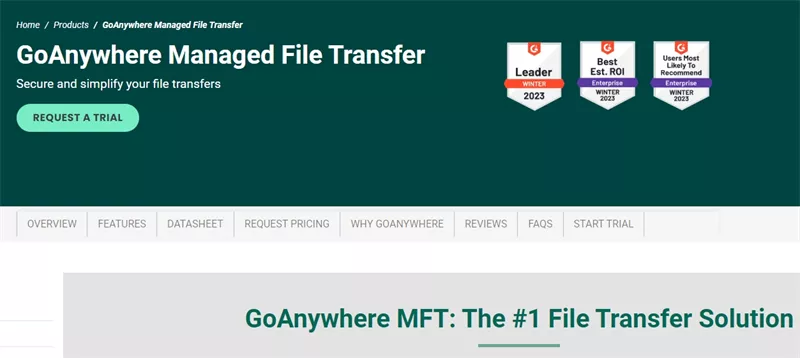
Features:
- One can streamline their transfers and automate the process tasks.
- Seamlessly connect with existing systems and applications for streamlined data exchange.
- Can handle huge data transfers.
- It helps meet regulatory requirements like HIPAA, GDPR, PCI DSS, and SOX through built-in security features.
- Provide detailed, customized repairs for transferred files.
- Has a disaster recovery feature, which means data is protected with fault-tolerant recovery options.
2. IBM Sterling Secure File Transfer
IBM Sterling Secure File Transfer is a managed secure file transfer platform that allows its users to monitor the information that’s been transferred and shared among organizations.
Imagine sending a crucial email to a colleague across the globe. It can be done via email, but there will always be security concerns about it. So, here comes IBM Sterling. It's like a digital security guard that will not only protect its users but will also make sure that data privacy is not compromised.
IBM Sterling provides its users with various features, some of which are as follows:
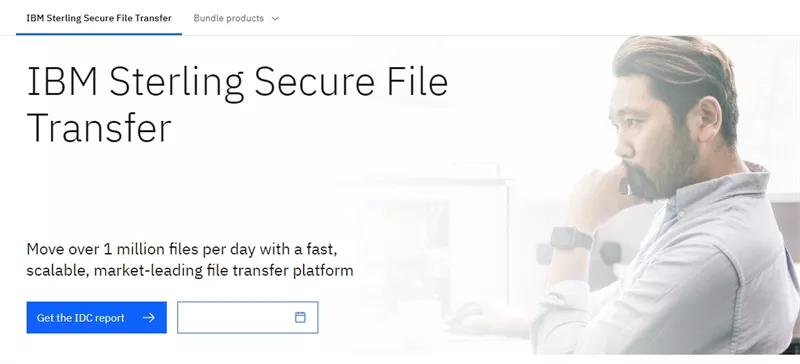
Features:
- It helps keep the data encrypted during file transit and at rest to keep it safe.
- It supports different authentication methods to verify the identities of users, so only authorized individuals can have access to those files.
- Provides administrators with access controls. This way, they can control who can view and modify the data.
- Has an automation feature, as users can schedule their file transfer.
- IBM Sterling has large scalability; from large data transfers, this platform can adapt to the ever-growing demand of enterprises.
- Provides real-time monitoring to track file transfer status, performance metrics, and system health.
- It is also compliant with industry regulations such as PCI DSS, HIPAA, GDPR, and SOX to ensure the secure handling of sensitive data.
3. DataMotion
DataMotion is also a trusted MFT provider specializing in secure data exchange solutions. With a focus on compliance and ease of use, DataMotion enables organizations to securely transfer sensitive information while meeting regulatory requirements.
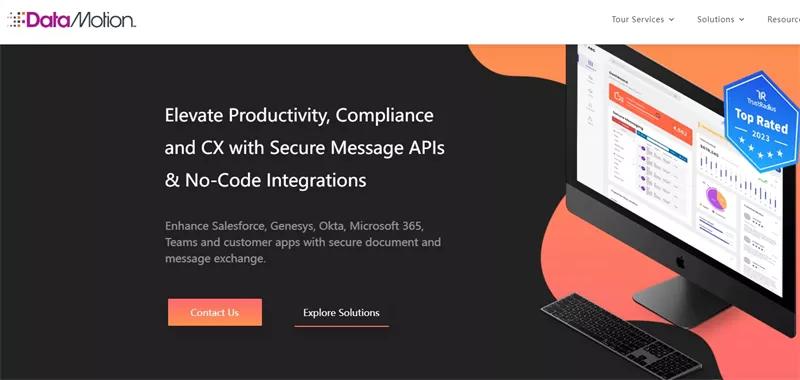
Features:
- It utilizes strong encryption and secure protocols (e.g., HTTPS, SFTP) to protect data in transit.
- It also helps organizations comply with HIPAA, GDPR, and other regulatory standards through dedicated compliance features.
- Intuitive interface designed for ease of use, facilitating seamless adoption and operation.
- Provides comprehensive audit trails and reporting capabilities for compliance audits and monitoring.
- Integrates with existing systems and applications, supporting interoperability and workflow efficiency.
- Offers responsive customer support and assistance to ensure smooth implementation and ongoing usage.
Part 6: Best Managed File Transfer Alternative—Raysync [Cost-Effective Option]
If you are looking for a managed file transfer alternative whose main objective is to focus on speed and efficiency and to maintain customer satisfaction, then Raysync is for you. It’s own high-speed transfer protocol is faster than the regular managed file transfer protocol.
It’s relatively new in the market but is very promising due to its focus on constant development. Secondly, its focus on being fast and efficient is what companies are looking for.

Key features are as follows:
- Instead of taking long hours for file transfers, Raysync utilizes advanced technology and is 100 times faster than all traditional file transfer methods.
- It also implements AES-256 encryption and TLS, which means maximum protection and security.
- It’s capable of handling large-scale data transfers.
- It’s also available for on-premises, managed file transfer cloud services, and hybrid environments.
- Support seamless integration.
- A 24-hour customer service is available where users can get assistance any time of the day they need it.
Pricing:
Raysync offers three pricing options to its customers. These are as follows:
Raysync Cloud, where users need to pay 99 dollars per month.
SMB service, where there is an annual fee of 1,599 dollars.
Category of enterprise, where users can customize their package, and then they will be guided about the charges.
Each category has its own set of specifications and characteristics, which users can decide based on their needs.
The End
In conclusion, managed file transfer (MFT) offers a secure and efficient way to exchange data between systems and users. By providing robust security features, automation capabilities, and improved visibility, MFT solutions can streamline data movement and address compliance requirements for organizations of all sizes.
You might also like
![A List of Secure FTP Clients for Windows [Latest Update]](http://images.ctfassets.net/iz0mtfla8bmk/3GhcFYMfOazWJpt7EgG4EN/99e9265401660af1834cba2d056f9dd4/secure-ftp-client-for-windows.png)
Industry news
November 6, 2024Discover the best secure FTP clients for Windows. Find reliable SFTP clients like WinSCP, FileZilla, and Cyberduck to ensure safe and efficient file transfers.

Industry news
October 31, 2024Discover how to send files securely: Learn methods for personal and business use, upload files securely, and explore high-security tools like Raysync to protect your data.

Industry news
February 28, 2025Need to keep two directories in constant sync? Our guide explains how to achieve true rsync two way sync. Stay tuned!