Best 7 Large File Transfer Solutions for Business Use
September 12, 2024Transferring large files can often get frustrating especially when you are in a hurry. But fear not! We’ve rounded up the top 7 large file transfer solutions to make your life easier.
Say goodbye to clunky emails and “file too large” error messages and get ready to find the perfect solutions in this post that fits your needs.

How to Choose File Transfer Solution based on File Size
The key is to align your file transfer needs with the right solution, based on the size of the files you’re handling. Here’s how you can choose the best file transfer solutions based on your file size:
Step 1: Determine Your File Size
- Small Files (up to 1GB): For files like documents, images, or small videos, many free and user-friendly platforms like Dropbox, Google Drive, or WeTransfer will work perfectly.
- Medium Files (1GB to 100GB): Tools like Send Anywhere and Transfernow offer better performance for medium-sized files.
- Large Files (over 100GB): For transferring extremely large files or bulk data, you’ll need solid large file transfer solutions. Look for services like Raysync which provide high-speed transfers, scalability, and advanced security features to handle massive files seamlessly.
Step 2: Evaluate Transfer Speed and Bandwidth
- Speed Matters: Choose solutions that offer high-speed transfers to save time. For large files, faster transfer speeds can significantly impact your workflow.
- Bandwidth Limits: Make sure that the service you select can handle your file sizes without interruptions. Look for options with high or unlimited bandwidth.
Step 3: Consider Security Features
- Encryption: For sensitive or confidential files, ensure that the solution provides good security measures like end-to-end encryption.
- Compliance: Check if the service complies with industry standards and regulations (like TPN) to protect your data.
Step 4: Assess Ease of Use and Integration
- User Experience: Opt for solutions with a user-friendly interface to simplify your file transfers.
- Integration: Make sure the tool integrates well with your existing systems and workflows for smooth operations without additional hassle.
Step 5: Review Cost and Scalability
- Pricing: Compare pricing models to make sure they fit your budget.
- Scalability: Choose a solution that can scale with your needs as your file sizes or transfer volumes increase.
Best 5 Large File Transfer Solutions [1GB-100GB Files]
When you need to send files ranging from 1GB to 100GB, it’s important to choose large file transfer solutions that balances ease of use with functionality. Here are some of the top large file sharing platforms for personal file transfers:
1. Dropbox
Dropbox is a household name in file sharing, known for its user-friendly interface and reliable performance.
Whether you’re sending photos, documents, or videos, Dropbox makes sure your files are safely shared with just a few clicks.
Its cloud storage integration makes it easy to access your files from anywhere, and sharing them with others is a breeze.
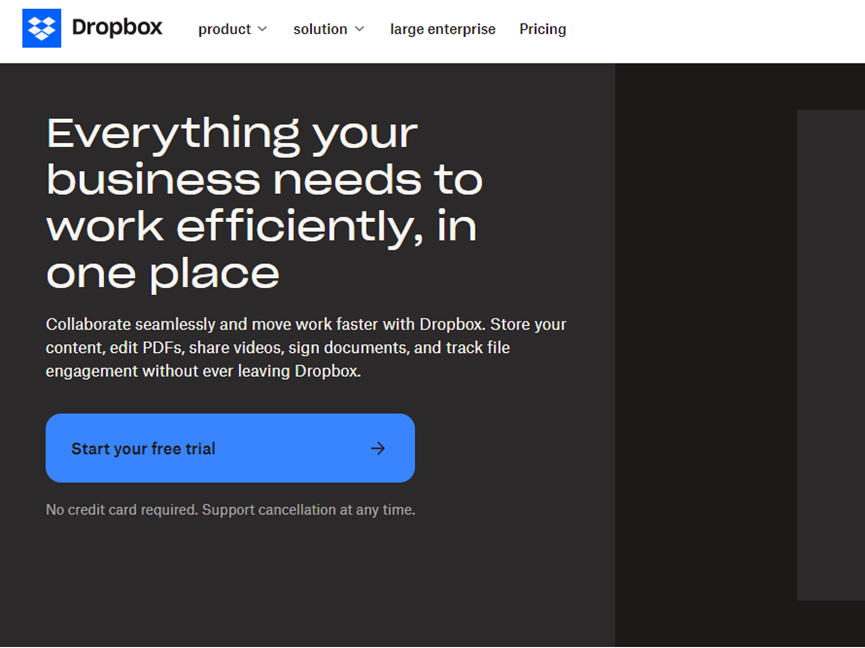
Pros and Cons:
- Pros: Easy-to-use interface, seamless integration with various apps, reliable performance.
- Cons: Limited free storage, can become costly with additional features.
Free Trial Policy: Dropbox offers a free plan with 2GB of storage.
2. WeTransfer
WeTransfer is among the ideal large file transfer solutions for sending large files.
With a simple drag-and-drop interface, it’s designed to get your files where they need to go without any fuss.
Perfect for quick transfers without the need for account creation, WeTransfer’s easy process makes it a favorite for casual users and professionals.
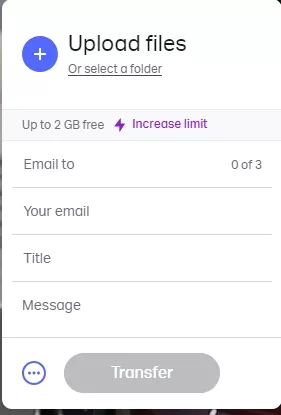
Pros and Cons:
- Pros: No registration required, simple interface, free for up to 2GB.
- Cons: Limited features on the free plan, file size limit for free users.
Free Trial Policy: WeTransfer offers a free version with a 2GB file transfer limit.
3. Send Anywhere
Send Anywhere takes file sharing to the next level with its secure, cross-platform capabilities.
Ideal for tech-savvy users, this tool allows direct transfers between devices without cloud storage, using a secure 6-digit key for privacy.
Whether you’re sending files to a colleague or a friend, Send Anywhere ensures fast and secure delivery.
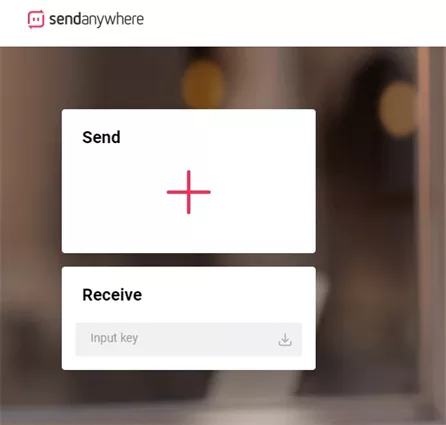
Pros and Cons:
- Pros: No cloud storage needed, unlimited file sizes, cross-platform support.
- Cons: Free version includes ads, the interface might be less intuitive.
Free Trial Policy: Send Anywhere offers a free version with a 10 GB transfer limit.
4. Google Drive
Google Drive is more than just a file transfer tool—it’s a comprehensive cloud storage solution that integrates seamlessly with Google’s suite of applications.
Whether you’re collaborating on a document or sharing a large video file, Google Drive’s solid features and ample amazing storage make it an excellent choice for personal and professional use.
Pros and Cons:
- Pros: Integrated with Google Workspace, large file size support, strong security features.
- Cons: Free storage is limited to 15GB, and can be overwhelming for simple file transfers.
Free Trial Policy: Google Drive offers 15GB of free storage.
5. TransferNow
TransferNow is a versatile file transfer solution that caters to both personal and business needs.
With its user-friendly interface and high-speed transfers, it’s an excellent choice for sending large files quickly and securely.
Its straightforward approach and no registration requirement make it a hassle-free option for users on the go.
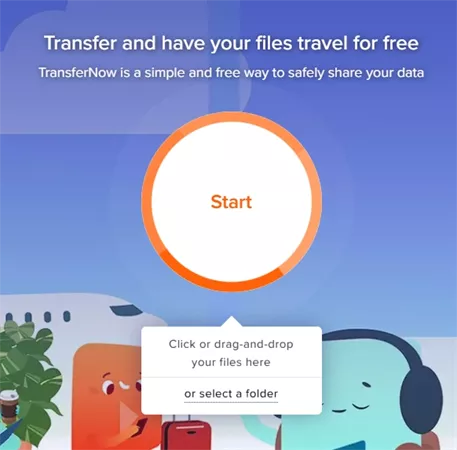
Pros and Cons:
- Pros: No registration needed, high-speed transfers, easy-to-use.
- Cons: Limited advanced features, file size limits on the free plan.
Free Trial Policy: Transfernow offers a free plan with a 5 GB transfer limit.
Best 2 Large File Transfer Solutions for [101GB-100TB Files]
Let’s look at the top large file sharing solutions for business use:
1. Raysync
Raysync Enterprise Edition is a one of the most powerful business file transfer solutions.
With up to 100 Gbps bandwidth and a proprietary UDP transfer protocol, Raysync ensures rapid, efficient file transfers even under challenging network conditions.
Its enterprise-grade features and high level of customization make it ideal for businesses needing reliable, high-speed solutions.

Pros and Cons:
- Pros: Up to 100 times faster than FTP, high bandwidth utilization, robust security features.
- Cons: Primarily designed for enterprise use.
Free Trial Policy: Raysync offers a 15-day free trial, giving you access to all major features and high-speed transmission.
2. MASV
MASV is tailored for massive file transfers, as one of the commercial transfer solutions, especially in the media and entertainment industries.
Its cloud-based platform allows for fast, easy transfers without the need for software installation.
The pay-as-you-go model provides flexibility, making MASV a cost-effective choice for fluctuating transfer needs.
Pros and Cons:
- Pros: Pay-as-you-go pricing, no installation required, excellent for large file transfers.
- Cons: Can become costly with frequent use, limited to cloud-based transfers.
Free Trial Policy: MASV offers a 10 GB free data credit to the users and works on a pay-as-you-go pricing for occasional large file transfers.
FAQs about Large File Transfer Solutions
Here are the answers to some of the frequently asked questions about large file sharing platforms:
1. What is the best service to transfer large files
When it comes to transferring large files, Raysync is among the best large file sharing platforms out with its high-speed, reliable, and secure solution. It’s particularly effective for enterprise needs, offering amazing speed and efficiency.
2. How do I transfer very large files?
For transferring very large files, you can go for Raysync. Its advanced UDP transfer protocol offers fast and reliable transfers and handles large data volumes with ease and efficiency.
3. What is the program that transfers big files
Raysync is among the top large file transfer solutions for dealing with big files. It provides a high-speed, secure, and scalable solution, ideal for both personal and business needs, ensuring your large files are delivered swiftly and safely.
The End
Choosing the right large file transfer solution doesn’t have to be rocket science. With the options we've explored in this blog post, you’re well-equipped to tackle any file size challenge.
Whether you’re looking for a simple personal tool or a powerful enterprise solution, there’s something here for everyone.
For a superior mix of speed, security, and scalability, don’t forget to give Raysync a try—it might just be the game-changer you need.
You might also like

Industry news
July 18, 2024Discover the best file sharing for small businesses and explore top options to enhance collaboration, security, and efficiency.

Industry news
September 27, 2024Safeguard your business data with the best cloud backup options. Discover how Raysync, Veeam, Carbonite, and IDrive can protect your valuable information and ensure business continuity.

Industry news
November 27, 2024Find the best fast file transfer software for PC free download! Discover tools for blazing-fast transfers, secure backups, and seamless data migration for individuals and businesses.