Top 7 Large File Transfer Services [Latest Update]
August 16, 2024Tired of waiting forever to send massive files? You're not alone. Thankfully, there are plenty of fantastic tools to make this process a breeze. Let's explore the top 7 large file sharing services now!

3 Common Types of Large File Transfer Service
Understanding the different methods for large file transfers can help you choose the best solution for your needs.
Let's explore the three common types of large file sharing services.
1. Cloud-based Large File Transfer
Cloud-based large file transfer services store your data on remote servers and allow you to send large files through the internet.
They offer flexibility and convenience, enabling you to share files from anywhere with an internet connection.
Popular file transfer service free options include Dropbox and Google Drive, which provide easy access and collaboration features.
With cloud-based services, you can often manage and share files with just a few clicks, making them ideal for both personal and professional use.
2. Network-based Large File Transfer
Network-based large file transfer services operate within a specific network, such as a company's internal network or a private network for secure data transfers.
These large file sharing services are often used for transferring large files within an organization, ensuring speed and security without relying on external internet connections.
Examples include local file transfer protocols like FTP or proprietary systems used by businesses to handle big volumes of data efficiently.
3. Physical Media Large File Transfer
Physical media involves transferring large files using tangible storage devices, such as USB drives, external hard drives, or SSDs.
This large file transfer method is useful for moving massive amounts of data quickly and securely without internet dependency.
Physical media can be a reliable choice when dealing with very large files or when internet bandwidth is limited.
It also provides an added layer of security as data is physically transported, reducing exposure to online threats.
Best 5 Large File Transfer Services for Individuals
When it comes to transferring large files for personal use, having reliable and easy-to-use large file transfer service options can make all the difference. Here are the top 5 large file sharing services you can look at.
1. We Transfer
WeTransfer is a popular large file transfer service, known for its simplicity and ease of use. It allows you to send files up to 2GB for free, with a paid option for larger transfers.
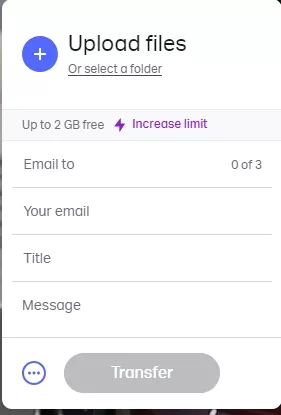
Pro and Cons
- Pro: User-friendly interface and no registration required for basic transfers.
- Con: Limited file size on the free plan; larger file transfers require a subscription.
Free Trial Policy
- WeTransfer offers a basic free plan that allows up to 2GB file transfer for free. Users need to upgrade to WeTransfer Pro for additional features and larger file sizes.
2. TransferNow
TransferNow is a versatile service that supports sending files up to 5GB per transfer for free. It offers secure transfers with options for encryption and password protection.
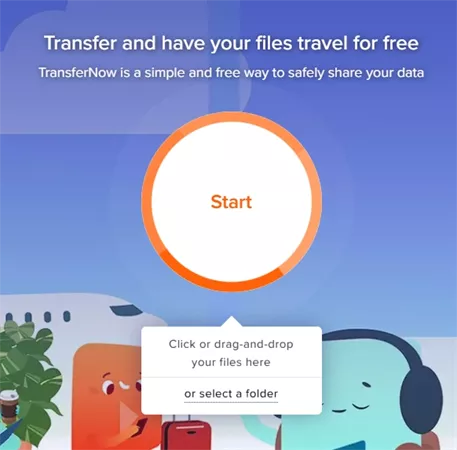
Pro and Cons
- Pro: High file size limit and solid security features.
- Con: Free plan has a limited number of transfers per month and files are only available up to 7 days.
Free Trial Policy
- Transfernow provides a file transfer service free basic plan that allows 5GB free file sharing per transfer. Users can upgrade for more features and higher transfer limits.
3. Dropbox
Dropbox is a well-known cloud storage service that allows for large file transfers through its file-sharing features. It's suitable for both personal and professional use.
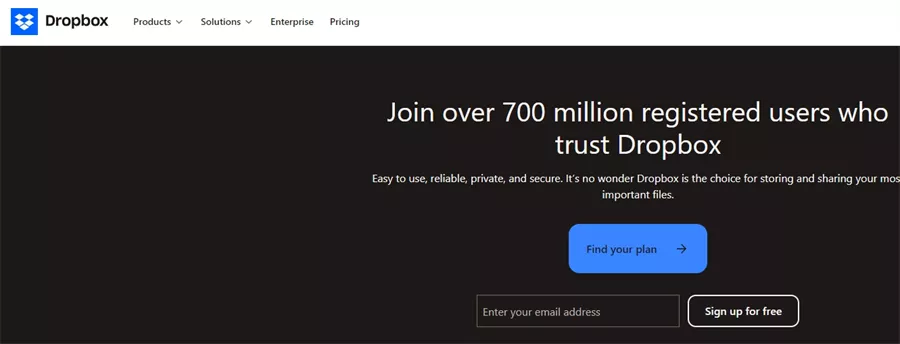
Pro and Cons
- Pro: Integration with many apps and strong collaboration tools.
- Con: Limited storage space on the free plan; additional space requires a subscription.
Free Trial Policy
- Dropbox offers a free plan with basic storage of 2GB, and paid plans are available for more storage and advanced features.
4. FileMail
FileMail is designed for easy large file transfer service with a focus on simple usability. It supports sending files up to 50GB and provides options for tracking and notifications.
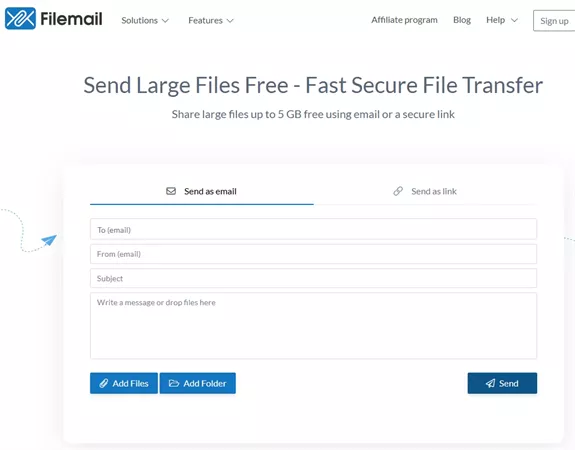
Pro and Cons
- Pro: High file size limit and email integration for easy sharing.
- Con: Some advanced features are only available in the paid plan.
Free Trial Policy
- FileMail offers a 7 days free trial plan with limits on file size and transfer features. It has paid options for more extensive use.
5. Smash
Smash allows for large file transfers with a maximum size of 2GB on the free plan. It's known for its user-friendly interface and a simple approach.

Pro and Cons
- Pro: No file size limits on paid plans and an easy to use interface.
- Con: Free plan has a size cap, and advanced features require a subscription.
Free Trial Policy
- Smash offers a free plan with an allowance of 2GB file sharing per transfer. It has the option to upgrade for more features and larger file sizes.
Best 2 Large File Transfer Services for Business
For businesses that need to handle large file transfers efficiently and securely, here are the top two large file sharing services to consider
1. Raysync
Are you tired of slow file transfers that hinder productivity? Raysync is the answer. The cutting-edge technology of Raysync overcomes the challenges of transferring large files, providing unparalleled speed, reliability, and security. Experience the difference and transform your workflow today.

Raysync is a software solution designed to accelerate large file transfers. It's specifically built to handle the challenges of moving massive amounts of data quickly and securely.
Pro and Cons
- Pro: Extremely fast transfers, even for very large files; scalable for growing business needs.
- Con: Requires setup and configuration; more expensive compared to some alternatives.
Free Trial Policy
- Raysync offers a 15-day free trial to test its features and performance before committing to a subscription.
2. MASV
MASV is a high-speed file transfer service that specializes in large file delivery. It's designed to overcome the challenges associated with transferring massive files quickly and securely.

Pro and Cons
- Pro: High-speed transfers with a focus on large media files; flexible pricing.
- Con: Primarily focused on media files, which may not suit all business needs.
Free Trial Policy
- MASV provides a free trial with a pay-as-you-go model for those who need occasional large file transfers.
FAQs about Large File Transfer Services
Transferring large files can bring up a number of questions. Here are some of the most frequently asked questions and their answers:
1. What is the best service to transfer large files?
The best service for transferring large files often depends on your specific needs. For a top recommendation, consider Raysync. It excels in high-speed transfers and solid performance, making it ideal for both personal and business use.
2. How to send 100 GB files online for free?
Sending a 100 GB file online for free can be tricky, but with the right tools, it's possible. While many free services have size limitations, you can use a service like Raysync, which excels in handling large files.
To share a 100 GB file using Raysync, follow these steps:
- Sign Up: Submit your request on Raysync's website.
- Upload: Use the Raysync platform to upload your 100 GB file.
- Share: Generate a sharing link and send it to your recipient.
- Monitor: Track the transfer progress through your Raysync dashboard.
Raysync offers solid capabilities to manage large files efficiently, ensuring your data gets to its destination securely.
3. How do I transfer files that are too large?
When dealing with files that are too large for traditional methods, leveraging specialized tools can make the process smoother.
Raysync is one such tool that simplifies transferring large files with its high-speed and secure options. It's worth considering if you frequently handle large data transfers.
4. What is the fastest way to move large files?
The fastest way to move large files often involves using a high-speed cloud solution.
These services use advanced infrastructure to optimize data transfer speeds, allowing you to upload and download large files quickly.
By leveraging dedicated bandwidth and efficient data compression techniques, cloud solutions can significantly reduce transfer times compared to traditional methods.
The End
Choosing the right large file transfer service is crucial for efficient data management. Services like Raysync revolutionize the way we handle large files, offering lightning-fast speeds and robust security.
No more waiting hours for transfers to complete. With Raysync, you can focus on other tasks while your data moves seamlessly. Experience the difference a high-performance file transfer service can make.
You might also like

Industry news
November 7, 2024A comprehensive review of Classic FTP File Transfer Software, exploring its features, performance, and user-friendliness. Discover if it's the right tool for your file transfer needs.

Industry news
January 31, 2023aysync not only has powerful enterprise file synchronization function, but also has powerful file synchronization function and is easy to use, which makes people bid farewell to the tedious manual copying.
![[2025] Well Fixed “Synology Nas Hyber Backup Slow” Issue](http://images.ctfassets.net/iz0mtfla8bmk/7Evbk7jpgkM5LyBfB7nc7E/e6b1d235243d8e9d0621fcc1e78b0d97/synology-nas-hyber-backup-slow.png)
Industry news
March 14, 2025Facing Synology NAS Hyber backup slow issue? Discover five effective solutions to fix the problem.