How to transfer files online in 2024
August 4, 2022It has always been a problem for us to transfer large files online. Our transfer efficiency is often limited by the file format and size, as well as network and device system. Most people may seek help from email or cloud storage services like one drive, to some extent, it solves the problem when transferring small files online. But when file size goes up to 1GB or 5GB, those file transfer services are not enough for people’s needs. Well, here are three solutions that can save you from the dilemma.
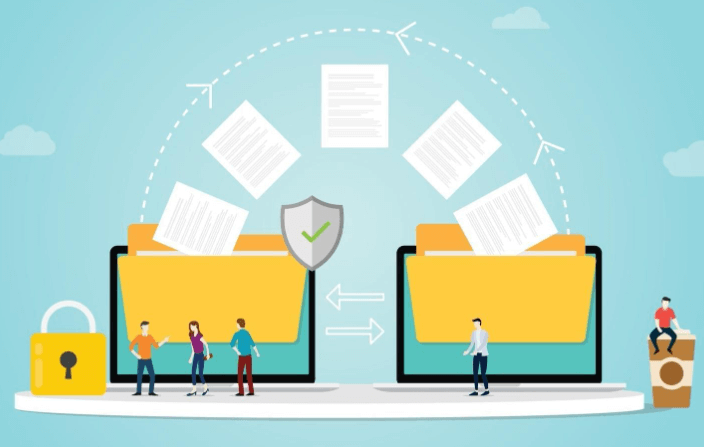
How to transfer files online?
Wetransfer
Wetransfer, which has always been my first choice when need transfers small files online. I think it perfectly meets the ideal of “less is more”. On click to upload files online and email notification makes online file transfer an easy thing for anyone. And you do not need to download any software to your computer, everything can be done on just one page.
Price: There are three plan for you to choose.
(1)Free
Send up to 2 GB
(2)Pro US10/month
- Send and receive up to 200GB
- 1 TB storage for each person
(3)Premium US19/month
- Unlimited transfer size
- Unlimited storage
- Unlimited portals and reviews
How to share files online?
Only four steps for you to finish your online file transfer task.
Step 1: Select the file or the folder you need to transfer online.
Step 2: Enter the email of receiver.
Step 3: Leave a title and message.
Step 4: Click to send.
Now you are done! Usually, I use it to transfer product specifications to customers. If customers download my files, I will receive email alerts, which is very convenient for business.
Transfernow
Similar to Wetransfer, Transfernow is also an online file transfer tool. If you are a Wetransfer user, you can also easily get started with this software. Supports creation of shareable links and online file transfer via email.
Features of Transfernow
- Easy operation
- File track
- Website integrate
- File reviews
You can share videos, photos, zip packs online, just choose the file in your computer and click to share.
It supports tracking the file download status, and can also modify the transferred data and parameters, and transmit the modified new file to the new recipient, more important, you do not need to upload the file again.
Users can integrate TransferNow into a website for instant file receiving. The integration process only requires an HTML code.
During the online file sharing process, it is annoying that can only view a file when you download the file. With TransferNow, users can preview the videos, photos, and other files online. This is quite useful during PDF or video sharing .
How to online transfer files?
Step 1: Click or drag and drop your files to TransferNow.
Step 2: Enter your email and the recipient’s email.
Step 1: Click to send!
If you need to create a link, you just need to enter your email, and you will get a link, then you can share it with anyone.
Sendanywhere
Sendanywhere is a online file transfer tools, you can send files to any device and anywhere online.
The basic function is similar to Wetransfer and TransferNow. But users can have multiple options to share files online with Sendanywhere. For example, it supports 1:1 real-time file transfer, which enables you to share files online in real-time when you enter a 6 digital key. Moreover, you can send files to a specific device you frequently send without entering a digital key.
Transfer File in minutes
Raysync
The three online transfer tools are for users who do not have large file transfer needs. If there are TB-scale or even PB-scale files, seeking help from Raysync is the best ideal. It designed for high-speed large file transfer solutions.

Features of Raysync
Raysync with UDP protocol can make full use of your bandwidth, and gives you full support to achieve an ultra-high-speed transfer performance. Besides, there are other prominent features.
- Mobile app support
- File antivirus
- Custom portal
- Users and transfer tasks monitoring logs
- Free 100GB trial
Unlimited transfer size + Unlimited download volume + Unlimited bandwidth + Maximum user number 50 It does not cost any extra fees when you transfer files, you just need to buy an annual or permanent edition, besides, you can download the free trial version (100GB Free!)on the Raysync website before you buy. Since they do not limit the user account for the enterprise edition, it is very cost-effective for companies and teams. Besides, they provide 24h technical support services free, you can solve any questions quickly.
Conclusion
For online file transfer needs, you can choose WeTransfer, TransferNow, or SendAnywhere, those online file transfer tools are easy to use. Those three file transfer tools can meet different needs, you can choose a suitable one based on transfer file size and user numbers. For large videos or file sharing software, I mean over100GB even over PB-scale, Raysync is the best choose to transfer your file at an ultra-high speed.
FAQs about transfer file online
1. How can I send large files for free?
There are many free online file transfer tools. If your file is under 2GB, use Wetransfer or TransferNow are good. Those online file-sharing software can provide great services for anyone who has file transfer needs. Please note that some file transfer software is only free when you transfer files, if you need to download files, it will cost a lot.
2. How can I send 100gb files over the Internet?
Raysync provides a high-speed large file transfer solution for anyone who needs to transfer large videos or files. You can start a free 100GB trial on the Raysync website.