What Is The Fastest FTP Client? Here Is The Answer
August 29, 2024
When it comes to transferring files quickly and efficiently, not all FTP clients are created equal. Finding the fastest FTP client can make all the difference in managing your data, especially when time is of the essence.
In this blog post, we’ll explore the factors that impact transfer speed, recommend the FTP client with high-speed transfer available today, and even suggest an alternative that might just surprise you.
What Factors Are Affecting Transfer Speed
Several factors influence the speed of file transfers using FTP clients. Here are the main ones:
- Network Bandwidth: The available bandwidth on your network connection directly impacts transfer speed. Higher bandwidth allows for faster data transmission on FTP.
- Server Location: The physical distance between your device and the FTP server can cause latency, slowing down the transfer process.
- File Size and Type: Larger files and certain file types, such as compressed files, can take longer to transfer due to their size and complexity.
- Concurrent Connections: Some FTP clients allow multiple connections to a server, which can speed up the process, but too many can cause congestion and slow down the overall transfer.
The Fastest FTP Client Recommended - FileZilla
FileZilla stands out as one of the fastest FTP clients available, favored by professionals for its speed, reliability, and ease of use. Whether you’re transferring large files or managing complex workflows, FileZilla handles it with efficiency.
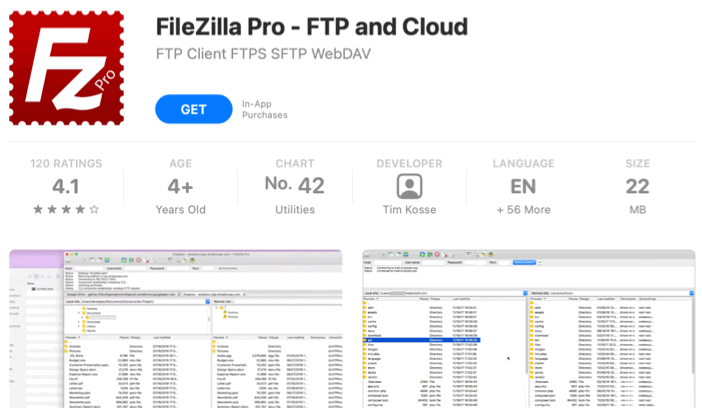
It also supports SFTP, making it versatile for various needs. The software is designed to maximize transfer speeds by optimizing network settings, allowing users to experience quick and smooth file transfers even with large data sets.
With an intuitive interface, FileZilla makes it easy to manage files, set up transfers, and monitor progress in real-time.
What Makes The Fastest FTP Client
The fastest SFTP client is defined by a combination of speed, reliability, and user experience.
The software’s optimization settings ensure that it adapts to different network conditions, maintaining fast transfers even in less-than-ideal environments.
Moreover, its cross-platform compatibility means it performs consistently whether you’re using Windows or Mac, making it a reliable choice for users who prioritize speed without sacrificing usability.
However, with the constant demand for faster technology and evolving user needs, FileZilla has been lagging behind in the race. This is where users are looking for alternatives for the fastest FTP client.

The Fastest FTP Client Alternative - Raysync
If you’re looking for an alternative to traditional FTP clients that offers even greater speed and performance, Raysync is your answer.
Known for its proprietary transfer protocol, Raysync optimizes bandwidth utilization to achieve peak transfer speeds.
Unlike typical FTP clients, Raysync is designed to handle large-scale data transfers with minimal latency, making it ideal for businesses that need to move large files quickly and securely.
With a focus on enterprise-level efficiency, Raysync provides advanced features that cater to users who require more than what standard FTP clients offer.
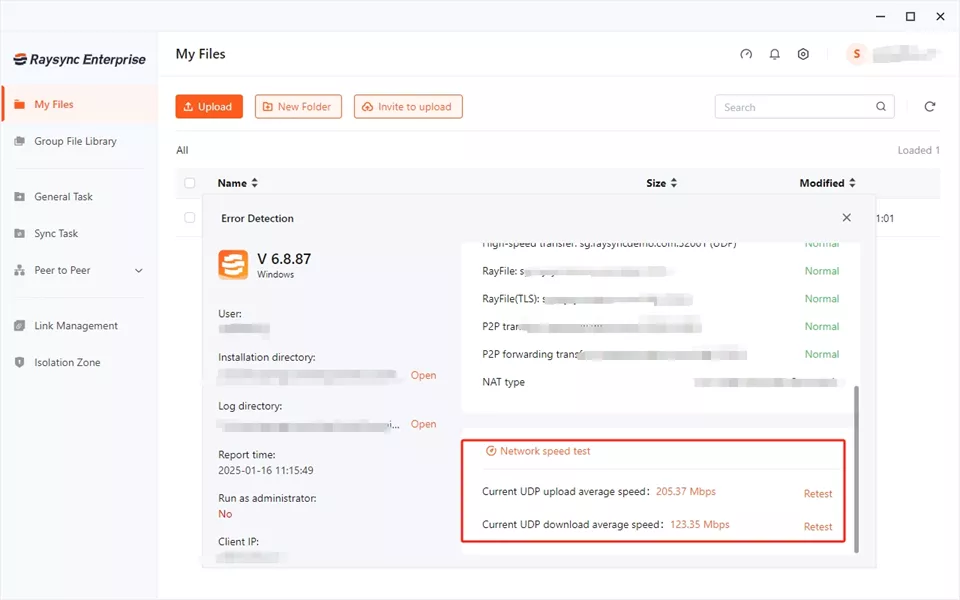
Pros:
- Exceptional transfer speed with optimized bandwidth utilization.
- Highly scalable for enterprise-level needs.
- Robust security features for safe data transmission.
Cons:
- Initial setup may be challenging for non-technical users.
Free Trial Policy
- Raysync offers a 7-day free trial, giving users full access to its features. This allows you to experience its speed and efficiency firsthand, helping you decide if it’s the right solution for your data transfer needs.
Discussion on Reddit about The Fastest FTP Client
Reddit discussions about the fastest FTP client are a goldmine of user experiences, opinions, and debates.
For Windows users, the conversation often starts with the well-known FileZilla, a staple in the FTP world for its reliability and ease of use. But as technology evolves, so do the demands for faster and more efficient file transfer solutions.
One of the key takeaways from these discussions is that while FileZilla remains a trusted option, it might not always be the fastest. That’s why Raysync steps in.
FAQs about The Fastest FTP Client
Let’s look at some of the most questions that pop up while we discuss the fastest FTP client:
1. What is the fastest FTP server?
The fastest FTP client depends on various factors like network conditions and the specific FTP client in use.
However, for those seeking top speed, combining FileZilla with a high-performance server setup is a reliable choice.
For even faster transfers, exploring alternatives like Raysync might is an intelligent move.
2. Which FTP client is best?
The best FTP client is one that balances speed, reliability, and ease of use.
FileZilla is a popular choice for its solid performance across different platforms.
However, if your focus is purely on speed, Raysync offers an edge with its optimized transfer protocol.
3. What is the fastest FTP downloader?
The fastest FTP downloader often depends on the client and server configuration.
FileZilla is known for its speed and efficiency in downloading files quickly.
For those needing even faster performance, especially with large data transfers, Raysync is a strong alternative.
Final Words
When it comes to file transfers, speed is key, and finding the right FTP client can save you both time and frustration. While FileZilla remains a top choice for many users as the fastest FTP client, offering a blend of speed, reliability, and user-friendliness, Raysync presents a compelling alternative for those needing even faster transfers, especially in a business context.
You might also like

Industry news
August 15, 2024Learn about key factors affecting high speed file transfer, and explore the best software for PC to optimize your data transfer efficiency.
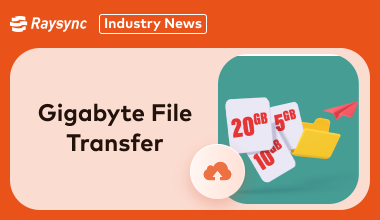
Industry news
January 9, 2025Explore the most effective methods for transferring terabytes of data. Discover the best tools and techniques for fast, secure, and reliable gigabyte file transfer.

Industry news
November 27, 2024Discover the top 3 copy files faster software to accelerate your file transfer speeds on Windows. Optimize your workflow with these powerful tools.