Top 3 GoodSync Alternatives Ranked on Reddit
November 7, 2024GoodSync has established itself as a reliable file synchronization tool, but it may not always meet the specific needs of every user. Reddit, a vibrant online community, provides a wealth of user experiences and recommendations.
In this article, we'll delve into the top 3 GoodSync alternatives that have garnered positive feedback from Reddit users, considering factors like features, performance, and pricing. By exploring these alternatives, you can make an informed decision about the best file synchronization tool to suit your unique requirements.

Introduction of GoodSync
GoodSync is a powerful and versatile file synchronization and backup software designed to keep your important data safe and up-to-date across multiple devices and locations. It offers a user-friendly interface and a wide range of features, making it suitable for both personal and professional use.
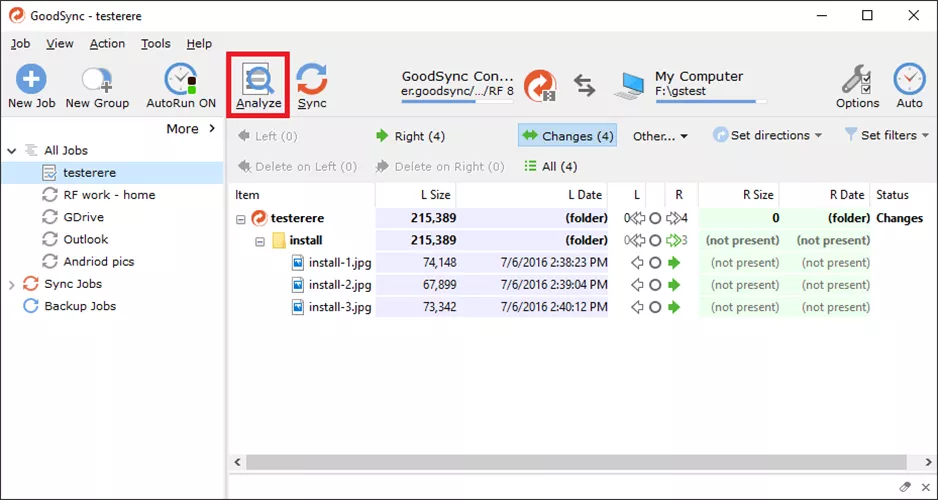
With GoodSync, you can easily synchronize files between your computers, external drives, cloud storage accounts, and network shares. It supports various synchronization modes, including two-way synchronization, mirror synchronization, and backup synchronization, allowing you to customize the synchronization process to your specific needs.
While GoodSync is packed with features, some users find it limiting and pricey, especially if syncing across multiple devices. This has led many to look for more affordable alternatives, prompting us to explore Reddit’s top-rated Goodsync open source alternative options that deliver powerful syncing and backup capabilities without emptying your wallet.
Best 3 GoodSync Alternatives Ranked on Reddit
Reddit users, known for their honest and detailed reviews, have highlighted several Goodsync alternative free options that excel in flexibility, affordability, and performance.
We have listed the top three free Goodsync alternative options frequently recommended by the Reddit community:
1. Rclone
Rclone is a great Goodsync alternative. It is a command-line tool renowned for its powerful file management capabilities, especially in cloud storage. Rclone supports over 70 cloud storage providers, including popular platforms like Google Drive, Dropbox, Amazon S3, and Microsoft OneDrive.
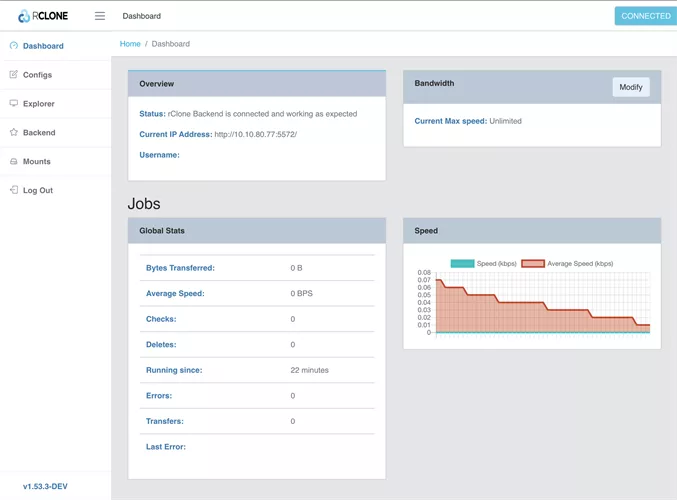
Users can leverage Rclone to back up, mirror, or migrate data between providers, all while preserving data integrity with checksum verification and timestamp preservation. With its advanced features, this free Goodsync alternative is a go-to for users comfortable with command-line interfaces who need solid automated file syncing and backup.
Pros
- Rclone’s command-line approach allows advanced users to customize and automate backups and file sync across diverse platforms.
- Extensive support for over 70 cloud providers makes Rclone ideal for users who want to centralize cloud storage management.
Cons
- The command-line interface can be challenging for users without technical knowledge.
- While there is a GUI available, it doesn’t offer the same depth of features as the command-line interface.
Pricing Model of this product: Rclone is a free, open-source software that doesn’t require any subscription fees. Users can contribute donations to support its development, but there are no hidden costs or paid upgrades.
2. FreeFileSync
FreeFileSync is a user-friendly, Goodsync alternative free open-source file synchronization tool that simplifies backups for users of all experience levels. With its intuitive GUI, FreeFileSync allows users to synchronize files between local folders, external drives, and even cloud storage with ease.
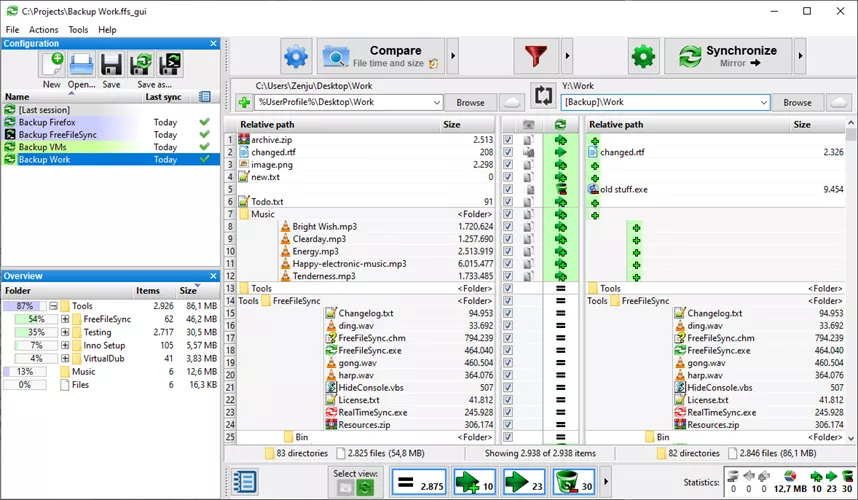
Its block-level copying significantly reduces backup time by only syncing the changed portions of files, and the tool is available across Windows, Mac, and Linux. Designed with simplicity in mind, FreeFileSync appeals to users looking for a powerful, Goodsync alternative mac and windows solution for both one-way and two-way sync operations.
Pros
- FreeFileSync’s GUI is accessible and easy to use, making it suitable for beginners.
- Block-level copying speeds up backups, saving storage and network bandwidth.
Cons
- Although FreeFileSync is free, users may be prompted to donate for major updates or download installer extras.
- FreeFileSync operates on a scheduled basis rather than real-time, which may not suit all needs.
Pricing Model of this product: FreeFileSync is a free Goodsync alternative with an optional donation-based model for users who wish to support its development. By donating, users can access the Donation Edition, which provides faster updates and a few additional features. However, all essential functions are available without payment.
3. Syncthing
Syncthing is a Goodsync open source alternative. It is a continuous file synchronization tool that emphasizes privacy and security. Unlike cloud-based services, Syncthing is a peer-to-peer, decentralized sync solution, meaning your data stays on your devices without needing a central server.
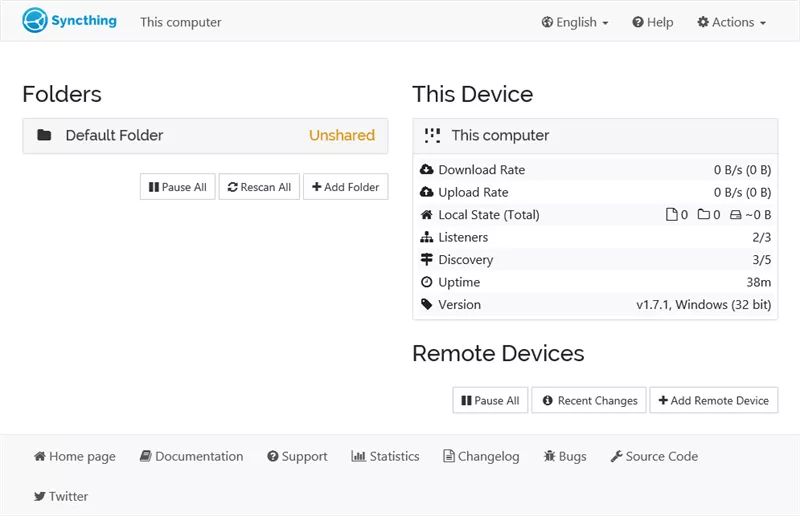
This approach makes Syncthing perfect for users who prioritize data privacy.
Ir is a great Goodsync alternative mac and supports various other operating systems like Windows, Linux, and Android, Syncthing is easy to configure and doesn’t require advanced networking skills, making it accessible to most users while maintaining data privacy and security through end-to-end encryption.
Pros
- Syncthing’s peer-to-peer model ensures data remains private and doesn’t rely on third-party servers.
- It supports multiple platforms, allowing sync between various devices and operating systems.
Cons
- Syncthing doesn’t support traditional cloud storage, limiting sync to local or peer devices.
- It lacks advanced backup options like Rclone’s or FreeFileSync’s custom scheduling.
Pricing Model of this product: Syncthing is a completely free Goodsync open source alternative, with no premium version or hidden fees. Users can download and use it on all supported platforms at no cost. The developers accept donations, but financial support is voluntary and does not unlock any additional features.
GoodSync Alternative for Two-Way Sync - Raysync
Raysync is a high-performance file synchronization and transfer solution designed for enterprise needs. It excels in handling large volumes of data, especially over long distances or in high-latency environments.
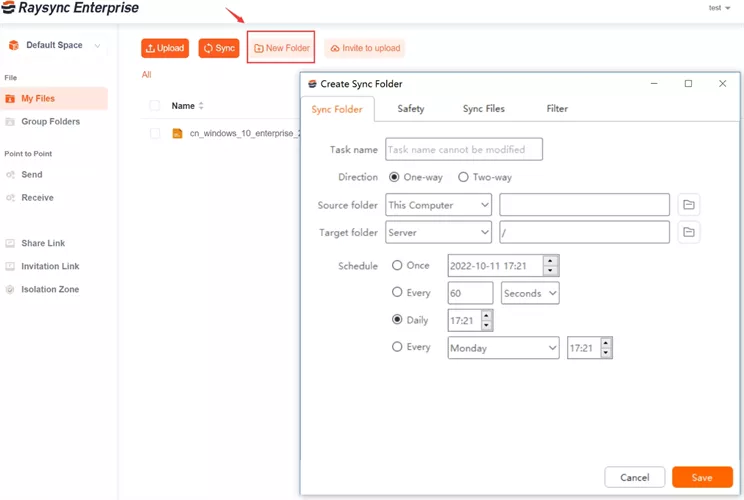
Its proprietary UDP-based protocol ensures fast and reliable two-way synchronization, while AES-256 encryption protects sensitive information. The user-friendly interface and robust security features make Raysync a reliable choice for organizations of all sizes, from startups to large enterprises.
Pros
- High-Speed Transfer: Raysync’s UDP-based protocol significantly boosts data transfer speed, especially over large distances.
- Real-Time Syncing: Automatically syncs data between locations, ensuring up-to-date files across devices.
- Strong Security Features: Provides AES-256 encryption for secure data transfer and storage, safeguarding sensitive information.
- Scalability: Raysync scales easily, supporting millions of files, making it ideal for enterprises of any size.
- Cross-Platform Compatibility: Works on multiple platforms including Windows, macOS, Linux, and NAS, enabling diverse environments.
- User-Friendly Interface: Offers an intuitive UI that simplifies setup and management of complex sync tasks.
Con
- Enterprise Pricing: It is designed for large-scale use, so pricing may be a bit too much for small businesses or individual users.
Pricing Model of this product: Raysync offers a customizable pricing model based on the needs and scale of the business. While enterprise-grade features are typically available in subscription-based tiers, companies can reach out for tailored plans that align with their specific data transfer needs. A free trial is available, allowing users to test the software before committing to a full subscription.
FAQS about GoodSync Alternative
Want a free alternative to GoodSync? Explore these options and learn how they compare in terms of features, performance, and security.
1. What is better than GoodSync?
Several tools offer superior performance, features, or pricing compared to GoodSync. Some popular alternatives include:
- Raysync: A high-performance file synchronization and transfer solution designed for enterprise needs, especially for large file transfers and remote teams.
- Syncthing: A free, open-source, peer-to-peer file synchronization tool that prioritizes privacy and security.
- Resilio Sync: A powerful file synchronization and sharing tool known for its speed and reliability, especially in large-scale deployments.
- FreeFileSync: A free, open-source file synchronization tool that offers a user-friendly interface and advanced features.
- Cloud Storage Services: Many cloud storage providers, like Google Drive, Dropbox, and OneDrive, offer built-in synchronization features that can be a viable alternative for basic needs.
The best alternative for you will depend on your specific requirements and preferences. Consider factors like the number of devices to sync, the size of files, the desired level of security, and your budget.
2. Is GoodSync reliable?
Yes, GoodSync is generally considered a reliable file synchronization and backup tool. It has a strong reputation for its stability and ability to handle a variety of synchronization tasks. Many users have relied on GoodSync for years to keep their data safe and up-to-date.
However, like any software, it's important to note that occasional issues or bugs may arise. It's always recommended to keep your GoodSync software updated to the latest version to benefit from bug fixes and performance improvements. Additionally, regular backups of your important data are essential, regardless of the synchronization tool you use.
3. Does GoodSync work with Dropbox?
Yes, GoodSync can work with Dropbox. You can synchronize files between your local computer and your Dropbox account, or between two Dropbox accounts.
To use GoodSync with Dropbox, you'll need to set up a Dropbox account and configure GoodSync to access your Dropbox files. GoodSync will then be able to monitor changes to your files and synchronize them accordingly.
The End
Choosing the right GoodSync alternative can significantly improve your file synchronization experience. Free options like FreeFileSync and Syncthing offer solid features, while Raysync excels in two-way synchronization and high-performance transfers. Consider your specific needs, budget, and desired features to make an informed decision. The right tool can streamline your workflow and boost productivity.
You might also like

Industry news
July 25, 2024Facing issues connecting to your Google Cloud SFTP server? This guide equips you with the knowledge to diagnose and resolve common SFTP connection problems within Google Cloud.
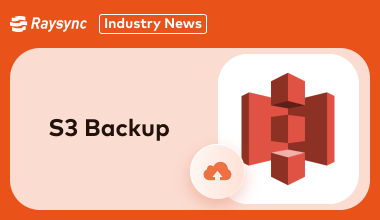
Industry news
November 15, 2024We delve into the benefits of using high-speed Amazon S3 backup solutions for enhanced security and peace of mind. Discover best practices and tools to safeguard your valuable data stored in S3.
![[Question] What Is Managed File Transfer? Click Here to Find Out](http://images.ctfassets.net/iz0mtfla8bmk/6I4HvJ2jjJ0AXaUV3We4o2/ce09640dd77d8ee240e552f999df594b/managed-file-transfer.png)
Industry news
June 26, 2024Let's discover the importance of Managed File Transfer (MFT) in 2025, including top solutions and alternatives for secure data exchange.