In-depth Review of GoAnywhere File Transfer in 2025
September 19, 2024GoAnywhere Managed File Transfer (MFT) is a popular choice for secure and efficient file transfers. With cybersecurity threats increasing and businesses needing reliable file-sharing solutions, GoAnywhere offers a robust and compliant option.
Whether you're dealing with sensitive data or large file volumes, GoAnywhere makes transfers simple, automated, and worry-free. This blog post will delve into the key aspects of GoAnywhere MFT, including its features, pricing, and explore high-speed alternatives like Raysync.

Part 1: What is GoAnywhere File Transfer
GoAnywhere File Transfer is a Managed File Transfer (MFT) solution designed to securely exchange data between systems, employees, customers, and partners. Its focus on automation helps businesses avoid manual file transfer errors, ensuring that sensitive information is shared seamlessly.
GoAnywhere Managed File Transfer supports various protocols, including FTP, SFTP, and HTTPS, making it versatile for different transfer needs. This software is especially favored by enterprises that deal with sensitive data, offering enhanced security features like encryption and activity tracking.
In short, GoAnywhere simplifies complex file transfers by automating and securing them, helping businesses enhance their productivity while maintaining compliance with industry standards.
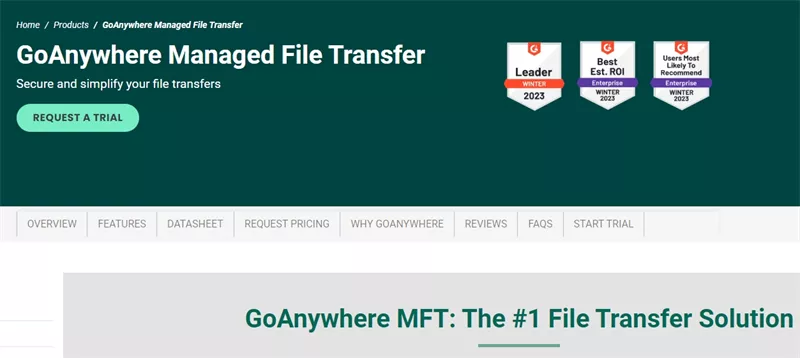
Part 2: Features of GoAnywhere File Transfer
GoAnywhere File Transfer offers an amazing suite of features tailored for enterprise needs:
- It supports multiple protocols, from FTP to secure SFTP, facilitating safe data exchange.
- Its automation capabilities are a game-changer and help users schedule transfers and set up triggers.
- It also lets the software handle repetitive tasks for the user.
GoAnywhere Managed File Transfer also offers file encryption, which is super important for keeping data safe in transit.
It includes detailed reporting and auditing tools, which are perfect for meeting compliance requirements.
With GoAnywhere, it’s not just about moving files, it’s about doing so with complete visibility and security, making it a solid choice for enterprises.
Part 3: Details of GoAnyWhere MFT Pricing Plan
GoAnywhere MFT pricing is very flexible, tailored to fit different business sizes and needs. The cost depends on the specific features you require, such as the number of users, type of deployment (cloud or on-premise), and desired level of automation.
The pricing typically includes an initial setup fee followed by annual subscriptions. Small businesses can go for basic packages with core MFT features, while larger enterprises may prefer more comprehensive plans that include advanced encryption, compliance features, and high-volume transfers.
For those unsure, GoAnywhere File Transfer also offers a 14 days free trial, allowing businesses to test the platform before committing.
Part 4: High-Speed GoAnywhere File Transfer Alternative - Raysync
If speed is a factor you are looking for, Raysync is a powerful alternative to GoAnywhere File Transfer. Raysync is a high-speed data transfer solution designed for enterprises dealing with massive data loads.
Its transfer speeds are lightning-fast compared to traditional MFT tools, making it ideal for industries that need quick, reliable file exchanges—think media, entertainment, or any business that deals with large files regularly. Not only does Raysync deliver speed, but it also keeps security top-notch, using AES-256 encryption to safeguard your data during transfers.

Pros:
- Super-fast data transfers.
- Easy to automate large workflows.
- Strong security with AES-256 encryption.
Cons:
- Pricing can be slightly higher due to its advanced features.
Free Trial Policy: Raysync offers a 14-day free trial, letting you experience its high-speed transfers firsthand.
Part 5: FAQS about GoAnywhere File Transfer
GoAnywhere File Transfer can be overwhelming to new users, so here’s a quick FAQ section to cover common queries:
1. What is the difference between SFTP and MFT?
SFTP (Secure File Transfer Protocol) is a protocol used to transfer files securely over a network, focusing solely on encryption.
MFT (Managed File Transfer) goes beyond SFTP by adding automation, auditing, and compliance features.
MFT solutions, like GoAnywhere File Transfer, not only encrypt your data but also automate workflows, ensuring transfers happen seamlessly without manual input.
2. Is Send Anywhere file transfer safe?
Send Anywhere provides basic file transfer safety with encryption, but for businesses, you need something more solid.
While it’s a good tool for personal use, enterprises require advanced features like compliance, automation, and auditing, which you’ll find in platforms like Raysync.
Raysync ensures your data is not only encrypted but also handled at high speed, offering a safer, more reliable solution for businesses.
3. What replaced file transfer protocol?
While FTP (File Transfer Protocol) was once a standard, it has largely been replaced by more secure options like SFTP, FTPS, and MFT solutions.
These modern protocols add layers of security, automation, and auditing, making them more suitable for businesses.
Solutions like GoAnywhere File Transfer and Raysync use these secure protocols to ensure data is transferred without compromising safety.
Final Words
In 2025, choose the right file transfer solution for your business is essential. GoAnywhere MFT excels in complex workflows, while Raysync prioritizes high-speed transfers. The ideal solution depends on your specific needs, but both offer efficiency, security, and reduced errors.
You might also like
![Comprehensive File-Sharing Platforms for Business [Latest Update]](http://images.ctfassets.net/iz0mtfla8bmk/5TNMTFaQ4E6ltFcldJ2DvE/96b07a2dcabf4a1c4c1b8ea8041a87bf/file-sharing-platforms-for-business.png)
Industry news
January 27, 2025Explore secure, high-speed file-sharing platforms for business with Raysync. Scalable SaaS and on-premises platforms tailored to enhance collaboration and productivity.

Industry news
June 14, 2024Learn all about enterprise file sync and share EFSS solutions and discover the top EFSS options, their features, pricing, and user feedback to choose the best fit for your enterprise needs.

Industry news
April 17, 2025Looking for the best way to transfer large files over Internet in 2025? Explore top methods for individuals and businesses, including cloud storage, file transfer services, and P2P tools.