Learn Everything about FTPS File Transfer
September 19, 2024FTPS file transfer is a crucial tool for secure file exchange in today's digital landscape. As an enhanced version of FTP, FTPS adds a layer of encryption to protect sensitive data during transmission. If you're looking for a reliable method to move files across networks, FTPS is a valuable option.
This blog post will provide comprehensive information on FTPS, empowering you to become an expert in secure file transfers.

Introduction of FTPS File Transfer
FTPS, or File Transfer Protocol Secure, is an extension of FTP, combining the functionality of FTP with an added layer of encryption through SSL/TLS. It is basically a secure way to transfer files over the internet, perfect for enterprises that need to protect sensitive information.
FTPS application ensures that data is encrypted in transit, preventing unauthorized access. It operates over two channels—command and data—both of which can be encrypted for maximum security. Whether you're a small business or a large enterprise, FTPS is a reliable option for secure file transfers.
How Does FTPS File Transfer Work
FTPS file transfer works similarly to FTP but adds an encryption layer to secure the data during transfer.
It uses two channels: a command channel for sending control commands and a data channel for transferring files. Both channels are encrypted using SSL/TLS, ensuring secure communication between the client and the server.
When a user connects to an FTPS server, they establish a secure connection by negotiating an encryption protocol. Once the connection is secured, files can be uploaded or downloaded with the assurance that they won’t be intercepted or tampered with. FTPS transfer is a great solution for enterprises that have data protection on their priority list.
Is FTPS the Same as SFTP
While FTPS and SFTP both provide secure file transfer methods, they are not the same.
FTPS is an extension of FTP with added SSL/TLS encryption, while SFTP (SSH File Transfer Protocol) uses the SSH protocol to transfer files securely.
One major difference is that FTPS uses two separate channels (command and data), whereas SFTP uses a single encrypted channel.
Additionally, SFTP is generally simpler to set up because it only requires one port to be open, while FTPS can require multiple ports. Both are secure, but which one to use depends on your specific needs.
FTPS Applications For Enterprise Use Recommended
When it comes to securely transferring files using FTPS file transfer, enterprises need reliable applications that are both user-friendly and secure.
Here are three highly recommended FTPS applications designed to meet enterprise-level needs:
1. WinSCP
WinSCP is one of the most popular free file transfer clients, supporting FTPS, SFTP, SCP, and WebDAV. Its open-source nature and user-friendly interface make it an excellent choice for both novices and seasoned IT professionals.
Beyond its clean layout, WinSCP allows for seamless transfers between local and remote systems, ensuring your data moves quickly and safely. Plus, it’s packed with powerful features like file synchronization, automation through scripting, and built-in text editors.

Pros:
- Free and open-source
- Supports a wide range of transfer protocols
- Strong automation and scripting support
Cons:
- Only available on Windows
- Lacks some advanced enterprise-level features found in premium software
Free Trial Policy: WinSCP is completely free and open-source, no trial needed!
2. SecureCRT
SecureCRT offers more than just file transfers, it’s a full-featured terminal emulator supporting FTPS, SFTP, SSH, and Telnet. SecureCRT is designed for organizations requiring secure, flexible, and efficient file management and remote access capabilities. The software's solid encryption and advanced session management make it a great choice for businesses that prioritize secure communication and data transfer.

Pros:
- Supports multiple protocols (FTPS, SFTP, SSH)
- Strong encryption with SSL/TLS
- Customizable user interface
Cons:
- Paid software, not ideal for users seeking free solutions
- Steep learning curve for beginners
Free Trial Policy: SecureCRT offers a 30-day free trial with full access to all features.
3. Bitvise Tunnelier
Bitvise Tunnelier is a powerful and reliable client designed to provide secure file transfers and tunneling services. Known for its strong encryption capabilities, it offers both FTPS and SFTP support. While being lightweight, Bitvise offers fast performance with minimal setup and is ideal for enterprises looking for secure, scalable file transfers.

Pros:
- Supports FTPS and SFTP
- Strong encryption and security features
- Free for personal use
Cons:
- Limited to Windows platforms
- Lacks advanced enterprise integrations
Free Trial Policy: Bitvise offers a 30-day free trial for enterprise users.
High-Speed FTPS File Transfer Alternative - Raysync
FTPS may not be sufficient for enterprises handling large volumes of data or time-sensitive transfers. Raysync, a high-speed file transfer solution, offers a superior alternative.
Optimized for speed and efficiency, Raysync overcomes limitations of traditional FTPS protocols. Ideal for businesses requiring high-speed, reliable, and secure data transfers, Raysync leverages advanced protocols to maximize bandwidth usage and minimize transfer time. From media companies to financial institutions, Raysync helps enterprises move data faster than ever before.

Pros:
- Incredible Speed: Optimized for high-speed transfers, perfect for large files or massive data sets.
- Cross-Platform: Available on both Windows and macOS, with support for mobile platforms.
- Security: Built-in encryption ensures that your data remains safe throughout the transfer process.
- User-Friendly: Simple interface and easy integration into existing workflows.
- Enterprise Scalability: Handles massive volumes of data without compromising performance.
Cons:
- Paid Solution: Unlike FTPS, Raysync is a premium service, which may not be ideal for small businesses or casual users.
Free Trial Policy: Raysync offers a 14-day free trial, allowing you to experience the speed and efficiency of their high-speed file transfer solution.
FAQS about FTPS File Transfer
Here are some common FTPS file transfer questions to help you clarify your understanding around it:
1. Is FTPS outdated?
FTPS application is not outdated, but its popularity has been challenged by other secure transfer methods like SFTP and HTTPS. However, it remains a solid option for organizations that need compliance with specific security standards.
2. How do I set up an FTPS connection?
To set up an FTPS transfer connection, you’ll need an FTPS client (like WinSCP) and an FTPS server configured to accept secure connections. The client connects to the server using SSL/TLS encryption, ensuring a secure file transfer.
3. How do I enable FTPS in Windows?
To enable FTPS application in Windows, go to the IIS Manager, select your FTP site, and configure SSL settings to accept or require FTPS. You’ll need to install an SSL certificate on your server to encrypt the connection.
The End
FTPS is a reliable choice for secure file transfers, but high-speed alternatives like Raysync offer greater efficiency for demanding businesses. The best solution depends on your specific needs. Explore your options and choose the tool that aligns with your organization's data transfer goals.
You might also like

Industry news
November 20, 2022This article lists several file sync tools and their reviews, including Raysync, DiffSync, and if you want to learn more, click!

Industry news
June 28, 2020With the continuous development and expansion of global business, OPPO is urgent to solve the transnational data transfer problems in WAN.
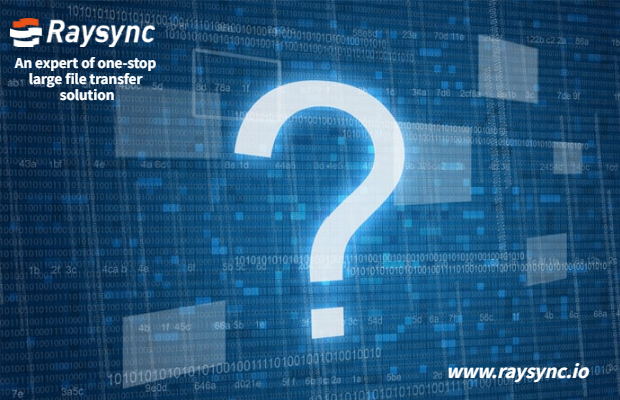
Industry news
November 27, 2020File Transfer Protocol FTP is one of the earliest and still used data sharing methods.