Everything About FileZilla Pro Enterprise Server
August 16, 2024FileZilla Pro Enterprise Server has long been a reliable choice for businesses seeking robust file transfer solutions. Its ability to handle large file transfers, coupled with strong security features and customization options, makes it a solid foundation for many organizations.

However, the dynamic file transfer landscape is constantly evolving. Newer solutions are emerging with advanced capabilities that challenge the traditional dominance of FileZilla Pro. While it remains a dependable option, exploring these contemporary alternatives can unlock additional benefits and efficiencies for your business.
What Is FileZilla Pro Enterprise Server
FileZilla Pro Enterprise Server is a premium file transfer solution tailored for businesses that require high-capacity, secure, and reliable file management. Unlike the standard version, the Pro Enterprise Server offers advanced features designed for enterprise-level needs, including support for a wide range of protocols like FTP, SFTP, FTPS, and even cloud storage services.
This server is built to handle large volumes of data with ease, providing high-speed transfers and robust security measures to protect your sensitive information. It includes features like advanced user management, detailed logging, and customizable settings that cater to complex organizational structures.
With its enterprise-grade performance, FileZilla Pro Enterprise Server ensures seamless file transfer operations and efficient management of your data assets. For businesses looking to streamline their file transfer processes while maintaining a high level of security and reliability, FileZilla Pro Enterprise Server stands out as a top choice.
How to Download FileZilla Pro Enterprise Server
Getting your hands on FileZilla Pro Enterprise Server is an easy task!
Here’s a step-by-step guide for FileZilla Pro Enterprise Server download:
- Visit the Official Website: Go to the FileZilla official website and navigate to the downloads section.
- Select the Enterprise Version: Choose the FileZilla Pro Enterprise Server from the list of available options.
- Choose Your License: Depending on your organizational requirements, select the appropriate license type.
- Download the Installer: Click on the download link to get the installer file for your operating system.
- Run the Installer: Once downloaded, open the installer and follow the on-screen instructions to complete the installation process.
- Configure Your Server: After installation, you can set up and customize your server settings to fit your needs.
With these simple steps, you’ll have FileZilla Pro Enterprise Server up and running, ready to handle your file transfer tasks efficiently.
Best FileZilla Pro Enterprise Server Alternative Is Here - Raysync
Looking for an alternative to FileZilla Pro Enterprise Server that offers high-speed performance and advanced features? Raysync is an excellent choice.

This modern file transfer solution excels in delivering rapid and reliable transfers, making it a strong contender for businesses seeking efficient data management. Raysync leverages cutting-edge technology to provide unmatched speed and security for file transfers, handling large volumes of data with ease.

Raysync’s user-friendly interface and scalable architecture make it suitable for both small businesses and large enterprises. Its advanced features include support for multiple protocols, robust encryption, and seamless integration with cloud storage.
Additionally, Raysync offers superior performance compared to traditional file transfer methods, ensuring that your data is transferred quickly and securely. For businesses looking for an alternative to FileZilla Pro Enterprise Server, Raysync stands out with its speed, reliability, and ease of use.
Pros
- Blazing Fast Transfers: Offers high-speed data transfer capabilities.
- Advanced Security: Robust encryption ensures data protection.
- User-Friendly Interface: Easy to navigate and set up.
- Scalable Solution: Adapts to various business sizes and needs.
Cons
- Initial Setup Complexity: May require more configuration compared to simpler tools.
- Cost Considerations: Pricing might be higher for smaller businesses.
Free Trial Policy
- Raysync offers a 15-day free trial, allowing you to explore its features and performance before committing to a subscription.
FAQs about FileZilla Pro Enterprise Server
Curious about FileZilla Pro Enterprise Server? Here are some frequently asked questions to help you understand its features and functionality better.
1. What is the difference between FileZilla Pro Enterprise server and FileZilla Server?
FileZilla Pro Enterprise Server is designed for enterprise environments with advanced features and support for multiple protocols like FTP, SFTP, and FTPS.
In contrast, FileZilla Server is more basic, catering to smaller scale or less demanding applications. The Pro Enterprise version offers enhanced security, scalability, and performance suitable for large organizations, whereas the standard FileZilla Server is more suited for individual or small-scale use.
2. What is the use of FileZilla enterprise?
FileZilla Pro Enterprise Server is used to manage and transfer large volumes of files securely and efficiently in a business setting.
It supports various transfer protocols and provides advanced features such as detailed logging, user management, and customizable settings, making it ideal for organizations that require strict and scalable file transfer solutions.
3. What is the difference between FileZilla Standard and Pro?
FileZilla Standard is the basic, free version designed for general use with limited features.
FileZilla Pro, on the other hand, includes additional functionalities such as support for cloud storage services and advanced protocols.
Pro also offers enhanced security and performance features, making it more suitable for professional and enterprise environments where high-level data management is required.
4. Is FileZilla Server free for commercial use?
FileZilla Pro Enterprise Server download is available for free and can be used for commercial purposes.
However, it lacks some advanced features found in the Pro version, which may be necessary for more complex or high-demand business environments.
For businesses requiring additional functionalities and support, upgrading to FileZilla Pro may be a great idea.
The Bottom Line
While FileZilla Pro offers a solid foundation for file management, Raysync's focus on speed and efficiency can be a game-changer for businesses demanding rapid data transfer. Ultimately, the best solution depends on specific organizational needs. By carefully evaluating factors such as transfer speed, security, scalability, and cost, businesses can make informed decisions to optimize their file management processes.
You might also like

Industry news
April 17, 2025Looking for the best large file share options? Explore these 7 popular large file transfer options for personal and enterprise use, including free and paid solutions.
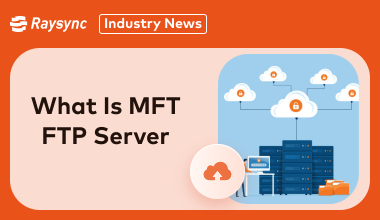
Industry news
May 15, 2024Confused about the MFT FTP server? This blog clears it up! Learn how Managed File Transfer (MFT) and FTP differ in handling data exchange.
![Top 7 Large File Transfer Services [Latest Update]](http://images.ctfassets.net/iz0mtfla8bmk/IDPUTyroYc6ZqDD4a8vIN/f8011e72259ca948035e0867a94beb75/large-file-transfer-service.png)
Industry news
August 16, 2024Discover the best large file sharing services for both personal and business use, and find out which service offers the most value for transferring big files.