File Transfer Protocol-Working Principle and Available Software
May 11, 2021File Transfer Protocol (FTP) is a server that sends files over the network. Here, we will introduce the meaning of FTP, other software available, and the way FTP works in the background to ensure correct data transfer.
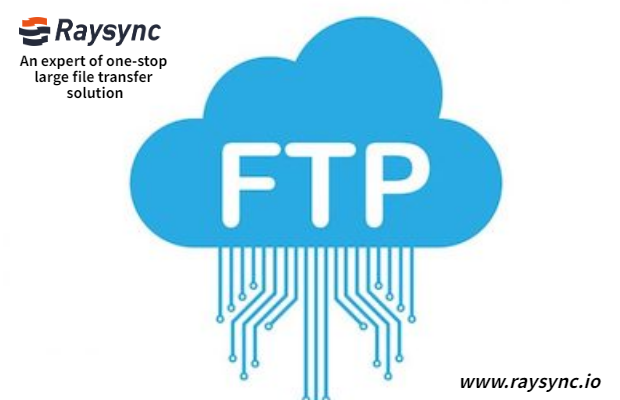
What is File Transfer Protocol (FTP)?
As a noun, FTP is a server connected to TCP/IP. In short, FTP sends files over the Internet. All well-known web browsers have basic FTP functions so that computers can work together remotely.
As a verb, FTP is an act of sending files to and receiving files from users. Common forms of FTP include uploading and downloading pictures to social media, email attachments, and documents shared on chat applications. All of these have capacity limitations, but basic FTP user does not require additional software.
FTP is an online space. It follows a set of established rules that act as a protocol when sending information over the Web. The browser and interface enable the FTP server to transfer files. Any operating system will have FTP functionality so that you can receive files.
How the File Transfer Protocol Works?
Whenever two or more devices share files, FTP will ensure that they are placed in the correct location. When you move files on the Internet, there are some protocols to ensure delivery. FTP works off-screen, allowing people to browse online page by page. Nowadays, you can build HTML and create websites without purchasing other FTP software. When someone tries to access or request a file, the local or remote server will act as the host and transfer data.
FTP software enhances security
Security is an issue to be considered when transferring secure files. We all know the story of the webserver hacker very well. But now, companies can use FTP software to help defend against hacker attacks and increase file capacity. FTP software improves storage and allows files such as entire directories to be sent as a whole. It is also preferred by organizations because it is a private form of the file transfer.
Advantages of FTP software:
Complete file sharing function;
Automatically back up data;
The connection fails and restores to the location where the file was transferred.
When choosing FTP software, you should consider data security. Assessing risk requires understanding the functions provided by each FTP software and the sensitivity of the organization's data. Research the available options and find the right FTP for you.
The Raysync large file transfer solution is committed to meeting the needs of large data transfer within the enterprise or with external partners, providing efficient and controllable accelerated transfer of large files, ultra-long distance, transnational network data transfer, secure file asset distribution, file management, and Organize authority management, support local deployment and cloud services, and provide enterprises with secure, stable, efficient, and convenient large file interactive technical support and services.
You might also like

Q&A
July 13, 2021File synchronization refers to the process of updating data files across multiple devices in real-time. More than one person can work on the same file or project in different locations, even if they are miles apart.

Q&A
December 16, 2020Aiming at the problem of the transnational transmission of large files, we break down the problem into two small problems, so it is easy to draw a final conclusion.
![[Tips] How to Transfer Files from One Computer to Another?](http://images.ctfassets.net/bg6mjhdcqk2h/6fekFvfMJvgsf84hhQpzWA/92e19a30eda609472b6116863098889a/transfer-files-on-computer.png)
Q&A
May 13, 2022If you need to transfer files from the old computer to the new computer, it may reduce the excitement. Want to know how to transfer files from PC to PC? We will help you determine the best method.