Top 5 File Transfer Companies You Must Know
October 11, 2024Tired of slow file transfers and data loss? Discover the 5 file transfer companies that offer reliable, secure, and high-speed solutions for your file transfer needs.
This blog post will introduce you to the top 5 file transfer companies, tailored to both individual and business needs.

What Is File Transfer Company
A file transfer company provides a service for securely transferring files between different locations. These companies often offer additional features like storage, synchronization, and collaboration tools.
File transfer companies are used by individuals, businesses, and organizations of all sizes to share large files, collaborate on projects, and manage data efficiently. They are particularly useful for tasks that require secure and reliable file sharing, such as:
- Business collaboration: Sharing documents, presentations, and other project materials between team members.
- Data backup: Transferring data to off-site storage for redundancy and disaster recovery.
- Remote access: Accessing files from anywhere with an internet connection.
- File sharing: Sending large files to clients, partners, or colleagues.
List of File Transfer Companies that focus on Individual Users
When it comes to individual users, ease of use and accessibility are key. Here are some file transfer companies that focus on individual users:
1. Dropbox
Dropbox is one of the most popular file transfer company, offering a user-friendly platform for both individuals and teams. It lets users store files in the cloud and access them from any device, making it perfect for personal and collaborative use. With Dropbox, you can sync your files across multiple devices, making it easy to share documents, photos, and more.
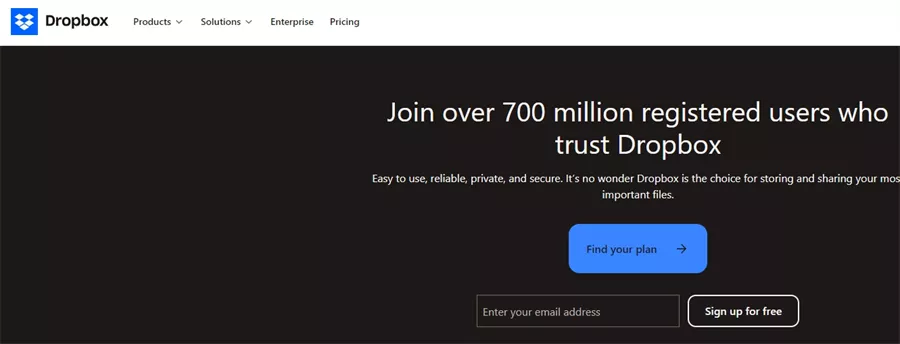
Pros:
- Easy to use interface
- Seamless integration with other apps
Cons:
- Limited free storage
- No end-to-end encryption for files at rest
Pricing Model:
- The Basic plan is free with 2 GB of storage. Plus costs $11.99/month for 2 TB
- The Family offers 2 TB shared across six users for $19.99/month.
- The Professional provides 3 TB and advanced features for $19.99/month.
2. WeTransfer
WeTransfer is a simple, no-fuss file transfer service that allows users to send large files (up to 2 GB) for free. Its ease of use makes it a favorite for individuals looking to quickly send files without creating an account or installing software. The service is widely known for its minimalist interface and efficiency.
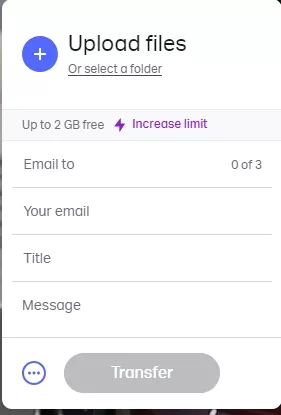
Pros:
- No account required for basic file transfers
- Easy to use for large file transfers
Cons:
- Limited storage options
- No advanced security features in the free plan
Pricing Model:
- The Free version allows users to send up to 2 GB of files without an account, with links expiring after seven days.
- The paid plan, WeTransfer Pro, costs $12/month (or $120/year) and offers up to 200 GB per transfer, 1 TB of storage, password-protected files, customizable backgrounds, and longer link expiration times.
- For teams, WeTransfer Premium offers custom pricing and includes features like unlimited transfers, more storage, and enhanced collaboration tools, catering to business needs.
3. Send Anywhere
Send Anywhere is a versatile file-sharing service that allows users to send files across devices without altering the original quality. What sets Send Anywhere apart is its ability to share files via a six-digit key, making it a fast, secure option for individuals looking to transfer large files without using the cloud.
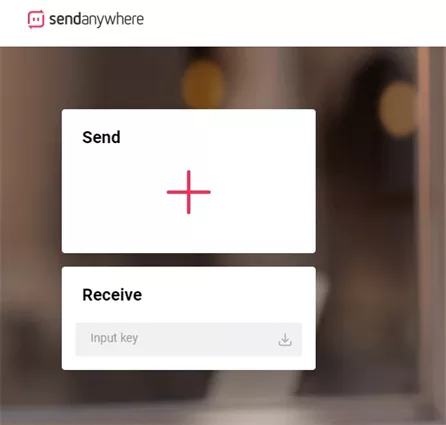
Pros:
- Easy cross-platform sharing
- No need for cloud storage
Cons:
- Free version includes ads
- Limited cloud storage on free plan
Pricing Model:
- The Free version allows users to send files up to 10 GB with basic features like six-digit key transfers and file sharing via links.
- For larger needs, Send Anywhere Plus costs $5.99/month and provides up to 1 TB of cloud storage and transfers up to 50 GB per file.
List of File Transfer Companies focus on Businesses Using
For businesses, security, scalability, and compliance are of utmost importance. Here are some top file transfer companies that cater to enterprise needs:
1. Raysync [High-Speed Enterprise File Transfer]
Raysync is among the top data transfer companies known for its high-speed. This file transfer company is designed for businesses that need secure, reliable, and fast data transfers.
It offers features like high-speed large file transfers, encryption, and advanced security protocols to make sure that your files are safe whether in transit or at rest.
Raysync is ideal for businesses handling big data or sensitive information, offering end-to-end encryption and high transfer speeds.
Pros:
- High-speed data transfers
- Secure with advanced encryption
- Scaleable for businesses of all sizes
- User-friendly interface
- Managed file transfer for compliance and security
Con:
- The advanced features might be an overkill for small businesses
Pricing Model:
- Raysync offers flexible pricing based on your storage and transfer needs, starting at $99 per month. Customized enterprise solutions are also available.
2. JSCAPE LLC
JSCAPE LLC is one of the managed file transfer companies that offers secure, cross-platform file transfers for businesses. It provides automated workflows, encryption, and support for multiple protocols, making it ideal for industries with strict compliance requirements, such as healthcare or finance.
Pros:
- Secure, cross-platform support
- Automation and compliance tools
Cons:
- Complicated learning curve for beginners
- More suitable for larger businesses
Pricing Model:
- JSCAPE LLC offers flexible pricing for its managed file transfer (MFT) solutions, typically based on the specific needs and scale of the business. Pricing is tailored according to factors such as the number of users, connections, and features required, like automation, encryption, and protocol support.
FAQS about File Transfer Companies
File transfer companies play an essential role in keeping businesses and individuals connected.
Here’s a look at some common questions that users often encounter while considering their options for data transfer companies:
1. What is the best file transfer site?
The best file transfer site depends on your specific needs, such as file size, security, ease of use, and features. Here are some top options:
- WeTransfer: Best for quick and simple transfers, allowing up to 2 GB for free and 200 GB with WeTransfer Pro.
- Send Anywhere: Offers free transfers up to 10 GB and affordable plans for larger files, known for its simplicity and cross-platform support.
- Google Drive: Great for both individual and team file transfers, offering 15 GB of free storage with collaborative tools integrated.
- Dropbox: Known for syncing and sharing across devices, it has strong collaboration features and allows sharing of large files with links.
- JSCAPE: Best for enterprises needing secure, automated, and highly customizable managed file transfers.
- Filemail: Specializes in sending very large files (up to 5 GB for free, and more with paid plans), with built-in security features.
2. What is the safest file transfer?
The safest file transfer options prioritize encryption, secure protocols, and robust privacy features. Here are some of the top secure file transfer methods:
- Raysync: Provides enterprise-level file transfer with TLS 1.3 and AES-256 encryption for data security. It supports fast, large file transfers and offers secure protocols, access control, and audit logs for compliance.
- JSCAPE: A highly secure managed file transfer service designed for businesses, offering encryption (SSL, TLS, SSH), secure protocols (SFTP, FTPS), and compliance tools like HIPAA and GDPR.
- Tresorit: Known for end-to-end encryption and zero-knowledge architecture, making it ideal for secure file sharing and storage.
- FileMail: Ensures security with end-to-end encryption and password protection for large files, as well as two-factor authentication.
- Sync.com: Offers zero-knowledge file sharing with end-to-end encryption, protecting files both in transit and at rest.
- Dropbox Business (Advanced or Enterprise plans): Provides encryption and advanced security features like two-factor authentication and audit logs.
- SendSafely: Focused on encryption, files are encrypted client-side before transfer, ensuring only the recipient can decrypt them.
3. How to share files in a small business?
To share files in a small business, you'll need a solution that balances ease of use, security, and affordability. Raysync SMB is a great solution for small businesses. Here's why:
- Security: It provides TLS 1.3 and AES-256 encryption, ensuring that your file transfers are highly secure.
- Speed: Raysync is designed for high-speed, large file transfers, making it ideal for small businesses that need to send large files without delays.
- Cost-Effective: Start at 1,599$/Year. The SMB version is tailored for small and medium-sized businesses, offering the right balance of features and affordability.
- User-Friendly Interface: It’s easy to set up and use, with a straightforward interface that doesn’t require extensive IT knowledge.
- Scalability: As your business grows, Raysync SMB can scale with your needs, offering more storage and user support without needing a complete overhaul.
- Raysync SMB is perfect for businesses that want a reliable, secure, and scalable file-sharing solution.
Final Words
Choosing the right file transfer company is crucial for ensuring data security and efficiency. From individual needs to complex business requirements, there are diverse options available. This blog post will guide you through the best file transfer companies, helping you select the perfect solution for your specific needs.
You might also like

Industry news
January 17, 2025Looking for the best business backup solution? Explore our List of Top 7 Backup Services. Compare features, pricing, and customer reviews to choose the ideal service for your company's data protection needs.

Industry news
July 4, 2024In this article we will explore how to effectively use file transfer calculator to optimize data transfers.
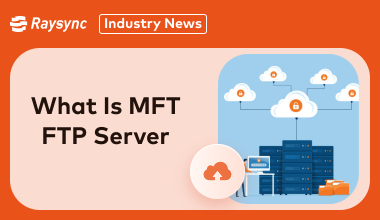
Industry news
May 15, 2024Confused about the MFT FTP server? This blog clears it up! Learn how Managed File Transfer (MFT) and FTP differ in handling data exchange.