Fast Data Transfer Review in 2025
August 15, 2024FDT is an open-source application designed to revolutionize data transfer. This review delves into its features, performance, and ease of use, examining how it stacks up against other transfer tools.

What Is Fast Data Transfer
FDT is an open-source application designed to optimize data transfer speeds. Its standout feature is the ability to achieve disk-like speeds even when transferring large datasets over vast distances (wide area networks) using the standard TCP protocol.
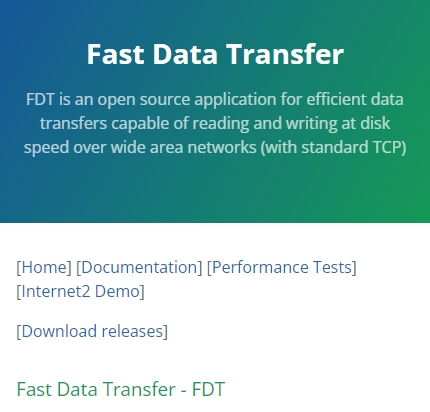
Key characteristics of FDT:
- High performance: Achieves near disk-speed transfer rates over networks.
- Open source: Freely available and modifiable.
- TCP-based: Utilizes the standard TCP protocol for reliability.
- Efficiency: Optimizes data transfer for maximum speed.
By leveraging advanced techniques and efficient algorithms, FDT overcomes the limitations of traditional data transfer methods, making it a valuable tool for researchers, scientists, and businesses dealing with large datasets.
Top Features of Fast Data Transfer
When it comes to choosing a fast data transfer solution, there are many key features that can make all the difference.
Here are some of the top features you should consider:
- Speed: The primary feature, of course, is speed. Look for solutions that offer high transfer rates, especially if you're moving large files regularly.
- Compatibility: Ensure the solution works across multiple devices and platforms, whether you're transferring data between mobile phones, PCs, or laptops.
- Security: Protecting your data during transfer is crucial. Look for solutions that offer encryption and secure transfer protocols.
- Ease of Use: The best data transfer solutions are user-friendly, with intuitive interfaces that make the process quick and easy.
- Versatility: A good data transfer solution should be versatile, offering multiple methods of transfer (e.g., USB, Wi-Fi, cloud) to suit your needs.
These features can help you decide which fast data transfer option is best suited for your requirements, ensuring you get the most out of your digital experiences.
Where to Download Fast Data Transfer
Finding the resource of FDT is quite easy, you can directly download it on the github. Before you download, check for any system requirements or compatibility issues that might affect your device. It's also wise to read through user reviews and ratings to get an idea of the software's performance and reliability.
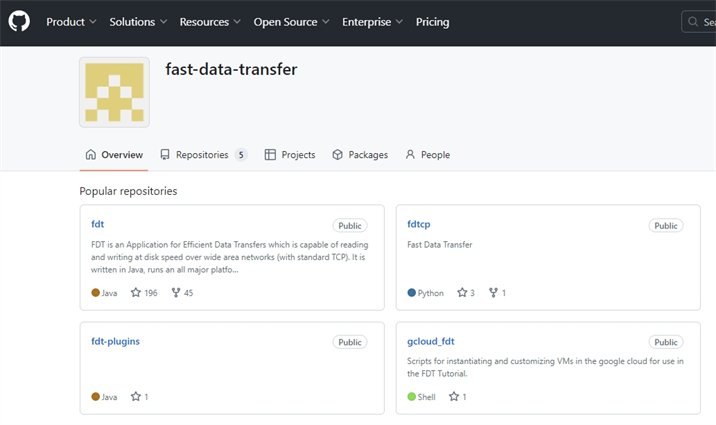
Best Fast Data Transfer for Enterprise - Raysync
When it comes to enterprise-level fast data transfer, Raysync stands out as a top choice. Designed with businesses in mind, Raysync offers high-speed, secure, and reliable data transfer solutions that can handle even the most demanding requirements.

With its powerful features, Raysync ensures that large files and sensitive data are transferred quickly and securely, making it an ideal solution for companies that need to move data efficiently across global teams.
Pro and Cons
Pros:
- High-speed data transfer capabilities.
- Secure encryption protocols ensure data safety.
- Easy integration with existing systems and workflows.
- Scalable solutions suitable for businesses of all sizes.
Cons:
- May require some initial setup and configuration.
- Higher cost compared to basic file transfer solutions.
Free Trial Policy
Raysync offers a 15 days free trial for businesses looking to test its capabilities before committing.
FAQs about Fast Data Transfer
Fast data transfer can be complex, but we’ve got you covered with answers to some common questions.
1. What is the quickest data transfer?
Raysync is a prime example of how data transfer speeds can be dramatically accelerated. By effectively utilizing available bandwidth, it stands out as a leader in high-speed file transfer technology.
Key factors contributing to Raysync's speed:
- Optimal Bandwidth Utilization: Raysync is engineered to maximize network capacity, ensuring data is transferred as quickly as possible without compromising reliability.
- Advanced Transfer Protocols: Its proprietary protocols are designed to bypass traditional network limitations, resulting in significantly faster transfer speeds.
- Intelligent Compression: By selectively compressing data, Raysync reduces file sizes without affecting quality, leading to quicker transfer times.
2. What is fast data transfer?
Fast data transfer refers to the process of moving data quickly from one device to another, using methods that optimize speed and efficiency. Whether through cables, wireless connections, or cloud-based solutions, fast data transfer is crucial in today’s data-driven world.
For enterprise-level needs, solutions like Raysync offer enhanced speeds and security, ensuring that large volumes of data are transferred efficiently.
3. Which is the fastest mode of data transfer?
The fastest mode of data transfer often depends on the devices and technologies involved. Wired connections like Thunderbolt and USB-C generally provide the fastest speeds, with some reaching up to 40 Gbps. Wireless options, like Wi-Fi 6, offer convenience with speeds that can rival wired connections in some scenarios, making them a great choice for quick transfers without cables.
Final Words
Speed is king in today's digital world. From phones to PCs, rapid data transfer is essential. Raysync offers top-tier speed and security for personal and business needs. Choose a solution that matches your pace and enjoy seamless data flow.
You might also like

Industry news
September 12, 2024Boost your business operations with a reliable and user-friendly file sharing solution. Click here to learn more about file sharing for business.

Industry news
May 28, 2024In this blog, we will list the top 4 mft platforms that Enterprises can use and then choose what suits them the most.
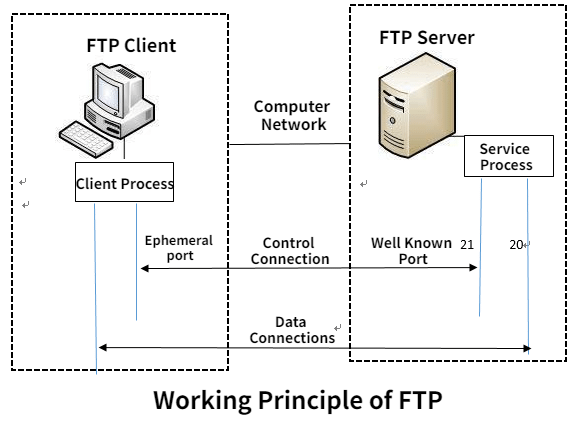
Industry news
November 20, 2022File Transfer Protocol Server is a computer that provides file storage and access services on the Internet. Click here to learn more!