Best Review of 5 Enterprise Managed File Transfers
June 13, 2024Explore our review of the top five Enterprise Managed File Transfer (MFT) solutions, focusing on security, efficiency, and integration capabilities. Discover which MFT tool best meets your organization's needs for secure and streamlined data transfers.

What Is Enterprise Managed File Transfer
Enterprise Managed File Transfer (MFT) is a technology that enables organizations to securely and efficiently transfer data across systems, users, and partners.
MFT solutions ensure data security, compliance with regulatory standards, and provide comprehensive monitoring and management of file transfer processes.
No.1 IBM's MFT Solution
IBM's Managed File Transfer (MFT) solution is known as IBM Sterling File Gateway. This robust solution is designed to streamline and secure the transfer of files across internal systems and external partners.
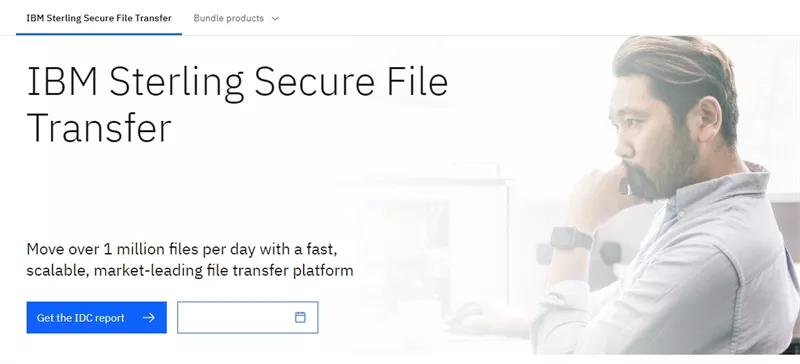
Features:
- Security: Robust encryption and secure transfer protocols to ensure data integrity and confidentiality.
- Scalability: Handles large volumes of data and supports various file formats.
- Automation: Automates file transfer processes to reduce manual intervention and improve efficiency.
- Compliance: Ensures compliance with industry regulations such as GDPR and HIPAA.
- Integration: Seamlessly integrates with existing enterprise systems and applications.
Pricing:
IBM Sterling File Gateway offers a flexible pricing model tailored to the varying needs of organizations. The pricing typically depends on several factors, including deployment options, the number of transactions, and specific business requirements. Here are the main categories:
1. On-Premises Licensing:
- A perpetual license with an upfront cost based on the server and user capacity.
- Annual maintenance and support fees are additional.
- Pricing starts at around $50,000 for small to medium-sized deployments but can scale significantly for larger implementations.
2. Subscription-Based Pricing:
- Monthly or annual subscription model, ideal for businesses preferring operational expenditure over capital expenditure.
- Costs vary based on the volume of data transfers, number of endpoints, and required features.
- Typical pricing ranges from $1,000 to $10,000 per month depending on usage.
3. Cloud-Based Deployment:
- Hosted and managed by IBM on a cloud infrastructure.
- Offers scalability and reduced on-premises infrastructure costs.
- Pricing is subscription-based and depends on resource usage, data volume, and specific service levels.
How People Talk About This Software (Pros and Cons)
Pros:
- Reliable and secure
- Excellent customer support
- Easy integration with other systems
Cons:
- High cost
- Complexity in initial setup
No.2 FileCloud
FileCloud MFT (Managed File Transfer) is a solution designed to facilitate secure, efficient, and controlled file transfers within an organization and with external partners. It is part of the broader FileCloud platform, which offers a comprehensive suite of tools for file sharing, synchronization, and collaboration.
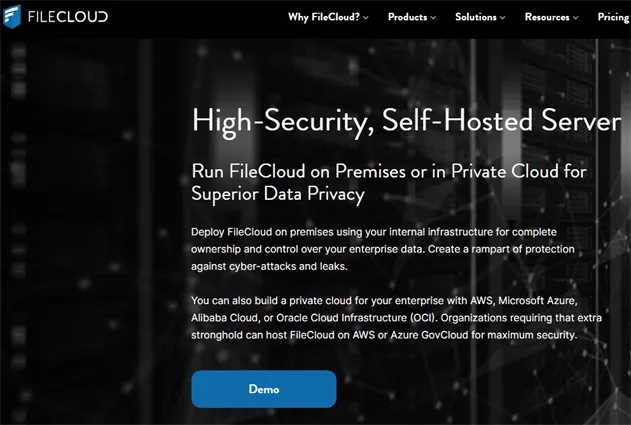
Features
- Security: Advanced encryption and secure access controls.
- Collaboration: Facilitates seamless collaboration with file sharing and synchronization capabilities.
- Customization: Highly customizable to meet specific business requirements.
- Compliance: Ensures adherence to regulatory standards.
- User-Friendly Interface: Intuitive interface that is easy to navigate.
Pricing
FileCloud MFT offers a flexible pricing model designed to cater to different business needs. The pricing typically includes options for both on-premises and cloud deployments. Here is an overview of the pricing plans:
FileCloud Online (Cloud-Based):
1. Standard Plan:
- Suitable for small to medium-sized businesses.
- Pricing starts at $10 per user per month, billed annually.
2. Enterprise Plan:
- Offers advanced features such as unlimited external users and enhanced security controls.
- Custom pricing based on specific requirements and scale.
FileCloud Server (On-Premises):
1. Standard Plan:
- Designed for businesses that need on-premises control.
- Pricing starts at $4,995 for 50 users per year.
2. Enterprise Plan:
- Includes advanced features such as high availability, disaster recovery, and enhanced support.
- Custom pricing based on the number of users and additional features required.
3. FileCloud MFT (Specific Managed File Transfer Solution):
- Custom pricing tailored to the specific needs of the organization.
- Factors influencing pricing include the number of users, volume of data transfers, required integrations, and additional security features.
How People Talk About This Software (Pros and Cons)
Pros:
- User-friendly interface
- Strong security features
- Excellent customer support
Cons:
- Limited integration options
- Occasional performance issues
No.3 GoAnywhere
GoAnywhere MFT (Managed File Transfer) is one of enterprise managed file transfer vendors. It was designed to securely manage and automate the transfer of files within an organization and with external entities. It is developed by HelpSystems and offers a wide range of features to ensure secure, efficient, and reliable file transfers.
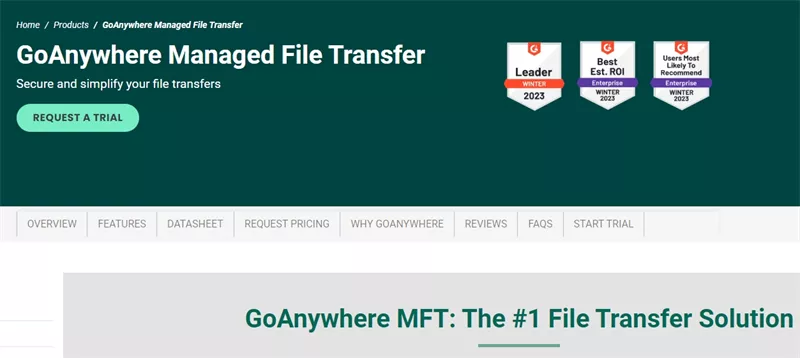
Features
- Security: Implements strong encryption and secure protocols.
- Automation: Automates file transfer processes to enhance efficiency.
- Centralized Management: Provides a single platform to manage all file transfers.
- Compliance: Supports compliance with industry regulations.
- Reporting: Detailed logs and reports for monitoring and auditing purposes.
Pricing
GoAnywhere MFT offers a flexible pricing structure based on the specific needs and scale of an organization. The pricing typically falls into three main categories:
1. Standard Edition:
- Ideal for small to medium-sized businesses.
- Offers core MFT features including secure FTP, encrypted email, and basic automation.
- Pricing starts at approximately $3,995 per year.
2. Enterprise Edition:
- Suited for larger organizations with more complex requirements.
- Includes advanced features such as clustering, high availability, and detailed audit logging.
- Pricing is custom and varies based on the number of users and required features.
3. Cloud Edition:
- Designed for businesses looking to leverage cloud infrastructure.
- Supports deployment on popular cloud platforms like AWS and Azure.
- Pricing is subscription-based and depends on the chosen cloud provider and resource usage.
How People Talk About This Software (Pros and Cons)
Pros:
- Excellent security features
- Easy to use and configure
- Reliable performance
Cons:
- Steep learning curve
- Higher cost for smaller businesses
No.4 Axway
Axway Managed File Transfer (MFT) is a comprehensive solution designed to facilitate the secure, reliable, and efficient transfer of files within and between organizations. Axway MFT helps businesses automate and manage the exchange of data, ensuring compliance with regulatory requirements and improving operational efficiency.

Features
- Security: Advanced security features including encryption and secure protocols.
- Reliability: Ensures reliable file transfers with minimal downtime.
- Compliance: Helps meet regulatory requirements and standards.
- Scalability: Can handle large-scale file transfers.
- Integration: Integrates seamlessly with various enterprise applications.
Pricing
Axway Managed File Transfer (MFT) offers a flexible pricing model tailored to meet the needs of various organizations. The pricing typically varies based on several factors, including deployment options, the scale of use, and specific business requirements. Here is an overview of the pricing plans:
1. Subscription-Based Pricing:
- Cloud Deployment: Axway MFT can be deployed on a cloud infrastructure, which is typically priced based on usage, data volume, and specific service levels. Subscription pricing usually includes regular updates and support.
- On-Premises Deployment: For organizations preferring on-premises solutions, the subscription pricing model includes licensing fees, maintenance, and support. This model offers flexibility in scaling up as needed.
2. Perpetual Licensing:
- This option involves a one-time upfront cost for the software license, with additional annual fees for maintenance and support. This model is suitable for organizations that prefer a capital expenditure approach.
3. Enterprise Licensing:
- For large organizations with extensive needs, Axway offers enterprise licensing agreements. These are custom-tailored contracts that provide flexibility in terms of the number of users, volume of data transfers, and required features.
4. Add-Ons and Custom Features:
- Axway MFT offers various add-ons and integrations, such as enhanced security features, advanced analytics, and specific compliance modules. Pricing for these add-ons is customized based on the organization's requirements.
- To get precise pricing tailored to your organization's needs, it's best to contact Axway directly. They provide detailed quotes based on specific deployment preferences, usage patterns, and additional feature requirements.
How People Talk About This Software (Pros and Cons)
Pros:
- Strong security and compliance features
- Reliable and scalable
- Good customer support
Cons:
- Complex setup
- Higher price point
No.5 EnterpriseDT
EnterpriseDT MFT, also known as CompleteFTP MFT, is a robust Managed File Transfer (MFT) solution designed to facilitate secure and efficient file transfers within organizations and between external partners.
Features
- Security: Strong encryption and secure protocols.
- Flexibility: Highly flexible and customizable to meet specific business needs.
- Compliance: Ensures compliance with industry standards and regulations.
- User-Friendly: Easy to use with a straightforward interface.
- Integration: Integrates well with other enterprise systems.
Pricing
EnterpriseDT MFT, specifically known as CompleteFTP MFT, offers a flexible pricing model designed to cater to various business needs and deployment preferences. Here's an overview of the typical pricing structure:
1. Standard Edition:
- Suitable for small to medium-sized businesses.
- Pricing starts at approximately $299 for a perpetual license.
- Includes basic MFT features such as support for FTP, FTPS, and SFTP protocols.
2. Professional Edition:
- Offers additional advanced features such as enhanced security options, automation capabilities, and support for more protocols.
- Pricing starts at around $699 for a perpetual license.
3. Enterprise Edition:
- Designed for larger organizations with complex requirements.
- Includes high availability features, clustering support, and advanced monitoring and reporting capabilities.
- Pricing is customized based on specific deployment needs and typically requires contacting EnterpriseDT for a quote.
4. Subscription Pricing:
- EnterpriseDT also offers subscription-based pricing for those preferring an operational expenditure model.
- Subscription costs vary depending on the edition chosen and the number of users or volume of data transfers.
5. Additional Features and Support:
- Additional modules and features, such as enterprise-level security enhancements or specialized compliance modules, may incur extra costs.
- Maintenance and support services are typically included with the initial purchase or subscription and may require annual renewals.
How People Talk About This Software (Pros and Cons)
Pros:
- Easy to set up and use
- Excellent security features
- Good value for money
Cons:
- Limited advanced features
- Occasional support issues
How to Choose Managed File Transfer or Your Enterprise
Choosing the right MFT solution depends on several factors including security, scalability, compliance, ease of use, and cost. Consider your specific business needs, regulatory requirements, and the volume of data you need to transfer. Evaluate different solutions based on these criteria to find the best fit for your organization.
The Fastest Enterprise Managed File Transfer - Raysync
Raysync is a high-performance file transfer software designed to facilitate fast, secure, and reliable file transfers across global networks. It specializes in handling large files and large-scale data transfers efficiently, catering to the needs of enterprises in various industries.

Features
- High-Speed Transfers: Achieves transfer speeds up to 100 times faster than traditional methods.
- Security: Utilizes AES-256 encryption and SSL/TLS protocols.
- User-Friendly Interface: Easy to navigate and use.
- Cross-Platform Support: Compatible with multiple operating systems.
- Detailed Reporting: Real-time monitoring and comprehensive reports.
Pricing
Raysync offers flexible pricing plans to accommodate various business needs.
| Raysync | ||
| On-Premises Enterprise | On-Premises SMB | Cloud |
| $5,999/year | $1,599 per year | $99/month |
| On-Premises | On-Premises | 1T |
| 1 Gbps | 1 Gbps | 1 Gbps |
| Unlimited | 10 | 10 |
How People Talk About This Software (Pros and Cons)
Pros:
- Extremely fast transfer speeds
- Robust security features
- Easy to use and integrate
Cons:
- Higher cost compared to some other solutions
- Limited customization options
Final Verdict
Choosing the right enterprise managed file transfer is crucial for ensuring secure and efficient data transfers. The reviewed solutions—IBM, FileCloud, GoAnywhere, Axway, and EnterpriseDT—each offer unique features and benefits. For those seeking the fastest option, Raysync stands out. Assess your specific needs, consider the features and pricing of each solution, and select the one that best aligns with your business objectives.
You might also like
![Full List of 7 Cyberduck Alternatives [Win/Mac]](http://images.ctfassets.net/iz0mtfla8bmk/7F1Ec8APflCAQBgHgX6odo/70803080b0c3642453671ecf599bcfe4/cyberduck-alternatives.png)
Industry news
July 25, 2024Frustrated with Cyberduck? Explore 7 superior Cyberduck Alternatives for Windows & Mac. Find your perfect file transfer match and conquer those workflows!
![Everything About iPerf3 Speed Test [2025 Updated]](http://images.ctfassets.net/iz0mtfla8bmk/pwBbAd6INkSNiJiVkgW7s/5fbb9a7105244e5efd7f0a675da51080/iperf3-speed-test.png)
Industry news
March 7, 2025Frustrated with buffering? An iperf3 speed test can pinpoint network bottlenecks. See your bandwidth in action and understand your connection.

Industry news
May 27, 2024Feeling lost in the world of MFT software? This blog post dives into 4 popular options. Find the perfect MFT solution to securely transfer your data!