Master Enterprise File Sync and Share EFSS in 10 Minutes
June 14, 2024Welcome to the ultimate guide to Enterprise File Sync and Share (EFSS)! In this one-stop tutorial, we're diving deep into the world of EFSS solutions, unlocking the secrets to seamless enterprise file synchronization.
Whether you're a tech guru or just dipping your toes into the EFSS pool, get ready to master this essential aspect of modern data management. From understanding the basics to exploring top-notch EFSS providers, we've got you covered.

What Is Enterprise File Sync and Share or EFSS
Enterprise File Sync and Share (EFSS) is an advanced solution revolutionizing how businesses manage and collaborate on files. It's like a digital genie granting wishes for seamless enterprise file synchronization and sharing across devices and teams.
EFSS empowers organizations to securely store, access, and collaborate on files from anywhere, anytime, ensuring everyone's on the same page.
With EFSS, files stay updated across all devices, eliminating version control chaos and boosting productivity. Think of it as a virtual Swiss army knife for modern enterprises, providing a one platform for file management, collaboration, and innovation.
Different Types of EFSS Solutions to Know
When it comes to Enterprise File Sync and Share (EFSS) solutions, variety is the spice of digital worklife!
Here are the different types of EFSS solutions you should know:
1. On-Premises EFSS
On-Premises EFSS (Enterprise File Sync and Share) refers to a type of software solution that enables organizations to securely store, synchronize, and share files within their own private infrastructure, typically hosted on-premises within their own data centers or private cloud environments.
2. Cloud-Based EFSS
Cloud-Based EFSS (Enterprise File Sync and Share) refers to a type of software solution that enables organizations to securely store, synchronize, and share files using cloud infrastructure provided by a third-party service provider.
3. Hybrid EFSS
Hybrid EFSS (Enterprise File Sync and Share) refers to a file management solution that combines elements of both On-Premises EFSS and Cloud-Based EFSS. This hybrid approach allows organizations to store and manage files using a combination of private, on-premises infrastructure and cloud-based storage solutions provided by third-party service providers.
Better Understanding of On-Premises EFSS, Cloud-Based EFSS and Hybrid EFSS
Imagine your corporate data as a valuable collection of documents. Here's how different EFSS options handle its storage and accessibility:
- On-Premises EFSS: This is like having a secure fortress for your documents. You have complete control over the hardware and security measures, but accessing them from outside the fortress (remotely) might require extra steps, like carrying a physical key (VPN).
- Cloud-Based EFSS: This is like storing your documents in a high-tech vault in the sky. It's accessible from anywhere with an internet connection, like having a digital key (login credentials) that grants access from any location. However, you might relinquish some control over the physical storage location of your data.
- Hybrid EFSS: This offers the best of both worlds. It's like having a secure network of fortresses and cloud vaults working together. You can store sensitive documents in your on-premise fortress for maximum control, while other frequently accessed files reside in the cloud vault for easy remote access. This hybrid approach provides flexibility and control based on your specific data needs.
Top 3 EFSS Solutions for Enterprise Recommended
Looking for the cream of the crop in Enterprise File Sync and Share (EFSS) solutions? Look no further! We've scoured the digital landscape to bring you the top three EFSS solutions that come highly recommended by users.
1. Raysync
Raysync offers advanced solutions for businesses seeking enterprise file synchronization and sharing. It is an optimal EFSS solution with high-speed transfers up to 10Gbps, real-time synchronization across diverse networks, and efficient file management.
It supports one-way/two-way sync, encryption, and seamless integration across Windows, MacOS, Linux, and various storage types, ensuring secure and flexible data synchronization and backup for enterprises.
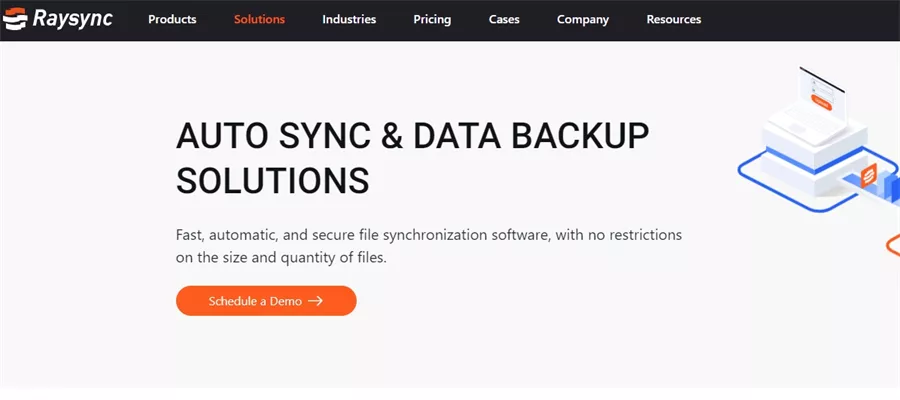
Features
- Here are some of the key features of Raysync:
- High-Speed Data Transfer: Achieves rapid transfer speeds up to 10Gbps, ideal for large-scale file synchronization and backup.
- Real-Time Sync: Ensures data integrity with real-time synchronization across any network, enhancing operational efficiency.
- Efficient Management: Intelligently identifies and skips duplicate files, optimizing transfer efficiency and reducing bandwidth usage.
- Flexible Sync Options: Supports one-way and two-way sync, scheduled sync intervals, and offers encryption for secure data transfer.
- Cross-Platform Compatibility: Seamlessly syncs data across Windows, MacOS, Linux, and various storage platforms, including cloud and NAS.
Pricing
|
Raysync Cloud |
SMB |
Enterprise |
|
|
Price |
USD $99/ Month |
USD $1,599/ Annual |
Tailored Plans |
|
Service Type |
Cloud |
On-premise |
On-premise |
|
UDP Bandwidth |
1Gbps |
1Gbps |
By license |
|
Transfer/ Download Traffic |
2 TB |
Unlimited |
Unlimited |
|
Storage |
1 TB |
Unlimited |
Unlimited |
|
Maximum User Number |
10 |
10 |
Unlimited |
How People Talk About Raysync (Pro and Cons)
Pros:
- Rapid Product Iteration: Raysync's commitment to continuous improvement ensures up-to-date features.
- Efficient Customer Service: Users benefit from prompt and effective assistance within 12 hours.
- Competitive Pricing: Offers cost advantages, appealing to budget-conscious users.
- High Renewal Rate: A remarkable 95% renewal rate underscores user satisfaction and trust.
- Value-driven Features: Raysync prioritizes user feedback, enhancing functionality to meet evolving needs.
Cons:
- Emerging Brand: Relatively new, Raysync may lack immediate brand recognition.
- Documentation Quality: Technical documentation could be more comprehensive to aid user understanding fully.
2. FileCloud
As a leading EFSS solution, FileCloud empowers businesses with secure, scalable, and customizable file sharing capabilities. With its user-friendly interface and advanced features, FileCloud simplifies collaboration and boosts productivity across teams.
Whether you're in need of on-premises or cloud-based file sharing, FileCloud has you covered. Trusted by businesses worldwide, FileCloud offers unparalleled flexibility and control over your data, ensuring compliance with industry regulations.
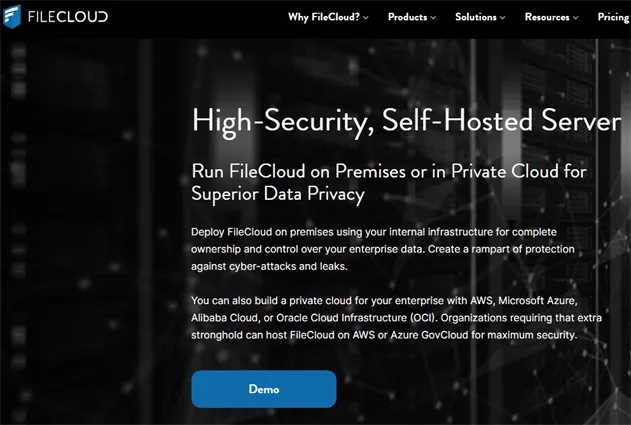
Features
- Here are some core features of FileCloud:
- Secure file sharing and collaboration tools for enhanced data protection.
- Custom branding and white-labeling options for a personalized experience.
- File versioning and recovery features for efficient data management and retrieval.
Pricing
FileCloud Enterprise Online
|
Essentials |
Advanced |
GovCloud |
|
|
Price |
USD $12.50 |
USD $18.75 |
Customized Quote |
|
Users |
Min 10 |
Min 25 |
Customizable |
|
Unlimited Licensed External Users |
1 TB & 100 GB per Additional User |
2.5 TB & 100 GB per Additional User |
1 TB & 100 GB per Additional User |
How People Talk About FileCloud (Pro and Cons)
Pros:
- Secure File Sharing: FileCloud offers robust security measures for safe data sharing and collaboration.
- Custom Branding: Users can personalize their experience with custom branding and white-labeling options.
Cons:
- Complexity: Some users find FileCloud's interface and features to be overwhelming.
- Learning Curve: Getting started with FileCloud may require some time and effort due to its comprehensive feature set.
3. Resilio
Resilio, a top contender in enterprise file sync and share solutions, is an excellent platform designed to optimize synchronization and sharing across distributed teams.
With Resilio, businesses gain access to enhanced synchronization capabilities, efficient file management tools, and seamless integration options.
Trusted by enterprises worldwide, Resilio is known for its reliability and performance, making it an ideal choice for businesses seeking efficient file synchronization solutions.

Features
- Here are some features of Resilio:
- Enhanced synchronization capabilities for seamless file management.
- Versatile functionality adaptable to diverse business scenarios.
- Streamlined integration options for easy implementation into existing workflows.
Pricing
|
Resilio |
|
|
On-Premises |
|
|
Pricing (Start at ) |
$5,950 / Year |
|
Storage (Start at) |
On-Premises |
|
Speed limitation (Start at) |
5 Gbps |
|
User limitation |
$1,050/Device |
How People Talk About This software (Pro and Cons)
This section explores how users perceive this software. This will help you make an informed decision about whether it's the right fit for your needs.
Pros:
- Enhanced Synchronization: Resilio provides great synchronization capabilities for streamlined workflow.
- Versatile Functionality: Adaptable to diverse business scenarios, catering to various user needs.
Cons:
- Limited Feature Set: Some users find Resilio lacking in advanced features.
- Pricing: The pricing structure is slightly higher compared to similar solutions.
How to Choose A Suitable EFSS Solution for My Enterprise
Choosing the right Enterprise File Sync and Share (EFSS) solution for your enterprise is important for efficient collaboration and on-point data management.
Here's a simple guide to help you make the right decision:
1. Assess Your Needs: Evaluate your organization's requirements, including the size of your team, the volume of data you handle, security concerns, and integration with existing systems.
2. Features and Functionality: Look for enterprise file sync solutions that offer essential features like file synchronization, sharing, version control, security, and scalability. Consider additional features such as encryption, audit trails, and compliance tools based on your specific needs.
3. Security and Compliance: Prioritize security and compliance features to protect sensitive data and ensure regulatory compliance. Choose EFSS solutions that offer solid encryption, access controls, data loss prevention, and compliance certifications.
4. Integration Capabilities: Ensure seamless integration with your existing IT infrastructure, including operating systems, applications, storage solutions, and productivity tools. Choose enterprise file synchronization solutions that offer APIs, plugins, and compatibility with popular platforms.
5. User Experience: Consider the user interface, ease of use, and accessibility of the EFSS solution. Opt for intuitive interfaces, mobile apps, and collaborative features that enhance user productivity and adoption.
6. Scalability and Performance: Evaluate the scalability and performance of EFSS solutions to accommodate future growth and increasing data volumes. Choose solutions that offer flexible deployment options, high availability, and reliable performance.
7. Cost and ROI: Compare pricing plans, licensing models, and total cost of ownership (TCO) for EFSS solutions. Consider factors such as subscription fees, storage costs, implementation expenses, and potential savings from productivity gains and reduced IT overhead.
By carefully considering these factors and aligning them with your goals and requirements, you can choose a suitable enterprise file synchronization and sharing solution that meets your needs and drives business success.
Future of Enterprise File Sync and Share
As workspaces and technology continue to evolve, the future of Enterprise File Sync and Share (EFSS) holds promising advancements. With the growing demand for remote work and collaboration, EFSS solutions are poised to become even more integral to business operations.
We can expect to see enhanced security measures to combat cyber threats, including advanced encryption and authentication methods.
Moreover, the integration of artificial intelligence and machine learning algorithms will streamline file management processes, offering predictive analytics and automated workflows. Cloud-native architectures will dominate, providing scalability and flexibility to accommodate the ever-expanding volumes of data.
Ultimately, the future of EFSS lies in innovation, adaptability, and a continued focus on empowering seamless collaboration and data accessibility in the digital workspace.
Summary
In this blog post we explored Enterprise File Sync and Share (EFSS) solutions and the intricacies of modern data management and collaboration. From understanding the fundamentals of EFSS to uncovering the top recommended solutions for enterprise file synchronization and sharing, we've covered it all.
You might also like

Industry news
June 14, 2024Learn all about enterprise file sync and share EFSS solutions and discover the top EFSS options, their features, pricing, and user feedback to choose the best fit for your enterprise needs.
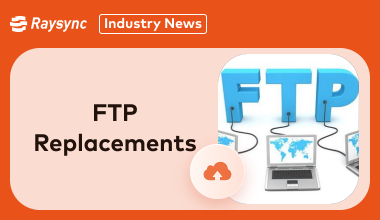
Industry news
August 2, 2024Discover the top 5 FTP replacements to improve your file-sharing speed and security.

Industry news
December 12, 2024Troubleshooting SFTP slow transfer speed issues? Discover practical fixes for SFTP slow transfer speed and explore Raysync, the ultimate solution for seamless file transfers!