3 Steps to Evaluate Data Storage Solutions for Businesses
September 27, 2024Protect your business's future with the right data storage solution. Discover 3 key steps to evaluate your options, ensuring your data is secure, accessible, and scalable.
By following these steps, you'll be able to make an informed decision that aligns with your business's unique needs and goals. This will help you avoid costly data breaches, ensure business continuity, and optimize your operations.

Common Types of Data Storage Solutions for Business
There are three primary types of data storage solutions businesses can choose from: private, public, and hybrid. Each has its own set of advantages and drawbacks, depending on your business needs.
1. Private Data Storage
Private data storage refers to storing data on systems that are exclusively controlled by the organization or individual owning the data. This ensures a high level of security and privacy, as there are no third-party intermediaries involved.
There are two main types of private data storage:
- On-premises storage: This involves storing data on servers located within the organization's own facilities.
- Colocation: In this scenario, the organization leases physical server space from a data center provider, but the data remains under their exclusive control.
Key benefits of private data storage:
- Enhanced security: Reduced risk of data breaches and unauthorized access.
- Increased control: Full control over data access and management.
- Compliance: Easier compliance with data privacy regulations.
- Customization: Tailored solutions to meet specific business needs.
- However, private data storage can also have drawbacks, such as:
- Higher costs: Initial setup and ongoing maintenance can be expensive.
- Complexity: Managing on-premises or colocated infrastructure can be complex.
- Scalability: May require additional investments to accommodate growth.
2. Public Data Storage
Public data storage refers to storing data on servers owned and operated by a third-party cloud provider. This model offers scalability, flexibility, and cost-effectiveness, as businesses only pay for the storage they use.
Key benefits of public data storage:
- Scalability: Easily adjust storage capacity to meet changing needs.
- Cost-effectiveness: Pay-as-you-go pricing and reduced upfront costs.
- Accessibility: Access data from anywhere with an internet connection.
- Reliability: Cloud providers invest in redundancy and disaster recovery.
However, public data storage also has potential drawbacks:
- Data privacy concerns: Data may be stored in multiple locations, potentially increasing the risk of unauthorized access.
- Vendor lock-in: Reliance on a single cloud provider can limit flexibility.
- Performance limitations: Network latency and bandwidth can affect data access speed.
3. Hybrid Data Storage
Hybrid data storage is a combination of on-premises and public cloud storage. This approach allows businesses to leverage the benefits of both models, while mitigating their respective risks.
Key benefits of hybrid data storage:
- Flexibility: Businesses can store data where it makes the most sense based on factors such as sensitivity, performance requirements, and cost.
- Scalability: Easily scale storage capacity both on-premises and in the cloud.
- Cost-effectiveness: Optimize costs by storing data in the most appropriate location.
- Reduced risk: Distribute data across multiple environments, reducing the risk of data loss or corruption.
- Compliance: Meet compliance requirements by storing sensitive data on-premises.
3 Steps to Evaluate Data Storage Solutions for Your Business
When evaluating the right data storage solution for your business, here are three key steps you must consider:
- Assess Your Data Needs: Determine the volume and sensitivity of the data you need to store. If you’re dealing with highly sensitive information, private storage may be a better fit. For general data storage, public or hybrid options might suffice.
- Evaluate Security and Compliance: Ensure that your chosen solution meets your industry’s regulatory requirements, especially if you handle sensitive data like customer information or financial records.
- Consider Scalability and Cost: As your business grows, so will your data. Choose a solution that can easily scale with your business while fitting within your budget.
Best 4 Data Storage Solutions for Business Recommended
Looking for the best data storage solutions for your business? Here are 4 top recommendations you must look at.
1. Raysync Cloud
Raysync Cloud offers a secure and high-speed file transfer solution, making it ideal for businesses with large data requirements. Raysync provides a combination of file storage and transfer, meaning businesses can both store and move large volumes of data quickly and efficiently. With solid encryption protocols, it ensures your data remains safe whether it’s at rest or in transit.
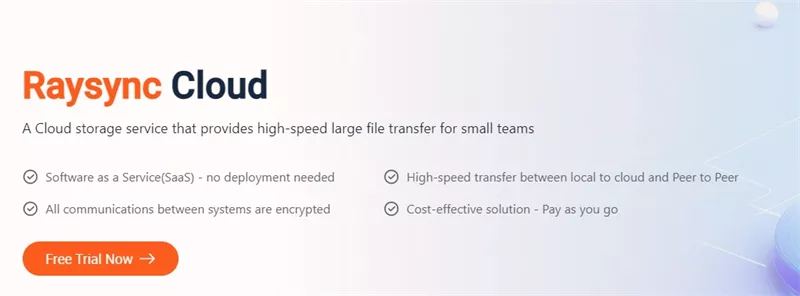
Pros:
- High-speed data transfer capabilities
- Advanced encryption for security
- Scaleable storage options
- User-friendly interface
Cons:
- May be too complex for small businesses with minimal data needs
Pricing Model: Raysync offers a comprehensive pricing model based on data storage and transfer needs with plans starting at $99 per month.
2. Cloud Storage on AWS
Amazon Web Services (AWS) is a trusted name in cloud storage, offering businesses of all sizes a range of scalable solutions. From small businesses to large enterprises, AWS provides storage options that are both reliable and cost-effective. The platform also integrates seamlessly with other AWS services, making it a versatile solution for businesses looking to manage everything in one place.
Pros:
- Highly scalable
- Reliable with strong uptime guarantees
- Integrates with other AWS services
- Secure and compliant with industry standards
Cons:
- Pricing can become complex depending on usage
- The free version has limited features
Pricing Model: Costs vary based on data storage volume and transfer needs, starting as low as $0.023 per GB for standard storage.
3. Google Cloud Online Storage
Google Cloud Storage offers a range of storage options from standard to archival, making it a great solution for businesses with varying data needs. Known for its simplicity and integration with Google Workspace, this solution is ideal for companies already using Google products. The platform is highly secure and supports easy collaboration among teams.
Pros:
- Easy integration with Google Workspace
- Strong security features
- Flexible storage options
- Affordable for small businesses
Cons:
- Limited support options for small businesses
- Prone to frequent technical glitches
Pricing Model: Google Cloud offers flexible pricing, starting at $0.026 per GB per month for standard storage, with additional charges for data retrieval and transfer.
4. OneDrive for Business
OneDrive for Business, part of the Microsoft 365 suite, is an excellent cloud storage option for businesses already using Microsoft products. It offers seamless integration with tools like Word, Excel, and PowerPoint, making it easy for teams to collaborate on documents in real time. OneDrive also provides strong security features, ensuring that business data remains safe and accessible.
Pros:
- Integrated with Microsoft 365
- Secure and compliant with industry standards
- Real-time collaboration features
- Affordable for small businesses
Cons:
- Limited customization options compared to other services
- It can have performance issues with large files
Pricing Model: OneDrive for Business offers pricing plans starting at $5 per user per month, with 1TB of storage per user.
FAQS about Data Storage Solutions for Business
Have questions about data storage solutions? Find answers to common inquiries here.
1. What data storage method is best for business?
The best data storage method for your business depends on various factors, including:
- Data volume and sensitivity: How much data do you need to store, and how sensitive is it?
- Access requirements: Who needs access to your data, and how frequently?
- Performance requirements: Do you need fast data access and retrieval?
- Budget: What is your budget for data storage?
- Scalability: Do you need to be able to easily increase or decrease your storage capacity?
- Security: What security measures do you need to protect your data?
To determine the best data storage method for your business, carefully evaluate your needs and consider the advantages and disadvantages of each option.
2. What is the best solution for data storage?
The best data storage solution varies depending on the business. Small businesses may find cloud-based solutions like OneDrive for Business ideal.
Larger enterprises with more complex needs might opt for a hybrid model with high-speed transfer capabilities like Raysync Cloud.
3. How do small businesses store their data?
Small businesses use a variety of data storage methods, depending on their size, budget, and specific needs. Here are some common options:
- Local storage: Storing data on physical devices like computers, servers, and external hard drives.
- Cloud storage: Storing data on remote servers accessed via the internet.
- Hybrid storage: A combination of local and cloud storage.
External hard drives: Portable storage devices for backing up data.
The End
By following the 3 steps outlined in this guide, you can effectively evaluate data storage solutions for your business and make an informed decision. Remember to consider your specific needs, budget, and future goals to ensure you choose the best option for your organization.
You might also like

Industry news
October 11, 2024Discover the top 6 file transfer companies for individuals and businesses and make informed decisions for your data needs.

Industry news
April 10, 2025Looking for a safe way to transfer files? Discover the best methods for secure file transfer over Internet with this easy-to-follow guide.

Industry news
June 5, 2024Learn about the features, pricing, and capabilities of Aspera file transfer in 2025.