Top 4 Solutions for Cloud Based File Sharing for Business
July 18, 2024Whether you're a small business looking to streamline operations or a larger enterprise seeking solid file management, the right cloud-based solution can make all the difference. But how to detect the best solutions for cloud based file sharing for business? This blog is here to help you.
In this blog, we will explore four top-rated cloud-based file sharing services that cater to various business needs. From speed and ease of use to advanced features and competitive pricing, these solutions offer something for everyone.

Quick View of File Sharing for Business
How has file sharing for business evolved in 2025? It has become an essential element of online collaboration.
By leveraging cloud-based file share solutions, teams can easily store, access, and share files from anywhere, at any time.
This flexibility is especially beneficial for remote work and distributed teams, allowing seamless collaboration without the constraints of physical location.
Many platforms offer cloud file sharing for small business with user-friendly interfaces that simplify file management, making it easy for employees to share documents and collaborate on projects.
Before considering which solution is best for your business, let's explore the factors you should consider when choosing file sharing tools.
5 Factors for Selecting Business Cloud File Sharing
When selecting the best cloud file sharing for small business, it's essential to consider several key factors to ensure it meets your needs.
Here are five important aspects to evaluate:
- Security: Look for strong encryption and access controls to protect sensitive data.
- Ease of Use: A user-friendly interface can enhance productivity and reduce training time for employees.
- Integration Capabilities: Ensure the solution works well with your existing tools and systems to streamline workflows.
- Storage Capacity and Scalability: Choose a platform that can grow with your business and handle increased storage needs.
- Customer Support: Reliable customer service is crucial for resolving issues quickly and maintaining smooth operations.
By considering these factors, you can make an informed decision that best suits your business requirements.
Now that we know what we need, let's look at the top 4 solutions of cloud based file sharing for business.
Solution 1: Aspera Cloud
Aspera Cloud, developed by IBM, is a robust tool for cloud based file sharing for business.
It is designed for fast and secure data transfers and leverages high-speed transfer technology to enhance file sharing across various industries, making it ideal for businesses that handle large files or require quick delivery.
With its cloud-based infrastructure, Aspera Cloud provides scalability, allowing businesses to manage their data effectively while ensuring high performance and reliability.
Pros and Cons
Pros:
- Aspera's patented technology facilitates rapid file transfers, even over long distances.
- Offers advanced encryption methods and secure access controls to protect sensitive data.
- Easily scales to accommodate growing data needs and can handle large volumes of files.
Cons:
- Requires specialized technical expertise for setup, which can be a barrier for some businesses.
- Generally more expensive than some competitors, which may deter budget-conscious users.
Pricing Plan
Aspera Cloud pricing is typically based on data transfer volume and storage requirements. Businesses can contact IBM for a customized quote tailored to their specific needs, ensuring flexibility and scalability as they grow.
Here’s IBM Aspera pricing for Cloud Advanced Edition TeraByte Transmitted Per Annum. For example, if you want to buy 25TB of storage, the total cost would be around $3,408.60 USD (2,001$+1407.6$):
|
Quantity Tier |
SRP (USD) |
|
1 - 10 |
$ 2,001.00 |
|
11 - 25 |
$ 1,407.60 |
|
26 - 50 |
$ 1,191.00 |
|
51 - 100 |
$ 655.56 |
|
101 - 250 |
$ 327.72 |
|
251 - 500 |
$ 163.56 |
|
501 - 1000 |
$ 94.92 |
|
1001 - 2500 |
$ 55.08 |
|
2501 - 5000 |
$ 32.04 |
|
5001 - 10000 |
$ 18.48 |
|
10001 - 25000 |
$ 10.80 |
|
25001 - 9999999 |
$ 6.24 |
Solution 2: MASV
MASV is a powerful cloud-based file sharing solution designed specifically for media and entertainment industries.
It allows users to send large files quickly and efficiently, making it ideal for teams that work with high-resolution videos and graphics.
With its user-friendly interface and focus on speed, MASV enables businesses to streamline their workflows and collaborate seamlessly across various platforms.

Pros and Cons
Pros:
- Fast, reliable file transfers with no size limits.
- User-friendly interface for easy navigation.
- Traffic-based pricing model, allowing cost-effective small transfers.
Cons:
- Costs can add up for larger, frequent transfers.
- Limited features compared to some comprehensive cloud storage solutions.
Pricing Plan
MASV uses a pay-as-you-go pricing model, charging based on the volume of data transferred.
Users can start with a free trial, and pricing typically starts at $0.25 per GB transferred.
Here are the MASV pricing models:
- Usage-Based Pricing: $0.25 / GB (Start with 20 GB free)
- Pre-paid: $229/ TB
- Pro Subscription: $200 / Month for 1000 GB
Solution 3: Dropbox Business
Dropbox Business is a popular cloud-based file sharing and storage solution that caters to teams of all sizes.
Known for its ease of use and solid collaboration features, it allows users to store, share, and sync files effortlessly.
With advanced security measures and integration capabilities with various applications, Dropbox Business helps teams collaborate effectively while keeping their data safe.
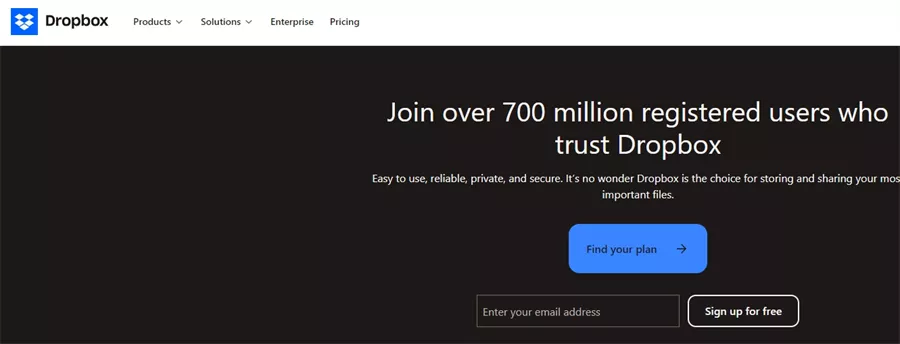
Pros and Cons
Pros:
- Intuitive interface makes it easy for users to get started.
- Strong collaboration features, including file comments and version history.
- Excellent security protocols, including encryption and two-factor authentication.
Cons:
- Pricing can be high for larger teams.
- Limited file version recovery for free plans.
Pricing Plan
Dropbox Business offers three tiers:
- Standard: $15 per user/month
- Advanced: $25 per user/month
- Enterprise: custom pricing
Each tier provides varying features, such as increased storage capacity and advanced admin tools, making it suitable for different business needs.
Solution 4: Raysync Cloud
Raysync Cloud is a tool known for the best cloud file sharing for small business. It is a powerful file transfer and sharing solution designed to meet the needs of businesses requiring high-speed data transfer.
With a focus on efficiency and security, Raysync enables users to easily share large files and collaborate seamlessly across teams. Its user-friendly interface and advanced transfer acceleration technology make it an appealing choice for businesses looking to enhance their file sharing capabilities.
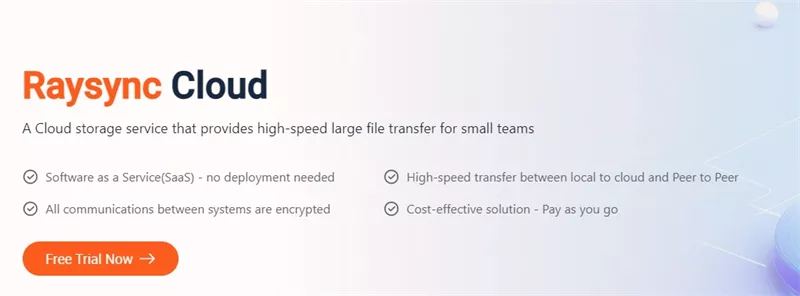
Pros and Cons
Pros:
- High-speed transfer capabilities, significantly reducing upload and download times.
- Strong security features, including AES-256 encryption.
- Flexible pricing options cater to various business needs.
Cons:
- As a newer brand, it may lack some recognition compared to established competitors.
- Technical documentation could be improved for better user guidance.
Pricing Plan
Raysync Cloud offers competitive pricing based on user needs, starting from approximately $99 per month for basic plans, with customizable options for larger teams and enterprise-level features.
Here’s the Rausync Pricing Plan:
|
Raysync Cloud |
SMB |
Enterprise |
|
|
Price |
USD $99/ Month |
USD $1,599/ Annual |
Tailored Plans |
|
Service Type |
Cloud |
On-premise |
On-premise |
|
UDP Bandwidth |
1Gbps |
1Gbps |
By license |
|
Transfer/ Download Traffic |
2 TB |
Unlimited |
Unlimited |
|
Storage |
1 TB |
Unlimited |
Unlimited |
|
Maximum User Number |
10 |
10 |
Unlimited |
FAQs about Cloud Based File Sharing for Business
When it comes to cloud-based file sharing for business, many questions arise regarding the best solutions and features.
Here are some commonly asked questions and their answers that can help guide your decision-making process.
1. Which cloud platform is best for small business?
Choosing the right cloud platform for small businesses depends on various features, including ease of use, storage capacity, security, and collaboration tools. Platforms like Google Workspace and Microsoft 365 offer great productivity suites with integrated file sharing.
However, for businesses focusing on high-speed file transfers, Raysync stands out. It provides accelerated file transfers, secure sharing options, and scalability to fit growing business needs.
With a user-friendly interface and strong customer support, Raysync is an excellent choice for small businesses looking to enhance their cloud experience.
2. Which cloud storage is best for business?
The best cloud storage for business should provide ample storage, robust security features, and easy collaboration tools.
Solutions like Dropbox Business and OneDrive for Business offer user-friendly interfaces and seamless integrations with other applications.
3. What is cloud-based file sharing?
Cloud-based file sharing refers to the practice of storing and sharing files over the internet using cloud services.
This allows users to access, edit, and share files from anywhere, facilitating collaboration among teams and clients. Key features include real-time editing, version control, and secure sharing options, making it ideal for businesses of all sizes.
Cloud-based file sharing enhances productivity by eliminating the need for physical storage devices and reducing the risk of data loss. Overall, it streamlines workflows and provides a flexible approach to file management, catering to the needs of modern businesses.
The Bottom Line
Choosing the right cloud based file sharing solution for business n can feel overwhelming, but it’s important for keeping your business running smoothly. If you’re a small business looking for cloud based file sharing with speed and flexibility, Raysync is definitely your best bet. It’s designed to make file sharing a breeze!
You might also like
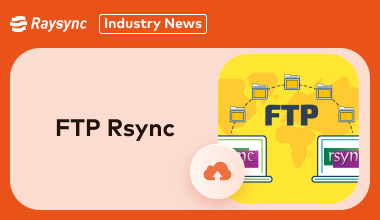
Industry news
February 14, 2025New to FTP Rsync? This beginner-friendly guide simplifies the process of setting up Rsync over FTP. Efficient file transfers are within reach – learn how here!
![Top 7 P2P File Sharing Websites [Individual/Enterprise]](http://images.ctfassets.net/iz0mtfla8bmk/4Ycs5DIopDv0CIfOOIIHsN/d84a05c4e3fe38cec9ccae1e67afc36e/p2p-file-sharing-website.png)
Industry news
June 26, 2024Explore the top 7 p2p file-sharing websites tailored for both individuals and enterprises for secure and efficient file sharing.

Industry news
June 13, 2024Discover the top 5 enterprise managed file transfer solutions. Compare features, pricing, and user reviews to find the best fit for your business needs.