Shield Your Business: Best Cloud Backup for Small Businesses
September 27, 2024Running a small business comes with enough challenges; data loss shouldn't be one of them. Cloud backup offers a reliable and efficient solution to safeguard your valuable information.
Gone are the days of relying on external hard drives or manual backups. With cloud-based backup, your business data is always secure, accessible, and protected from potential disasters. In this blog post, we'll explore the top 4 cloud backup solutions for small businesses.

Why Should Small Business Choose Cloud Backup
Cloud backup is a valuable solution for small businesses looking to protect their data and ensure business continuity. Here are some key reasons why:
1. Cost-Effective:
- No upfront hardware costs: Cloud backup solutions eliminate the need for purchasing and maintaining on-premises servers and storage devices.
- Scalability: You only pay for the storage space you use, making it easy to adjust your plan as your data needs change.
2. Enhanced Security:
- Data centers with robust security: Cloud providers invest heavily in security measures to protect your data from unauthorized access, cyber threats, and natural disasters.
- Regular backups: Cloud backup solutions automate the backup process, ensuring your data is regularly backed up and protected.
3. Accessibility and Convenience:
- Remote access: Access your data from anywhere with an internet connection.
- Easy management: Cloud backup solutions often provide user-friendly interfaces and automation features, simplifying the backup process.
4. Disaster Recovery:
- Business continuity: In the event of a data loss or system failure, cloud backup allows you to quickly restore your data and get your business operations back up and running.
5. Scalability:
- Flexible storage: Easily increase or decrease your storage capacity as your business grows or shrinks.
- By choosing cloud backup, small businesses can protect their valuable data, reduce costs, and ensure business continuity in the face of unexpected challenges.
List of Solutions for Cloud Backup for Small Business
There are plenty of options for small business, but not all are created equal. Here are 4 best small business cloud backup solutions that can help your small business stay protected.
1. Raysync Cloud [High-Speed Transfer Supported]
Raysync Cloud is not just your average cloud backup for small business. It combines secure cloud storage with high-speed file transfer capabilities, making it perfect for businesses that frequently deal with large files or need to move data quickly.
It is designed with security in mind, offering end-to-end encryption and advanced access control settings, ensuring that your business data remains private and protected. It's scalable, so whether you're a small business with minimal data or growing into a larger operation, Raysync can grow with you.
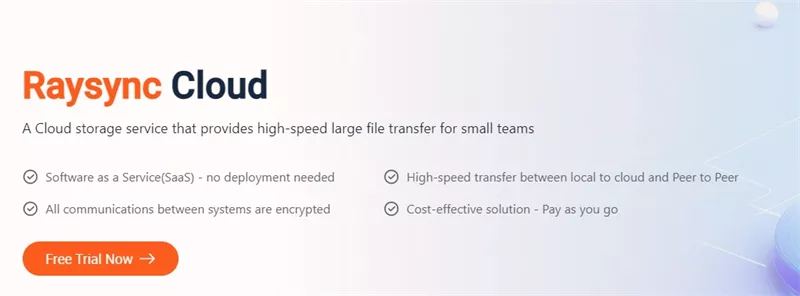
Pros:
- High-speed file transfer for large files
- End-to-end encryption for secure backups
- Scalable storage options for growing businesses
- Real-time data synchronization
- User-friendly interface
Cons:
- May be too much for businesses with minimal data transfer needs
Pricing Model: Raysync offers flexible plans starting from $99 per month.
2. Veeam
Veeam is a leader in cloud data management and backup, offering great backup services for small businesses. Known for its reliability, Veeam makes sure that your data is not only backed up but also easily recoverable, whether it's stored on-site, in the cloud, or in a hybrid environment.
Veeam also supports both virtual and physical environments, making it an ideal choice for businesses that need to protect a diverse range of systems. It offers automated backups, quick recovery options, and seamless integration with major cloud providers like Microsoft Azure and Amazon AWS.

Pros:
- Reliable and fast data recovery
- Supports virtual and physical environments
- Integration with major cloud providers
Cons:
- Complex setup for non-technical users
Pricing Model: Veeam offers a subscription-based pricing model, starting from $42 per year per virtual machine.
3. Carbonite
Carbonite offers the most user-friendly cloud based backup for small business. Its interface is simple, allowing even non-tech-savvy users to easily manage their backups and restore files as needed.
Carbonite focuses on security, using encryption to keep your data safe. It’s especially well-suited for small businesses that want an affordable, no-fuss cloud backup solution without sacrificing security or reliability.

Pros:
- Easy setup and user-friendly interface
- Automatic backups for peace of mind
- Encrypted backups for enhanced security
Cons:
- Slower transfer speeds compared to some competitors
Pricing Model: Carbonite offers tiered pricing starting at $6 per month for basic online backup for small business, with more comprehensive business plans starting at $24 per month.
4. IDrive
IDrive is a feature-rich cloud backup for small business that caters to small businesses by offering extensive storage options at affordable prices. What sets IDrive apart is its ability to back up multiple devices on a single account, making it an ideal choice for businesses that operate across multiple machines.

IDrive supports continuous file syncing, meaning that every change made to a file is automatically backed up in real time. It also offers strong encryption, ensuring that your business data remains secure both in transit and at rest.
Pros:
- Backs up multiple devices with one account
- Continuous file syncing for real-time backups
- Mobile access to files via the IDrive app
Cons:
- Can be slower for large file uploads
Pricing Model: IDrive offers a range of pricing plans, starting at $74.62 per year for 5TB of storage.
How to Evaluate Cloud Backup Solutions for Your Business
Choosing the best small business cloud backup solution depends on several factors.
Here’s a checklist to help you evaluate the best the solution above.
- Data Volume: Estimate how much data you need to back up and choose a solution with scalable storage.
- Backup Frequency: Some solutions offer continuous backup, while others might require manual scheduling.
- Security: Look for strong encryption and compliance with data protection regulations.
- Ease of Use: Choose a platform that matches your team's technical skill level.
- Budget: Consider both upfront costs and long-term scalability for growing businesses.
FAQS about Cloud Backup for Small Business
Let’s look at some of the most frequently asked questions about backup services for small business and their answers.
1. How much cloud storage do I need for a small business?
When determining how much storage you need for your online backup for small business, it depends on the size of your business and the type of data you’re storing.
For small businesses, 1TB to 5TB of storage is often sufficient for standard documents, emails, and essential applications.
However, if you work with larger files, like videos or high-resolution images, you might need more. Services like Raysync offer scalable plans, making sure that as your storage needs grow, your cloud backup can expand with you.
2. How much does the cloud cost for a small business?
The cost of backup services for small business varies depending on the provider and your data needs.
Raysync’s pricing, for example, starts at $99 per month, while platforms like Carbonite offer plans as low as $6 per month.
Higher-tier plans with more storage and features can range from $25 to $200 per month.
3. What is the 3 2 1 backup rule?
The 3-2-1 backup rule is a simple yet effective strategy to safeguard your data.
It involves keeping three copies of your data: two on different storage devices (like an external drive and your computer) and one off-site, such as in a cloud backup solution.
This ensures that even if your local storage fails, you still have a copy of your data safely stored elsewhere, reducing the risk of losing important files.
The Bottom Line
Cloud backup for small business is a crucial investment for small businesses. Evaluate your business needs and choose a cloud backup that aligns with your budget and requirements. By investing in cloud backup, you can ensure your data remains safe, accessible, and protected, safeguarding your business's future.
You might also like

Industry news
June 14, 2024Learn all about enterprise file sync and share EFSS solutions and discover the top EFSS options, their features, pricing, and user feedback to choose the best fit for your enterprise needs.
![Top 7 Bulk Files Transfer Tools Recommended [Free&Paid]](http://images.ctfassets.net/iz0mtfla8bmk/2YkKpFFaQPk5Khl6GJdrJ7/ab4e88a26cd9a78269f61e2e7dfb8996/bulk-files-transfer.png)
Industry news
September 4, 2024Discover the top 7 bulk file transfer solutions for 2025, including online and paid options. Learn how to send large files online easily and securely.

Industry news
August 24, 2022FTP(File Transfer Protocol) is a common protocol in the file transfer process.Here is difference of active and passive mode for file transfer protocol.