7 Business File Transfer Methods: Which One is Right for You
January 17, 2025With numerous options available, selecting the ideal method can be challenging. This blog post simplifies your search by exploring 7 top business file transfer methods, from traditional FTP to modern cloud-based solutions.
Each option offers unique strengths, catering to diverse needs from basic file-sharing to complex enterprise-level transfers. By the end, you'll understand which method best suits your business and why a high-performance tool like Raysync can revolutionize large-scale file transfers.

Understanding Today's Business File Transfer
Businesses generate massive amounts of data daily, from financial reports to client presentations. Effective business file transfer solutions are essential to ensure this data flows smoothly across teams, locations, and devices.
- Modern file transfers are no longer just about sending data—they are about ensuring:
- Security: Safeguarding sensitive business information.
- Speed: Handling files of all sizes quickly.
- Scalability: Supporting small startups to global enterprises.
- Compliance: Meeting industry-specific regulations like GDPR or HIPAA.
With businesses becoming more digitized, choosing the right business file transfer solution isn’t optional—it is a requirement for seamless operations.
List of 7 Business File Transfer Methods
Choosing the right one from a pool of business file transfer solutions can be overwhelming, but we’re here to help.
Let’s look at 7 methods, each tailored to different business needs:
1. FTP
FTP is one of the most traditional methods of transferring files over the internet. It uses a client-server model, where the user’s FTP client connects to the server to upload or download files.
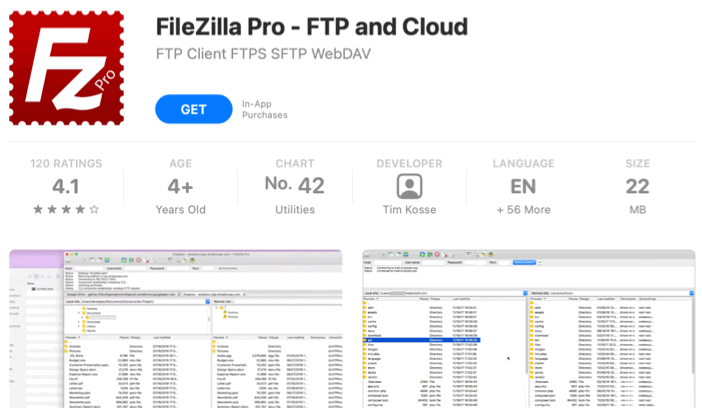
Features of FTP:
- FTP is known for its simple and reliable service.
- It can handle large files without issue.
- FTP clients are available for most operating systems, including Windows, Linux, and macOS.
- FTP allows for extensive customization of server settings.
- Basic FTP lacks encryption, but FTPS or SFTP can provide enhanced security.
Generally, FTP servers and clients are free or low-cost.
While FTP can be efficient for file transfers, it is not always the most secure method, especially if encryption is not used.
2. Google Drive
Google Drive is a popular cloud storage solution that allows users to store and share files. It’s integrated with Google's suite of productivity tools, making it a great choice for collaboration.
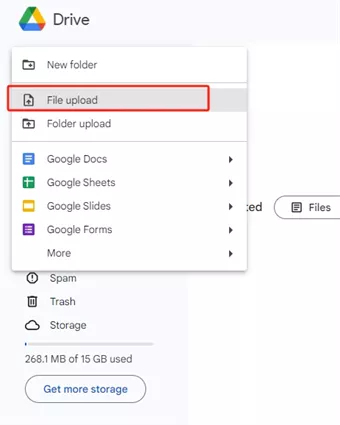
Features of Google Drive:
- Offers 15 GB of free storage, with additional space available via subscription.
- Share files or folders with anyone via a link or email.
- Work on documents, spreadsheets, and presentations simultaneously with team members.
- Files are encrypted and accessible from any device with internet access.
- Works on Windows, macOS, Android, and iOS.
- Easily integrates with Gmail, Google Docs, and Google Sheets.
Google Drive is ideal for teams that need easy, secure access to files and collaboration tools.
3. Dropbox
Dropbox is a cloud-based file storage and sharing service that’s popular among businesses for its ease of use and reliability.
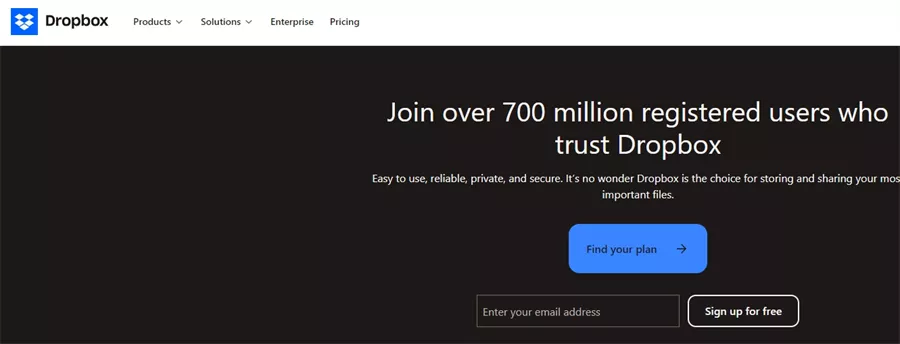
Features of Dropbox:
- Sync files across multiple devices, ensuring everyone has the latest version.
- Share files, leave comments, and track changes in real-time.
- Supports large file uploads up to 50 GB for Dropbox Business users.
- Files are encrypted both at rest and in transit.
- Dropbox keeps multiple versions of files, allowing you to recover previous versions.
- Works on Windows, macOS, Linux, iOS, and Android.
Dropbox’s simplicity makes it a great choice for businesses of all sizes looking for easy file sharing.
4. FileCloud
FileCloud is an enterprise-level file-sharing and management solution designed to support collaboration and file security.
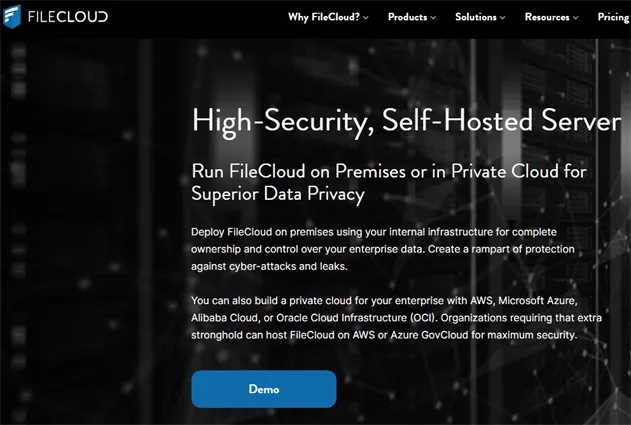
Features of FileCloud:
- FileCloud can be hosted on-premise or in the cloud for flexible deployment.
- FileCloud offers file encryption, advanced permission settings, and secure access.
- Allows users to share files and collaborate on documents seamlessly.
- Access files on the go with mobile apps for iOS and Android.
- Meets industry standards like HIPAA, GDPR, and more.
- Powerful search tools to locate files quickly and easily.
FileCloud is perfect for businesses with high-security needs and large volumes of data.
5. MFT
MFT is a secure, enterprise-level file transfer method that ensures compliance and data integrity for sensitive files.
Features of MFT:
- Set up scheduled file transfers to run automatically.
- Data is encrypted both in transit and at rest.
- Keep track of all file transfers with detailed logging and reporting.
- Meets standards like HIPAA, SOX, and GDPR.
- Supports large and high-volume file transfers with minimal delays.
- Manage file transfers from a central platform, improving efficiency.
MFT is ideal for organizations with stringent security, regulatory, or performance requirements.
6. P2P
P2P file sharing allows users to transfer files directly between devices without the need for a central server.
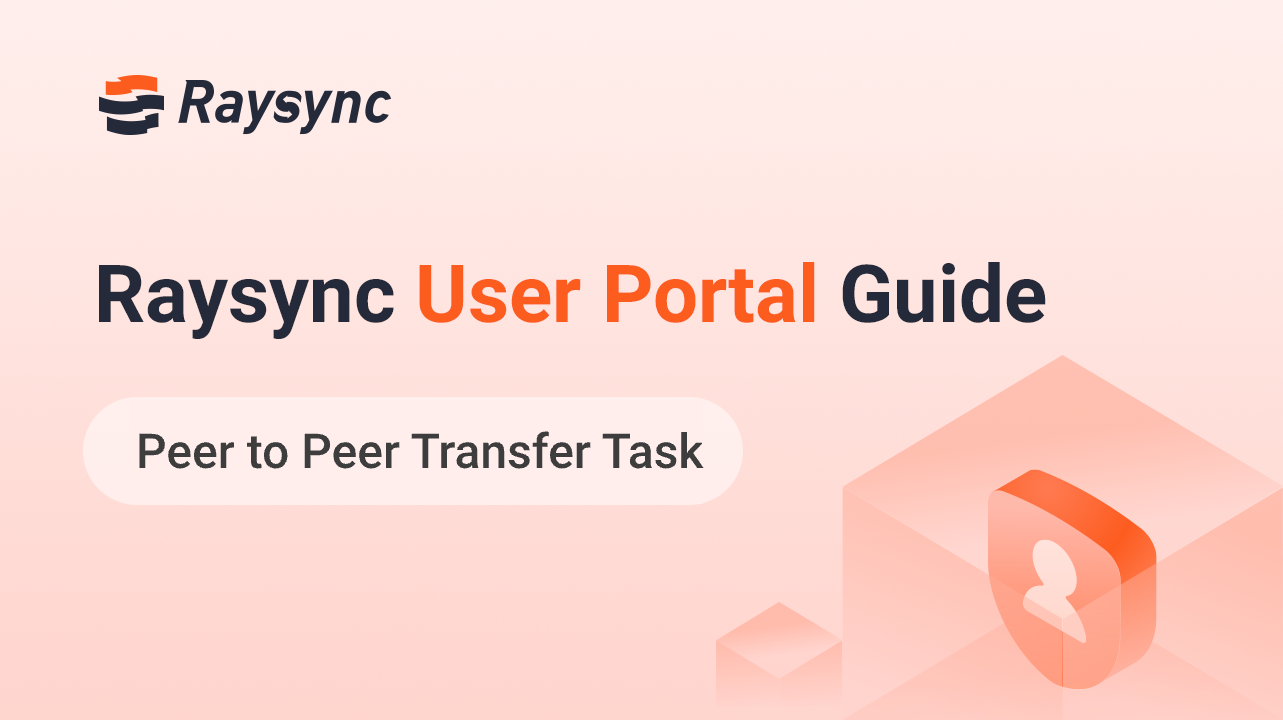
Features of P2P:
- Files are transferred directly between peers, improving speed and reducing reliance on centralized servers.
- Saves on infrastructure costs.
- P2P allows for fast file sharing, particularly for large files.
- P2P can automatically reroute data if a connection fails.
- P2P transfers often focus on user privacy and anonymity.
- Many P2P tools work across different operating systems.
P2P is ideal for businesses that need fast, direct file transfers without relying on a server.
7. Cloud Services
Cloud services like AWS, Microsoft Azure, and Google Cloud offer powerful infrastructure for storing, sharing, and transferring files securely.
Features of Cloud Services:
Easily scale storage and file transfer capacity to meet growing business needs.
Strong encryption, access controls, and multi-factor authentication.
Built-in tools for real-time collaboration on documents, spreadsheets, and more.
Access files from any device with internet access.
Cloud services offer worldwide access to files with low latency.
Automatic backup and data recovery options.
Cloud services are perfect for businesses that need flexible, secure, and scalable file transfer solutions.
Raysync: Built for High-Volume Business File Transfers
Raysync is a high-performance file transfer solution specifically designed for businesses that deal with large volumes of data and require fast, secure transfers.
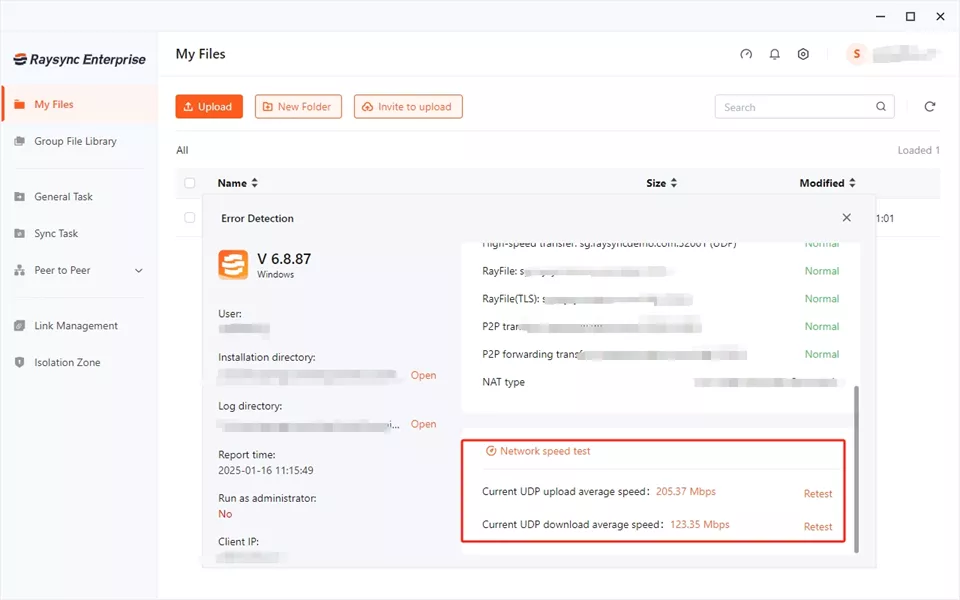
It ensures seamless file sharing and synchronization across multiple platforms, offering both local and cloud-based storage solutions.
With its advanced acceleration technology, Raysync optimizes transfer speeds, even over long distances, ensuring that large files are moved quickly and securely. Whether for backup, file synchronization, or remote collaboration, Raysync is engineered to support high-capacity, high-speed transfers for enterprises.
Pros:
- High-Speed Transfers: Accelerates transfer speeds, even for large files.
- Security: Offers robust encryption both in transit and at rest.
- Cross-Platform Support: Works on Windows, macOS, and Linux.
- Easy Integration: Seamlessly integrates with existing business systems.
- Scaleable: Suitable for businesses of all sizes, from small teams to large enterprises.
- Advanced Monitoring Tools: Provides real-time insights into transfer progress and system health.
Cons:
- The setup may be slightly more complex for those unfamiliar with enterprise-level solutions.
Pricing Model of Raysync:
|
Raysync Cloud |
SMB |
Enterprise |
|
|
Price |
$99/ Month |
$1,599/ Annual |
Tailored Plans |
|
Service Type |
Cloud |
On-premise |
On-premise |
|
Maximum User Number |
10 |
10 |
Unlimited |
Final Verdict
Finding the ideal business file transfer solution is simple when you understand your needs. Whether you're a startup or an enterprise, the right choice streamlines your operations. Raysync excels for businesses prioritizing speed, security, and scalability. With features tailored for enterprise needs, Raysync is the dependable partner for your file transfer challenges. Experience the difference today!
You might also like
![Top 4 Cloud Based SFTP Online Solution [Fast Setup]](http://images.ctfassets.net/iz0mtfla8bmk/2HUgLJNWRfGb8PUoKXozRm/6da914dd37eb7b7b8fec5fd3c552a3c5/cloud-based-sftp.png)
Industry news
July 25, 2024In this blog post we will look at the top cloud-based SFTP tools for efficient large file sharing and discover how these tools enhance speed and security for remote file transfers.

Industry news
September 27, 2024Safeguard your business data with the best cloud backup options. Discover how Raysync, Veeam, Carbonite, and IDrive can protect your valuable information and ensure business continuity.
![How to Share Heavy Video Files [3 Free/Paid Methods]](http://images.ctfassets.net/iz0mtfla8bmk/2c5mZZ7wkFTjsN5cdFV1Q8/4776233192a549a825220ccf7e6f056f/how-to-share-heavy-video-files.png)
Industry news
June 21, 2024Explore 3 easy and quick methods to learn how to send heavy video files in a quick and safe manner.