High-speed Business Data Backup Solution Is Here
January 9, 2025Losing critical business data can be devastating. That's why a robust business data backup plan is essential. Protecting financial records, client information, and operational files is crucial for business continuity.
Luckily, reliable backup services are available, offering speed, scalability, and peace of mind. This blog post will explore the importance of business data backup, introduce a fast and efficient solution like Raysync Cloud, and provide valuable tips for enhancing your data protection strategy.

Why Data Backup Is Important for Business
Securing your data is not just about having copies of files—it’s about protecting your company’s future.
Here’s why data backup is important for business:
- Prevents Data Loss: Accidents happen. Whether it’s a natural disaster or human error, having a business data backup can save the day.
- Ensures Business Continuity: Downtime can cost businesses thousands. A solid enterprise data backup plan ensures operations run smoothly even during disruptions.
- Guards Against Cyber Threats: Ransomware and malware are real threats. Backup solutions act as your safety net.
- Compliance and Regulations: Many industries require businesses to retain data for a certain period. Backup services help you stay compliant.
- Peace of Mind: Knowing your data is secure allows you to focus on growing your business.
The right business data backup services ensure that no matter what happens, your business stays on track without major setbacks.
Business Data Backup Solution focus on Backup Speed - Raysync Cloud
When it comes to business continuity, a reliable business data backup solution can make all the difference. Raysync Cloud stands out as a high-performance backup service tailored for speed and efficiency. It ensures your critical files are securely stored and readily available without the hassle of long transfer times.
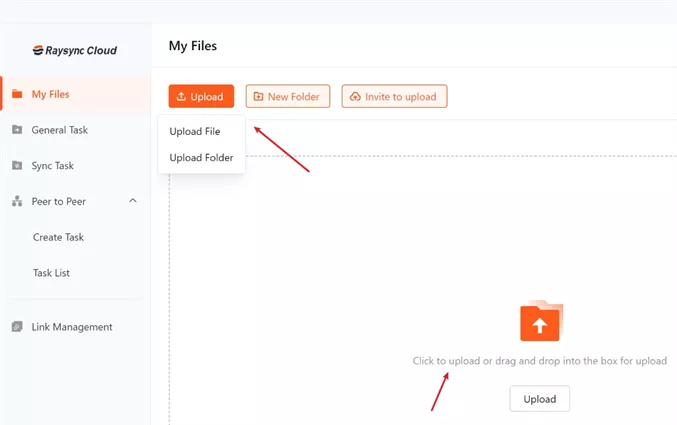
With advanced data transfer technology, Raysync Cloud supports businesses of all sizes—whether you’re dealing with massive enterprise data or a growing small business's files. Its intuitive design, strong encryption, and real-time backup monitoring make it a dependable partner in safeguarding your data. Raysync doesn’t just offer backup; it ensures peace of mind with every file you protect.
Pros:
- Ultra-fast data transfer speeds.
- End-to-end encryption for security.
- Scalable for businesses of all sizes.
- Real-time backup tracking.
- Easy-to-use dashboard.
- Seamless integration with existing systems.
Con:
- The advanced features might be an overkill for small requirements.
How to Elevate Data Backup Solution for Your Business
To optimize your business's data backup solution, tailor your approach to the specific volume of data you handle. Here are three examples of how this might look across different business scenarios.
1. Small to Medium Data (under 1TB):
Prioritize speed and simplicity. Utilize cloud solutions (Google Drive, Dropbox) or local backups (external drives, NAS). Focus on regular backups and off-site storage.
2. Medium to Large Data (1TB - 10TB):
Emphasize speed, scalability, and advanced features. Consider dedicated backup software (Acronis, Veeam) and hybrid cloud solutions. Prioritize performance optimization and disaster recovery planning.
3. Large Data Volumes (10TB+):
Focus on high-speed transfer, scalability, and robust security. Explore enterprise-grade solutions (like Raysync) and dedicated backup appliances. Prioritize performance monitoring and security audits.
General Considerations:
- Regular Testing: Regularly test backup and recovery procedures.
- Data Retention Policies: Establish clear data retention policies.
- Security Measures: Implement strong security measures (encryption, access controls).
By implementing these methods, you can safeguard your data effectively and minimize risks.
FAQs about Business Data Backup Solution
Let’s look at some of the commonly asked queries about enterprise data backup:
1. How often should business data be backed up?
Ideally, data backups should be performed daily for critical files and weekly for less frequently used data.
Automated backups, offered by most business data backup services, are a great way to ensure consistency. The frequency depends on your business’s operations, but the rule of thumb is to never leave data unprotected for long.
2. What is the best solution for business data backup?
The best solution depends on your specific needs. For speed, scalability, and reliability, Raysync Cloud is highly recommended. It offers solid enterprise data backup capabilities and ensures your data is protected from threats while being readily accessible.
3. What are the three types of data backup?
Full Backup: A complete copy of all your data.
Incremental Backup: Only backs up new or changed files since the last backup.
Differential Backup: Backs up changes since the last full backup.
Each type serves a purpose, and many businesses use a combination to optimize storage and time.
The End
The era of high-speed business data backup solutions has arrived, empowering businesses to safeguard their most valuable asset: data.
By investing in robust and efficient backup strategies, organizations can minimize downtime, mitigate the impact of cyberattacks, and ensure business continuity in the face of unforeseen challenges. No longer a luxury, high-speed data backup is now a critical component of a successful and resilient business strategy.
You might also like
![Best 4 FTP Clients for Linux [Latest Update]](http://images.ctfassets.net/iz0mtfla8bmk/67fo8Jru5SSxUtoHA4OI3d/e8198f7f47833109919dd81e0563c1f2/ftp-client-linux.png)
Industry news
October 23, 2024Check out the best FTP clients for Linux! Explore top options like FileZilla and NcFTP for smooth and hassle-free file transfers.

Industry news
January 9, 2025Ensure business continuity with robust data backup strategies. Protect your valuable data from cyber threats, hardware failures, and other unforeseen events.

Industry news
October 16, 2024Unlock the potential of cloud-based collaboration. This comprehensive guide explores the benefits, features, and top solutions for enterprise cloud file sharing.