Top 7 Bulk Files Transfer Tools Recommended [Free&Paid]
September 4, 2024Sending bulk files can be a daunting task. In 2025, there are efficient tools available to simplify the process. This guide introduces the top 7 bulk file transfer tools, designed to handle large file transfers with speed, reliability, and ease.
Whether you're an individual or a business, these tools can streamline your workflow and make bulk file transfers a breeze.
What Is Bulk Files Transfer
Bulk files transfer refers to the process of sending or moving large quantities of files simultaneously, often across the internet.
Instead of sending files one by one, bulk file transfer tools allow you to send multiple files or even entire folders in one go. This is especially useful for those who need to share large projects, such as high-resolution photos or videos, or for businesses that handle significant amounts of data daily.
Bulk file transfer services streamline the process, making it quicker and more efficient while making sure that your files reach their destination securely.
Many of these bulk file transfer online tools offer features like drag-and-drop interfaces, encryption for security, and the ability to track transfer progress, making the whole experience seamless.
Whether you’re looking to send bulk files free or are open to paid options for added functionality, bulk file transfer tools are important to survive today’s digital workspace.
Top 5 Bulk Files Transfers for Individual
When it comes to bulk files transfer, you have a variety of options to choose from. Let’s look at the top 5 bulk file transfer online tools:
1. Filemail
Filemail is a popular choice for individuals looking to send bulk files without much complication. It offers a simple interface for uploading and sending bulk files. With support for sending up to 50 GB for free, Filemail is perfect for those who need bulk file transfer free.
The service is accessible through a web browser, eliminating the need for any software installations. Additionally, Filemail provides email notifications, so you know when your files have been successfully delivered.
Pros:
- Generous free transfer limit (up to 50 GB).
- No software installation required.
- Email notifications for successful delivery.
- Easy-to-use web interface.
Cons:
- Limited storage duration for free transfers.
- Paid plans can be expensive for long-term use.
Free Trial Policy: Filemail offers a free tier where you can send bulk files up to 50 GB without any cost.
2. Dropbox
Dropbox is a household name when it comes to file storage and sharing, and it excels in bulk file transfer as well. With Dropbox, you can upload entire folders and share them via a simple link, making it easy to send multiple files at once.
The service integrates seamlessly with your desktop and mobile devices, allowing you to manage your bulk files from anywhere. Dropbox’s solid security features ensure that your data is protected during transfer, and its collaboration tools make it a great choice for individuals working on shared projects.
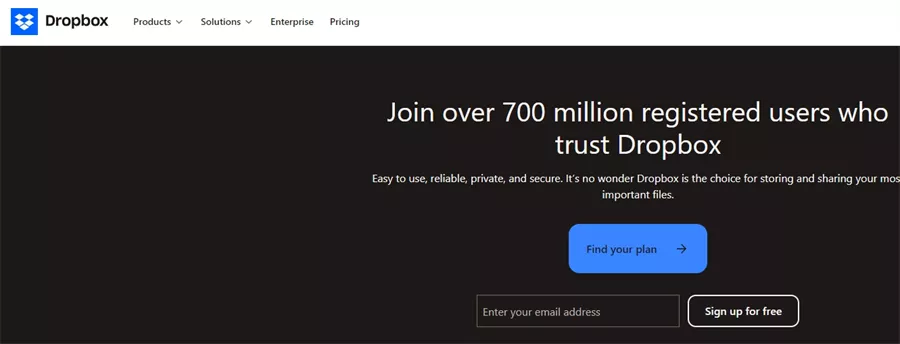
Pros:
- Easy folder sharing via links.
- Seamless integration with devices.
- Strong security and encryption.
- Collaboration tools for shared projects.
Cons:
- Limited free storage (2 GB).
- Can get pricey for larger storage needs.
Free Trial Policy: Dropbox offers a free plan with 2 GB of storage, which is suitable for smaller bulk file transfers.
3. TransferXL
TransferXL is a versatile bulk file transfer tool that caters to both personal and professional needs. It allows you to send large files up to 100 GB, making it one of the top choices for individuals who need to transfer sizable data.
TransferXL offers a user-friendly interface with drag-and-drop functionality, simplifying the process of uploading and sending multiple files. The service also emphasizes security, providing end-to-end encryption to maintain data safety during transfer.
Pros:
- High transfer limits (up to 100 GB).
- User-friendly drag-and-drop interface.
- End-to-end encryption for security.
- Resumable transfers.
Cons:
- Free plan has limited features.
- The tool can be a bit complicated for beginners.
Free Trial Policy: TransferXL offers a free tier where you can send bulk files up to 5 GB.
4. TransferNow
TransferNow is a reliable bulk file transfer service designed to make sending large amounts of data simple and secure.
It supports sending files up to 50 GB, catering to both personal and professional users. TransferNow offers a clean and intuitive interface, allowing you to upload multiple files or entire folders with ease.
The service also provides customizable download pages, so recipients can access their files in a branded environment if desired.
Pros:
- Supports up to 50 GB per transfer
- Customizable download pages
- Secure encrypted transfers
- Integration with cloud storage services
Cons:
- Limited free transfer size
- Some advanced features only available in paid plans
- Free Trial Policy: TransferNow offers a free plan that allows users to send bulk files up to 5 GB.
5. WeTransfer
WeTransfer is a favorite among creatives and professionals for its simplicity and effectiveness in sending bulk files. With WeTransfer, you can send up to 2 GB for free, making it ideal for quick and easy transfers.
The platform is incredibly user-friendly – no account is needed to send files, and the drag-and-drop interface makes uploading super easy.
For those who need to send larger bulk files, WeTransfer Plus offers increased transfer limits, password protection, and customizable backgrounds.
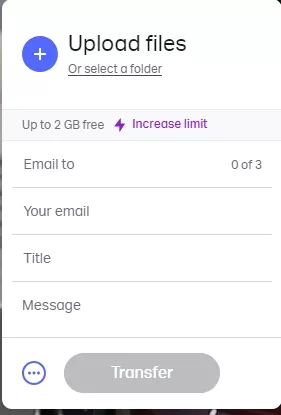
Pros:
- Extremely user-friendly interface
- No account needed for free transfers
- Simple drag-and-drop functionality
- Options for password protection and customization with paid plans
Cons:
- Free transfer limit is relatively low (2 GB)
- Limited features compared to some competitors
Free Trial Policy: WeTransfer provides a free plan allowing users bulk file transfer free up to 2 GB.
Best 2 Bulk Files Transfers for Business
When it comes to businesses, the requirements for bulk file transfers are often more demanding. Businesses need solutions that are not only reliable and secure but also scalable and efficient.
Here are the top 2 bulk file transfer tools especially designed for business needs.
1. Raysync
Raysync is a high-performance bulk file transfer solution designed specifically for businesses that demand speed and security. Utilizing advanced technology, Raysync empowers enterprises to transfer massive amounts of data swiftly across the globe.
With features like intelligent transfer protocols, comprehensive security measures, and seamless integration capabilities, Raysync ensures that your business operations run smoothly without any data bottlenecks.
Whether you're dealing with large multimedia files or extensive databases, Raysync has got you covered.

Pros:
- Lightning-fast transfer speeds
- Advanced security with end-to-end encryption
- Scalable to meet business needs
- Seamless integration with business applications
Cons:
- It is less known due to its relatively recent launch in the market.
Free Trial Policy: Raysync offers a comprehensive 15-day free trial, providing full access to its premium features. This allows businesses to thoroughly test the platform's capabilities and performance before making a commitment.
2. MASV
MASV is a bulk file transfer solution tailored for businesses that need to send large files quickly and reliably.
It is especially popular among media professionals, such as video editors and graphic designers, who frequently work with large media files.
MASV’s cloud-based platform ensures that files are uploaded and transferred without the need for complex infrastructure.
The service boasts impressive transfer speeds and offers flexibility with pay-as-you-go pricing, making it cost-effective for businesses that have fluctuating transfer needs.

Pros:
- High transfer speeds tailored for media files
- Pay-as-you-go pricing model
- Cloud-based, no need for local infrastructure
- Strong security with encryption
Cons:
- Primarily geared towards media professionals, may lack features for other industries
Free Trial Policy: MASV offers a free trial with a limited number of transfers.
FAQs about Bulk Files Transfers
Let’s answer some common questions to help you navigate the bulk file transfer online process with ease:
1. How do I transfer a lot of files at once?
You can use a reliable bulk file transfer tool that supports batch uploads.
Tools like Raysync are perfect for this task, as they allow you to upload and send multiple files simultaneously without compromising on speed or security.
With Raysync, you can drag and drop your files, and the software takes care of the rest, ensuring fast and secure transfers.
2. How can I send 100GB files for free?
Sending a 100GB file for free might sound impossible, but some tools make it doable.
Many free bulk file transfer online services have size limits, but Raysync offers an excellent solution with its high-speed transfer capabilities.
While Raysync has a paid version for businesses, it also allows you to send bulk files free with generous file size limits.
3. How can I transfer more than 20 GB files?
Transferring files larger than 20GB can be challenging if you’re using standard tools, as most free bulk files transfer services cap file sizes.
However, specialized tools like Raysync are designed to handle large file transfers efficiently. Raysync’s advanced transfer technology ensures that even files exceeding 20GB are sent without a hitch.
Summary
Choosing the right tool for bulk file transfers is crucial. Raysync offers speed, security, and reliability, making it a top choice for all your file transfer needs. Transfer your data quickly and securely with Raysync.
You might also like

Industry news
July 14, 2025Explore the MXF file format—its structure, comparisons with other video formats, codec considerations, and workflow implications in media production.

Industry news
July 9, 2024In this blog post we will look at the top 8 powerful FileZilla alternative for Windows, Mac, and Linux.
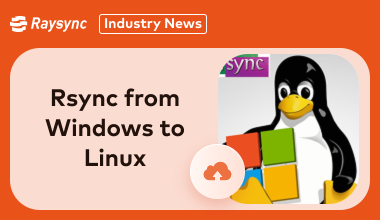
Industry news
February 28, 2025Struggling with cross-platform file transfers? Learn how to use Rsync, or explore faster, easier alternatives. We cover the challenges and solutions for seamless data movement between Windows and Linux systems.
