Full Tutorial: Big Size File Transfer [From GB to PB]
April 10, 2025
Ugh, ever get that annoying "file size too big" error when emailing? We've all been there! Trying to send big size videos, design files, or big datasets can feel like a real headache.
But don't stress! There are plenty of smooth ways to send those heavy files. Whether you need free options for moderately large files or super-fast solutions for massive ones (think 100GB+), there's help available.
In this blog post, we'll walk you through the best methods for different file sizes, look at free vs. paid tools, and help you find the perfect solution for your needs.
What’s the Size of the File You’re Sending
The best way to transfer files depends largely on their size. Here’s a quick breakdown of what to expect:
- Less than 2GB → Free cloud services work great (Google Drive, Dropbox, WeTransfer).
- 2GB - 100GB → Paid services with better speeds and security (TransferNow, Smash, TransferXL).
- 100GB+ with speed requirement → Enterprise-level solutions (Raysync, Aspera) are your best bet.
Understanding your file size and the urgency of the transfer can help you pick the best solution to send big size files without wasting time.
Big Size File Transfer less than 2GB
Let’s look at some tools to help with big-size file transfers of less than 2GB:
1. Google Drive [FREE]
Google Drive is one of the most popular cloud storage platforms, offering seamless file storage, sharing, and collaboration.
It is ideal for individuals and teams who need a reliable way to store and share documents, images, videos, and more.
Google Drive integrates with various Google services like Docs, Sheets, and Slides.
It also allows users to access files from multiple devices and offers automatic syncing.
Pros:
- Free 15GB storage with every Google account
- Easy sharing via links with customizable permissions
Cons:
- Upload speed can be slow on weaker internet connections
- Requires a Google account for full functionality
Pricing Model:
- Free: 15GB storage
- Google One Plans:
- 100GB: $1.99/month
- 200GB: $2.99/month
- 2TB: $9.99/month
2. Dropbox
Dropbox is a well-established cloud storage provider known for its simple interface and strong collaboration features.
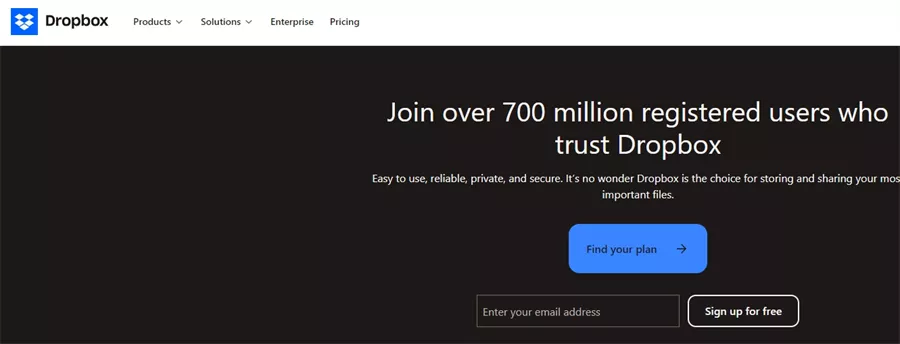
It allows users to sync files across multiple devices, making file access easy and efficient.
With Dropbox, you can share files quickly via links and integrate with productivity tools like Microsoft Office and Slack.
Its version history and file recovery features make it a great option for those working on collaborative projects.
Pros:
- Simple drag-and-drop file sharing
- Integration with third-party applications for enhanced productivity
Cons:
- Free storage is limited to 2GB
- Requires an account for accessing shared large files
Pricing Model:
- Free: 2GB storage
- Dropbox Plus: 2TB for $9.99/month
- Dropbox Professional: 3TB for $16.58/month
3. Wetransfer
WeTransfer is a simple, no-frills file-sharing service that allows users to send large files quickly without the need for an account.
It’s a great choice for one-time transfers where users don’t want to deal with setting up cloud storage.
WeTransfer’s clean interface makes it simple to drag and drop files for instant sharing.
However, free users have limitations on file size and duration before the transfer expires.
Pros:
- No registration is required for sending files
- User-friendly interface with a simple drag-and-drop process
Cons:
- Free transfers are limited to 2GB per file
- Files expire after 7 days on the free plan
Pricing Model:
- Free: 2GB per transfer, expires in 7 days
- WeTransfer Pro: 200GB per transfer, 1TB storage for $12/month
- WeTransfer Premium: Unlimited transfers, custom expiration dates for $23/month
Big Size File Transfer from 2GB - 100GB
Here are some tools with big-size file transfer free versions you can use for file transfers from 2GB to 100GB:
1. TransferNow Premium [Paid Solution]
TransferNow is a premium file transfer service designed for professionals who need secure and high-speed transfers of large files.
It supports transfers up to 200GB and includes advanced sharing controls, password protection, and expiration settings for better file management.
This platform is widely used by businesses and individuals who need to send confidential or large media files without the risk of data loss.
With its intuitive interface and flexible options, TransferNow makes sharing large files easy and efficient.
Pros:
- High-security encryption for safe transfers
- Advanced sharing features with password protection
Cons:
- The free version limits file size to 5GB
- Slower speeds on free accounts
Pricing Model:
- Free: 5GB per transfer
- Paid: Starts at $8.33/month for 200GB
2. Smash [Paid Solution]
Smash is a file transfer service that offers no file size limits, making it a popular choice for professionals needing to send large files.
Whether you are sharing high-resolution videos, large design files, or extensive data sets, Smash ensures a smooth transfer process.
Free users may experience slower speeds, while premium users get faster transfers and additional security options.
The platform also provides file previews, customizable expiration dates, and branding options for business users, making it a flexible solution for different needs.
Pros:
- No file size limit, even for free users
- Encrypted transfers for data protection
Cons:
- Slower speeds for free accounts
- Limited file retention time on a free plan
Pricing Model:
- Free: Unlimited file size, slower speeds
- Paid: Starts at $5/month for priority transfers
3. TransferXL [Paid Solution]
TransferXL is a premium file-sharing platform known for its high-speed transfers and secure encryption features. It is ideal for businesses and professionals who frequently transfer large files and need cloud storage integration.
The platform supports large file sizes, ensuring efficient data sharing without interruptions. With advanced security features like end-to-end encryption and file tracking, TransferXL is a reliable option for those handling sensitive or high-value digital assets.
Pros:
- High-speed, reliable transfers
- End-to-end encryption for security
Cons:
- The free version limits file size to 5GB
- Requires a subscription for full features
Pricing Model:
- Free: 5GB per transfer
- Paid: Starts at $9.99/month
Big Size File Transfer Start from 100GB with Speed Requirement
When transferring massive files, enterprise-grade solutions provide speed, security, and reliability. Let’s explore the top tools ideal for big-size file transfers starting from 100GB:
1. Raysync
Raysync is an enterprise-level solution designed for ultra-fast, secure, and large-scale file transfers.
It is built with an advanced transfer protocol that accelerates data movement, making it ideal for businesses handling huge files regularly.
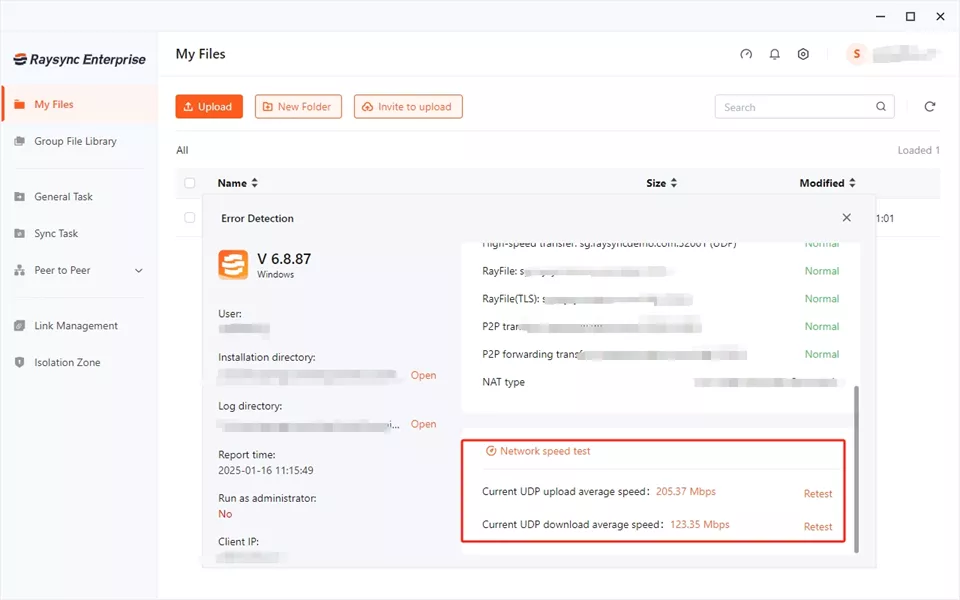
Whether you need to transfer high-resolution video content, software builds, or scientific datasets, Raysync ensures fast, reliable, and secure delivery.
With multi-channel parallel transmission and intelligent scheduling, it optimizes bandwidth utilization and significantly reduces transfer times.
Pros:
- Uses intelligent acceleration for fast transfers
- No file size limitations
- High-end encryption for secure data transfers
- Seamless integration with cloud and local storage solutions
Cons:
- It requires a paid plan for its exceptionally advanced features, which allow super fast and secure file transfers.
Pricing Model:
Here’s the pricing model for Raysync:
|
Raysync Cloud |
SMB |
Enterprise |
|
|
Price |
USD $99/ Month |
USD $1,599/ Annual |
Tailored Plans |
|
Service Type |
Cloud |
On-premise |
On-premise |
|
UDP Bandwidth |
1Gbps |
1Gbps |
By license |
|
Transfer/ Download Traffic |
2 TB |
Unlimited |
Unlimited |
|
Storage |
1 TB |
Unlimited |
Unlimited |
|
Maximum User Number |
10 |
10 |
Unlimited |
2. Aspera
Aspera (by IBM) is another high-speed transfer tool built for businesses that handle massive amounts of data.
It leverages FASP (Fast Adaptive Secure Protocol), which significantly outperforms traditional transfer methods like FTP or HTTP, even in conditions with high network latency.
Aspera is widely used in industries like entertainment, research, and enterprise IT, where moving petabytes of data with minimal delay is a top priority.
With Aspera, users can enjoy optimized transfer speeds, secure authentication, and centralized transfer management for complete control over file sharing.
Pros:
- Uses FASP technology for ultra-fast transfers
- High security with end-to-end encryption
Cons:
- It can be expensive for small businesses or freelancers
- Requires technical setup and configuration
Pricing Model:
Aspera pricing for Cloud Advanced Edition TeraByte Transmitted Per Annum:
|
Quantity Tier |
SRP (USD) |
|
1 - 10 |
$ 2,001.00 |
|
11 - 25 |
$ 1,407.60 |
|
26 - 50 |
$ 1,191.00 |
|
51 - 100 |
$ 655.56 |
|
101 - 250 |
$ 327.72 |
|
251 - 500 |
$ 163.56 |
|
501 - 1000 |
$ 94.92 |
|
1001 - 2500 |
$ 55.08 |
|
2501 - 5000 |
$ 32.04 |
|
5001 - 10000 |
$ 18.48 |
|
10001 - 25000 |
$ 10.80 |
|
25001 - 9999999 |
$ 6.24 |
Wrap Up
Choosing the right big file transfer tool depends on your needs. Free options like Google Drive and WeTransfer are fine for occasional use. For bigger, regular transfers, TransferNow or Smash are reliable paid choices. But if you need seriously fast speeds for huge files, Raysync is the way to go for enterprise-level power and security. Want seamless transfers? Give Raysync a try!
You might also like

Industry news
June 24, 2022This article introduces 4 basic file transfer scenarios, including Temporary file transfer, Regular file transfer, File transfer between people, Server-to-server file transfer, click to learn more!
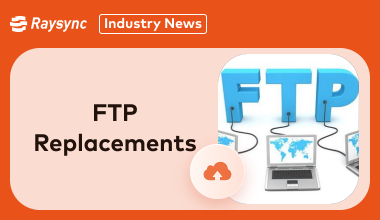
Industry news
August 2, 2024Discover the top 5 FTP replacements to improve your file-sharing speed and security.

Industry news
July 9, 2024In this blog we will look at the best alternative FTP server and high-speed options like SFTP, FTPS, MFT, Aspera, and Raysync.