List of 5 Best Free Cloud Transfer Services
July 18, 2024Whether you're a student needing to send assignments, a small business looking to collaborate with clients, or just someone who wants to share photos with friends, cloud file transfer free services can make your life easier.
In this blog, we'll explore the five best free cloud transfer services in 2025, highlighting their unique features, benefits, and limitations. By the end, you’ll have a clear understanding of which cloud transfer solution is right for you, allowing you to streamline your file-sharing process effortlessly. So, let’s get started!

What Is Cloud Transfer
Cloud transfer refers to the process of uploading, storing, and sharing files over the Internet using cloud storage services.
Instead of relying on physical storage devices, users can access their files from anywhere with an internet connection.
This technology allows for seamless collaboration and easy file sharing among individuals and teams.
Cloud transfer services typically offer features like file synchronization, backup, and sharing capabilities, making it easy to manage data across multiple devices.
Additionally, many file transfer cloud free solutions provide security measures such as encryption to protect sensitive information during transit.
Whether for personal use or business applications, cloud transfer has become an essential tool for efficient data management and collaboration.
List of Best Free Cloud Transfer Service
For effortless and secure file transfers, free cloud file-sharing services can be a game-changer. They offer convenient storage, on-the-go access to your files, and seamless collaboration – all at no cost. But with a multitude of options available, choosing the right fit for your needs can be daunting. Let's explore some of the top contenders.
1. Raysync Cloud [3-Days Free Trial]
Raysync Cloud is the best cloud transfer service designed to meet the needs of businesses looking for speed and security.
With its high-speed transfer capabilities, Raysync allows users to send large files seamlessly, ensuring efficient collaboration. The platform also emphasizes data security, offering features like encryption and secure access controls.
Users can take advantage of a 3-day free trial to explore its features before committing to a subscription. This makes it an excellent choice for businesses wanting to test the waters before diving in.
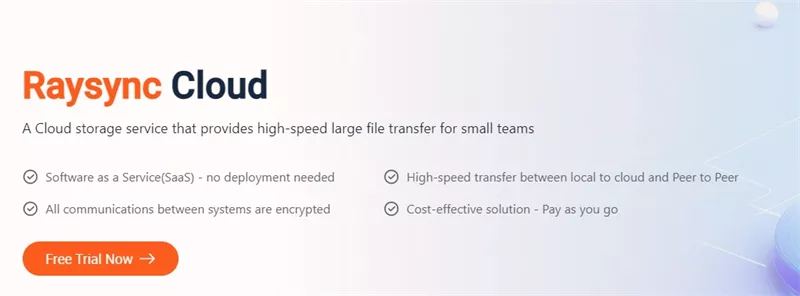
Pros:
- High-speed transfers for large files.
- Strong security features, including encryption.
- User-friendly interface with easy navigation.
Cons:
- Limited free trial duration.
- Some advanced features may require a learning curve.
Pricing Plan: Raysync Cloud offers flexible pricing starting at $99 per month, with tailored plans available for larger teams or specific business needs.
2. MultCloud [Free 5GB]
MultCloud is a powerful cloud file transfer service that allows users to manage multiple cloud storage accounts from one platform.
With its user-friendly interface, you can easily transfer files between different cloud services without downloading them to your device.
The free plan offers 5GB of data traffic per month, making it an ideal choice for occasional users or small businesses.
MultCloud supports various cloud services, enabling seamless integration and efficient file management across platforms.

Pros:
- Easy integration with multiple cloud services.
- User-friendly interface for hassle-free transfers.
- Free plan available for light users.
Cons:
- Limited to 5GB of data traffic per month on the free plan.
- Some advanced features require a paid subscription.
Pricing Plan MultCloud offers several pricing options, including the free plan for 5GB/month. For users needing more data, the annual plans start at $59.99 for 1200GB and $99.98 for 2400GB, providing greater flexibility and unlimited email conversions.
3. CoudHQ [Free 100 MB]
CloudHQ is a versatile cloud service that offers backup, synchronization, and migration solutions across various platforms.
With its intuitive interface, users can easily manage multiple cloud accounts, ensuring that important files are securely backed up and easily accessible.
The free plan allows users to transfer up to 100 MB of data, making it suitable for personal use or small projects.
Additionally, cloudHQ supports unlimited backup and sync of free cloud accounts, providing a solid foundation for users looking for cloud free transfer to streamline their cloud management.

Pros:
- Easy integration with multiple cloud services.
- Free plan available for light users.
- Unlimited backup and sync for free cloud accounts.
Cons:
- Limited to 100 MB of data transfer on the free plan.
- Advanced features require a paid subscription.
Pricing Plan cloudHQ offers several pricing options, including a free plan for 100 MB of data transfer. For users needing more capabilities, the Premium plan costs $149 per year for a single user, while the Business plan is available for $399 per year for three users, offering no data limits and additional support options.
4. CloudFuze
CloudFuze is a great cloud migration and management platform designed for businesses looking to streamline their data transfer processes.
It allows users to seamlessly migrate, sync, and manage files across multiple cloud services, making it an excellent choice for organizations with diverse cloud environments.
With a user-friendly interface, CloudFuze ensures that data transfers are secure and efficient, catering to both small businesses and large enterprises.

Pros:
- Supports migration across various cloud platforms.
- Customizable pricing based on user needs.
- High-level security for data transfers.
Cons:
- Pricing may vary significantly depending on the complexity of the migration.
- Limited free options; primarily designed for paid users.
Pricing Plan: CloudFuze offers a flexible pricing model based on the clouds used, the number of users, and the data size for migration. Interested users can request a free and no-obligation quote, ensuring tailored solutions for their specific requirements.
5. Cloudsfer
Cloudsfer is a versatile cloud migration and management service that allows users to securely migrate, backup, and sync files across a variety of cloud providers.
With a user-friendly interface, it simplifies the process of transferring data between platforms, ensuring that businesses can efficiently manage their cloud resources.
Cloudsfer offers flexible pricing plans that cater to different data needs, making it suitable for both small businesses and larger enterprises looking to optimize their cloud storage solutions.

Pros:
- Supports migration across over 20 cloud storage services.
- Flexible pricing with options for additional storage.
- Includes lifetime technical support for all plans.
Cons:
- Costs can increase with larger data needs.
- Limited free migration options; primarily geared toward paid plans.
Pricing Plan
- Basic: $25/month for 25 GB, additional $0.75/GB.
- Standard: $100/month for 100 GB, including backup options.
- Pro: $250/month for 250 GB, including automatic syncing.
- Custom Plan: Tailored solutions available for larger quotas or multi-user migrations.
FAQs about the Best Free Cloud Transfer Service
Let’s look at some common questions about file transfer cloud free services, helping you make informed decisions about your cloud storage and transfer needs:
1. Which cloud service is best for free?
When it comes to file transfer cloud free services, Raysync stands out for its high-speed file transfer capabilities. Offering a trial period, Raysync allows users to experience its efficient and secure file transfer solutions.
The software is user-friendly and designed for businesses needing to send large files quickly. With advanced security features and seamless integration, Raysync is perfect for those who prioritize both speed and safety in their file transfers.
2. Is there a free cloud provider?
Yes, several cloud providers offer file transfer cloud free plans that allow users to store and transfer files without any cost. Services like Google Drive and Dropbox provide limited storage options, typically around 15 GB and 2 GB, respectively. These plans are ideal for individuals and small businesses looking to manage documents, photos, or other files without incurring fees.
3. How to get 100 GB of cloud storage for free?
While there aren't many services offering exactly 100GB of free storage, here are a few options that come close and might be suitable depending on your needs:
Degoo: This service offers a free plan with 100GB of storage. However, there are a few things to consider:
- You need to be mindful of account activity to avoid file deletion after 90 days of inactivity.
- Free plan features might be limited compared to paid plans.
Mega: This service provides 20GB of free storage, which is a significant amount. It's a good option if 100GB isn't essential.
Combining Free Storage Options: Consider creating accounts with multiple services that offer free storage. For example, Google Drive (15GB), OneDrive (5GB), and Dropbox (2GB) could give you a combined total of 22GB.
4. What is the best free unlimited cloud storage?
Unfortunately, there truly isn't the best free unlimited cloud storage option out there. Here's why:
- Sustainability: Offering unlimited storage for free is a huge cost for providers. They often rely on revenue from paid plans to maintain their infrastructure. Free plans with unlimited storage might be unreliable or have limitations in other areas.
- Security: Free plans with unlimited storage might have weaker security features compared to paid plans. This could be a risk for sensitive data.
Wrap Up
Finding the best free cloud transfer service can significantly enhance your file-sharing experience. Each option discussed in the blog offers unique features tailored to different needs, from seamless integrations to secure transfers.
Whether you’re a casual user or a business looking for strong and solid solutions, there’s a cloud file transfer free service for you.
For those who prioritize speed and security, Raysync stands out as an excellent choice to handle large file transfers efficiently and elevate your experience today!
You might also like

Industry news
March 7, 2025Rsync automatic sync is handy, but are you maximizing its potential? Get tips for smoother, faster syncing.

Industry news
August 15, 2024Learn about key factors affecting high speed file transfer, and explore the best software for PC to optimize your data transfer efficiency.

Industry news
February 27, 2025Master rsync from remote to local via this guide. Our comprehensive 2025 guide provides step-by-step instructions and practical examples for seamless data synchronization.