What Is B2B File Transfer? [Detailed Explanation]
May 13, 2024In today's digital age, businesses rely heavily on exchanging information with each other. This constant flow of data, from marketing materials to financial documents, is what keeps B2B (business-to-business) operations running smoothly.

This guide will delve into everything you need to know about B2B file transfer. We'll explore common methods, security considerations, and how to choose the right solution for your business needs. So, buckle up and get ready to streamline your B2B file sharing!
What Is B2B File Transfer
B2B file transfer, short for Business-to-Business file transfer, refers to the secure exchange of electronic files between two or more companies.
It's the backbone of many B2B interactions, enabling businesses to share critical data like:
- Contracts and invoices
- Marketing materials
- Product specifications
- Financial reports
- Regulatory documents
B2B file transfer goes beyond simply sending emails with attachments. It typically involves dedicated software or services that ensure:
- Security: Protecting sensitive data during transfer is paramount. B2B file transfer solutions employ encryption and other security measures to safeguard information.
- Reliability: Guaranteeing that files are delivered successfully and without corruption is crucial.
- Automation: B2B file transfer can be automated to streamline repetitive tasks and reduce manual errors.
- Tracking and Visibility: Knowing the status of a file transfer, from sent to received, is essential for accountability.
In essence, B2B file transfer keeps the gears of B2B communication turning smoothly and securely.
3 Common B2B File Transfer Protocols You Can Refer to
Understanding the strengths and weaknesses of various B2B file transfer protocols is crucial for enterprises. This section will explore three common options to equip you with the knowledge to:
- FTP (File Transfer Protocol): This is the original protocol for transferring files between computers over a network.
- SFTP (Secure File Transfer Protocol): This is a secure version of FTP that encrypts data during transfer, addressing the security concerns of basic FTP.
- MFT (Managed File Transfer): This is a software solution specifically designed for secure and efficient B2B file transfer.
Here's an analogy to help you have a better understanding of these protocols common used in B2B file transfer. Think of B2B file transfer as sending a package between businesses:
- FTP would be like sending a postcard - fast and simple, but anyone can read the contents.
- SFTP would be like sending a sealed envelope - it protects the contents while still being relatively simple.
- MFT would be like using a secure courier service with tracking and insurance - it offers the most secure and reliable way to deliver your package.
How to Prevent Data Leakage during Transferring B2B File
Data leakage during B2B file exchange can have serious consequences, from financial losses to reputational damage. Here are some key strategies to fortify your B2B file transfers and prevent data leaks.
Method 1: Utilize Secure Protocols
Ditch insecure options like basic FTP and opt for protocols with encryption, like SFTP or FTPS. These encrypt data in transit, making it unreadable even if intercepted.
Method 2: Choose Reputable B2B File Transfer Partners
When relying on third-party services, ensure they have a strong security track record and compliant data handling practices. Such as Dropbox and Raysync.
Best 3 B2B File Transfer Tools Recommended
Selecting the ideal B2B file transfer tool hinges on your specific requirements. This section will recommend three highly-rated solutions catering to a range of needs, including user-friendliness, robust security, and scalability.
No.1 MOVEit
MOVEit, developed by Progress Software, is a Managed File Transfer (MFT) solution designed to securely and efficiently transfer files between businesses (B2B) and within an organization.

It goes beyond basic file transfer methods like FTP by offering a robust set of features and prioritizing security.
Benefits of Using MOVEit:
- Enhanced Security
- Improved Efficiency
- Scalability
- Compliance Support
Potential Considerations: Cost: MOVEit can be more expensive than some basic file transfer options, especially for larger deployments with numerous users.
Ideal for: Businesses of all sizes that prioritize user-friendliness, security, scalability, and a feature-rich solution.
Pricing Plan: You need to request a quotation in order to get a price.
No.2 JSCAPE MFT Server
JSCAPE MFT Server, developed by Redwood Software, is a Managed File Transfer (MFT) solution designed to securely and efficiently transfer files between businesses (B2B) and within an organization.

It goes beyond basic file transfer methods like FTP by offering a robust set of features and prioritizing robust security.
Benefits of Using JSCAPE MFT Server:
- Enhanced Security
- Improved Efficiency
- Cost-Effectiveness
- Simplified Management
- Streamlined Integration
Potential Considerations: Setting up and managing JSCAPE MFT Server can require some technical knowledge. If you don't have an IT team, you might need to consider the ongoing maintenance aspect.
Ideal for: Tech-savvy businesses or organizations with an IT team that value a feature-rich, customizable MFT solution at a competitive price point.
Pricing Plan: You need to request a quotation in order to get a price.
No.3 Raysync
Raysync is a file transfer solution designed to tackle the challenges of large file transfers. It is also a B2B managed file transfer tool.

Raysync emphasizes speed, security, and reliability, making it a suitable option for businesses and individuals who need to exchange big data sets.
Strengths:
- No File Size or Format Limitations: Raysync boasts the ability to transfer files of any size or format, making it suitable for various data types.
- UDP-Based Transfers: While Raysync leverages UDP for faster data transfer, it relies on its own speed control algorithm to manage potential packet loss and ensure reliable delivery.
- Direct Point-to-Point Transfer: Data is transferred directly between users, eliminating the need for a central server. This can be advantageous for security or scenarios where intermediary servers might introduce performance bottlenecks.
- Security: Raysync claims to use encryption for secure data transfer, but it's important to investigate the details of their encryption protocols and security features.
Ideal for: Raysync caters to a variety of businesses and individuals who need to securely transfer large files. Here's a breakdown of ideal users:
- Focus on Large File Transfers
- Collaboration Needs
- Security-Conscious Businesses
- Budget-Minded Businesses
Pricing Plan:
- 99$/Month for Raysync Cloud
- 1,599$/Annual for Raysync SMB (Small & Medium Business)
- Request A Quotation for Raysync Enterprise
FAQs about B2B File Transfer
This section provides answers to frequently asked questions (FAQs) concerning Business-to-Business (B2B) file transfer. It aims to clarify common queries about security measures, transfer protocols, and other aspects of secure data exchange between businesses.
Q1: What Is B2B Data Transfer
B2B data transfer, or Business-to-Business data transfer, refers to the electronic exchange of information between two companies. This data can encompass a wide range of formats, including:
- Business documents (invoices, contracts, etc.)
- Financial records
- Product information
- Marketing materials
- Large files (engineering data sets, video files)
Secure and efficient B2B data transfer is essential for modern businesses to collaborate effectively with partners, vendors, and customers.
Q2: What Is The Difference Between SFTP And MFT
Both SFTP and MFT are solutions for transferring files securely, but they differ in their functionalities and target use cases. Here's a breakdown of the key differences.
SFTP (Secure File Transfer Protocol):
- Focus: Securely transferring files over a network.
- Protocol: Uses SSH (Secure Shell) protocol for secure file access and transfer.
- Functionality: Offers basic file transfer capabilities like upload, download, and deletion.
- Security: Employs encryption to safeguard data during transfer.
- Management: Lacks features for advanced management, automation, or detailed transfer logs.
- Suited for: Simple file transfers where security is a primary concern.
MFT (Managed File Transfer):
- Focus: Comprehensive management of secure file transfers.
- Protocol: Can utilize various protocols like SFTP, HTTPS, and others for transfer.
- Functionality: Provides features beyond basic transfer, including scheduling, automation, file encryption at rest, user authentication, and detailed transfer logs.
- Security: Offers robust security measures like access controls and encryption.
- Management: Enables centralized management and monitoring of file transfers.
- Suited for: Businesses requiring secure file transfers with automation, detailed reporting, and integration with existing systems.
Here's an analogy to illustrate the difference:
- SFTP: Like a secure padlock for your files during transfer.
- MFT: Like a comprehensive security system for your files, including alarms, access control, and monitoring logs.
Choosing Between SFTP and MFT:
- For occasional secure file transfers: SFTP might be sufficient.
- For frequent file transfers with complex needs: MFT offers a more comprehensive solution.
Q3: What Are The Three Types Of File Transfer
There are three main ways to categorize file transfer methods, depending on the perspective by transfer method:
1. Managed File Transfer (MFT): This is a software solution that offers a centralized platform for managing secure file transfers between organizations. MFTs provide features like automation, encryption at rest and in transit, detailed transfer logs, user authentication, and integration with existing enterprise systems.
2. File Transfer Protocol (FTP): This is a traditional protocol for transferring files over a network. There are variations of FTP, including:
- Standard FTP (FTP): Offers basic file transfer capabilities but lacks encryption.
- Secure FTP (SFTP): Uses SSH (Secure Shell) for secure file access and transfer.
- FTPS: Uses TLS/SSL for encryption but is less widely supported than SFTP.
3. File Sharing Services: These are cloud-based platforms that allow users to upload and share files with others. Popular examples include Dropbox, Google Drive, and OneDrive. While convenient, they might have limitations on file size, security features, and control over data location.
Conclusion
In today's data-driven world, secure B2B file transfer is essential. This guide explored common methods, security considerations, and choosing the right solution.
From SFTP and MFT protocols to tools like MOVEit, JSCAPE and Raysync, you now have the knowledge to ensure efficient and secure data exchange with your business partners.
Ready to take the next step? Research the B2B file transfer solutions mentioned or explore others that meet your specific needs. Remember, a secure and reliable file transfer solution can significantly enhance your B2B collaboration!
You might also like
Raysync News
January 8, 2024With the rapid development of the shipping industry comes the challenge of file transfer. How to efficiently solve the problem of file transfer is a top priority for the rapid development of the shipping industry.
![What Is B2B File Transfer? [Detailed Explanation]](http://images.ctfassets.net/iz0mtfla8bmk/3Mj5JYPNPVpre1AenzKkKt/44c62656f439f92e226bbc8721fe6e3b/b2b-file-transfer-thumbnail.png)
Raysync News
May 13, 2024Confused about B2B file transfer? Uncover everything you need to know! This guide explores secure methods, protocols (SFTP, MFT), tools and how to choose the right solution for your business.
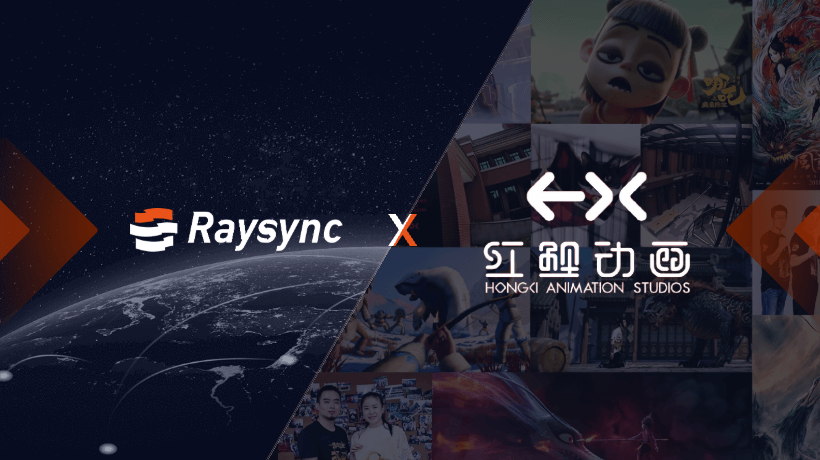
Raysync News
April 30, 2024Interview with the Hongli Animation Studios | Focusing on the Digital Transformation of the Media Content Production Industry.