Buyer's Guide: Should You Choose AWS SFTP
November 14, 2024AWS SFTP is a managed file transfer service that allows you to securely move files to and from Amazon S3. It's a popular choice for businesses that need a reliable and secure way to transfer files.
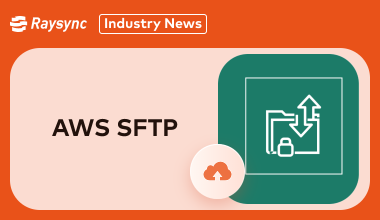
This guide will explore the key features of AWS SFTP, including its use cases, pricing, and potential alternatives. Whether you're a small business or a large enterprise, AWS SFTP can help you simplify your file transfer process.
What Is AWS SFTP
AWS SFTP, also known as AWS Transfer for SFTP, is a service from Amazon that allows users to securely transfer files to and from Amazon S3 to SFTP using the Secure File Transfer Protocol (SFTP).
AWS designed this service to help businesses maintain the security and familiarity of SFTP while enjoying the scalability and reliability of Amazon’s cloud infrastructure.
With AWS SFTP, you can upload, download, and manage files as you would with a traditional SFTP server.
The difference? It’s fully managed by AWS, so there’s no need to set up or maintain servers. It’s a cloud-native solution, meaning the files go directly into Amazon S3 buckets, where they’re easily accessible for processing, sharing, or storing.
AWS SFTP also supports integration with other Amazon services, so it fits naturally into existing AWS workflows. This setup is ideal for organizations that want a secure, cloud-based solution without compromising on SFTP’s simplicity and dependability.
Who Are Using AWS SFTP
AWS SFTP is a versatile tool used by a wide range of organizations. Here are some common user groups:
Businesses with Remote Teams:
- Securely sharing large files between team members in different locations.
- Centralized file storage and access for remote workers.
Organizations with Sensitive Data:
- Ensuring the confidentiality and integrity of sensitive files during transfer.
- Complying with industry-specific regulations (e.g., HIPAA, GDPR) by implementing strong security measures.
Media and Creative Agencies:
- Sharing high-resolution images, videos, and other creative assets with clients and collaborators.
- Streamlining file transfer processes for efficient workflows.
IT and DevOps Teams:
- Deploying software and configuration files to remote servers.
- Automating file transfer tasks using scripts and APIs.
Individuals and Small Businesses:
- Backing up important files to the cloud.
- Sharing large files with clients and partners.
Features of AWS SFTP
AWS SFTP comes with many features that make secure file transfer and storage simple and efficient, especially for teams and businesses that require a reliable solution.
Key Features of AWS SFTP:
- Fully Managed: AWS handles the underlying infrastructure, including servers and security, so you don't have to.
- Secure File Transfer: Ensures data security with strong encryption during transmission and at rest.
- Scalability: Easily scales to handle increasing file transfer volumes and user loads.
- Integration with Amazon S3: Seamlessly integrates with Amazon S3 for storage and data processing.
- Flexible Authentication: Supports various authentication methods, including IAM roles and external identity providers.
- Customizable Access Controls: Granular control over user permissions and file access.
- Logging and Monitoring: Provides detailed logs for tracking file transfers and troubleshooting issues.
- High Availability: Ensures reliable and uninterrupted file transfer services.
- Easy Integration: Works with a variety of SFTP clients and tools.
- Cost-Effective: Pay-as-you-go pricing model based on data transfer and storage usage.
Pricing Plan of AWS SFTP
AWS SFTP’s pricing model is based on usage, so you only pay for the data transferred and storage used, which can be flexible for small to large operations.
Here’s an estimate of its main pricing factors:
|
AWS SFTP Pricing Components |
Rate |
Calculation |
Monthly Cost |
|
Endpoint Fee |
$0.30/hr |
$0.30 * 24 hours * 30 days |
$216.00 |
|
Data Upload and Download Fee |
$0.04/GB |
$0.04 * 1 GB/day * 30 days |
$1.20 |
|
Total Monthly Cost |
$217.20 |
From Reddit: Cheaper Alternative to AWS SFTP
For those seeking a more affordable and flexible alternative to AWS SFTP on Reddit, SFTPGo is an excellent choice. This open-source SFTP server can be easily deployed on a low-cost EC2 instance, providing a scalable and secure solution for file transfers.
Key benefits of using SFTPGo:
- Direct S3 Integration: Simplifies file transfer and storage.
- User-Friendly Interface: Easy to set up and manage.
- Strong Security Features: Ensures data protection.
- Scalability: Can handle increasing workloads.
- Cost-Effective: Free to use with optional paid plans.
By leveraging SFTPGo, you can significantly reduce costs associated with managing an SFTP server, while maintaining high levels of security and performance.
AWS SFTP Alternative for Enterprise Recommended - Raysync
For businesses needing a powerful and budget-friendly alternative to AWS SFTP, Raysync stands out.
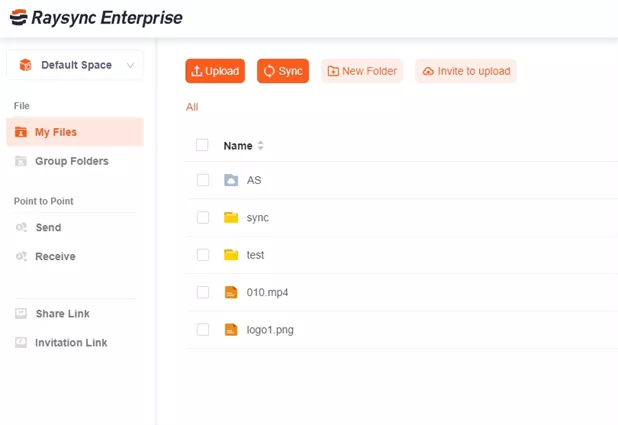
This enterprise-grade file transfer solution offers secure, high-speed transfers with simple deployment and ease of use, making it a popular choice among companies that value efficiency and reliability.
Raysync is tailored for teams needing efficient file transfer without facing AWS’s complex pricing or setup process. Its interface is user-friendly, and it supports seamless integration with existing systems, allowing smooth scalability as your business grows.
Pros:
- High-Speed Transfers – Optimized for fast, reliable file transfers.
- Enterprise-Level Security – Supports encryption and secure authentication.
- Fixed Pricing Model – More budget-friendly than AWS’s hourly rates.
- User-Friendly Interface – Easy setup and intuitive navigation.
- Customizable Features – Supports workflow automation and integration with other tools.
Con:
- Limited Free Version – A trial version is available, but ongoing use requires a subscription to continue using its exceptionally great features.
Pricing Model of Raysync:
- Monthly Plan for Raysync Cloud: Starts at $99 per month.
- Annual Plan for Raysync SMB: $1,599 per year.
For large enterprises, Raysync offers custom pricing based on specific transfer and security needs, ensuring businesses only pay for the exact scale they require.
Final Words
When choosing an S3-based SFTP solution, it's essential to balance cost, speed, and security. While AWS SFTP offers powerful features, it can be expensive, especially for businesses with heavy transfer needs.
Raysync provides a cost-effective and efficient alternative, offering high-speed transfers, robust security, and transparent pricing. It's a reliable choice for businesses of all sizes, making file transfers faster and more convenient.
You might also like
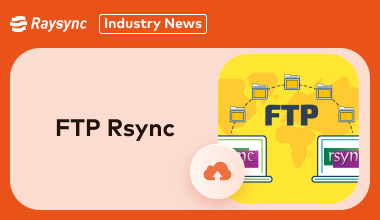
Industry news
February 14, 2025New to FTP Rsync? This beginner-friendly guide simplifies the process of setting up Rsync over FTP. Efficient file transfers are within reach – learn how here!
![How to Send 4K Video to Someone [Personal/Studio]](http://images.ctfassets.net/iz0mtfla8bmk/2FTbUvTilN05irU2fHXIjy/6f7df0216ffad8cedf60d252f76e51f6/how-to-send-4k-video-to-someone.png)
Industry news
June 21, 2024Learn how to send 4K video to someone without losing quality. Tips for sending 4K videos in high quality.

Industry news
January 9, 2025Find the best secure file sharing solutions for law firms. Ensure client data confidentiality and streamline workflows with robust and compliant platforms.