Full Review of AWS File Transfer in 2025
November 27, 2024Secure and efficient data transfer is crucial in today's digital age. AWS File Transfer offers a managed solution that leverages the power of the cloud to streamline file movement and ensure data security. This blog post will delve into the key features, pricing, and ideal use cases of AWS File Transfer.
Whether you're looking to optimize your AWS managed file transfer setup or explore alternatives like S3 File Transfer, this post will provide valuable insights. We'll assess the strengths and weaknesses of AWS File Transfer and help you determine if it's the right solution for your specific needs.

What Is AWS File Transfer
As AWS continued to expand its offerings, the need for a robust, secure, and scalable file transfer solution became evident.
AWS File Transfer likely benefited from the advancements in cloud storage technologies, particularly Amazon S3, which provides a highly durable and scalable object storage service.
By leveraging the underlying infrastructure of S3 and other AWS services, AWS File Transfer was able to offer a comprehensive solution for secure file transfers.
It's important to note that AWS is continually evolving its services, and AWS File Transfer is no exception.
Regular updates and enhancements have likely been made to improve performance, security, and user experience over time. As the cloud computing landscape continues to evolve, we can expect AWS File Transfer to adapt and remain a leading choice for secure and efficient file transfer solutions.
Features of AWS File Transfer
AWS File Transfer offers an impressive set of features that make it a super reliable and efficient tool for managing file transfers in the cloud.
Here are some of the remarkable features of AWS:
- Secure Transfers: AWS ensures secure file transfers with protocols like SFTP, FTPS, and FTP, along with encryption for data in transit and at rest.
- Direct S3 Integration: Files are stored directly in Amazon S3, simplifying workflows for businesses already using AWS.
- Managed Service: No need to worry about server maintenance or scaling—AWS handles it all for you.
- Identity and Access Control: Seamless integration with AWS IAM lets you manage permissions and enforce security policies effortlessly.
- Event Triggering: Configure workflows to automate processes like data processing or notifications upon file uploads.
- Global Accessibility: Leverage AWS’s global network for reliable file transfer across regions.
- Customizable Logging: Monitor activity with detailed logs and analytics to ensure compliance and troubleshoot issues.
Pricing Plan of AWS File Transfer
AWS File Transfer follows a pay-as-you-go model, which offers flexibility but can add up depending on usage.
Here’s the price breakdown of AWS managed file transfer:
|
Pricing Component |
Rate |
Monthly Cost |
|
Endpoint Fee |
$0.30/hr |
$216.00 |
|
Data Upload and Download Fee |
$0.04/GB |
$1.20 |
|
Storage Costs (S3) |
Based on S3 pricing |
Varies by storage tier and region |
AWS File Transfer's Target Client
AWS File Transfer is tailored for businesses that demand secure, scalable, and cloud-native solutions for their data transfer needs. By combining traditional file transfer protocols with the power of AWS’s cloud infrastructure, this service appeals to a wide range of industries and use cases.
Here are some of the clients who benefit the most from AWS File Transfer:
- Enterprises with Large Data Transfers: Companies managing substantial file volumes, especially those already using AWS services, find it convenient to integrate AWS File Transfer into their workflows.
- Healthcare Providers: With sensitive patient data requiring compliance with strict regulations, healthcare organizations trust AWS managed file transfer for its solid encryption and adherence to data security standards.
- Financial Institutions: Banks and financial firms benefit from secure File Transfer AWS services, ensuring transactional data is protected while meeting industry compliance.
- Media and Entertainment: Businesses in this field use S3 File Transfer to move large media files efficiently, leveraging AWS’s global reach and reliability.
- Government and Public Sector: AWS’s compliance with government regulations makes it a strong candidate for secure file sharing within public sector organizations.
- Startups and SMEs: Small businesses and startups with cloud-centric workflows leverage AWS’s scalability without worrying about server management.
AWS File Transfer is the ideal solution for industries prioritizing data security, cloud integration, and global scalability. However, for businesses seeking faster speeds and simpler pricing, exploring advanced alternatives like Raysync might be a smart choice.
AWS File Transfer High-speed Alternative Recommended - Raysync
If file transfers with AWS feel like waiting in line at rush hour, Raysync is here to save the day with a turbo boost! Raysync is your high-speed, secure, and super-efficient alternative to AWS managed file transfer services.
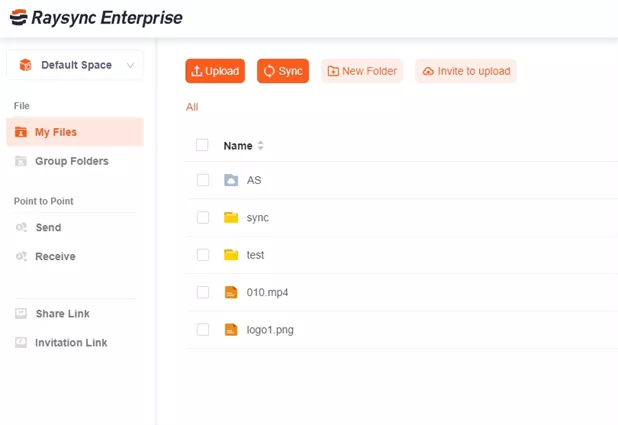
Designed with modern businesses in mind, it ensures your data reaches its destination faster than ever—minus the headache of managing complex cloud setups.
Whether you're transferring massive files or running collaborative workflows, Raysync’s seamless performance and user-friendly interface make it a go-to solution. For anyone who values speed and simplicity, Raysync is like the Formula 1 of file transfer tools—fast, secure, and built for performance.
Pros:
- Lightning-fast speeds for transferring even the largest files.
- Enterprise-level security with robust encryption protocols.
- No hidden fees, with predictable pricing models.
- Supports huge file sizes without breaking a sweat.
- Intuitive design—easy for teams to onboard and use.
- Customizable workflows for streamlined operations.
Con:
- Subscription is needed after the trial period for full access.
Pricing Model of this product:
Raysync offers transparent pricing to suit your needs:
- Raysync Cloud: $99 per month.
- Raysync SMB: $1,599 per year.
- Custom pricing options are available for enterprises with large-scale transfer needs.
Final Words
AWS File Transfer offers secure, scalable file transfers within the AWS ecosystem. However, it can be complex and costly to manage. Raysync, a high-speed alternative, provides simpler, more affordable file transfers without compromising speed or security. The choice between AWS File Transfer and Raysync depends on your specific needs, but both options can streamline your file transfer workflows.
You might also like

Industry news
June 14, 2024Discover the latest updates on enterprise file transfer software, including managed file transfer, FTP solutions, high-speed file transfer, and cloud-based options. Explore features, benefits, and top recommendations.

Industry news
September 27, 2024Data dilemma? Find your storage solution match. Discover the 3 essential steps to choose the best data storage solution for your business.

Industry news
February 20, 2025Protect your data with Rsync! Our ultimate guide provides step-by-step instructions and best practices for backup using rsync.