In-Depth Review of Auto FTP Manager [2025 Updated]
December 25, 2024For those just starting their FTP journey, FTP Manager Lite for PC offers a user-friendly entry point, making file transfers as effortless as a simple drag-and-drop.
This 2025 update delves into the heart of Auto FTP Manager's brilliance, showcasing its time-saving automation features and robust security measures. Discover why this exceptional FTP software deserves a prime spot in your digital toolkit and unlock a world of effortless file transfers.

What Is Auto FTP Manager
Auto FTP Manager is a powerful software application that simplifies and automates file transfers between various devices, including:
- PCs: Transfer files between your computer and other local or remote computers.
- FTP Servers: Easily upload and download files to and from FTP servers.
- Android Devices: Seamlessly transfer files between your PC and Android devices.
Key Features:
- Automation: Schedule and automate file transfers to occur at specific times or based on events (like file changes).
- Flexibility: Supports various transfer combinations, allowing you to move files between different devices and locations.
- User-friendly Interface: Features a drag-and-drop interface and an intuitive wizard for creating and managing transfer tasks.
- Advanced Features: Includes features like file filtering, scheduling, post-transfer actions (like shutting down your computer), and detailed transfer reports.
- Multi-threaded Transfers: Enables simultaneous connections to multiple servers for faster transfers.
Is Auto FTP Manager Free
While Auto FTP Manager offers a free trial for users to explore its capabilities, it is not entirely free. The trial allows you to experience its automation features, file filters, and secure transfers before deciding if it suits your needs.
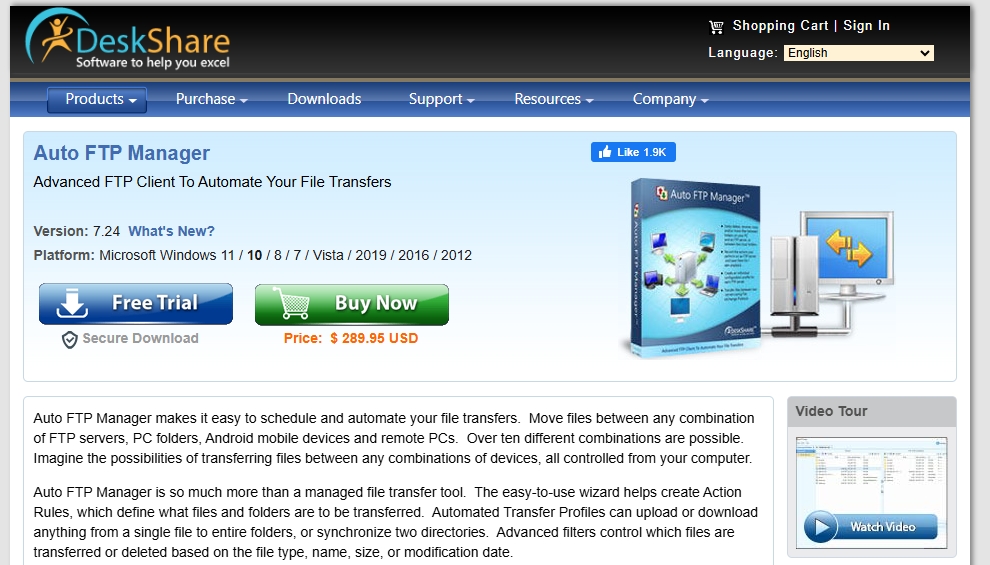
To use Auto FTP Manager’s full potential—like advanced scheduling, multiple server connections, and detailed transfer reports—you’ll need a paid license. The pricing depends on the chosen edition, with options tailored for individuals and businesses.
Pros and Cons of Auto FTP Manager
Let’s look at the pros and cons of Auto FTP Manager:
Pros:
- Easily schedule transfers with flexible options like folder monitoring and recurring schedules.
- Supports SFTP and FTPS for encrypted, safe file transfers.
- Drag-and-drop simplicity combined with advanced Action Rules for precision.
Cons:
- Advanced features may take time to master.
- Full functionality requires a paid license.
- May slow down older systems when transferring large files.
High-speed Auto FTP Manager for Business - Raysync
In the fast business world, a reliable file transfer solution like Auto FTP Manager can significantly streamline operations. But what if you need a solution that takes things to the next level? That’s where Raysync steps in.
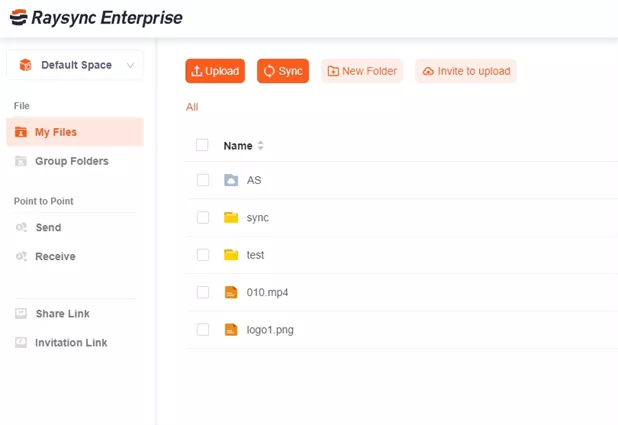
Known for its high-speed transfer protocols and enterprise-grade security, Raysync is designed for businesses that handle massive amounts of data daily.
While Auto FTP Manager excels at automating small-to-medium-scale operations, Raysync focuses on high-speed, large-scale transfers, making it perfect for enterprises looking for performance without compromise.
Pro and Cons
Here are some of the pros and cons of Raysync:
Pros:
- Blazing-fast transfer speeds for large files.
- Enterprise-level security protocols.
- Scalable to meet growing business demands.
- Easy integration with existing IT infrastructure.
- Detailed analytic for monitoring performance.
- Optimized for remote collaboration.
- Excellent customer support.
Con:
- Advanced features can be an overkill for small users.
Pricing Model of this product:
|
Plan |
Price |
Service Type |
Storage |
Number of Users |
|
Raysync Cloud |
$99/ Month |
Cloud |
1 TB |
10 |
|
SMB |
$1,599/ Annual |
On-premise |
Unlimited |
10 |
|
Enterprise |
Tailored Plans |
On-premise |
Unlimited |
Unlimited |
The End
If you’re looking for a powerful file transfer solution, Auto FTP Manager is a fantastic option for automating and securing your data flow. However, if high-speed, large-scale transfers are your priority, consider stepping up to Raysync.
Raysync delivers enterprise-grade security, incredible transfer speeds, and unmatched reliability, making it a perfect choice for businesses with demanding data needs. Whether it’s Auto FTP Manager or Raysync, there’s a solution out there for every user.
You might also like

Industry news
December 6, 2024Uncover the strengths and weaknesses of Oracle Managed File Transfer. This in-depth review examines its features, performance, and security capabilities to help you make an informed decision.
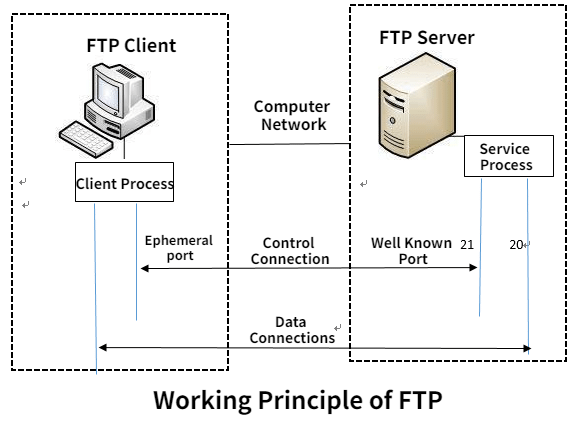
Industry news
November 20, 2022File Transfer Protocol Server is a computer that provides file storage and access services on the Internet. Click here to learn more!
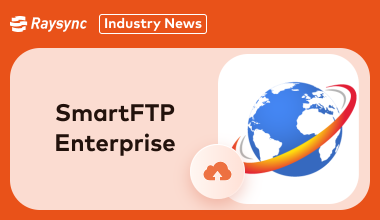
Industry news
September 4, 2024Everything you need to know about SmartFTP Enterprise. Learn about its features, pros and cons, alternatives, and whether it’s the right FTP solution for you.