Full Review of Aspera Cloud You Shouldn't Miss
July 2, 2024In the fast-paced world of data transfer, finding the right cloud solution can be a challenge. Today, we're diving deep into Aspera Cloud, a service that promises high-speed, secure file transfers.
This review will uncover everything you need to know: Aspera Cloud's features, pricing, and whether it's the perfect fit for your needs. So, buckle up and get ready to discover if Aspera Cloud is the file transfer hero you've been searching for!

Introduction to the Aspera Cloud
Aspera Cloud is a high-speed data transfer service provided by IBM Aspera. It is designed to move large files and data sets quickly and securely over long distances, utilizing Aspera's proprietary FASP (Fast Adaptive Secure Protocol) technology.
This platform uses advanced cloud technology to provide high-speed data transfer capabilities, enabling businesses to streamline their operations and enhance their data handling efficiency.
It is widely used in industries such as media and entertainment, life sciences, and financial services, where fast, secure, and reliable data transfer is critical. Here are the pros and cons of Aspera Cloud:
Pros:
- Blazing-fast file transfers even for massive datasets.
- Unparalleled security keeps your data safe during transfer and storage.
- Effortlessly share large files with colleagues and external partners.
- Works seamlessly with various cloud platforms for hybrid deployments.
- Automate file transfer workflows to save time and effort.
Cons:
- Potentially higher cost compared to basic solutions, ideal for frequent large file transfers.
- Setting up might require some technical expertise.
- Limited free trial options, consider contacting IBM for tailored trials.
Top Features of the Aspera Cloud
Aspera Cloud is distinguished by several key features that make it a top choice for businesses needing to transfer large data volumes quickly and securely:
- High-speed Transfer Capabilities: At the core of Aspera's technology is IBM's proprietary FASP protocol, which maximizes bandwidth utilization, reduces transfer times, and is not affected by network latency or packet loss. This means that files and data sets of any size can be moved across the world at speeds significantly faster than those provided by conventional transfer technologies like FTP or HTTP.
- Enhanced Security: Security is paramount in data transfer, and Aspera provides comprehensive security features. It uses AES-128 encryption to secure files both at rest and during transit, ensuring that sensitive information remains protected against unauthorized access.
- Scalability: Whether you're a small studio needing to send large media files across the city or a multinational corporation synchronizing data across continents, Aspera can scale to meet any demand. Its architecture supports thousands of concurrent transfer sessions, making it an ideal solution for industries with large-scale data needs such as media, gaming, and software development.
- Cloud Integration: Aspera Cloud seamlessly integrates with various cloud storage solutions, including AWS, Google Cloud, and Azure. This flexibility allows businesses to leverage their existing cloud infrastructure and enhances their ability to manage, access, and store large data sets in a cloud environment.
How to Use the Aspera Cloud
Getting started with Aspera Cloud is straightforward. First, users need to create an account on IBM Aspera’s official website, then configure their cloud environment according to their specific data transfer needs.
The platform supports both manual and automated file transfers, which can be managed through the Aspera client or directly within web browsers through Aspera’s web application.
Detailed documentation and user guides are available on the [IBM Aspera help page], providing step-by-step instructions and tips for optimizing your use of the platform.
Whether it’s setting up secure collaboration spaces, automating transfers with Aspera's APIs, or monitoring transfer activity, this guide is helpful for new and experienced users.
The Revelation of IBM Aspera on Cloud Pricing
Now that we've explored the features and functionalities of Aspera Cloud, let's delve into its pricing structure. Understanding the costs associated with Aspera Cloud is crucial for making an informed decision about whether it aligns with your budget. Here is the pricing plan of Aspera Cloud compared to Raysync Cloud.
|
IBM Aspera |
Raysync |
|
|
Type |
Cloud |
Cloud |
|
Pricing (Start at ) |
$2,000 / Year |
$99 / Month |
|
Storage (Start at) |
1T |
1T |
|
Speed limitation (Start at) |
100 Mbps |
1 Gbps |
|
User limitation |
Unlimited |
10 |
If you want to know more about IBM Aspera pricing plan, click the link.
Best IBM Aspera Cloud Alternative - Raysync Cloud [Cost-Effective Option]
While Aspera Cloud offers a robust solution, some businesses might prioritize cost-effectiveness. If that's your case, then Raysync Cloud might be a strong alternative.
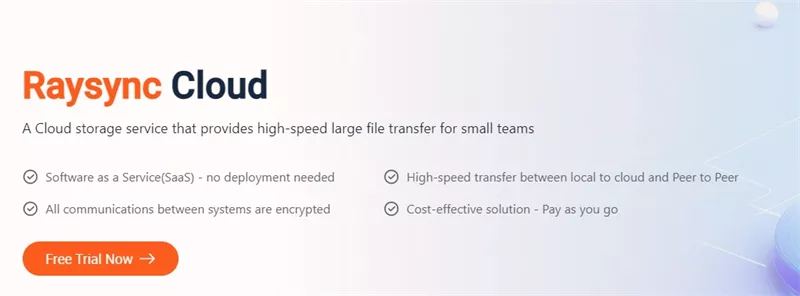
Focused on high-speed file transfers, Raysync Cloud offers a cloud-based solution for businesses to securely transfer large files. It's suitable for teams of all sizes, making collaboration efficient. Here are some of the top features of Raysync Cloud.
- High-Speed Data Transfer: Raysync Cloud provides fast and efficient data transfer, significantly improving file transfer speeds compared to traditional methods.
- Secure Data Transmission: It ensures data security with end-to-end encryption during file transfer.
- Large File Support: The platform supports the transfer of large files and massive data sets without compromising on speed or security.
- Cross-Platform Compatibility: Raysync Cloud is compatible with various operating systems, including Windows, macOS, and Linux.
- Scalability: The service is highly scalable, allowing businesses to adjust their data transfer needs as they grow.
- API Integration: Raysync Cloud provides robust API integration, enabling seamless integration with existing workflows and applications.
There are only a few steps before you can enjoy Raysync Cloud.
- Submit your request.
- Login to Raysync Cloud with an account and password.
- Start to share the files with others.
Conclusion
Aspera Cloud offers unparalleled speed and security for large data transfers, making it ideal for businesses with constant high-volume needs. However, its cost might be a barrier for some. Ultimately, the best choice depends on your specific needs and budget. Consider your data volume, transfer frequency, budget constraints, and desired security features to make an informed decision.
You might also like

Industry news
May 27, 2024In this article, we will be studying mft services and will give an insight to our readers about the best mft services that you can use.

Industry news
September 27, 2024Data dilemma? Find your storage solution match. Discover the 3 essential steps to choose the best data storage solution for your business.
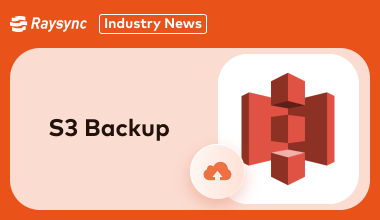
Industry news
November 15, 2024We delve into the benefits of using high-speed Amazon S3 backup solutions for enhanced security and peace of mind. Discover best practices and tools to safeguard your valuable data stored in S3.