Guide: How to Choose the Best Alternative for FTP Server
July 9, 2024Choosing the right alternative FTP server can transform how your organization manages file transfers, enhancing security, speed, and efficiency. As traditional FTP servers face challenges with security vulnerabilities and slow transfer speeds, exploring modern alternatives becomes crucial.
In this quick guide we will explore various options like SFTP, FTPS, MFT, HTTPS, Aspera, and Raysync, each offering unique advantages tailored to different business needs.
Whether you're upgrading from FTP or seeking a better solution for your enterprise, this guide will help you navigate the landscape of alternative FTP server effectively.

Introduction of FTP Server
FTP (File Transfer Protocol) servers have long been the backbone of digital file management, allowing users to upload, download, and share files across networks. From personal websites to large enterprises, FTP servers facilitate seamless file transfer between computers, making them essential tools in the digital age. They provide a straightforward method for accessing files remotely, whether you're updating a website, sharing project files, or distributing software updates.
However, traditional FTP servers have their limitations. They can be vulnerable to security breaches, lack modern encryption standards, and may not offer the speed needed for large-scale data transfers. As technology evolves, businesses and individuals are exploring alternative solutions that address these concerns while improving performance and security.
Disadvantages of FTP Server
FTP (File Transfer Protocol) servers, while widely used for file management, come with their share of drawbacks.
Here are some of the disadvantages of FTP Server:
- Security Risks: Traditional FTP servers transmit data in plain text, making them vulnerable to interception and unauthorized access. This lack of encryption can compromise sensitive information during transit.
- Limited Authentication: FTP servers often rely on basic username and password authentication, which can be susceptible to brute-force attacks and password breaches.
- No Data Integrity Checks: FTP lacks built-in mechanisms to verify the integrity of transferred files, potentially leading to corrupted data without detection.
- Performance Issues: FTP may struggle with large file transfers and concurrent connections, resulting in slower speeds and increased latency.
- Complex Firewall Configuration: FTP requires specific ports to be open on firewalls, which can complicate network security configurations and increase exposure to cyber threats.
- No Support for Modern Security Standards: Many FTP servers do not support newer security protocols like SSH (Secure Shell) or TLS (Transport Layer Security), limiting their ability to meet contemporary security requirements.
4 FTP Alternatives Focus on Security
Ensuring secure file transfers is crucial in today's digital age. These alternative FTP server are dedicated to enhancing security measures to safeguard sensitive data during transmission:
1. SFTP
SFTP (Secure File Transfer Protocol) is a secure extension of SSH (Secure Shell) that encrypts data during transit. It operates on port 22 and supports key-based authentication, providing a secure method for remote file management. SFTP ensures data integrity and confidentiality, making it an ideal Filezilla server alternative for organizations handling sensitive information across networks.
2. FTPS
FTPS (FTP Secure or FTP-SSL) enhances FTP with SSL (Secure Sockets Layer) or TLS (Transport Layer Security) encryption, securing data in transit. It supports both implicit (port 990) and explicit (port 21) modes, offering flexible options for secure file transfers. FTPS is widely adopted in industries requiring compliance with data protection regulations and offers strict security features for reliable file exchange.
3. MFT
Managed File Transfer (MFT) solutions provide a comprehensive approach to secure file transfers within organizations. MFT platforms offer encryption at rest and in transit, detailed audit trails, and policy-based controls. They ensure compliance with regulatory requirements and streamline file management processes, making them suitable for enterprises with stringent security needs.
4. HTTPS
HTTPS (Hypertext Transfer Protocol Secure) uses SSL/TLS encryption over HTTP, ensuring secure data transmission over the internet. It provides authentication and data integrity, protecting sensitive information during file transfers. HTTPS is widely used for secure web-based file transfers, offering a reliable Filezilla server alternative windows for exchanging files securely between clients and servers.
2 FTP Alternatives Focus on Transfer Speed
In the league of fast file transfers, these 2 alternative to Filezilla server are at the forefront, catering to users who prioritize speed and efficiency:
1. Aspera
Aspera is an alternative FTP server known for its high-speed data transfer capabilities, leveraging its proprietary FASP (Fast And Secure Protocol) technology. FASP overcomes the limitations of traditional TCP-based transfers by maximizing bandwidth usage and maintaining consistent transfer speeds over global distances. This makes Aspera ideal for industries requiring rapid data movement, such as media, entertainment, and research sectors.
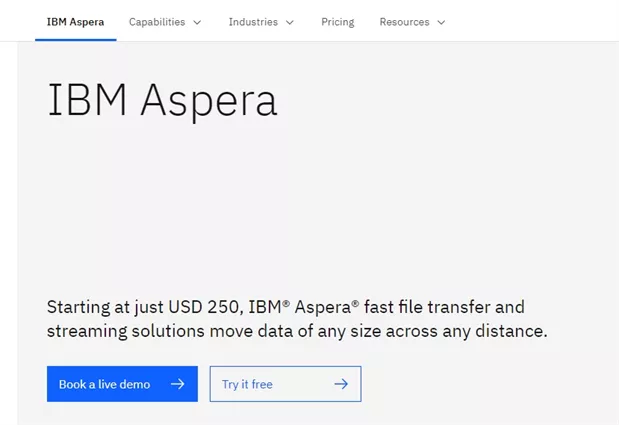
It ensures secure transfers with AES-256 encryption and offers robust features like bandwidth control and file integrity verification, enhancing reliability. Aspera's integration with cloud platforms and its ability to handle large files efficiently further solidify its position as a top choice for organizations needing swift and secure data transfers.
2. Raysync
Raysync is another filezilla server alternative that specializes in accelerating file transfers using UDP-based technology, optimizing transfer speeds across global networks. It caters to enterprises needing to move large volumes of data swiftly and securely. Raysync supports AES-256 encryption for data protection and offers features like bandwidth management, file compression, and synchronization, ensuring efficient operations.

Its intuitive interface and compatibility with various platforms make it accessible for diverse organizational needs, from financial institutions to healthcare providers. Raysync's focus on reliability and performance, coupled with its strong security measures, positions it as a trusted solution for enterprises seeking to streamline their file transfer processes while maintaining data integrity and security.
Why Raysync Stands Out as a Top FTP Alternative
Raysync stands out as a top alternative FTP server due to its exceptional features and capabilities like:
- High-Speed Transfer: Raysync boasts speeds up to 100 times faster than traditional FTP/HTTP, capable of handling petabyte-scale data and billions of files simultaneously. Its efficient bandwidth utilization minimizes network delays and packet loss, ensuring swift data transfers.
- Security & Stability: Utilizing AES-256 bank-standard encryption and TLS data transmission, Raysync guarantees secure file transfers. It supports features like breakpoint resume, retransmission, and file verification (Hash, Rsync check) to maintain data integrity throughout transfers.
- Ease of Use: With support for local and server storage upload/download, peer-to-peer transfers, and bidirectional sync, Raysync offers a user-friendly interface. It simplifies complex data transfer workflows, enhancing operational efficiency.
- Multi-OS Compatibility: Raysync's client supports multiple operating systems, facilitating seamless integration across diverse IT environments, whether on-premises or in the public cloud.
Raysync provides a reliable solution for organizations seeking fast, secure, and scalable file transfers, making it ideal for enterprises managing extensive data volumes and requiring strict data protection measures.
FAQs about Alternative for FTP Server
As organizations seek more efficient and secure ways to transfer files, alternatives to traditional FTP servers become increasingly relevant. Here are answers to common questions about FTP alternatives:
1. What is the alternative to FTP server?
An alternative FTP server includes modern protocols like SFTP (SSH File Transfer Protocol), FTPS (FTP over SSL/TLS), MFT (Managed File Transfer), and HTTPS (Hypertext Transfer Protocol Secure). Each offers enhanced security, reliability, and features compared to traditional FTP, catering to diverse file transfer needs from basic encryption to advanced automation and cloud integration.
2. Which protocol is better than FTP?
Among the alternatives, SFTP and FTPS are considered superior to FTP due to their strong security features. SFTP uses SSH encryption for secure file transfers over SSH connections, while FTPS employs SSL/TLS encryption for data protection. These protocols ensure data integrity, authentication, and confidentiality, addressing FTP's inherent security vulnerabilities.
3. Why is FTP no longer used?
FTP's decline is primarily due to security risks associated with plain-text passwords and data transmission. Additionally, FTP lacks modern features like encryption and advanced management capabilities found in its alternatives. Organizations prefer secure protocols like SFTP and FTPS, which offer stronger encryption, support for larger file sizes, and compliance with regulatory standards, making them more suitable for today's data security requirements.
Summary
Choosing the right file transfer like FTP is crucial for modern businesses looking to enhance file transfer security, speed, and efficiency. Traditional FTP servers, while widely used, pose significant challenges such as security vulnerabilities and slow transfer speeds. When you go on a lookout for a trustable alternative for FTP server, you know Raysync has your back!
You might also like

Industry news
January 17, 2025Learn about 7 key business file transfer methods. Compare options like FTP, cloud services, and managed file transfer to determine the most secure and efficient solution for your organization. Download our free guide today.

Industry news
May 15, 2024Struggling with slow or insecure file transfers? Discover the best MFT vendors of 2025 to safeguard your data, automate workflows, and optimize file exchange!

Industry news
April 17, 2025Considering OneDrive for Business? Our in-depth purchasing guide offers a human-friendly review, highlighting key features, pricing, and benefits. Make an informed decision before you buy.