All about Synchronous and Asynchronous Data Transmission
September 22, 2022
Data transfer is key to how we communicate in 2025, and it boils down to two main ways: synchronous and asynchronous. Knowing the difference is a must if you're into networks or how computers work.
Synchronous sends data non-stop, like a perfectly timed dance, making it super fast and great for things that need precise timing.
Asynchronous is more laid-back, sending data in chunks with start and stop signals. It's flexible and cheaper, perfect for when data comes in bursts, like typing.
Understanding these methods helps make systems run better and more reliably. Let's take a closer look at each!
Part 1: What Is Synchronous Transmission
Synchronous data transmission is a method where data is sent in a continuous stream, synchronized by a shared clock signal between the sender and receiver.
This synchronization ensures that both parties are aligned in time, allowing for efficient and high-speed data transfer.
In this method, data is grouped into frames or blocks and transmitted without start and stop bits for each byte.
The continuous nature of the transmission reduces overhead, making it suitable for environments where large volumes of data need to be transferred quickly and reliably.
Advantages:
- High data transfer rates due to reduced overhead.
- Efficient for transferring large volumes of data.
- Ideal for real-time applications where timing is critical.
Disadvantages:
- Requires precise synchronization between sender and receiver.
- More complex and costly to implement.
- Less flexible in handling variable data rates.
Use Cases:
- High-speed network communications.
- Real-time systems, such as video conferencing.
- Data transfer between processors in computer architecture.
Understanding synchronous transmission is important for designing systems that require consistent and rapid data flow, ensuring minimal delays and high efficiency.
Part 2: What Is Asynchronous Transmission
Asynchronous data transmission is a method where data is sent one byte or character at a time, each framed with start and stop bits. Unlike synchronous transmission, it does not rely on a shared clock signal, allowing the sender and receiver to operate independently.
This method is beneficial when data is transmitted intermittently rather than in a steady stream. The start and stop bits provide synchronization for each byte, ensuring that the receiver can identify the beginning and end of each data unit.
Advantages:
- Simpler and more cost-effective to implement.
- Flexible in handling varying data rates.
- Suitable for low-speed or sporadic data transmission.
Disadvantages:
- Slower data transfer rates due to additional bits.
- Higher overhead compared to synchronous transmission.
- Less efficient for transferring large volumes of data.
Use Cases:
- Serial communication interfaces like RS-232.
- Keyboard and mouse inputs.
- Communication in systems where data is sent at irregular intervals.
In the context of synchronous and asynchronous data transfer in computer architecture, asynchronous transmission offers flexibility and simplicity, making it ideal for specific applications despite its lower efficiency.
Part 3: Difference between Synchronous and Asynchronous Data Transfer
Understanding the contrast between synchronous and asynchronous data transfer is important for selecting the appropriate method for specific applications.
Here’s a comparative overview:
|
Feature |
Synchronous Transmission |
Asynchronous Transmission |
|
Clock Synchronization |
Requires a shared clock |
No shared clock; uses start/stop bits |
|
Data Transfer |
Continuous stream |
Discrete bytes or characters |
|
Overhead |
Low (no start/stop bits per byte) |
High (start/stop bits for each byte) |
|
Speed |
Faster due to continuous flow |
Slower due to additional bits |
|
Complexity |
More complex and costly |
Simpler and cost-effective |
|
Flexibility |
Less flexible; fixed timing |
More flexible; accommodates variable timing |
|
Use Cases |
High-speed networks, real-time systems |
Serial ports, user input devices |
|
Efficiency for Large Data |
High |
Low |
|
Implementation in Architecture |
Used in synchronized systems |
Used in systems with sporadic data transfer |
Part 4: Synchronous and Asynchronous Data Transfer in Computer Architecture
Data transfer between components like the CPU, memory, and I/O devices is fundamental in computer architecture. Choosing between synchronous and asynchronous data transfer methods impacts system performance, complexity, and reliability.
Synchronous Data Transfer is coordinated using a common clock signal. The sender and receiver operate in lockstep, ensuring data is transferred at precise intervals. This efficient approach allows for high-speed data transfer, making it suitable for systems where timing is critical.
Asynchronous Data Transfer does not rely on a shared clock. Instead, control signals like start and stop bits or handshaking protocols manage the communication. This method is more flexible and can handle varying data rates, but it's generally slower due to the added overhead.
In modern computer systems, a combination of both methods is often employed. For instance, synchronous transfer might be used for high-speed memory access, while asynchronous transfer handles peripheral communications. Understanding these methods enables architects to design systems that balance speed, complexity, and flexibility.
Part 5: Raysync: Intelligent Data Transfer Beyond Traditional Synchronous and Asynchronous Methods
Raysync is an intelligent data transfer solution exceeding traditional synchronous/asynchronous methods.
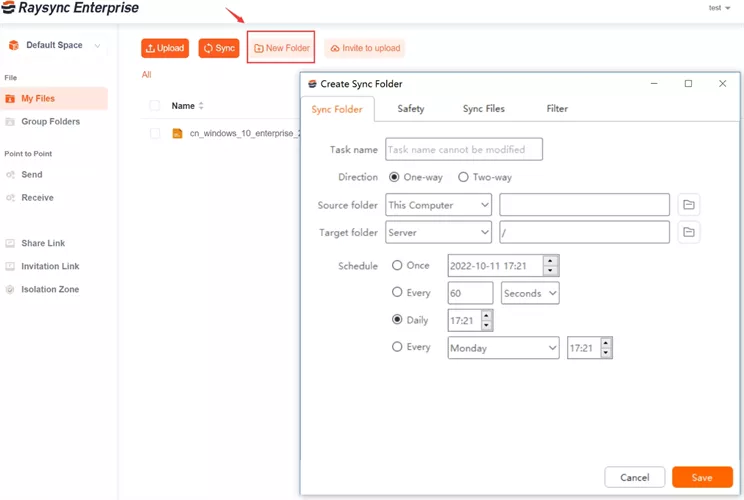
Its proprietary UDP protocol achieves speeds up to 100x faster than FTP by optimizing bandwidth and overcoming network limitations.
Features include multi-channel transmission, intelligent compression, breakpoint resume, and robust error handling.
Raysync offers flexible transfer modes (one-to-many, P2P), intelligent synchronization, and strong security with AES-256 encryption.
Centralized management and API integration enhance its capabilities for efficient and secure large file transfers.
Pros:
- Scalability: Easily handles transfers of any size—from a few MBs to multiple TBs.
- Cross-Platform Support: Works across Windows, macOS, and Linux systems.
- Real-Time Monitoring: Offers insights into transfer progress and status in real-time.
- User-Friendly Interface: Clean, intuitive dashboard suitable for IT teams and everyday users.
Cons:
- Its advanced features might be an overkill for small-scale or personal users with minimal transfer needs.
Pricing Model of this product:
|
Raysync Cloud |
SMB |
Enterprise |
|
|
Price |
USD $99/ Month |
USD $1,599/ Annual |
Tailored Plans |
|
Type of Service |
Cloud |
On-premise |
On-premise |
|
UDP Bandwidth |
1Gbps |
1Gbps |
By license |
|
Storage |
1 TB |
Unlimited |
Unlimited |
Final Words
Knowing how data zips around – either in sync for speed or asynchronously for flexibility – is super useful for anyone in tech. While both have their place, for moving big files easily and securely, especially when working with others, check out modern tools like Raysync. It could be just what you need!
You might also like

Raysync News
April 3, 2024One issue with synchronizing file transmission is figuring out how to filter appropriate files. In synchronized file transmission, the filtering feature of Raysync Black & White List enhances intelligence and efficiency.

Raysync News
June 22, 2020With the development of the Internet, it is a very common thing to transfer large and small files in the daily office.

Raysync News
June 23, 2020In the era of information explosion, enterprises are more dependent than ever on obtaining, distributing and utilizing all kinds of information to promote their development.