Point to Point Transfer Is Now Available to Raysync V5.0.5.8

The version of Raysync V5.0.5.8 is now available! The update of this version not only makes functional upgrade and value enhancement around the details of visual experience, object storage support, user notification reminder, white list setting but also make more updates and optimizations from the high-speed file transmission, which makes the user experience more perfect. Let's focus on the point to point transfer function of Raysync.
In the traditional mode of file transmission, we need to upload the file to the server for storage, then share the file in the form of links, and finally download the file by our friends. As a result, the simple file transmission is divided into three steps, which are cumbersome and costly in time. In view of this situation,Raysync has developed a point to point transfer mode, in which end-to-end transmission is directly carried out between users, and file transmission is completed in one step.
Look's take a look at the detailed operation process:
Step 1. The receiver logs in to the webpage, enter the "Point to Point" transfer page, and enables the option "Allow to receive direct transfer files from partners". When it is turned on, the recipient's ID and Key will be displayed on the left side of the sidebar. Copy and paste the ID and Key to user A.

Step 2. Right-click the Raysync Client, select the "Settings"->"Direct transfer", then you can set the save path when receiving the file.

Step 3. The sender login to the Raysync Client, click "start to transfer file" in the "Point to Point" page, then enter the Partner ID and Key of the user B to start the transfer.

Then the receiver's Raysync Client will automatically start to receive the file.
Step 4. After receiving, the receiver can open the local directory and view the file.

In addition to the function of point to point transfer, Raysync V5.0.5.8 has other functions optimized and updated, such as:
1) The object storage function in admin condole supports Microsoft Azure blob.
2) The admin console adds an administrator notification function, which may send notifications to the user's webpage and also supports sending notifications to the user's mailbox.
3) Email notification signature supports customization.
You might also like
Raysync News
December 6, 2023What Kind of Transmission Solution Can Efficiently Address the Need for Larger Video Transmissions?
Do you want to know the best methods for transmitting large video files? Read this guide to learn six ways to send large video files effectively.

Raysync News
September 28, 2021Top 8 Large File Transfer Problmes
Finally, to curb these problems, the Raysync solution was created. Rasysync can help enterprises to efficiently send and easily manage large files.
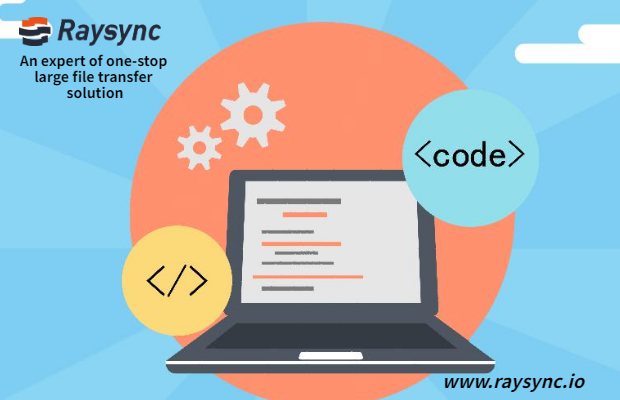
Raysync News
May 20, 2021Top 10 Large File Transfer Software in 2024
In today's high-speed Internet era, people would think that it is very easy to transfer large and small files via e-mail. However, the actual situation is quite different, because the transfer of large files via e-mail is still a big problem.